Deployment process overview🔗
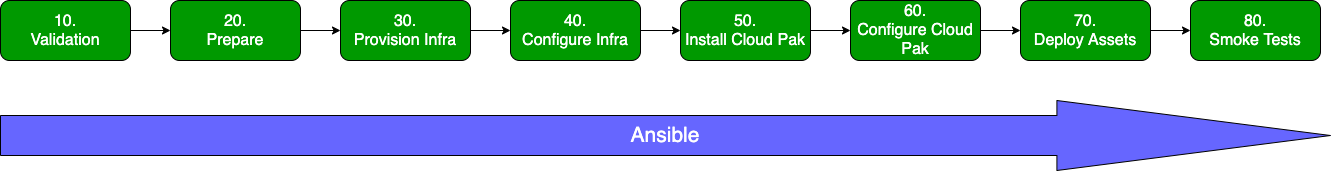
When running the Cloud Pak Deployer (cp-deploy env apply), a series of pre-defined stages are followed to arrive at the desired end-state.
10 - Validation🔗
In this stage, the following activities are executed:
- Is the specified cloud platform in the inventory file supported?
- Are the mandatory variables defined?
- Can the deployer connect to the specified vault?
20 - Prepare🔗
In this stage, the following activities are executed:
- Read the configuration files from the
configdirectory - Replace variable placeholders in the configuration with the extra parameters passed to the
cp-deploycommand - Expand the configuration with defaults from the
defaultsdirectory - Run the "linter" to check the object attributes in the configuration and their relations
- Generate the Terraform scripts to provision the infrastructure (IBM Cloud only)
- Download all CLIs needed for the selected cloud platform and cloud pak(s), if not air-gapped
30 - Provision infra🔗
In this stage, the following activities are executed:
- Run Terraform to create or change the infrastructure components for IBM cloud
- Run the OpenShift installer-provisioned infrastructure (IPI) installer for AWS (ROSA), Azure (ARO) or vSphere
40 - Configure infra🔗
In this stage, the following activities are executed:
- Configure the VPC bastion and NFS server(s) for IBM Cloud
- Configure the OpenShift storage classes or test validate the existing storege classes if an existing OpenShift cluster is used
- Configure OpenShift logging
50 - Install Cloud Pak🔗
In this stage, the following activities are executed:
- Create the IBM Container Registry namespace for IBM Cloud
- Connect to the specified image registry and create ImageContentSourcePolicy
- Prepare OpenShift cluster for Cloud Pak for Data installation
- Mirror images to the private registry
- Install Cloud Pak for Data control plane
- Configure Foundational Services license service
- Install specified Cloud Pak for Data cartridges
60 - Configure Cloud Pak🔗
In this stage, the following activities are executed:
- Add OpenShift signed certificate to Cloud Pak for Data web server when on IBM Cloud
- Configure LDAP for Cloud Pak for Data
- Configure SAML authentication for Cloud Pak for Data
- Configure auditing for Cloud Pak for Data
- Configure instance for the cartridges (Analytics engine, Db2, Cognos Analytics, Data Virtualization, …)
- Configure instance authorization using the LDAP group mapping
70 - Deploy Assets🔗
- Configure Cloud Pak for Data monitors
- Install Cloud Pak for Data assets
80 - Smoke Tests🔗
In this stage, the following activities are executed:
- Show the Cloud Pak for Data URL and admin password