Using a private registry🔗
Some environments, especially in situations where the OpenShift cannot directly connect to the internet, require a private registry for OpenShift to pull the Cloud Pak images from. The Cloud Pak Deployer can mirror images from the entitled registry to a private registry that you want to use for the Cloud Pak(s). Also, if infrastructure which holds the OpenShift cluster is fully disconnected from the internet, the Cloud Pak Deployer can build a registry which can be stored on a portable hard disk or pen drive and then shipped to the site.
Info
Note: In all cases, the deployer can work behind a proxy to access the internet. Go to Running behind proxy for more information.
The below instructions are not limited to disconnected (air-gapped) OpenShift clusters, but are more generic for deployment using a private registry.
There are three use cases for mirroring images to a private registry and using this to install the Cloud Pak(s):
- Use case 1 - Mirror images and install using a bastion server. The bastion server can connect to the internet (directly or via a proxy), to OpenShift and to the private registry used by the OpenShift cluster.
- Use case 2 - Mirror images with a connected server, install using a bastion. The connected server can connect to the internet and to the private registry used by the OpenShift cluster. The server cannot connect to the OpenShift cluster. The bastion server can connect to the private registry and to the OpenShift cluster.
- Use case 3 - Mirror images using a portable image registry. The private registry used by the OpenShift cluster cannot be reached from the server that is connected to the internet. You need a portable registry to download images and which you then ship to a server that can connect to the existing OpenShift cluster and its private registry.
Use cases 1 and 3 are also outlined in the Cloud Pak for Data installation documentation: https://www.ibm.com/docs/en/cloud-paks/cp-data/4.5.x?topic=tasks-mirroring-images-your-private-container-registry
For specifying a private registry in the Cloud Pak Deployer configuration, please see Private registry. Example of specifying a private registry with a self-signed certificate in the configuration:
image_registry:
- name: cpd453
registry_host_name: registry.coc.ibm.com
registry_port: 5000
registry_insecure: True
The cp4d instance must reference the image_registry object using the image_registry_name:
cp4d:
- project: zen-45
openshift_cluster_name: {{ env_id }}
cp4d_version: 4.5.3
openshift_storage_name: ocs-storage
image_registry_name: cpd453
Info
The deployer only supports using a private registry for the Cloud Pak images, not for OpenShift itself. Air-gapped installation of OpenShift is currently not in scope for the deployer.
Warning
The registry_host_name you specify in the image_registry definition must also be available for DNS lookup within OpenShift. If the registry runs on a server that is not registered in the DNS, use its IP address instead of a host name.
The main 3 directories that are needed for both types of air-gapped installations are:
- Cloud Pak Deployer directory:
cloud-pak-deployer - Configuration directory: The directory that holds a all the Cloud Pak Deployer configuration
- Status directory: The directory that will hold all downloads, vault secrets and the portable registry when applicable (use case 3)
Fpr use cases 2 and 3, where the directories must be shipped to the air-gapped cluster, the Cloud Pak Deployer and Configuration directories will be stored in the Status directory for simplicity.
Use case 1 - Mirror images and install using a bastion server🔗
This is effectively "not-air-gapped" scenario, where the following conditions apply:
- The private registry is hosted inside the private dloud
- The bastion server can connect to the internet and mirror images to the private image registry
- The bastion server is optionally connected to the internet via a proxy server. See Running behind a proxy for more details
- The bastion server can connect to OpenShift
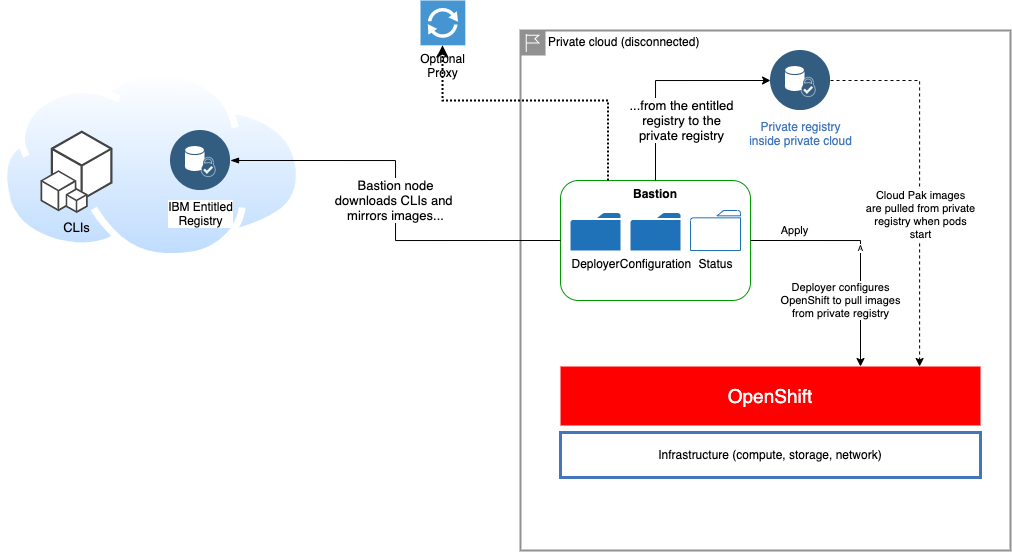
On the bastion server🔗
The bastion server is connected to the internet and OpenShift cluster.
- If there are restrictions regarding the internet sites that can be reached, ensure that the website domains the deployer needs are whitelisted. For a list of domains, check locations to whitelist
- If a proxy server is configured for the bastion node, check the settings (
http_proxy,https_proxy,no_proxyenvironment variables) - Build the Cloud Pak Deployer image using
./cp-deploy.sh build - Create or update the directory with the configuration; make sure all your Cloud Paks and cartridges are specified as well as an
image_registryentry to identify the private registry - Export the CONFIG_DIR and STATUS_DIR environment variables to respectively point to the configuration directory and the status directory
- Export the CP_ENTITLEMENT_KEY environment variable with your Cloud Pak entitlement key
-
Create a vault secret
image-registry-<name>holding the connection credentials for the private registry specified in the configuration (image_registry). For example for a registry definition with namecpd453, create secretimage-registry-cpd453../cp-deploy.sh vault set \ -vs image-registry-cpd453 \ -vsv "admin:very_s3cret" -
Set the environment variable for the
oc logincommand. For example:export CPD_OC_LOGIN="oc login api.pluto-01.coc.ibm.com:6443 -u kubeadmin -p BmxQ5-KjBFx-FgztG-gpTF3 --insecure-skip-tls-verify" -
Run the
./cp-deploy.sh env applycommand to start deployment of the Cloud Pak to the OpenShift cluster. For example:The existence of the./cp-deploy.sh env applyimage_registrydefinition and its reference in thecp4ddefinition instruct the deployer to mirror images to the private registry and to configure the OpenShift cluster to pull images from the private registry. If you have already mirrored the Cloud Pak images, you can add the--skip-mirror-imagesparameter to speed up the deployment process.
Use case 2 - Mirror images with an internet-connected server, install using a bastion🔗
This use case is also sometimes referred to as "semi-air-gapped", where the following conditions apply:
- The private registry is hosted outside of the private cloud that hosts the bastion server and OpenShift
- An internet-connected server external to the private cloud can reach the entitled registry and the private registry
- The internet-connected server is optionally connected to the internet via a proxy server. See Running behind a proxy for more details
- The bastion server cannot connect to the internet
- The bastion server can connect to OpenShift
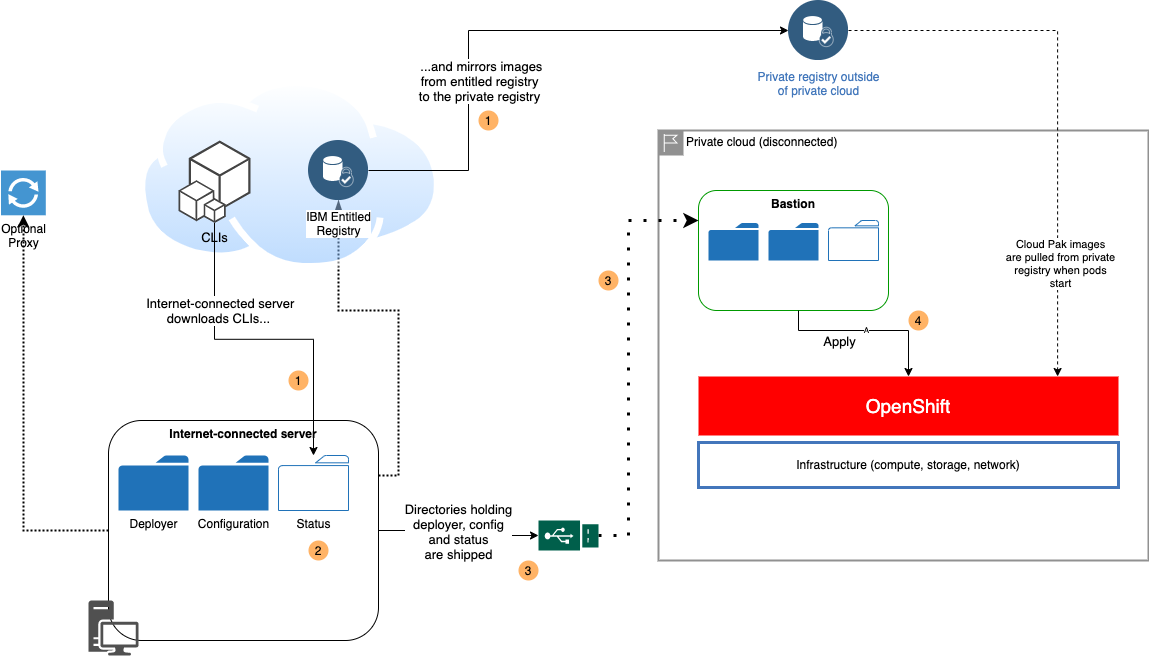
Warning
Please note that in this case the Cloud Pak Deployer expects an OpenShift cluster to be available already and will only work with an existing-ocp configuration. The bastion server does not have access to the internet and can therefore not instantiate an OpenShift cluster.
On the internet-connected server🔗
- If there are restrictions regarding the internet sites that can be reached, ensure that the website domains the deployer needs are whitelisted. For a list of domains, check locations to whitelist
- If a proxy server is configured for the internet-connected server, check the settings (
http_proxy,https_proxy,no_proxyenvironment variables) - Build the Cloud Pak Deployer image using
./cp-deploy.sh build - Create or update the directory with the configuration; make sure all your Cloud Paks and cartridges are specified as well as an
image_registryentry to identify the private registry - Export the CONFIG_DIR and STATUS_DIR environment variables to respectively point to the configuration directory and the status directory
- Export the CP_ENTITLEMENT_KEY environment variable with your Cloud Pak entitlement key
- Create a vault secret
image-registry-<name>holding the connection credentials for the private registry specified in the configuration (image_registry). For example for a registry definition with namecpd453, create secretimage-registry-cpd453.If the status directory does not exist it is created at this point../cp-deploy.sh vault set \ -vs image-registry-cpd453 \ -vsv "admin:very_s3cret"
Diagram step 1🔗
-
Run the deployer using the
./cp-deploy.sh env download --skip-portable-registrycommand. For example:This will download all clients to the status directory and then mirror images from the entitled registry to the private registry. If mirroring fails, fix the issue and just run the./cp-deploy.sh env download \ --skip-portable-registryenv downloadagain. -
Before saving the status directory, you can optionally remove the entitlement key from the vault:
./cp-deploy.sh vault delete \ -vs ibm_cp_entitlement_key
Diagram step 2🔗
When the download finished successfully, the status directory holds the deployer scripts, the configuration directory and the deployer container image.
Diagram step 3🔗
Ship the status directory from the internet-connected server to the bastion server.
You can use tar with gzip mode or any other compression technique. The total size of the directories should be relatively small, typically < 5 GB
On the bastion server🔗
The bastion server is not connected to the internet but is connected to the private registry and the OpenShift cluster.
Diagram step 4🔗
We're using the instructions in Run on existing OpenShift, adding the --air-gapped and --skip-mirror-images flags, to start the deployer:
- Restore the status directory onto the bastion server
- Export the STATUS_DIR environment variable to point to the status directory
-
Untar the
cloud-pak-deployerscripts, for example:tar xvzf $STATUS_DIR/cloud-pak-deployer.tar.gz -
Set the CPD_AIRGAP environment variable to
trueexport CPD_AIRGAP=true -
Set the environment variable for the
oc logincommand. For example:export CPD_OC_LOGIN="oc login api.pluto-01.coc.ibm.com:6443 -u kubeadmin -p BmxQ5-KjBFx-FgztG-gpTF3 --insecure-skip-tls-verify" -
Run the
cp-deploy.sh env apply --skip-mirror-imagescommand to start deployment of the Cloud Pak to the OpenShift cluster. For example:cd cloud-pak-deployer ./cp-deploy.sh env apply \ --skip-mirror-images
The CPD_AIRGGAP environment variable tells the deployer it will not download anything from the internet; --skip-mirror-images indicates that images are already available in the private registry that is included in the configuration (image_registry)
Use case 3 - Mirror images using a portable image registry🔗
This use case is also usually referred to as "air-gapped", where the following conditions apply:
- The private registry is hosted in the private cloud that hosts the bastion server and OpenShift
- The bastion server cannot connect to the internet
- The bastion server can connect to the private registry and the OpenShift cluster
- The internet-connected server cannot connect to the private cloud
- The internet-connected server is optionally connected to the internet via a proxy server. See Running behind a proxy for more details
- You need a portable registry to fill the private registry with the Cloud Pak images
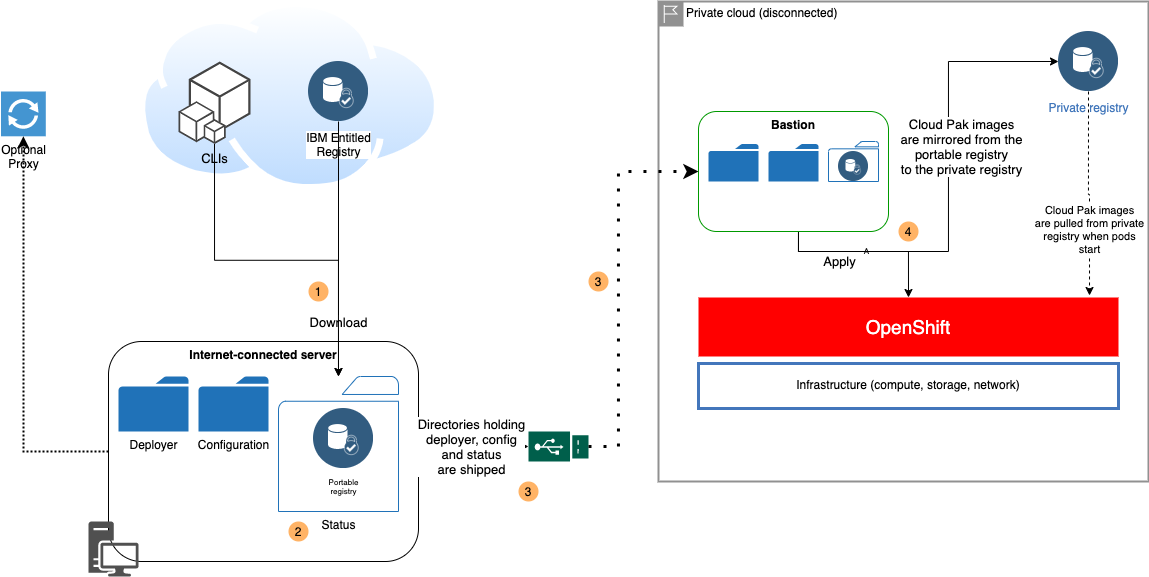
Warning
Please note that in this case the Cloud Pak Deployer expects an OpenShift cluster to be available already and will only work with an existing-ocp configuration. The bastion server does not have access to the internet and can therefore not instantiate an OpenShift cluster.
On the internet-connected server🔗
- If there are restrictions regarding the internet sites that can be reached, ensure that the website domains the deployer needs are whitelisted. For a list of domains, check locations to whitelist
- If a proxy server is configured for the bastion node, check the settings (
http_proxy,https_proxy,no_proxyenvironment variables) - Build the Cloud Pak Deployer image using
cp-deploy.sh build - Create or update the directory with the configuration, making sure all your Cloud Paks and cartridges are specified
- Export the CONFIG_DIR and STATUS_DIR environment variables to respectively point to the configuration directory and the status directory
- Export the CP_ENTITLEMENT_KEY environment variable with your Cloud Pak entitlement key
Diagram step 1🔗
-
Run the deployer using the
./cp-deploy.sh env downloadcommand. For example:This will download all clients, start the portable registry and then mirror images from the entitled registry to the portable registry. The portable registry data is kept in the status directory. If mirroring fails, fix the issue and just run the./cp-deploy.sh env downloadenv downloadagain. -
Before saving the status directory, you can optionally remove the entitlement key from the vault:
./cp-deploy.sh vault delete \ -vs ibm_cp_entitlement_key
See the download of watsonx.ai in action: https://ibm.box.com/v/cpd-air-gapped-download
Diagram step 2🔗
When the download finished successfully, the status directory holds the deployer scripts, the configuration directory, the deployer container image and the portable registry.
Diagram step 3🔗
Ship the status directory from the internet-connected server to the bastion server.
You can use tar with gzip mode or any other compression technique. The status directory now holds all assets required for the air-gapped installation and its size can be substantial (100+ GB). You may want to use multi-volume tar files if you are using network transfer.
On the bastion server🔗
The bastion server is not connected to the internet but is connected to the private registry and OpenShift cluster.
Diagram step 4🔗
See the air-gapped installation of Cloud Pak for Data in action: https://ibm.box.com/v/cpd-air-gapped-install. For the demonstration video, the download of the previous step has first been re-run to only download the Cloud Pak for Data control plane to avoid having to ship and upload ~700 GB.
We're using the instructions in Run on existing OpenShift, adding the CPD_AIRGAP environment variable.
- Restore the status directory onto the bastion server. Make sure the volume to which you restore has enough space to hold the entire status directory, which includes the portable registry.
- Export the STATUS_DIR environment variable to point to the status directory
-
Untar the
cloud-pak-deployerscripts, for example:tar xvzf $STATUS_DIR/cloud-pak-deployer.tar.gz cd cloud-pak-deployer -
Set the CPD_AIRGAP environment variable to
trueexport CPD_AIRGAP=true -
Set the environment variable for the
oc logincommand. For example:export CPD_OC_LOGIN="oc login api.pluto-01.coc.ibm.com:6443 -u kubeadmin -p BmxQ5-KjBFx-FgztG-gpTF3 --insecure-skip-tls-verify" -
Create a vault secret
image-registry-<name>holding the connection credentials for the private registry specified in the configuration (image_registry). For example for a registry definition with namecpd453, create secretimage-registry-cpd453../cp-deploy.sh vault set \ -vs image-registry-cpd453 \ -vsv "admin:very_s3cret" -
Run the
./cp-deploy.sh env applycommand to start deployment of the Cloud Pak to the OpenShift cluster. For example:The./cp-deploy.sh env applyCPD_AIRGGAPenvironment variable tells the deployer it will not download anything from the internet. As a first action, the deployer mirrors images from the portable registry to the private registry included in the configuration (image_registry)
Running behind a proxy🔗
If the Cloud Pak Deployer is run from a server that has the HTTP proxy environment variables set up, i.e. "proxy" environment variables are configured on the server and in the terminal session, it will also apply these settings in the deployer container.
The following environment variables are automatically applied to the deployer container if set up in the session running the cp-deploy.sh command:
http_proxyhttps_proxyno_proxy
If you do not want the deployer to use the proxy environment variables, you must remove them before running the cp-deploy.sh command:
unset http_proxy
unset https_proxy
unset no_proxy
Special settings for debug and DaemonSet images in air-gapped mode🔗
Specifically when running the deployer on IBM Cloud ROKS, certain OpenShift settings must be applied using DaemonSets in the kube-system namespace. Additionally, the deployer uses the oc debug node commands to retrieve kubelet and crio configuration files from the compute nodes.
The default container images used by the DaemonSets and oc debug node commands are based on Red Hat's Universal Base Image and will be pulled from Red Hat registries. This is typically not possible in air-gapped installations, hence different images must be used. It is your responsibility to copy suitable (preferably UBI) images to an image registry that is connected to the OpenShift cluster. Also, if a pull secret is needed to pull the image(s) from the registry, you must create the associated secret in the kube-system OpenShift project.
To configure alternative container images for the deployer to use, set the following properties in the .inv file kept in your configuration's inventory directory, or specify them as additional command line parameters for the cp-deploy.sh command.
If you do not set these values, the deployer assumes that the default images are used for DaemonSet and oc debug node.
| Property | Description | Example |
|---|---|---|
| cpd_oc_debug_image | Container image to be used for the oc debug command. | registry.redhat.io/rhel8/support-tools:latest |
| cpd_ds_image | Container image to be used for the DaemonSets that configure Kubelet, etc. | registry.access.redhat.com/ubi8/ubi:latest |