Create a second cluster and establish VPN connection
We can now proceed to create the new cluster (“HPCCluster”) as the cloud bursting target in the US-East region (Washington DC). Using the LSF tile, the process is mostly identical as before, but with the following specific parameters:
- Region (all occurances): us-east
- Zone: us-east-3
- vpc_name: leave empty
- vpn_enabled: true
- vpn_peer_address: OnPremCluster’s VPN gateway IP
- vpn_peer_cidrs: OnPremCluster’s CIDR
- vpn_preshared_key: any string of user’s choice, to be used again in VPN connection
- management_node_count=1
- worker_node_min_count=2
- worker_node_max_count=2
Once all the resources are created, take note of the jump host and management node addresses. Head to the VPN section and find its corresponding VPN’s gateway IP and CIDR. Also we need to make sure HPCCluster’s VPN is enabled.
Suppose we end up with the following setup from the two clusters:
| OnPremCluster | HPCCluster | |
|---|---|---|
| Management node | icgen2host-10-240-128-21 (10.240.128.21) | icgen2host-10-240-128-21 (10.241.128.21) |
| VPN gateway | 52.118.79.73 | 150.239.220.255 |
| CIDR | 10.240.128.0/18 | 10.241.128.0/18 |
| Preshared key | n/a | lfsclustervpn |
The next step is to establish the VPN connection from OnPremCluster VPN. As shown below, “Local” corresponds to OnPremCluster and “Peer” corresponds to HPCCluster. The same “preshared key” used for creating the HPCCluster’s VPN must be used.
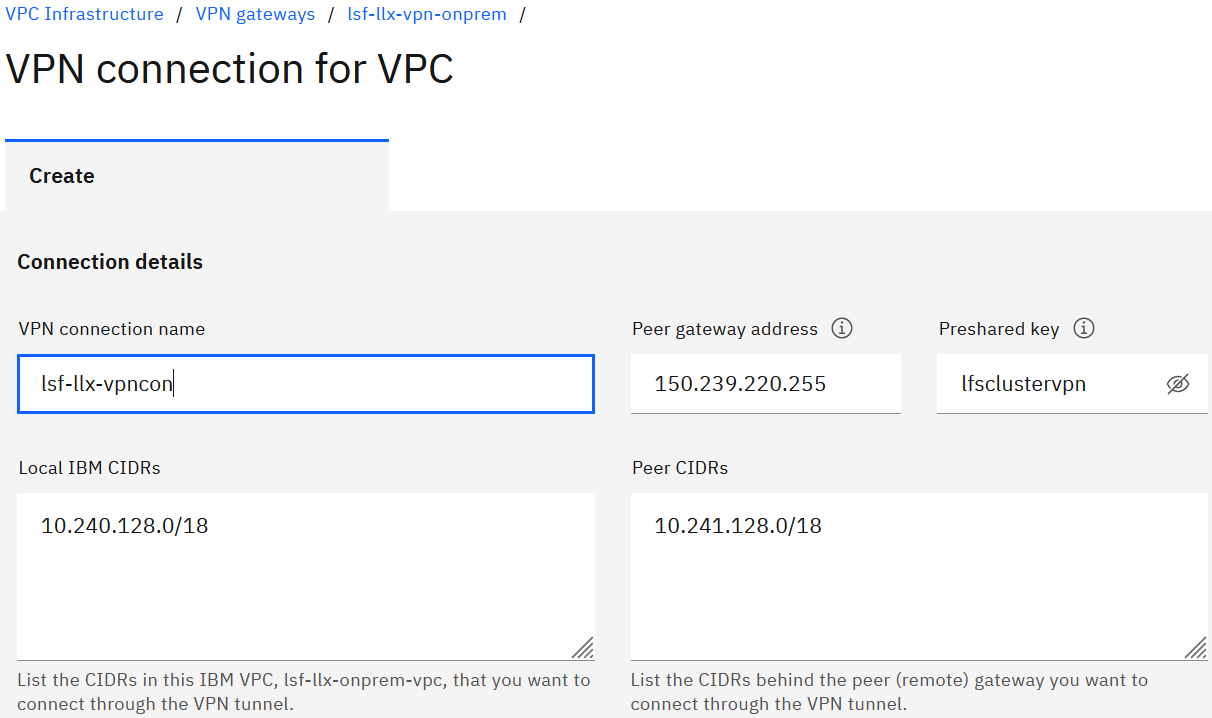
Upon creation, it take about a minute before the VPN connection becomes active, as shown below:
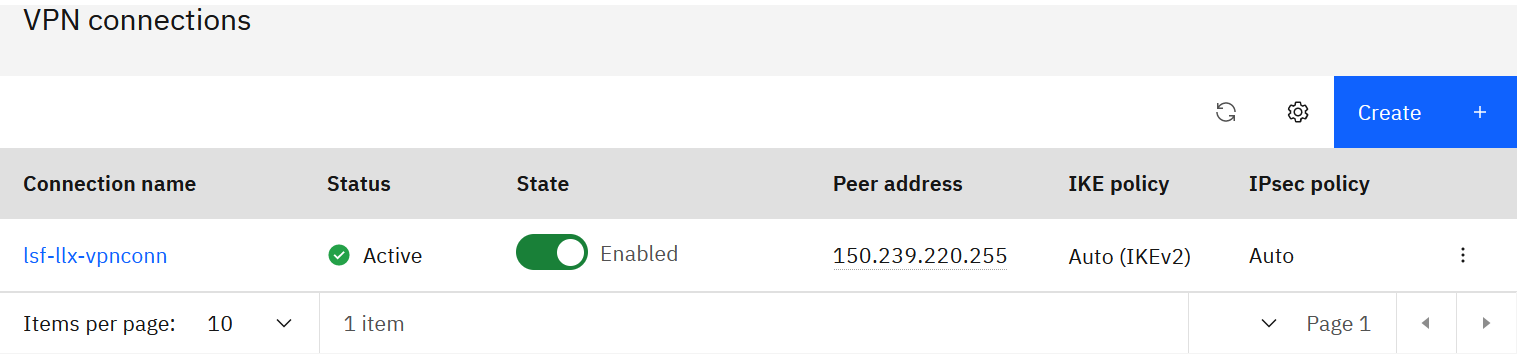
Unlike HPCCluster’s subnet, OnPremCluster’s subnet is not created without an attached VPN. Its UDP ports 500 and 4500 must be manually made accessible from outside. This is done by creating an open inbound rule in OnPremCluster’s attached security group, as shown below:
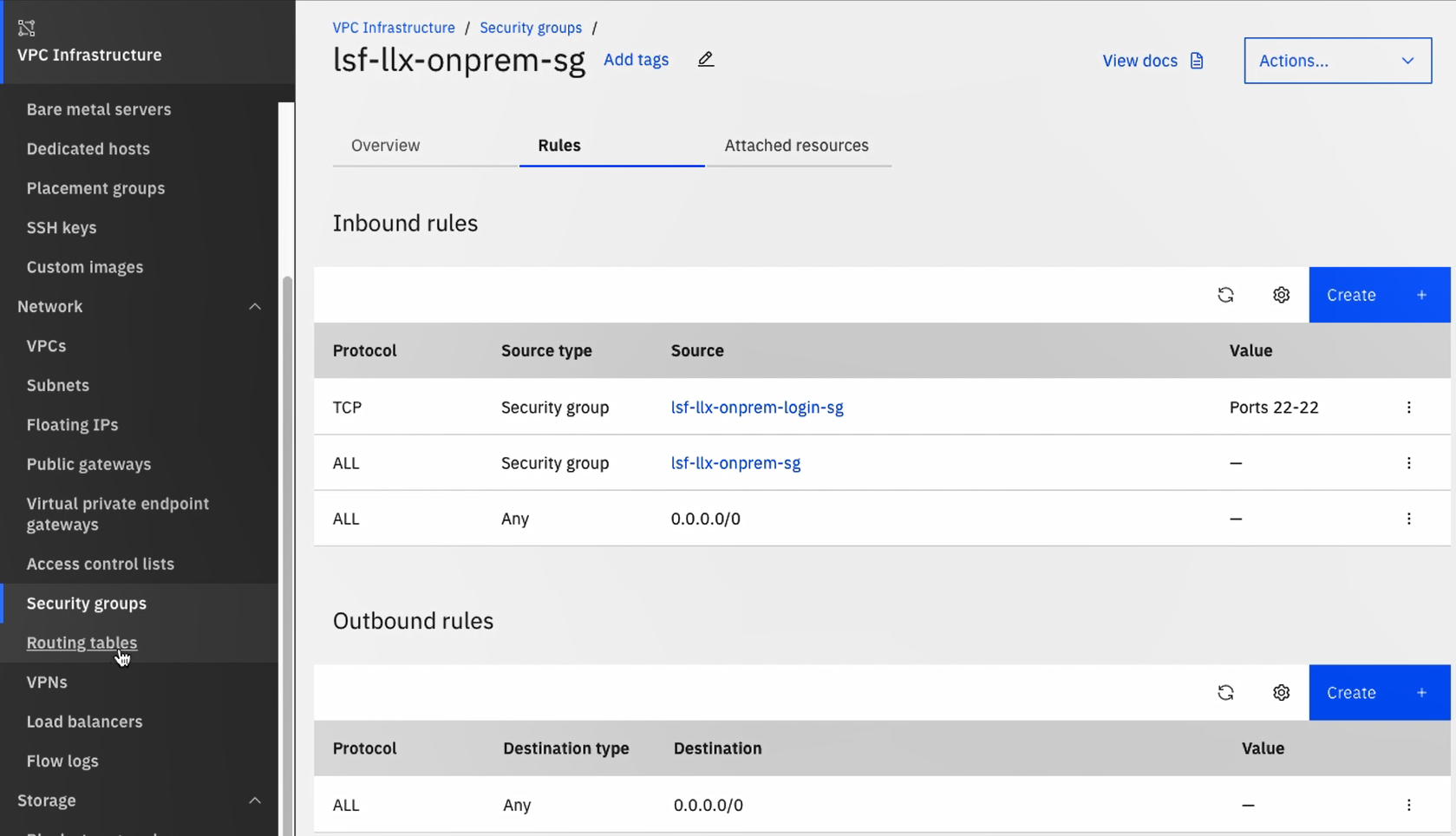
We also need to modify /etc/hosts on the management node on both cluster, so that the hostnames for the LSF masters are DNS-resolvable.
On OnPremCluster:
...
10.240.128.21 icgen2host-10-240-128-21
...
10.241.128.21 icgen2host-10-241-128-21 # added
On HPCCluster:
...
10.241.128.21 icgen2host-10-241-128-21
...
10.240.128.21 icgen2host-10-240-128-21 # added
To confirm VPN connection from OnPremCluster:
[lsfadmin@icgen2host-10-240-128-21 ~]$ ping icgen2host-10-241-128-21
PING icgen2host-10-241-128-21 (10.241.128.21) 56(84) bytes of data.
64 bytes from icgen2host-10-241-128-21 (10.241.128.21): icmp_seq=1 ttl=62 time=33.1 ms
...