Structure
- Workers and containers
- Container-Container communication
- Service abstraction
- Ingress
- Multi-cluster communication
C1: Workers and containers
- Kubernetes clusters consist of workers, each running pods
- Control Plane: Manages workers and pods scheduling, fault-tolerance
kube-apiserver: REST based front end for k8s frontendetcd: highly-available key value store for backing k8s data
- Node Components:
kubelet: runs on every node to ensure containers are in running statekube-proxy: Maintains network rules on a node.
Leverages system packet filtering layer if availablecontainer runtime: software for running containers. e.g.containerd,docker
C1: How does it work?
- Each worker is setup with a
kubeletcomponent that manages containers - Containers are run using a runtime, like
containerdordocker
C1: How do we do it?
- We use mininet
hoststo represent each worker. - We run network namespaces to represent each container.
What are namespaces?
Kernel namespaces allow isolation of resources.
- user namespace: process can have
rootprivilege within its user namespace - process ID (PID) namespace: Have PIDs in namespace that are independent of other namespaces.
- network namespace: have an independent network stack (with routing rules, IP address)
- mount namespace: have moubt points without effecting host filesystem
- IPC namespace, UTS namespace
Example of pid namespacing
Example of networking namespacing
Mini demo: ip netns 
Can use the ip netns command to create network namespaces.
Create a new container to play with:
docker run -it --privileged --rm --entrypoint bash knetsim
Check the root namespace:
ifconfig
List namespace:
ip netns list
(should come up empty)
Creating a new net ns 
Create it:
ip netns add myns
It will currently be empty:
ip netns exec myns ifconfig
Create a new link:
ip netns exec myns ip link set lo up
Hands on 
Ping localhost both in the root namespace and the newly created net namespace.
Verify that the counters reported by ifconfig are independent.
Cleaning up 
Delete the ns:
ip netns del myns
(Delete the container too)
What is mininet?
- Network Emulator
- Network of virtual hosts, switch, links on a machine
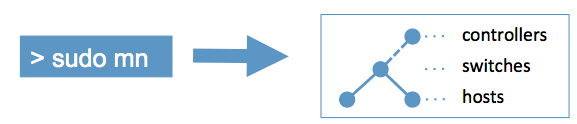
Our Topology
C1: Hands on
Run the simulator:
docker run -it --privileged --rm knetsim
*** Creating network
...
<ping commands>
*** Starting CLI:
mininet>
Workers
- We have 2 clusters with 3 workers each:
C0w1,C0w2andC0w3are workers => mininet hosts
Run commands on workers:
mininet> C0w1 ifconfig
Exercise 
- Ping the workers from each other.
Containers
- Each worker
w<i>has a containerc<i> - Exec into containers using this command:
mininet> py C0w1.exec_container("c1", "ifconfig")
Exercise 
- Run a few commands in the container. See that only the network namespace is different from the underlying worker.
- Create new containers:
mininet> py C0w1.create_container("c10")
(ignore the error it throws)
3. Delete the new container:
mininet> py C0w1.delete_container("c10")
Progress so far
- Workers and containers
- Container-Container communication
- Service abstraction
- Ingress
- Multi-cluster communication
C2: Container-container communication
- For the moment, assume 2 services both have one replicas each
- 2 pods need to communicate
- Pod: group of containers with shared storage and network resources.
C2: How does it work?
In brief:
- The network namespace of the container is assigned an interface (eg eth0)
- A pod is assigned an IP
- Packets from one pod needs to be routed to another pod
C2: Pods on the same host
- Docker also needs the same setup
- Routing is much easier with a L2 bridge
But what about pods across 2 workers?
C2: Need for CNI
-
Many different ways:
- Tunnel overlays like VXLAN (underlying network is unaware)
- Plain routing like BGP
-
Challenges:
- Different techniques for different clusters
- Pods keep changing
CNI: Container Networking Interface

- Standard interface to manage container networking
- Different "plugins" that conform to the spec
Some CNI plugins
Out of the box plugins: bridge, ipvlan, macvlan, dhcp
A lot of other plugins:

Plugin Classification
- Interface plugins: create interface for containers
- IP Address Management (IPAM) plugins: allocate IP address for a container
- Meta plugins: portmap, firewall etc
Can chain any number of plugins one after another.
Spec
Spec: https://www.cni.dev/docs/spec/
A plugin must be called with the following env variables:
- COMMAND: ADD, DEL, CHECK, VERSION
- CONTAINERID: id of the container
- NETNS: path to the net namespace of the container (eg. /run/netns/namespace1)
- IFNAME: name of intf to create inside the container
- ARGS: extra args
- PATH: where to search for the plugin
Example configuration
{
"cniVersion": "1.0.0",
"name": "dbnet",
"type": "bridge",
"bridge": "cni0",
"keyA": ["some more", "plugin specific", "configuration"],
"ipam": {
"type": "host-local",
"subnet": "10.1.0.0/16",
"gateway": "10.1.0.1"
},
"dns": {
"nameservers": [ "10.1.0.1" ]
}
}
C2: How do we do it?
2 aspects to it:
- The CNI plugin - flannel
- Who calls the CNI plugin? (since we dont have a real k8s runtime)
cnitool
- Development tool that allows you to run cni plugins for a namespace
- See: https://www.cni.dev/docs/cnitool/
CNI_PATH=/opt/cni/bin
NETCONFPATH=/tmp/knetsim/<name>
cnitool add|del <name> /var/run/netns/<nsname>
Flannel
How do we run it?
- A
flanneldbinary running per worker connected to an etcd cluster for the k8s cluster- etcd is a key-value store
- k8s comes with its own etcd setup
- The
flannelCNI plugin available on each worker to be called bycnitoolwhenever containers go up/down
Startup sequence
- Cluster level configuration loaded into etcd first
- Bring up flannel daemons on each workers
- Setup CNI configuration to be used for container creation on all workers
- Create containers
Working
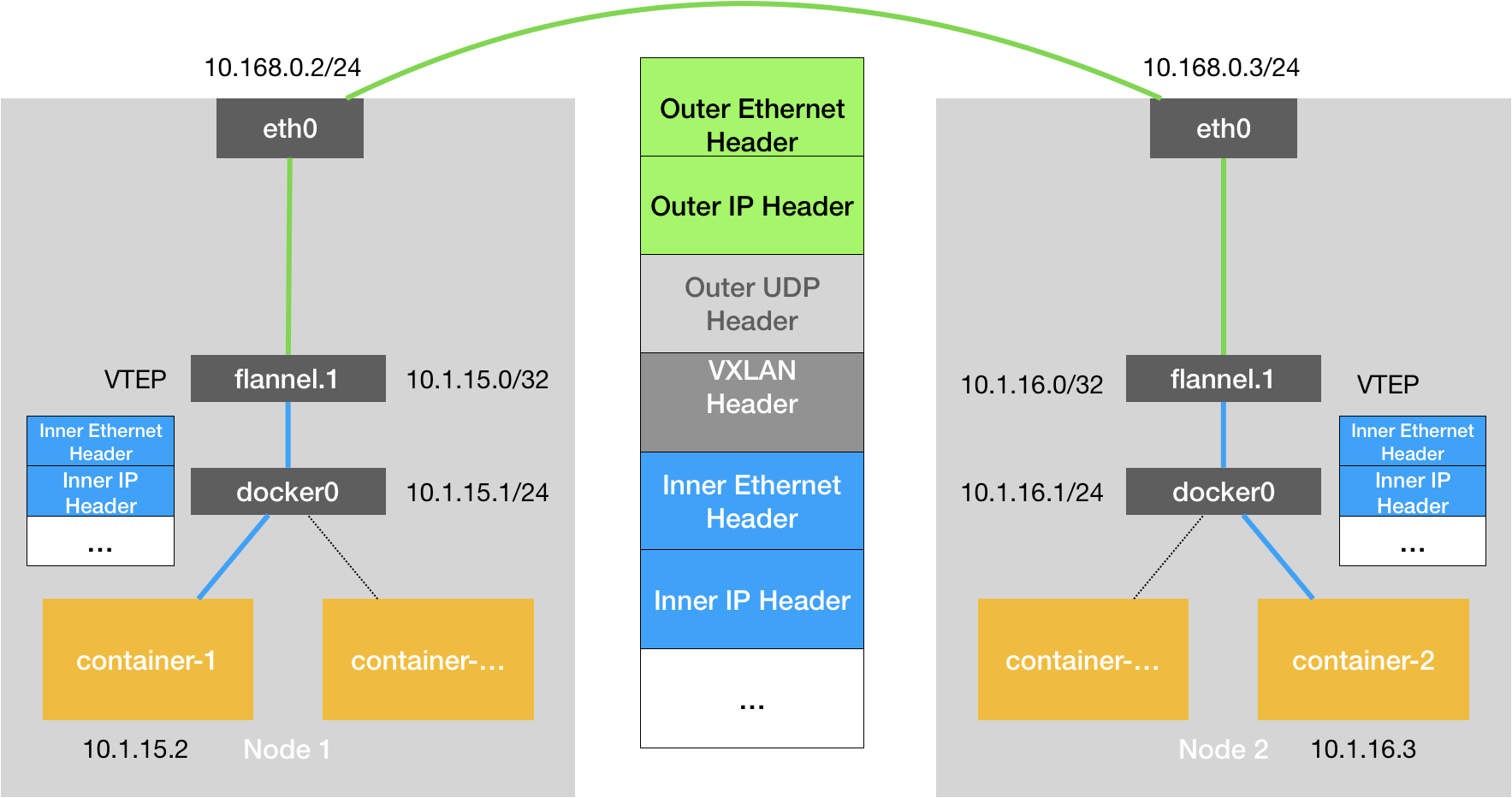
Top level configuration
Loaded into etcd from ./conf/flannel-network-config.json:
{
"Network": "11.0.0.0/8",
"SubnetLen": 20,
"SubnetMin": "11.10.0.0",
"SubnetMax": "11.99.0.0",
"Backend": {
"Type": "vxlan",
"VNI": 100,
"Port": 8472
}
}
Per node generated subnet configuration
Autogenerated by the flannel daemon on each worker:
FLANNEL_NETWORK=11.0.0.0/8
FLANNEL_SUBNET=11.10.128.1/20
FLANNEL_MTU=1450
FLANNEL_IPMASQ=false
CNI configuration
{
"name": "C0w1",
"type": "flannel",
"subnetFile": "/tmp/knetsim/C0w1/flannel-subnet.env",
"dataDir": "/tmp/knetsim/C0w1/flannel",
"delegate": {"isDefaultGateway": true}
}
C2: Hands on 
- Examine IPs of w1c1 and w2c2.
- Ping w2c2 from w1c1. Note: use the
ping <ip> -c 5command. - (Optional) Create a new container on one of the workers and see the IP assigned to it and check if you can connect to it.
C2: Hands on 
The traffic flow here is: c1 > host bridge > vxlan tunnel > host bridge > c2
Let us trace the flow of the ping.
To obtain pid of worker processes:
ps aux | grep "mininet"
To run a command in a particular network namespace (using pid of worker nodes):
nsenter --net -t <pid> bash
To check for icmp packets on an intf:
tcpdump -i <intf> icmp
Check the bridge interfaces "flannel.100" on both hosts.
C2: Hands on 
To check for packets on the vxlan port:
tcpdump port 8472
But, how to confirm if this is indeed VXLAN?
Use tshark protocol decoding:
tshark -V -d udp.port==8472,vxlan port 8472 |& less
C2: Optional Exercises
- Examine the logs of flannel in the
/tmp/knetsimfolder. - Change the parameters of the flannel config in
conffolder and re-run and see the change in IPs.
Progress so far
- Workers and containers
- Container-Container communication
- Service abstraction
- Ingress
- Multi-cluster communication
C3: Service Abstraction
Users consume services, not pods
We already know about pod ips, how do services work?
Services: using DNS
Services: using kube-proxy
Kubeproxy
C3: How do we do it?
Using nftables to program static DNAT rules
Aside: nftables
- nftables is the replacement to iptables
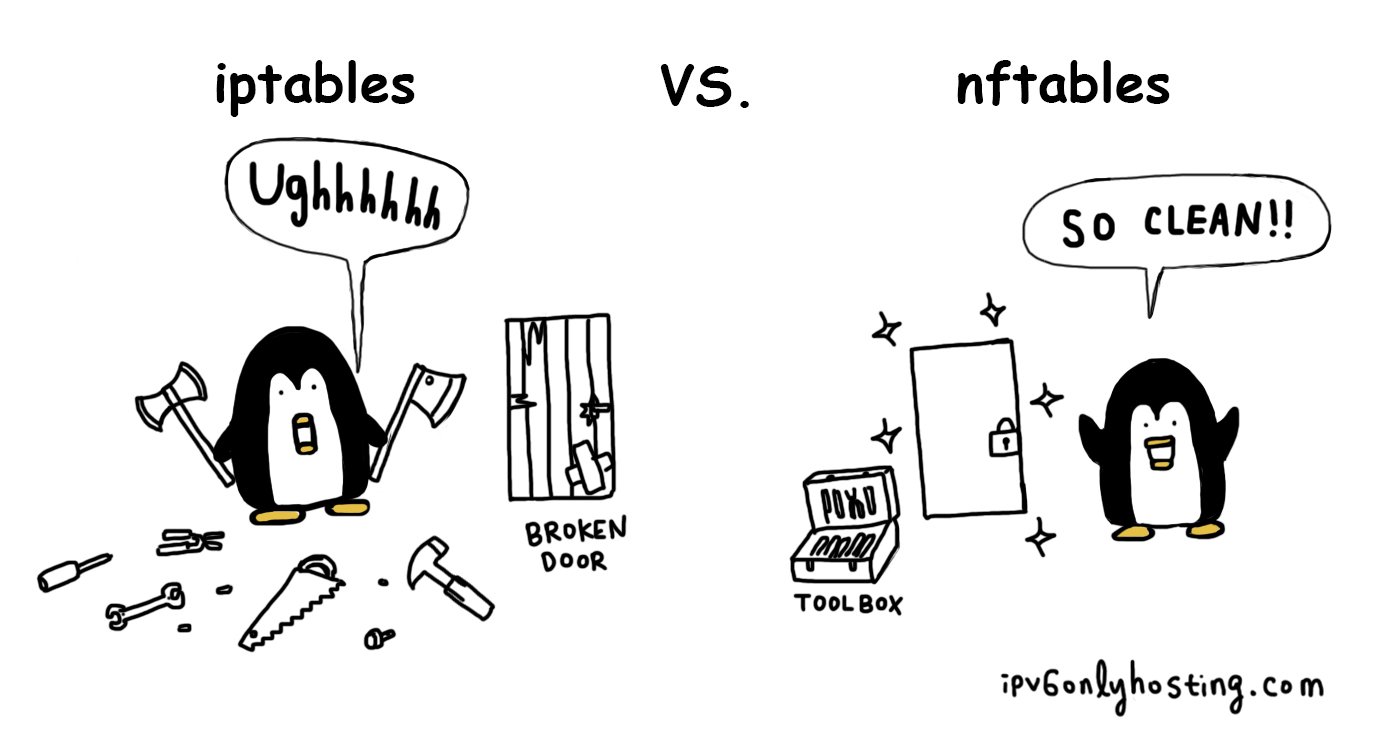
Landscape
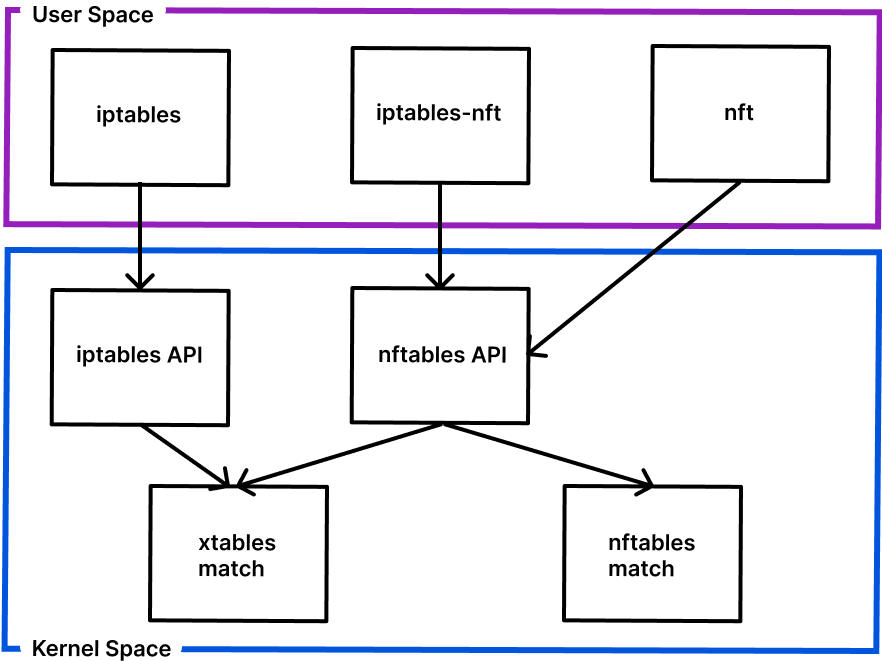
Hook points
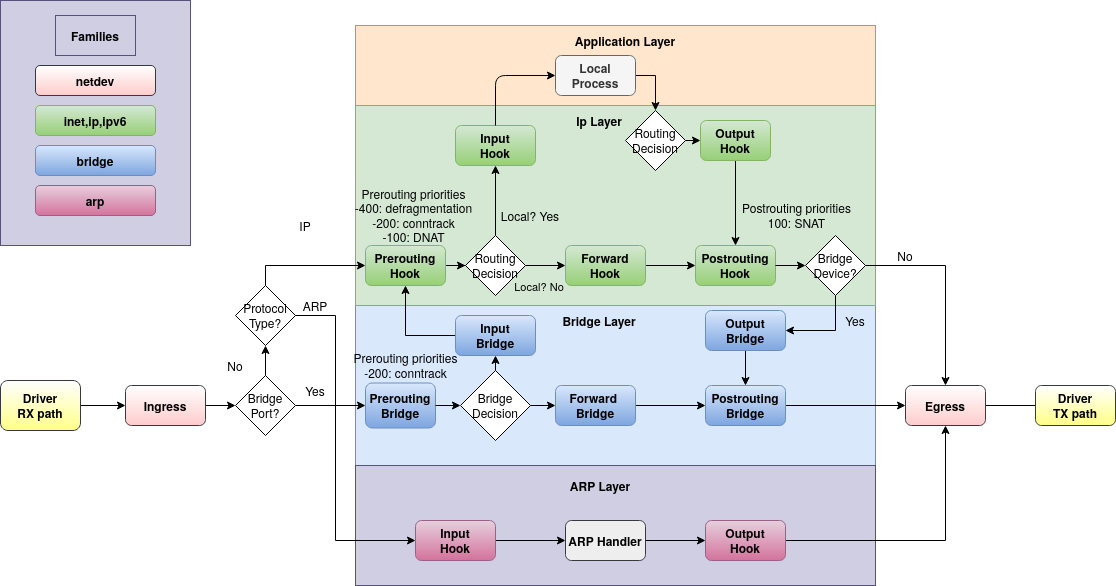
Mini nftables tutorial
Let us run a new container for this experiment:
docker run -it --privileged --rm --entrypoint bash knetsim
Check the rules (will be empty):
nft list ruleset
Use this reference: https://wiki.nftables.org/wiki-nftables/index.php/Main_Page
(Go to the Basic Operations section)
Creating a table
nft add table ip table1
nft list ruleset # or
nft list table table1
Table family types: ip, arp, ip6, bridge, inet, netdev
Creating a chain
nft add chain ip table1 chain1 { type filter hook output priority 0 \; policy accept \; }
nft list ruleset
-
ip refers to the table family (can be omitted)
-
table1 refers to the table we just created
-
chain1 is the name of the new chain
-
type is one of
filter,routeornat
Creating a rule
nft add rule ip table1 chain1 ip daddr 8.8.8.8 counter
nft list ruleset
- You can match based on anything in the packet. Check: https://wiki.nftables.org/wiki-nftables/index.php/Quick_reference-nftables_in_10_minutes#Matches
counteris a statement
What can you do with Rule statements?
- Verdict statements:
accept,drop,queue(to userspace),continue,return,jump,goto counterlimit: rate limitingnat: dnat to or snat to
Refer to: https://wiki.nftables.org/wiki-nftables/index.php/Quick_reference-nftables_in_10_minutes#Statements
Testing our rule
Counters should be empty:
nft list ruleset
Send a single packet:
ping -c 1 8.8.8.8
Counter should now be incremented:
nft list ruleset
Cleaning up
Using handles to delete rules
nft -a list ruleset
nft delete rule ip table1 chain1 handle #handleno
nft list ruleset
nft delete chain ip table1 chain1
nft delete table ip table1
Exit the container.
Other useful features
- Intervals:
192.168.0.1-192.168.0.250,nft add rule filter input tcp ports 1-1024 drop - Concatenations (
.syntax) - Math operations: hashing, number series generators
- Sets and Maps (with Named variants)
- Quotas: a rule which will only match until a number of bytes have passed
- Flowtables: net stack bypass
Nft summary
- A better
iptables - tables -> chains -> rules
- Chains have to be created for a purpose:
filter,routeornat - Rules can have statements:
- Verdict statements:
accept,drop,jumpetc counter,limit,nat
- Verdict statements:
- A lot of other handy features
C3: Hands on
In the code, we have:
C0.kp_vip_add("100.64.10.1", ["c2", "c3"])
This means, we can access the containers c2 and c3 using this VIP.
- Ping this virtual ip from c1 and see that it works.
- Delete one of the 2 containers c2/c3 and see what happens. (Hint: repeat the ping a few times)
C3: Exercises 
- Create a few containers and expose them using a new VIP.
- Examine the
nftrules added to the hosts.
Progress so far
- Workers and containers
- Container-Container communication
- Service abstraction
- Ingress
- Multi-cluster communication
Exposing services
- Ingress: allows exposing of endpoints outside the cluster
C4: How does it work?
- Allows to expose particular services at particular ports and paths
- Allows multiple services to be exposed at a single url - with path matches
Ingress Controller
- Ingress resource spec is not enough - we need a controller to actually implement this exposing
- Lot of available options:
- Each cloud provider has their own Ingress Controller implmentation
- HAProxy
- Nginx
- Traefik
- Istio
- Kong, Kush, Citrix, F5, Gloo.... the list goes on
C4: How do we do it?
-
We build our own ingress using Nginx
-
Use the same open-source standard nginx load balancer
-
Build our own configuration for it
-
Caveat: as before, this is not dynamic - manually built
Setting up some services
# Setup containers for ingress
C0.get("w2").create_container("ic0")
C0.get("w2").exec_container_async("ic0", "./utils/ss.py S1-W2")
C0.get("w3").create_container("ic1")
C0.get("w3").exec_container_async("ic1", "./utils/ss.py S1-W3")
C0.kp_vip_add("100.64.11.1", ["ic0", "ic1"])
C0.get("w2").create_container("ic2")
C0.get("w2").exec_container_async("ic2", "./utils/ss.py S2-W2")
C0.get("w3").create_container("ic3")
C0.get("w3").exec_container_async("ic3", "./utils/ss.py S2-W3")
C0.kp_vip_add("100.64.11.2", ["ic2", "ic3"])
- A simple server script to serve static messages
- Two replicas (in name) to represent the first service 100.64.11.1
- Two replicas (in name) to represent the second service 100.64.11.2
Ingress definition
C0.get("w1").run_ingress("grp1",
8001, [{"path": "/svc1", "endpoint": "100.64.11.1:8000"},
{"path": "/svc2", "endpoint": "100.64.11.2:8000"}])
to create an ingress at worker 1 that:
- serves the first service at the path /svc1
- serves the second service at the path /svc2
Note that the backing pods for both services are on workers 2 and 3, while the ingress is being exposed on worker 1.
Accessing the ingress
Now, first access the service normally:
mininet> C0w1 curl 100.64.11.1:8000
S1-W2
If you run this a few times, the output fill alternate between S1-W2 and S1-W3. You can do a similar check with the other service: "100.64.11.2:8000".
Now, access it via the ingress:
mininet> C0w1 curl localhost:8001/svc1
S1-W2
If you call it a few times, you will see the output vary as before. Similarly call the "/svc2" path on the host.
Accessing from "outside"
First check the IP of the worker1 host:
mininet> C0w1 hostname -I
10.0.0.3 ...
Now, run the curl command above from another worker in the cluster. Let us use the etcd nodes for this purpose - they have nothing programmed on them - no services etc.
mininet> C0e1 curl 10.0.0.3:8001/svc1
Check that this access works for both paths. Think about the full stack of operations that are running right now to make this work.
Progress so far
- Workers and containers
- Container-Container communication
- Service abstraction
- Ingress
- Multi-cluster communication
C5: Multi-cluster communication
We have seen how containers and services within a cluster communicate.
What about services across clusters?
Sharded workloads
Why Multi-cluster?
- Same provider: different zones, data centers
- Different providers: multi-cloud, hybrid-cloud, edge/telco clouds
Multi-cloud

Hybrid-cloud
- Connect public-cloud deployments with on-prem enterprise data centers
- Allows cloud transformation journey
- Allows mix and match of legacy applications with new apps
- Allows moving workloads from on-prem to clouds (and vice-versa) as situation changes
Edge clouds

Multi-cluster Networking Requirements
- Allow containers/services to talk across clusters
- Features:
- Routing: how to find the pathway from a container to another
- Management: adding/removing clusters, pods, services
- Security: encryption of cross-cluster traffic
- Policies: which apps can talk to which other apps
- These are features required for within cluster too - but a number of solutions exist for this
C5: How does it work?
It doesn't yet!
- Active area of research - not solved yet
- Some existing solutions: Cilium Multi-cluster, Istio/Consul Multi-cluster, Submariner, Skupper
- Each solution trade-offs various aspects
We are also working in this space.
Skupper
- Layer 7 service interconnect
- Open-source project: skupper.io
Let's go into some details.
Skupper Overview
Skupper Usage
Linking sites:
skupper init
# on one end
skupper token create site1.token
# on the other end
skupper link create site1.token
Exposing a service:
skupper expose deployment/backend --port 8080
Message pattern
- Any number of services communicate over the same skupper router
How does it work?
- Based on the AMQP Messaging queue system
- Skupper Routers are modified Qpid Dispatch Routers
Skupper in Kubernetes
A bit more complicated:
- Skupper Router to do the actual routing
- Site-Controller: to manage the links between various clusters
- Service-Controller: to manage services as they come up/down
C5: How do we do it?
We also use skupper-router, with manual configuration.
Let us look at how the config file looks like.
(Example is available in conf/ folder as solo0.json and solo1.json)
Left side
"router", {
"id": "c0",
"mode": "interior",
...
}
"listener", {
"name": "interior-listener",
"role": "inter-router",
"port": 55671,
"maxFrameSize": 16384,
"maxSessionFrames": 640
}
Right side
"router",
{
"id": "c1",
"mode": "interior",
...
}
"connector",
{
"name": "link1",
"role": "inter-router",
"host": "localhost",
"port": "55671",
"cost": 1,
"maxFrameSize": 16384,
"maxSessionFrames": 640
}
Service Management
"tcpListener",
{
"name": "backend:8080",
"port": "1028",
"address": "backend:8080",
"siteId": "c0"
}
"tcpConnector",
{
"name": "backend",
"host": "localhost",
"port": "8090",
"address": "backend:8080",
"siteId": "c1"
}
How do we do it?
- Generate conf json files based on user provided list of services to expose.
- Run one
skupper-routerin each cluster on worker0. - Containers in the cluster should connect to the skupper-router at a particular port for a given service.
C5: Hands on
Go read line number 79-94 in main.py.
Understand and reproduce it.
Examine the generated conf files in /tmp/knetsim/skupper folder.
Skupper: benefits and limitations
Pros:
- Allow any number of services to talk across clusters with a single port exposed
- Provides encryption for cross-service links
Cons:
- Not efficient: in terms of performance overheads
- No provision for fine-grained policies
There are other solutions in the market that address a different set of tradeoffs
Bonus round: Service Meshes
- Mesh of services
- Sidecars to manage service-service communication
- Handle:
- service discovery
- TLS certificate issuing
- metrics aggregation
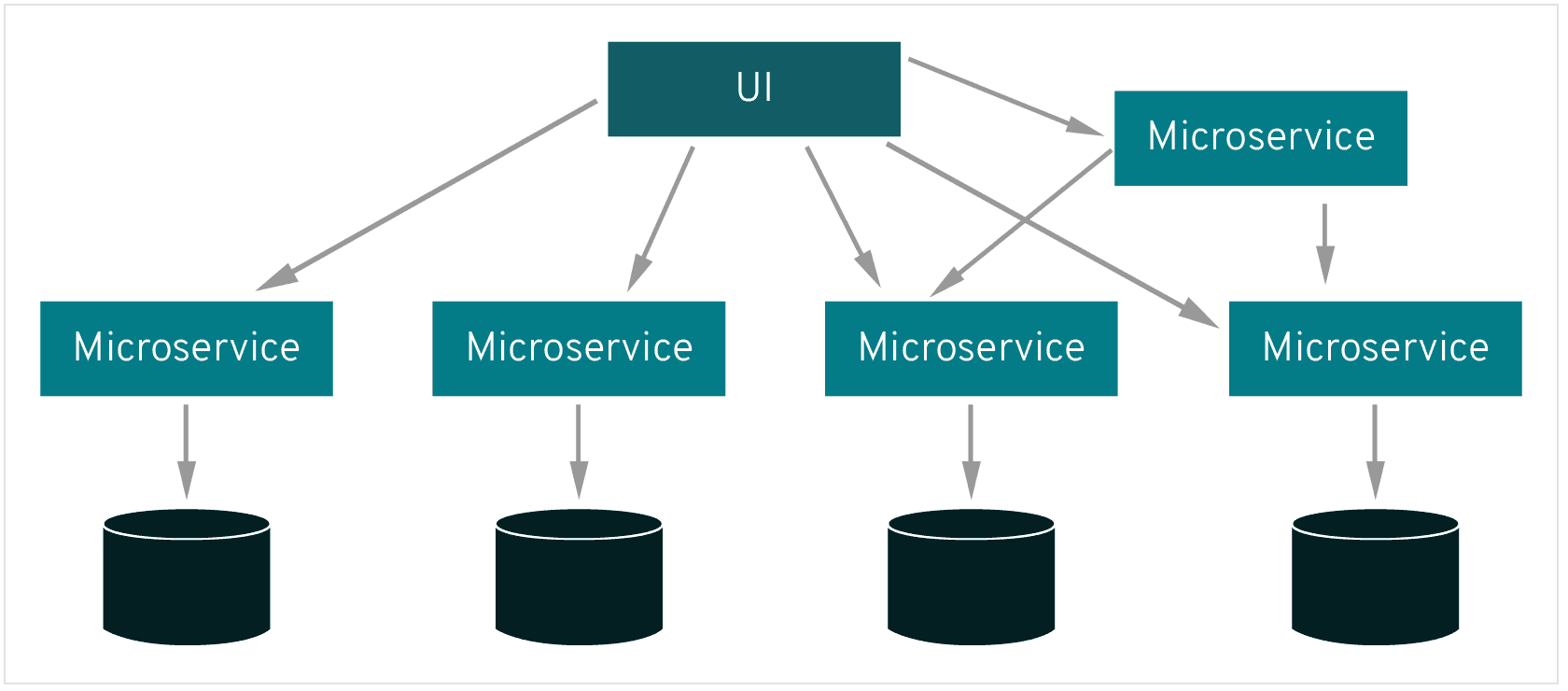
Istio Service Mesh
- load balancing, service-to-service authentication, and monitoring – with few or no service code changes
Multi-cluster Istio
(https://istio.io/v1.2/docs/concepts/multicluster-deployments/)
- Multiple control plane topology
- Single-network shared control plane
- Multi-network shared control plane: using istio gateways
- Summary: tight coupling across clusters
Retrospective
What did we learn today?
- About the various layers in Kubernetes networking:
- Network namespaces
- Pod-pod communications: CNI spec and CNI plugins
- Service abstraction using
kube-proxy
- Intro to the world of multi-cluster networking
- Saw how Skupper works in connecting clusters
What next?
- Setup and configure your own kubernetes clusters more confidently
- Be able to compare and select CNI plugin solutions like Calico, Cilium
- Extend CNI functionalities
- Understand the CNCF networking landscape and how things fit with each other
- Plan multi-cluster/edge deployments
And of course,
Conduct research in the exciting space of cloud-native networking




