On this page
settings
Extension Settings
Configuration settings for the IBM Operator Collection SDK extension for VS Code.
Where to Find the Extension Settings
From the “Extensions” tab of your VS Code editor, search for the installed extension and select the associated cog-wheel icon. From there you can navigate to “Extension Settings” page. Search query: @installed IBM Operator Collection SDK
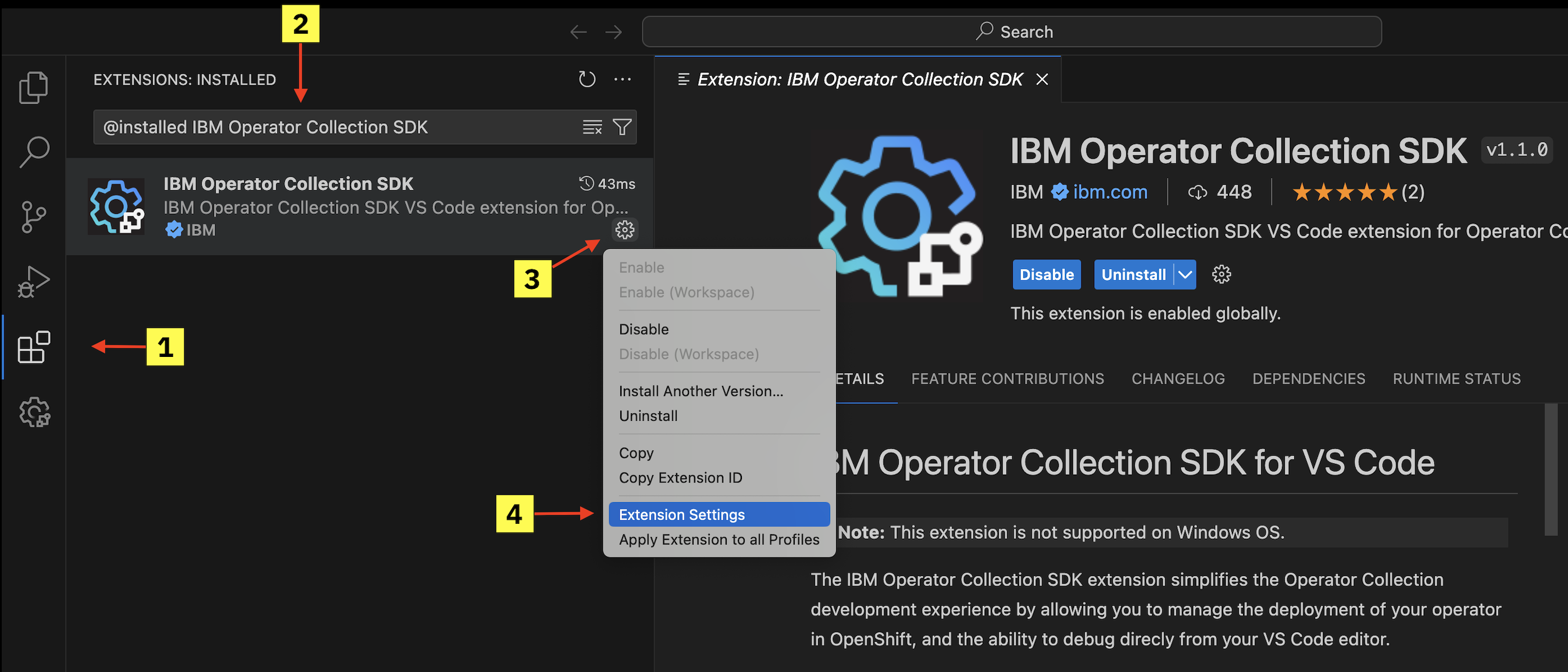
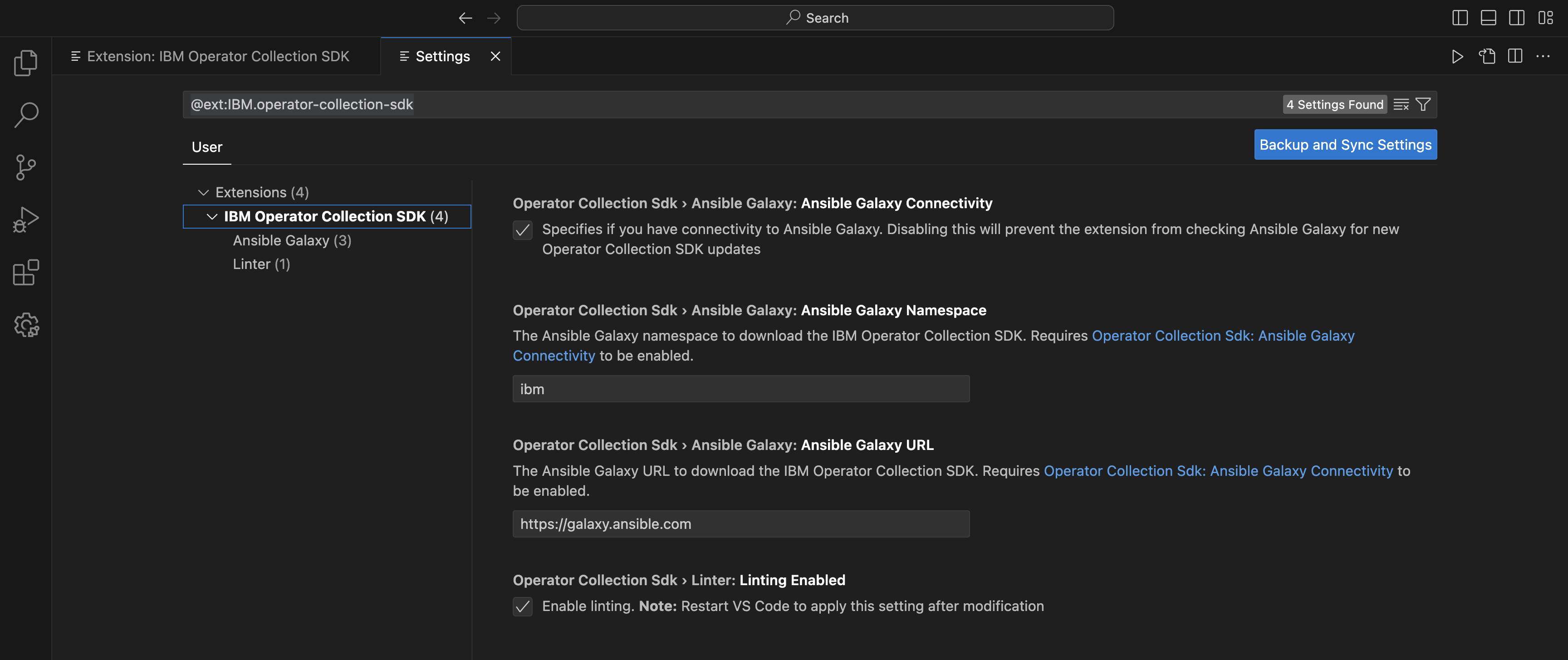
Configuration Options
Ansible® Galaxy
| Setting Name | Default Value | Description |
|---|---|---|
| Ansible Galaxy Connectivity | True | Specifies if you have connectivity to Ansible Galaxy. |
| Ansible Galaxy Namespace | ibm | Specifies the Ansible Galaxy namespace to download the OC-SDK. |
| Ansible Galaxy URL | https://galaxy.ansible.com | Specifies the Ansible Galaxy URL to download the OC-SDK. |
Linter
| Setting Name | Default Value | Description |
|---|---|---|
| Linting Enabled | True | Specifies whether or not linting is enabled. |