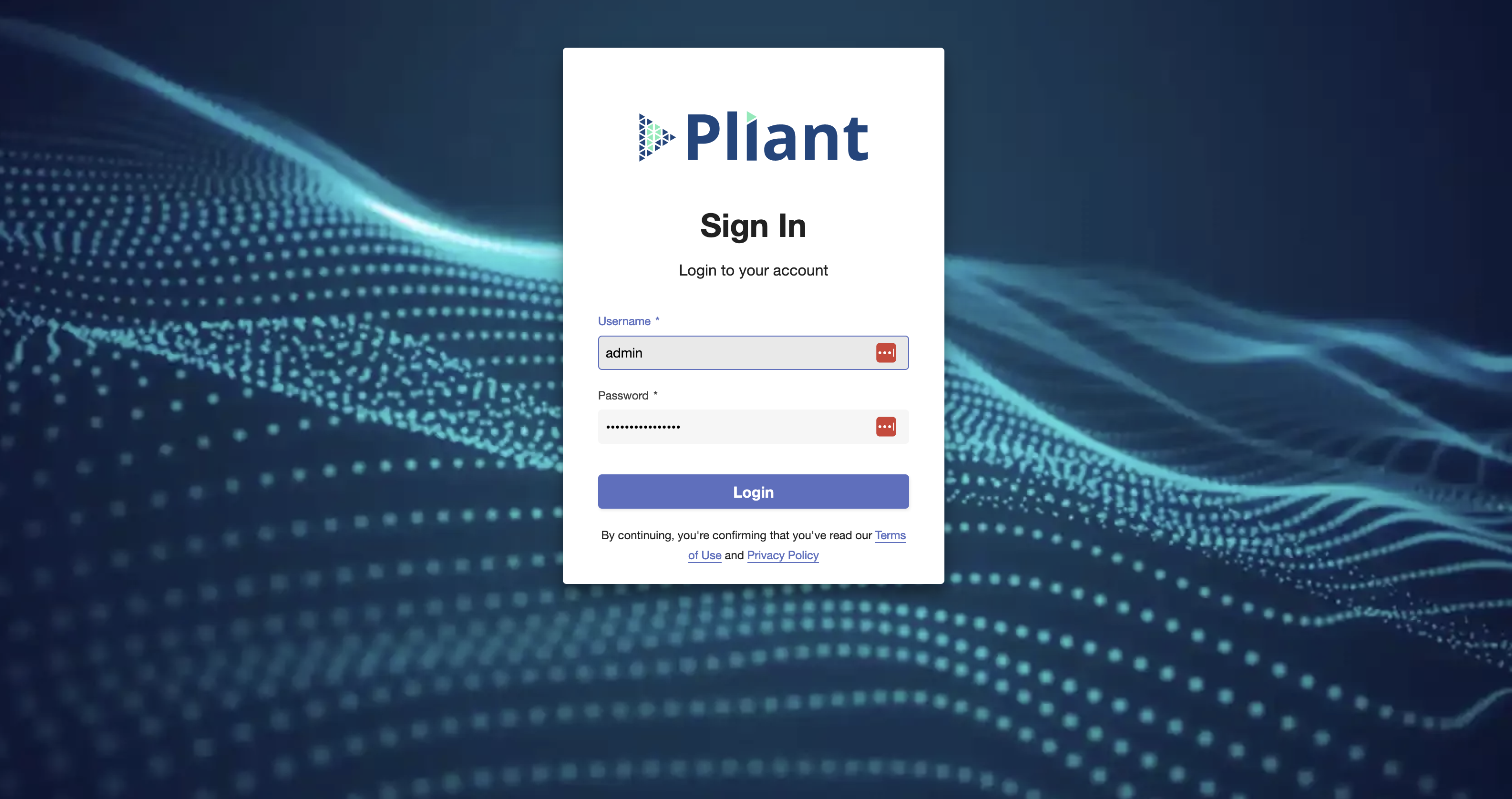TechZone lab environment
Lab Environment To go through your lab sessions, you must first access your environment. Most of the labs will use NMS, Data Insight and Rapid Network Automation UI's. Below are the instances you will use during this proof of technology session.
- vPAS/NMS VM - This is your network management system (NMS) You will run most of the labs in this UI. It can be accessed using the unique link provided by the provisioned techzone lab documented Published Labs . The link should automatically log you in the system.
- Data Insight - This is your DI Front end Reporting system (DI) You will run most of the Reporting labs in this UI. It can be accessed using the unique link provided by the provisioned techzone lab documented Published Labs . The link should automatically log you in the system.
- IBM Rapid Network Automation - This is your Rapid Network Automation UI low code no code workflow system. You will run workflow labs in this UI. It can be accessed using the unique link provided by the provisioned techzone lab documented Published Labs . The link should automatically log you in the system.
Reserving your TechZone Lab environment
To reserve your lab by going to the following URL https://techzone.ibm.com/collection/ibm-sev-one-npm-lab-with-v-pas-data-insight-and-ibm-rapid-network-automation/environments.
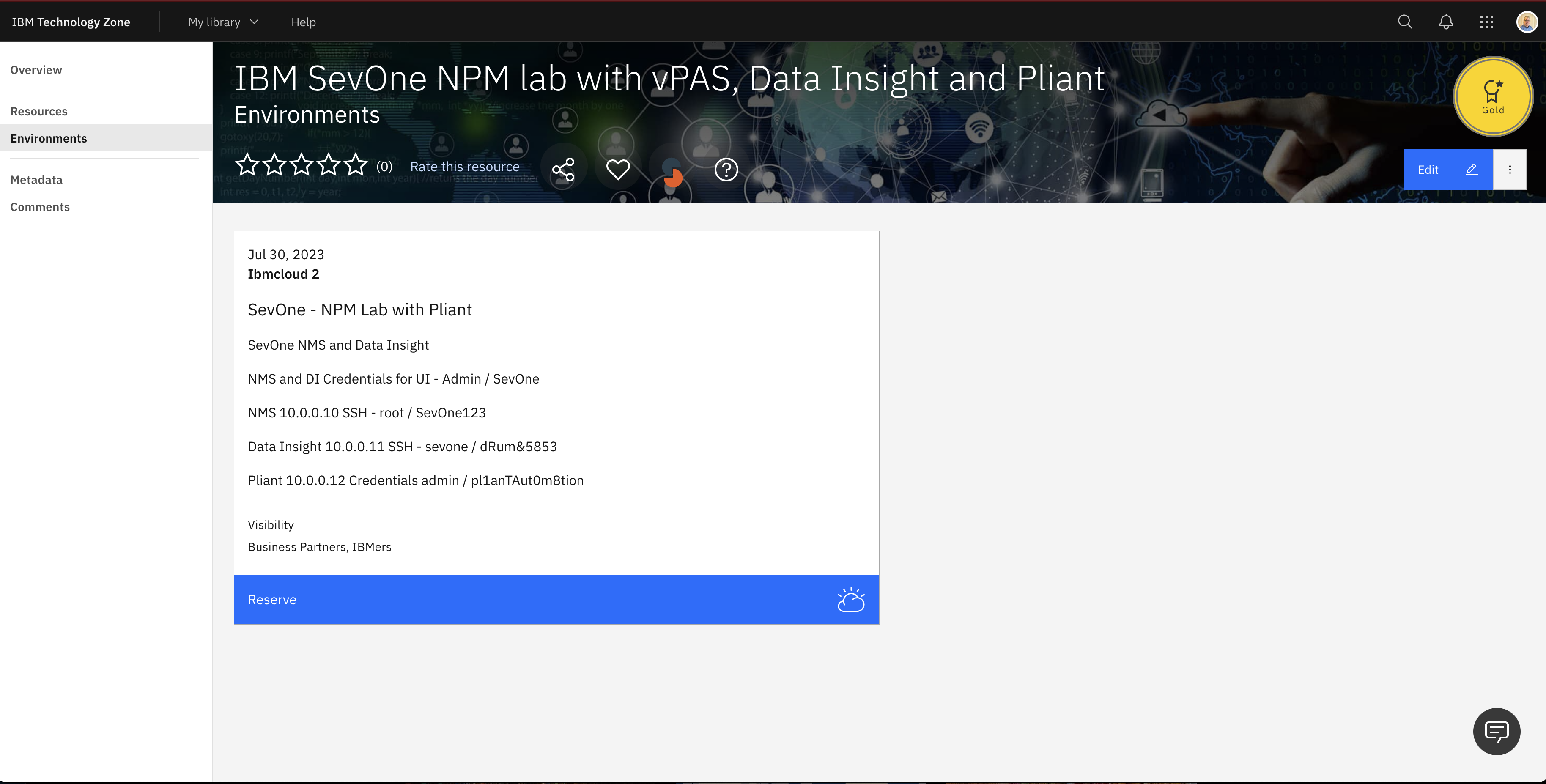
Access your IBM SevOne TechZone Lab environment
The IBM SevOne instance is pre-populated with 40 devices and using your default browser and by clicking on the link provided in your reservation you will see the corosponding UI. Once your reservation is completed you will get an email and can connect to your reservation. The URL's provided in your reservation will connect you to your various provisioned systems UI's
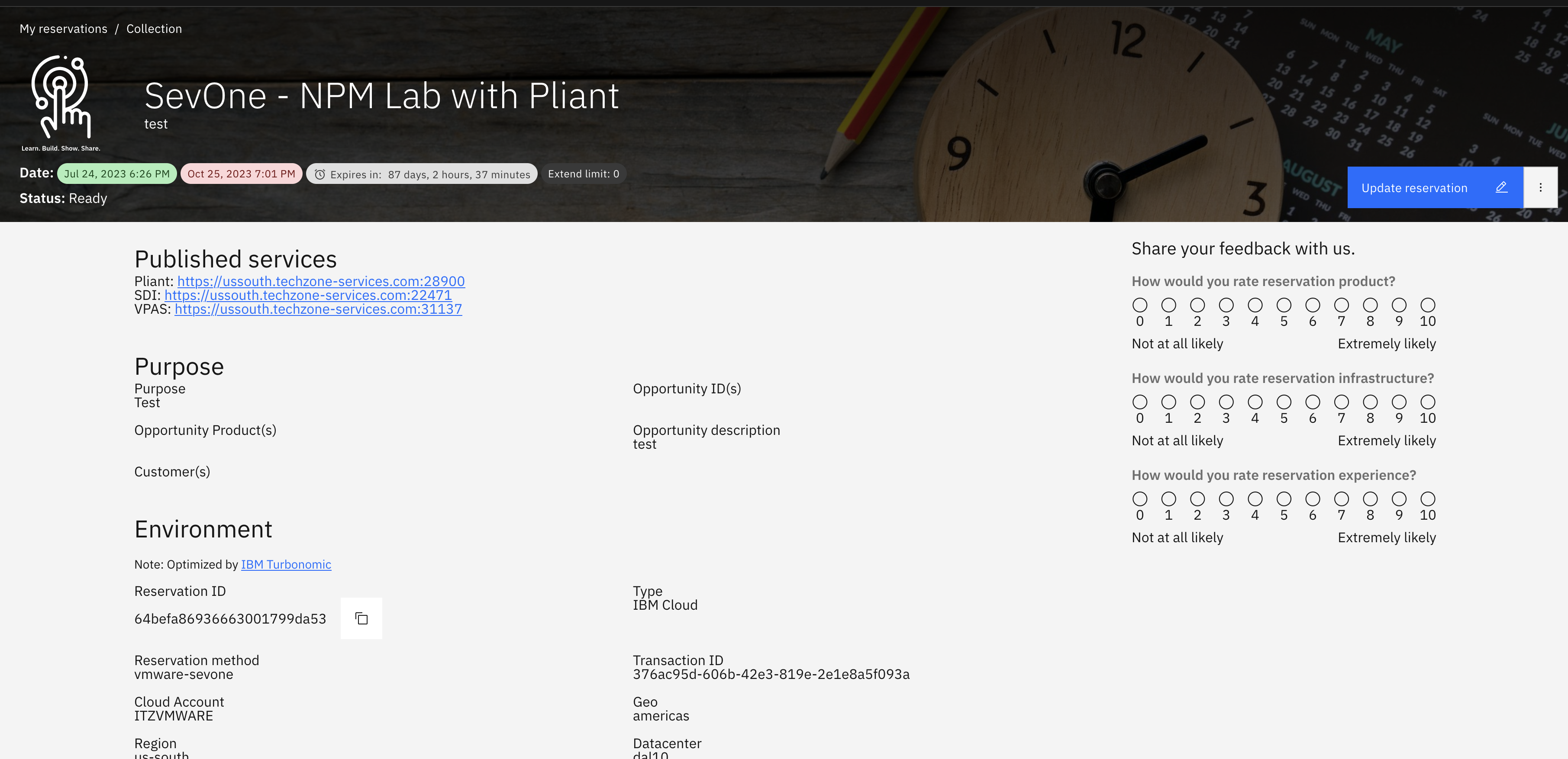
Access NMS UI
Use the link provided by your TechZone reservation. Once you click on it, it should open the below page in your browser. Login with default credentials admin / SevOne
NMS Credentials
Username Admin
Password SevOne
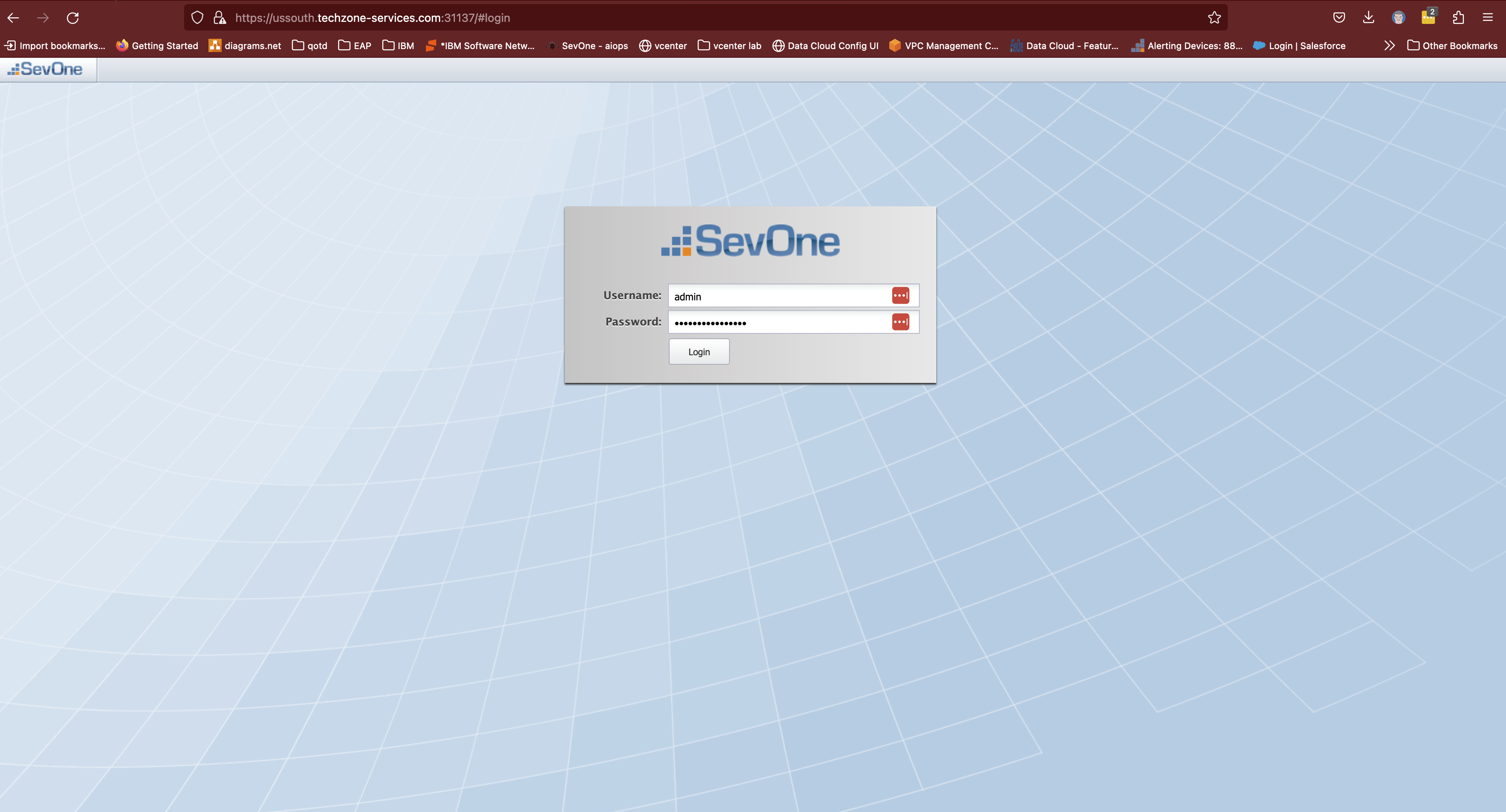
Access Data Insight UI
Use the link provided by your TechZone reservation. Once you click on it, it should open the below page in your browser. Login with default credentials admin / SevOne
Data Insight Credentials
Username Admin
Password SevOne
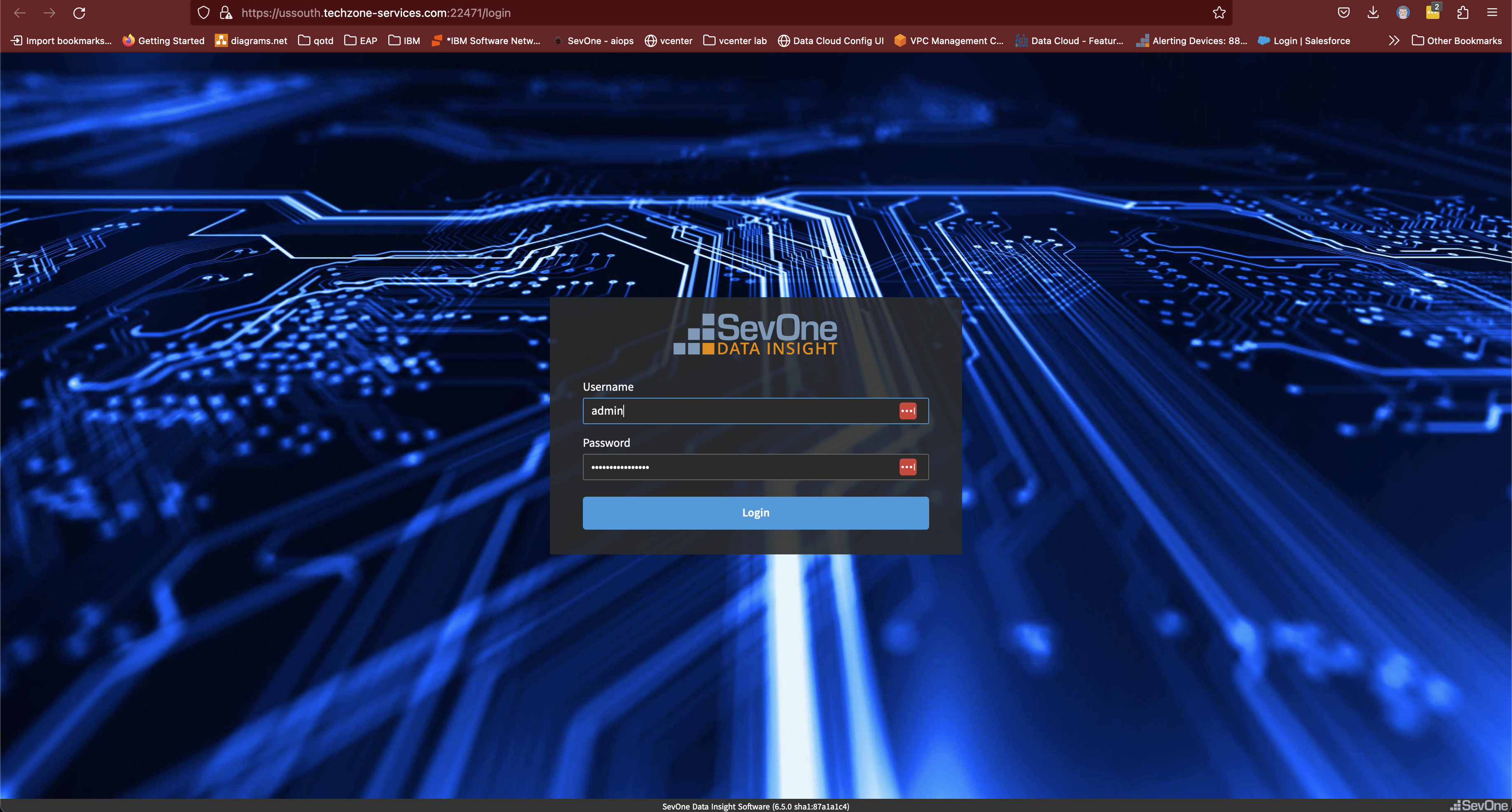
Access Rapid Network Automation UI
Use the link provided by your TechZone reservation. Once you click on it, it should open the below page in your browser. Login with default credentials admin / pl1anTAut0m8tion
Rapid Network Automation Credentials
Username Admin
Password pl1anTAut0m8tion