Managing Configuration
Pre-requisites
To follow this guide you will need:
- an existing installation of the Telco Network Cloud Orchestration (TNC-O)
Vault
Many of the applications installed as part of the Lifecycle Manager load configuration from a configuration repository service. Vault is the chosen storage mechanism for any secure config required by the microservices. It is an industry standard approach to storing sensitive information and stores all secure config in a highly encrypted format.
Configuration may be loaded into Vault during the installation through the lm-configurator Helm chart but it is also possible to update the configuration post-install by visiting the Vault UI.
Application Configuration
Application configuration is persisted using a secrets engine named lm in Vault.
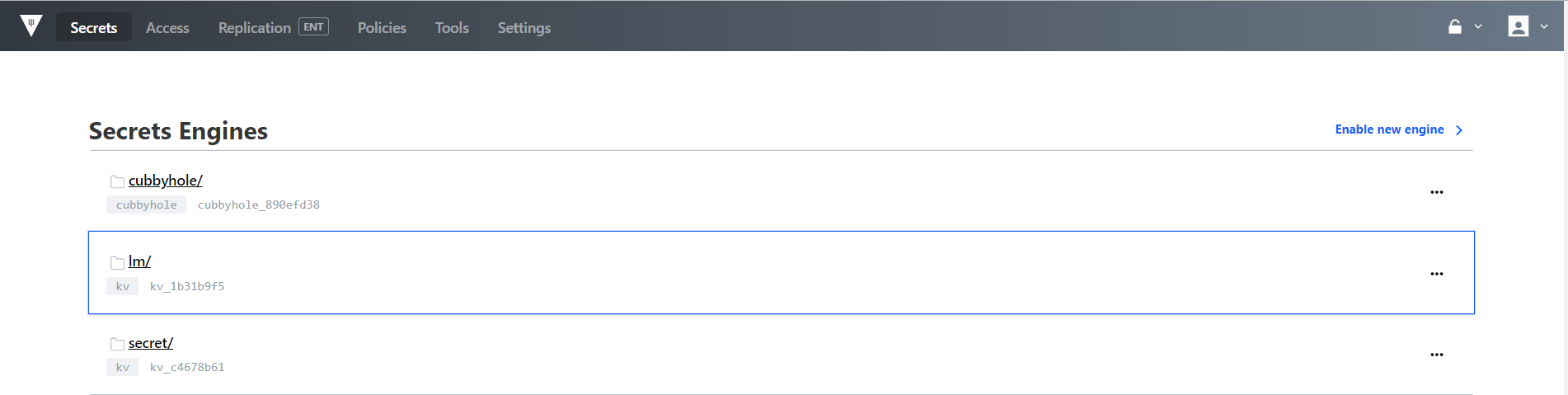
A secret will exist for each TNC-O service inside the lm engine, with configuration properties stored as JSON content. Any configuration stored under the secret named application will be shared among all services.
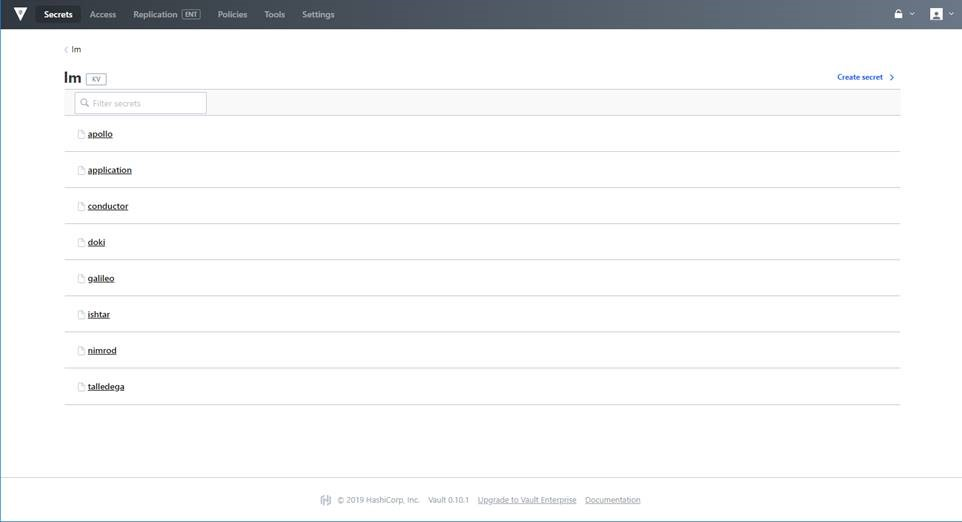
Configuration is stored within the secret as key/value pairs, where the name is the dot-separated name of the configuration item.
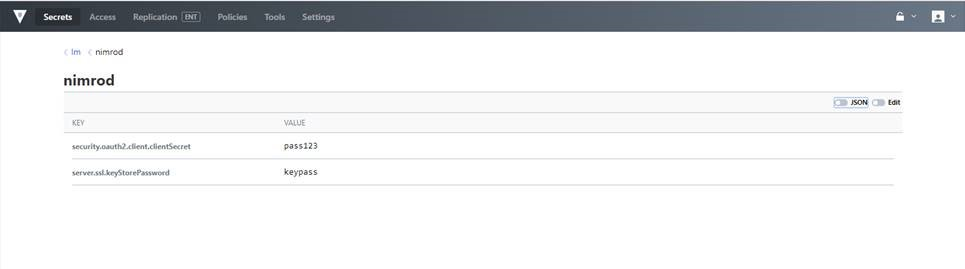
Click the ‘Edit’ toggle switch to enter edit mode
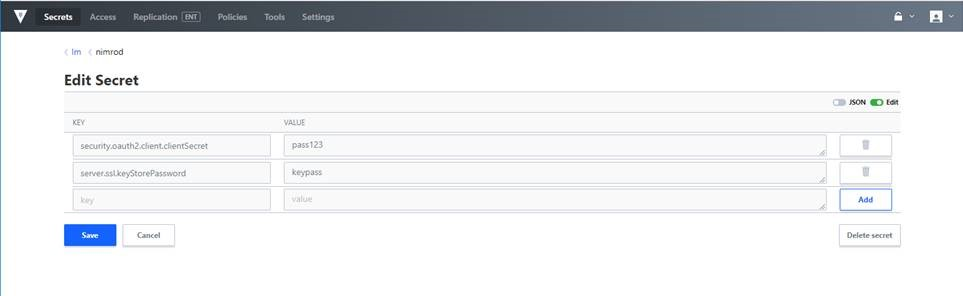
New property values should be added as dot separated keys.