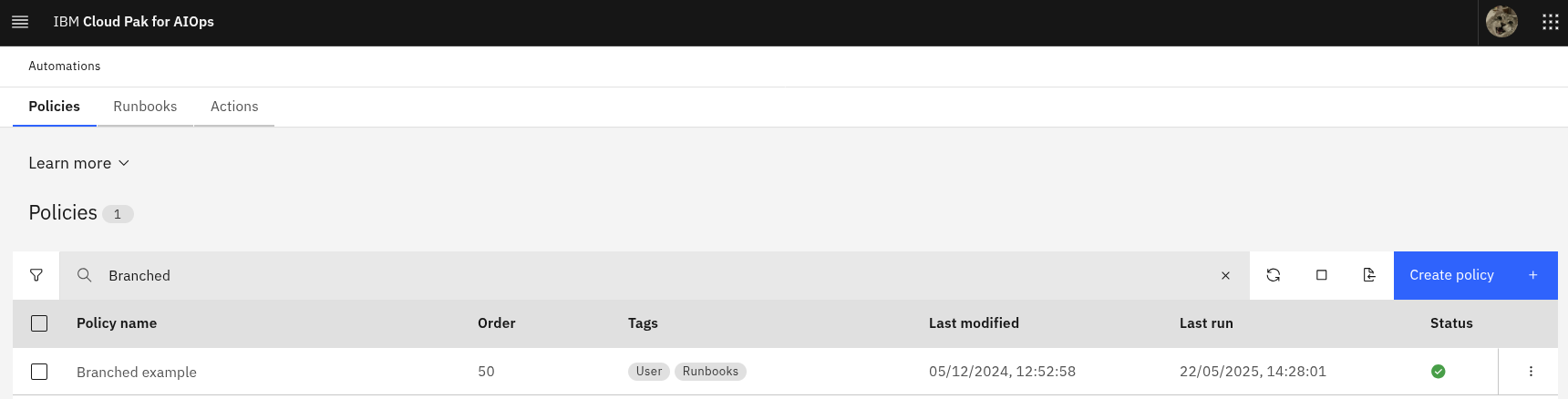6. Create a runbook policy
3.1: Overview
In this lab, you will create a new AIOps policy to associate specific alerts with our newly created runbook.
3.2: Create a runbook policy
Use the following steps to set up the new runbook policy:
- Log in to the AIOps console
- Select Automations from the Quick navigation menu or Operate → Automations from the main menu
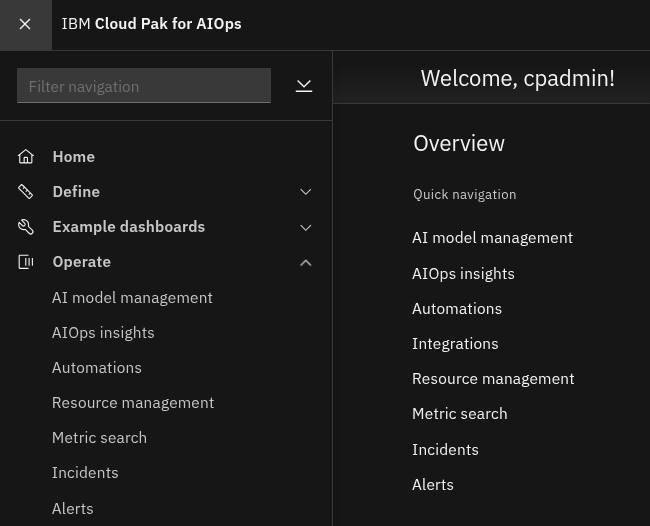
- Select the Policies tab
- Click the Create policy button to create a new policy
- Find the Assign a runbook to alerts policy type and click Create
- Enter a Policy name for the policy:
Branched example - Leave the Execution order as the default value
- Under Policy triggers: check After an alert is created
- Under Policy triggers: uncheck After an alert has been updated
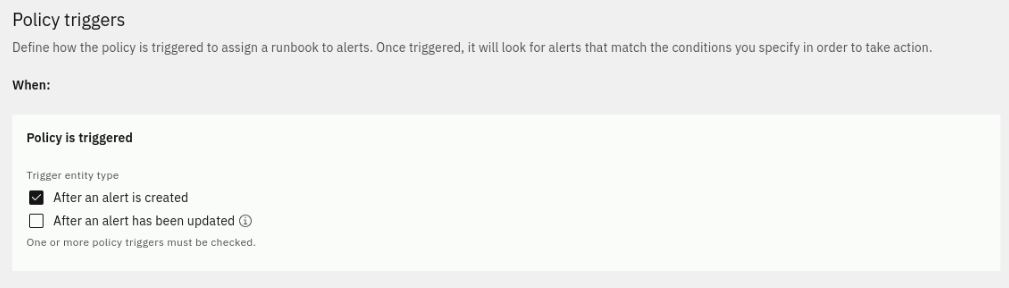
- Scroll down to Condition sets
- Click the Add condition button to add a condition for this policy
- Select Alert property from the drop-down menu
- Set: Property to:
Value of: alert.summaryby choosing summary from the pop-up list - Set: Operator to:
contains - Set: Matches to:
only - Type into Value box:
Branched exampleand select String: Branched example from the popup
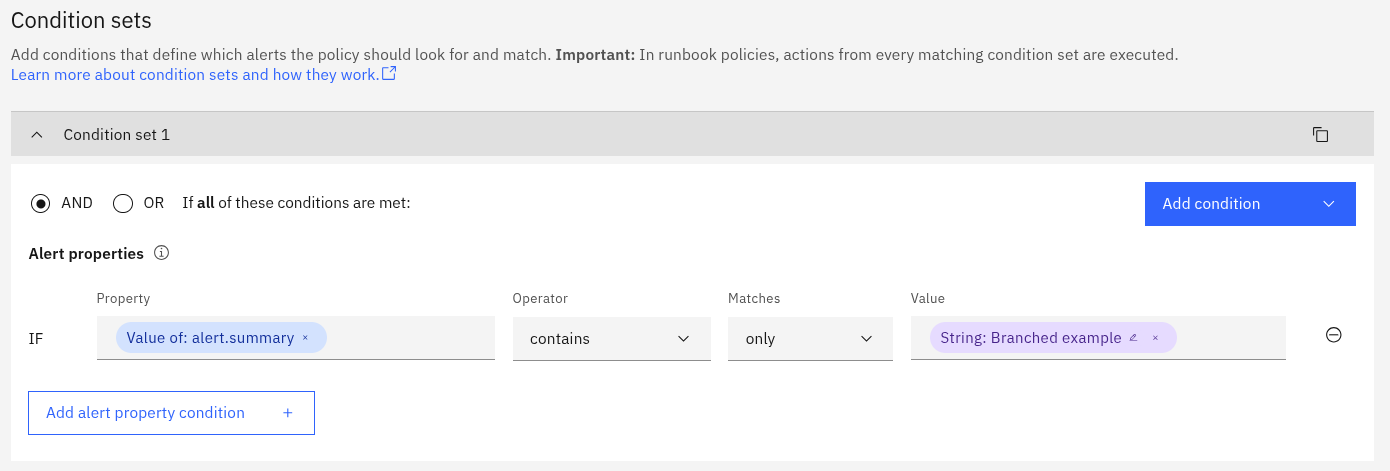
- Scroll down to Assign Runbook(s)
- Check: Branched example from the list of available runbooks
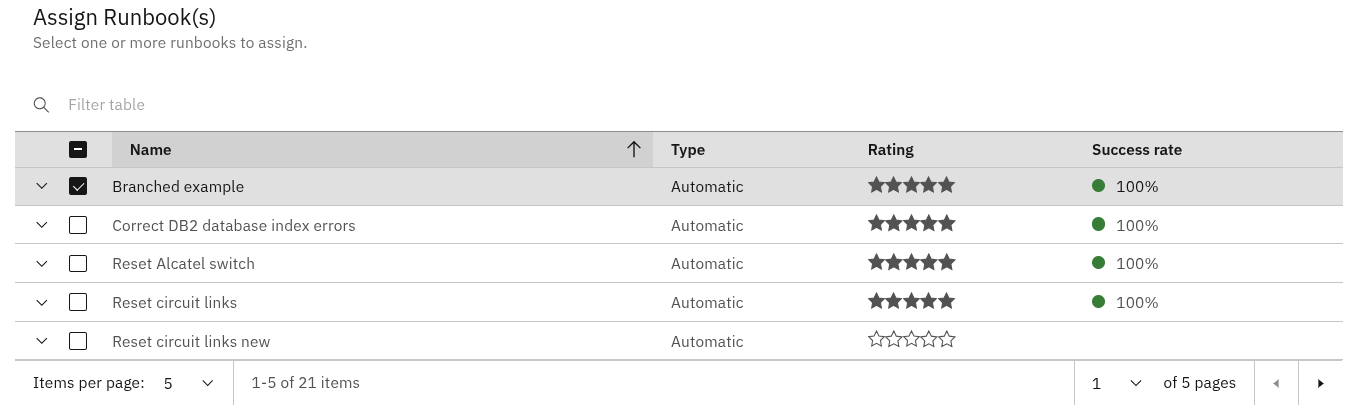
note
Multiple runbooks can be assigned to an alert but we will only be assigning one in this lab.
- Scroll down to Hostname to set the value for our runbook parameter
- Do not check the Automatically run this runbook check box (we will be running the runbook manually after the alert arrives)
note
In a real production scenario, you would likely want to check this box so that the runbook runs automatically when the alert arrives. For example, the runbook could be used to automatically open a ticket in a ticketing system, or automatically run a script to remediate the issue.
- Set: Select mapping type to: Choose from alert
- Click on the selection box and select: alert.resource.name to set the mapping to:
Value of: alert.resource.name:
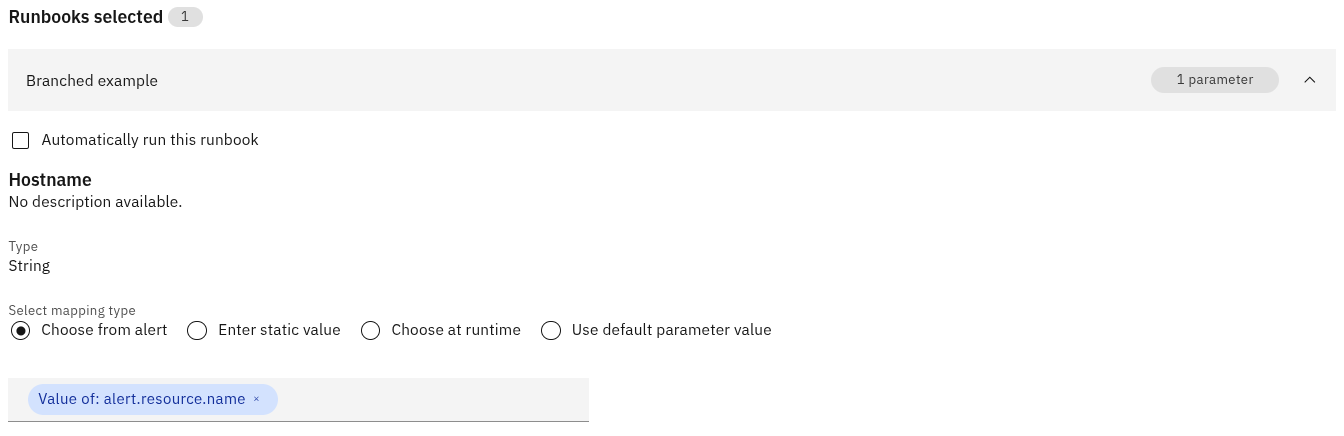
- Scroll back to the top, checking your settings as you go
- Click the Create policy button to save your new runbook:
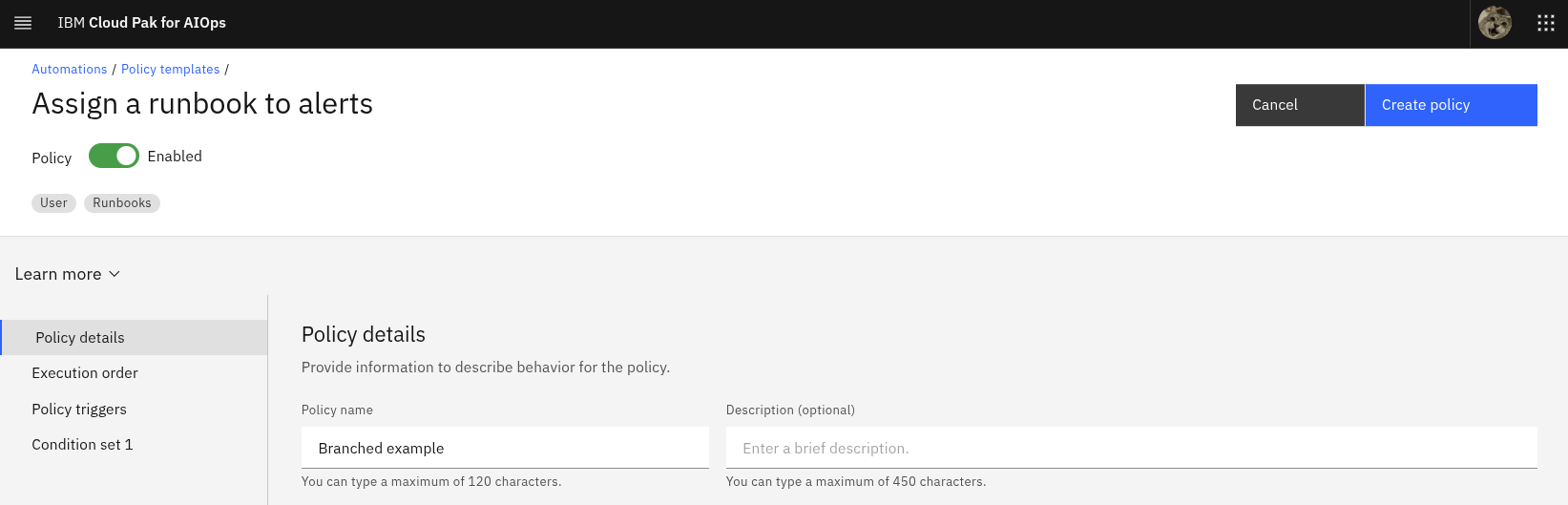
- If you type Branched into the search box, you should see your newly created policy: