Lab Environment
In this lab you will have access to two Openshift clusters:
- AIOps cluster - A full installation of OCP that will be used to install Turbonomic.
- Apps cluster - An instance of Single Node OpenShift that has an Instana Agent and the demo applications RobotShop and Quote Of The Day pre-installed and sending metrics to Instana.
- Instana VM - An Ubuntu VM with the Instana Server and Agent pre-installed running on K3s ready for integration with Turbonomic.
In this lab you will install the Turbonomic Server on the AIOps OCP Cluster and integrate Turbonomic with the Instana Server running on K3s in the Instana Ubuntu VM.
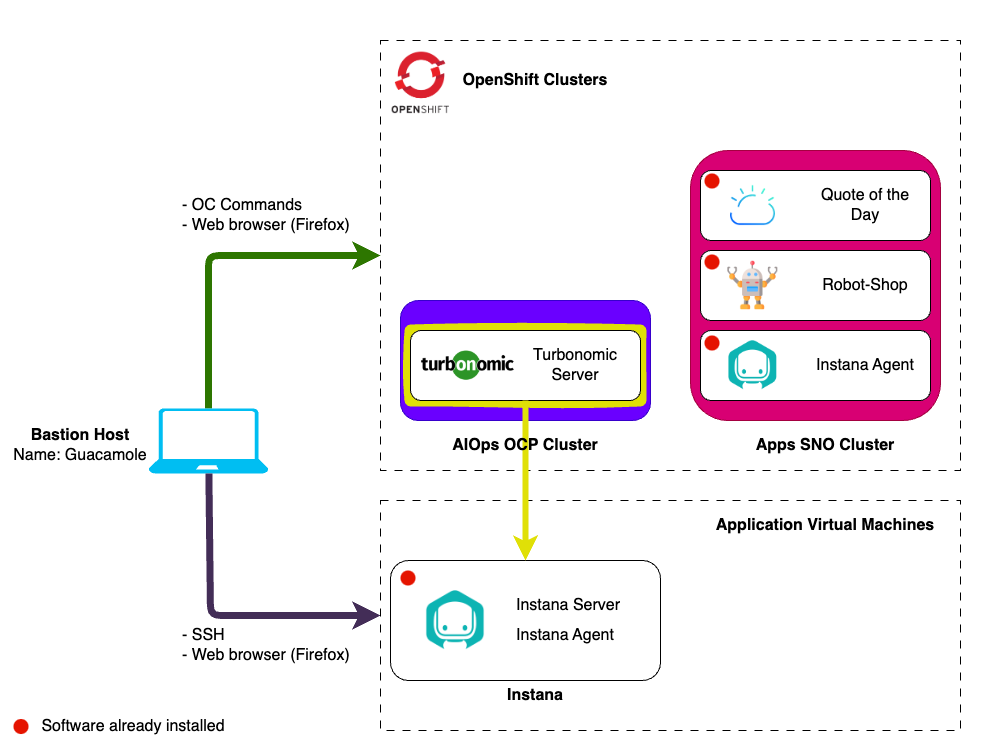
Prerequisites
To complete this lab you will need:
-
Instana License
IBM Business Partners can get a 2 week trial Instana License from IBM PartnerWorld - Software Access Catalog as part of the IBM Partner Packages.
IBMers can get access to an Instana License here
- Download/Agent Key (Required when requesting the lab environment)
- Sales Key (Required when requesting the lab environment)
-
Turbonomic License key (Entered during lab)
IBM Business Partners can get a trial Turbonomic License from IBM Passport Advantage
IBMers can follow the same instructions but use the internal downloads site instead.
-
Sign in to the appropriate link as mentioned above and select Software download
-
Search for "IBM Turbonomic Application Resource Management On-Prem" and select the latest version.
-
Use the twisties to expose and download the part with a name similar to "IBM Turbonomic Application Resource Management On-Prem X.XX License Key and Quick Start Guide"
-
The License key is in the download Quick Start Guide under the heading Importing license key
-
Requesting a Lab Environment
Below is a live chart showing Tech Zone capacity in each available region. When requesting your environment it would be wise to select the region that has the most capacity available.
Follow these instructions for step by step guidance on requesting a lab environment in IBM Tech Zone.
Request Tech Zone environment: