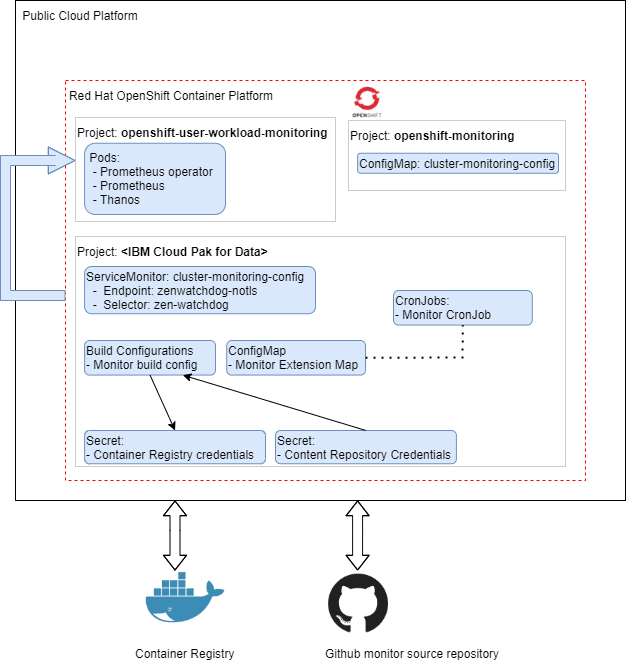IBM Cloud Pak for Data Custom Monitors
Custom monitors can be integrated directly in IBM Cloud Pak for Data 4.0 Platform Management events.
List of available monitors
Platform Global Connections: A monitor which counts the number of available Global Connections. For each connection a connection test is performed.
Cognos Task Information: A monitor which monitors cognos analytic task.
Cognos Connections Information: A monitor which counts the number of cognos analytic connections.
Watson Studio Job Information: A monitor which monitors Watson studio job.
Watson Studio Job Schedule Information: A monitor which monitors Watson studio scheduled job.
Watson Studio Runtime Usage: A monitor which monitors Watson studio runtime.
Watson Knowledge Catalog Information: A monitor which monitors watson knowledge catalog.
Watson Machine Learning Development Space Information: A monitor which monitors watson machine learning development space.
Watson Machine Learning Development Space Job Information: A monitor which monitors watson machine learning development space job.
These monitors are designed be deployed with the Cloud Pak Deployer automated deployment process. When monitors are deployed, the Cloud Pak Deployer will perform the following tasks:
- Enable OpenShift monitoring
- Configure a MonitorService for the zen-watchdog
- Build the monitor image and push it into a container registry
- Create a ConfigMap which contains the specification of the monitor
The ConfigMap is consumed by the zen-watchdog which creates a cronjob. This cronjob will run the monitor using the defined schedule.