Db2 Jupyter Notebook Magic Commands
Jupyter notebooks include the ability to extend the syntax available within code blocks with a feature called Magic commands. Magic commands start with a percent sign % and provide a variety of features within a notebook environment, including modifying notebook behavior, executing OS commands, extending notebook functionality and with Db2 magic, a way of interacting with a Db2 database.
Once you have loaded the Db2 magic commands into your notebook, you are able to query Db2 tables using standard SQL syntax:
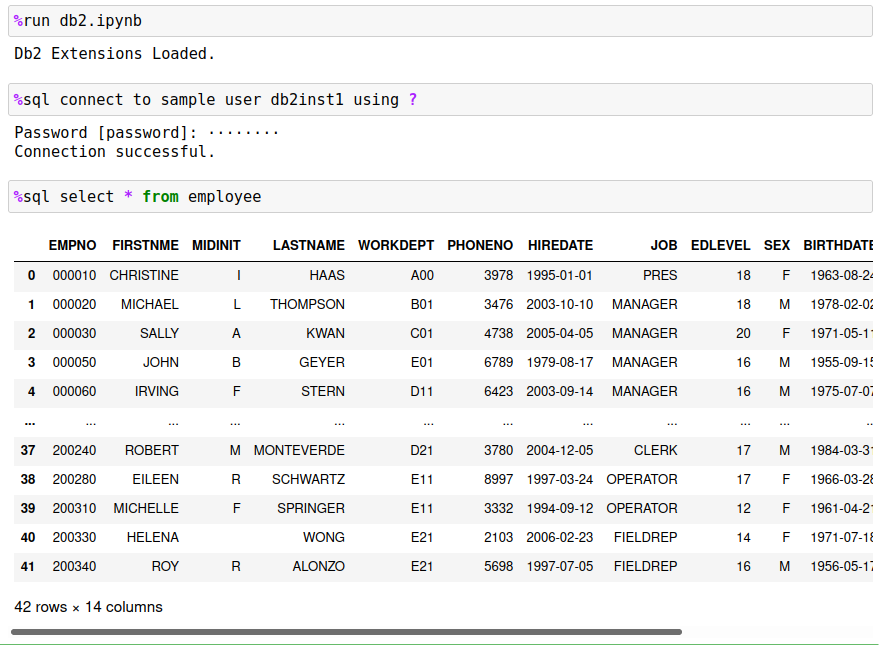
Db2 magic commands provide a number of features that will simplify your use of Db2 databases, including:
- Simplified connections to data sources
- Ability to store result sets into Pandas dataframes
- Create Db2 tables from Pandas dataframes and populate the tables with the data frame contents
- Run the majority of DCL, DDL, and DML statements that are available in Db2
- Create functions, stored procedures, and run a subset of administrative commands
- Allow for parallel execution of SQL queries even on non-warehousing systems
- And much more!
The following sections will describe how to get started with the Db2 magic commands as well as the prerequisites that are required to run the code in your environment.