IBM Cloud - Create a New Account¶
To create a new account, follow the steps below,
- You need an IBM Cloud account to access your cluster,
- If you do not have an IBM Cloud account yet, go to https://cloud.ibm.com/registration to register,
-
In the
Create an accountwindow, enter your email and password,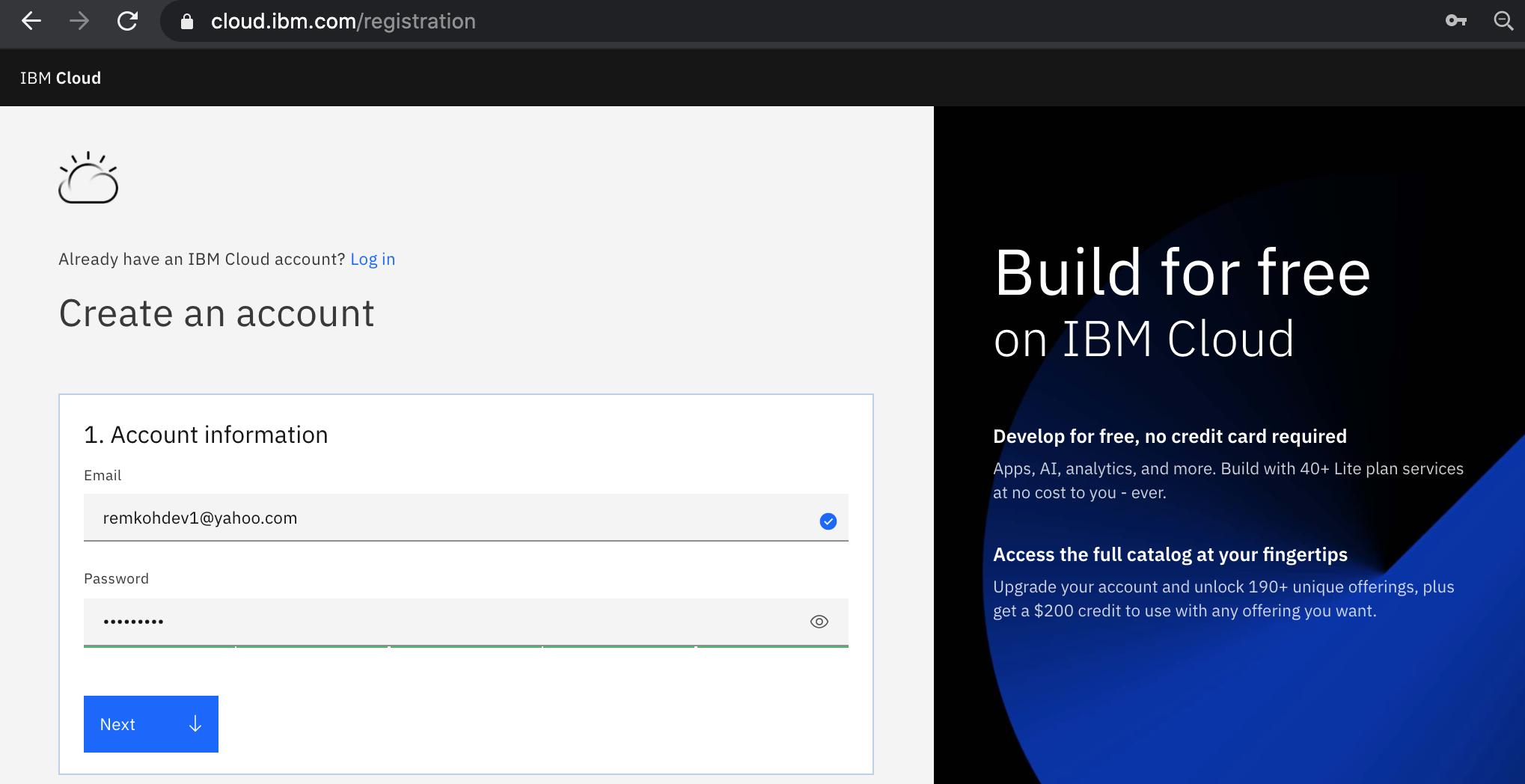
-
The
Verify emailsection will inform you that a verification code was sent to your email,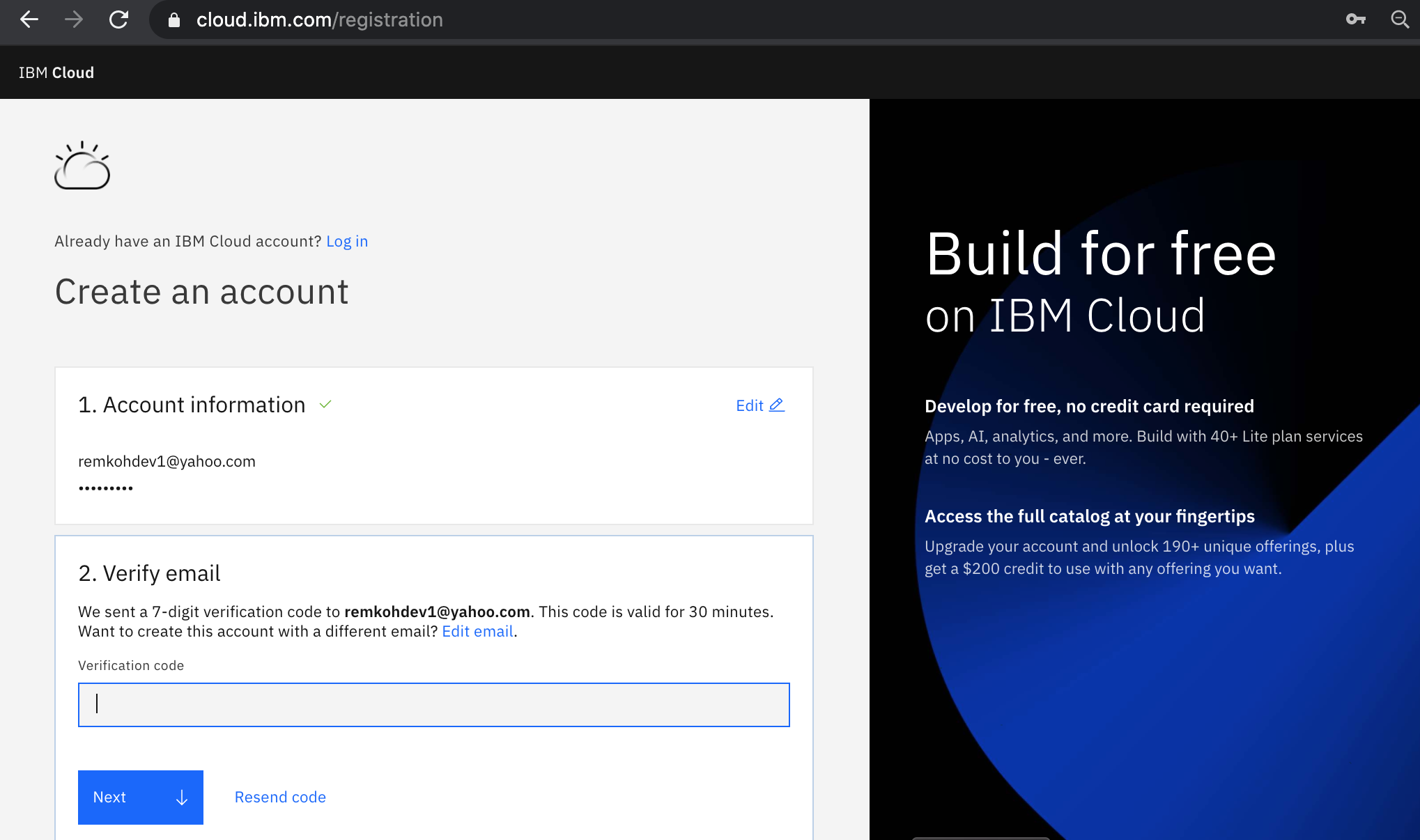
-
Switch to your email provider to retrieve the verification code,
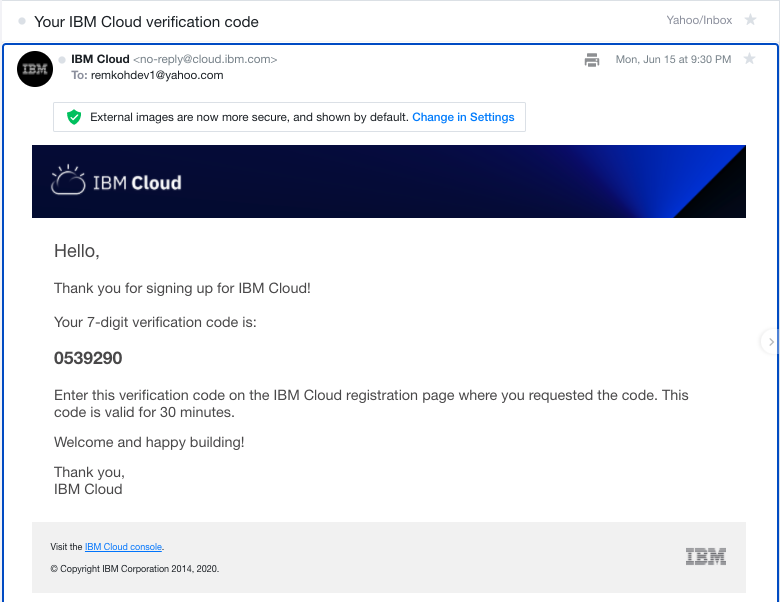
-
Enter the verification code in the
Verify emailsection, and clickNext,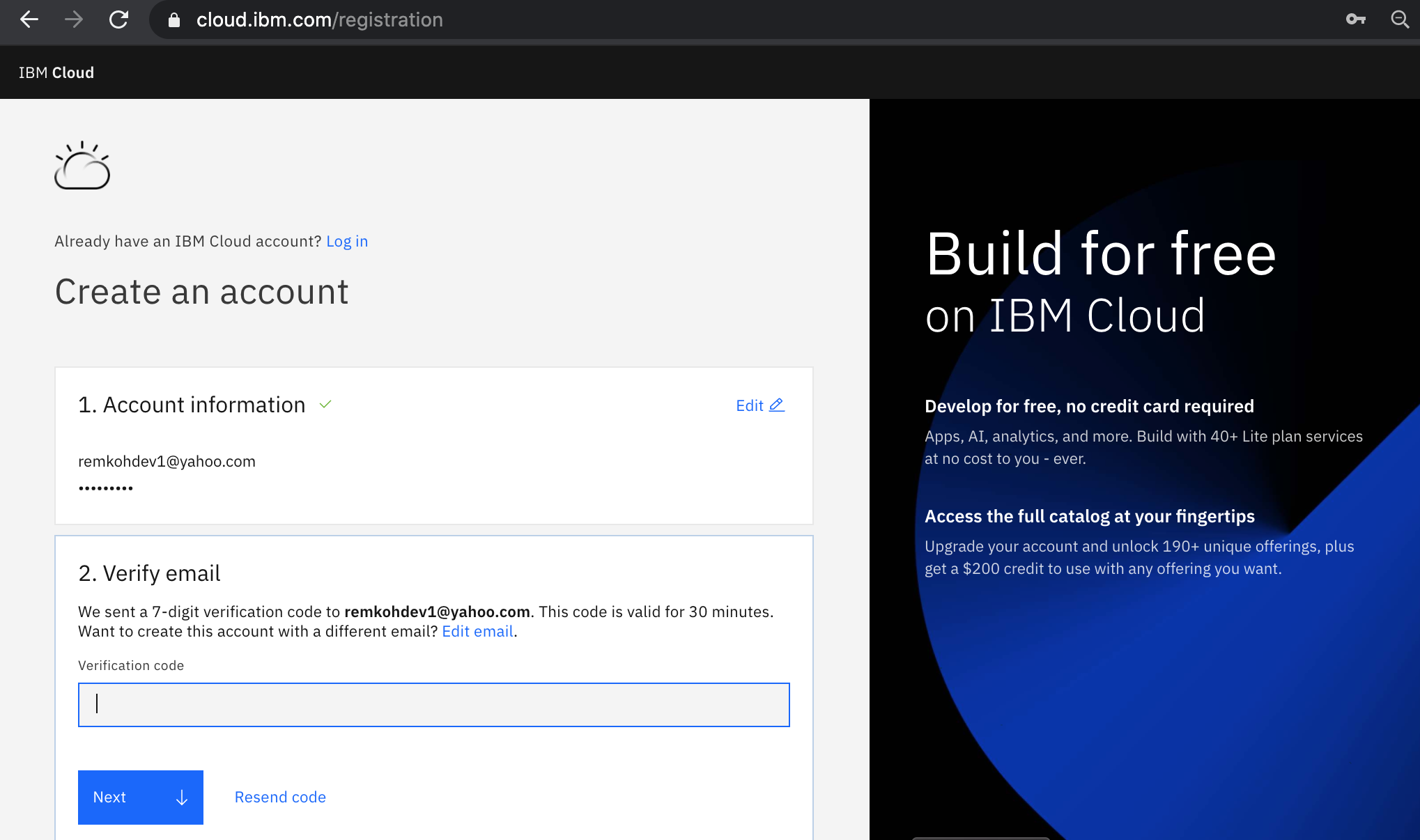
-
Enter your first name, last name and country in the
Personal informationsection and clickNext,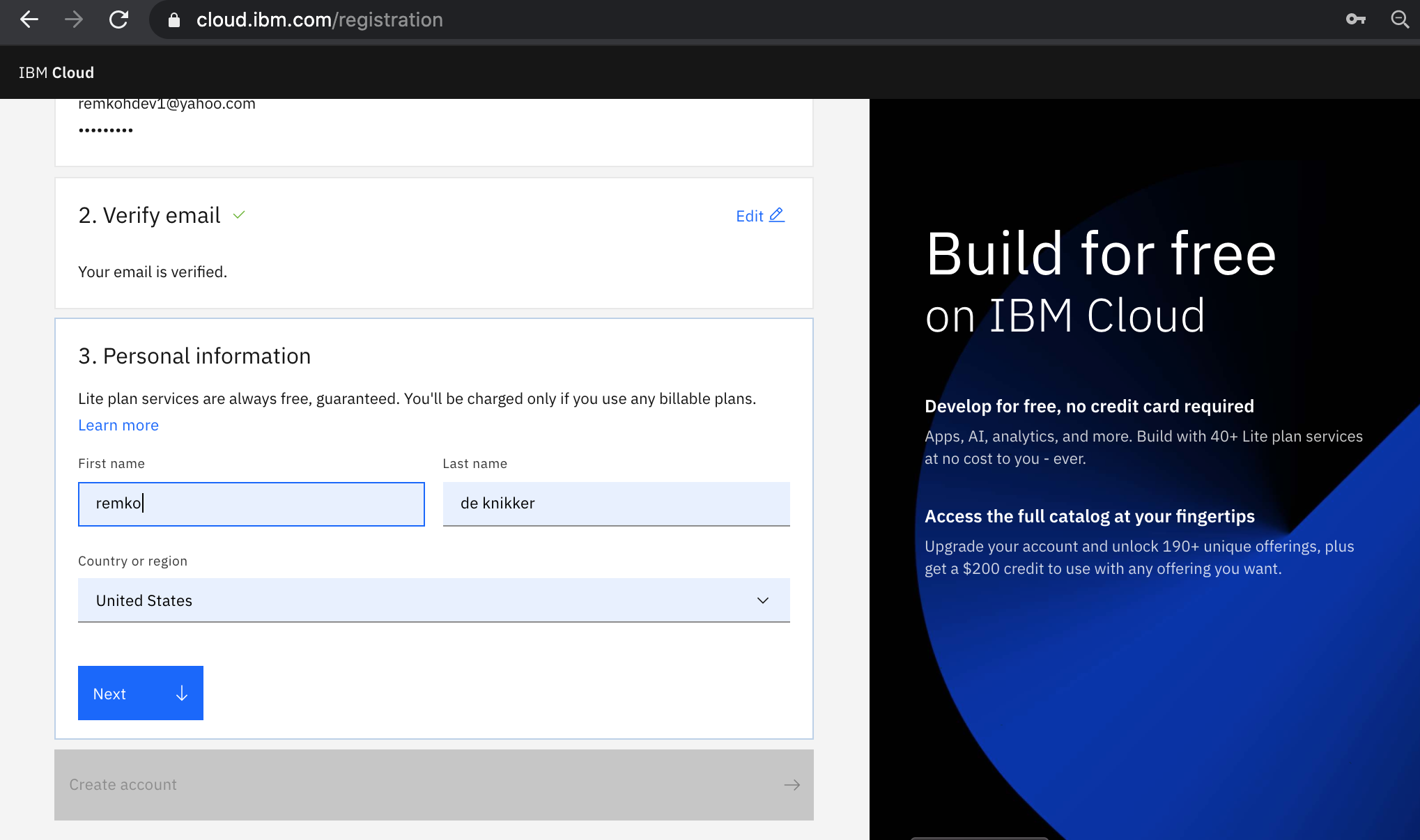
-
Click
Create account,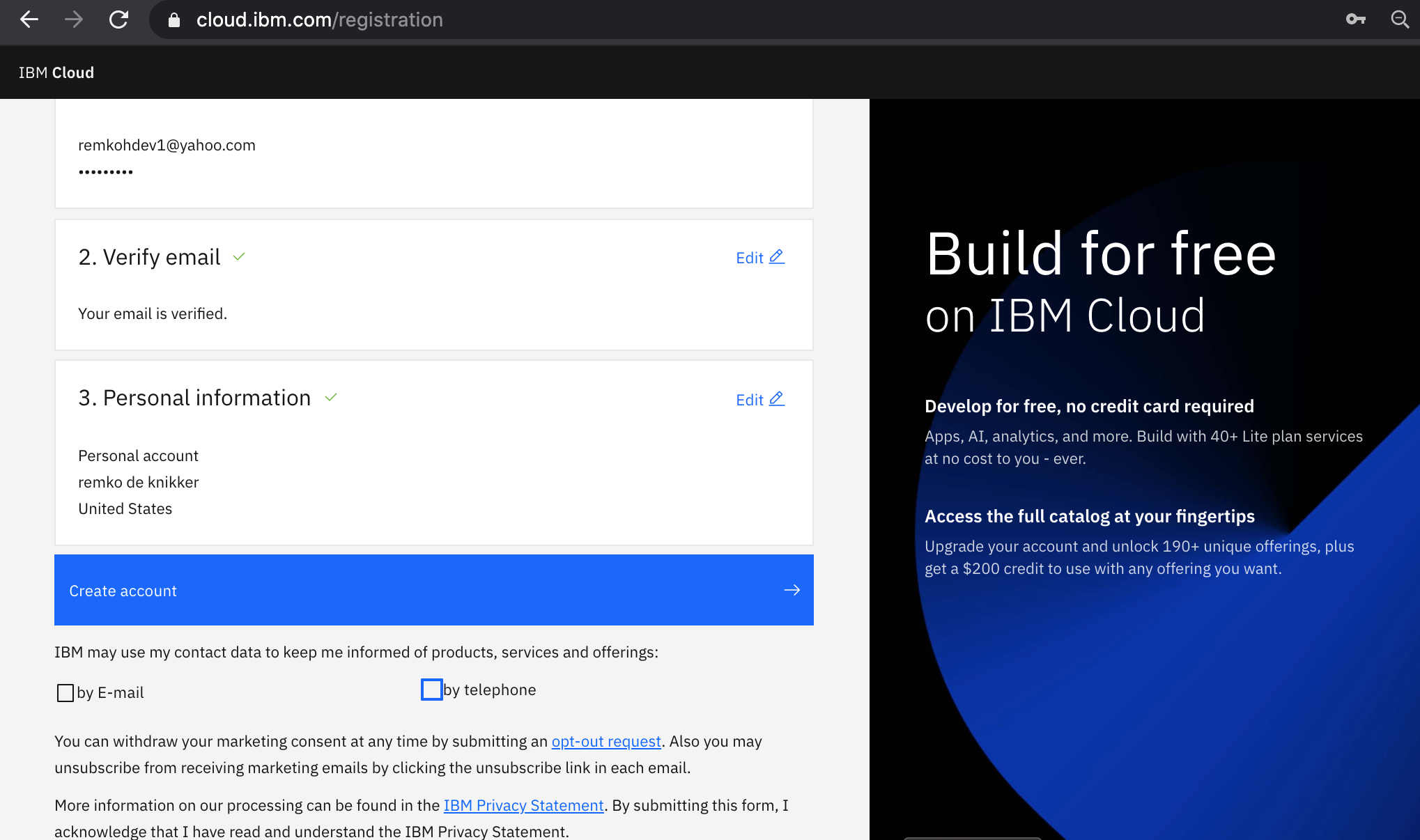
-
Your account is being created,
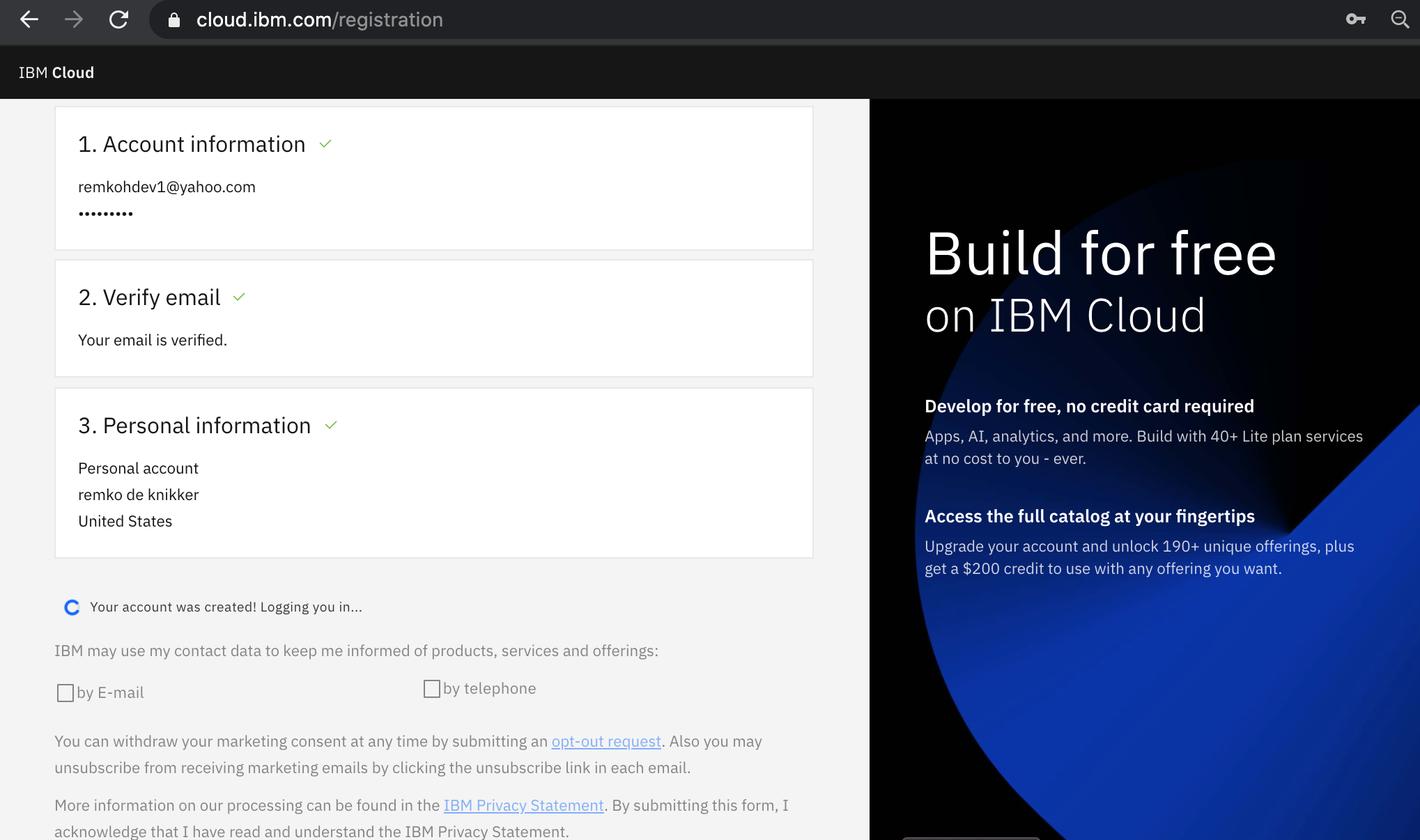
-
Review the
IBM Privacy Statement,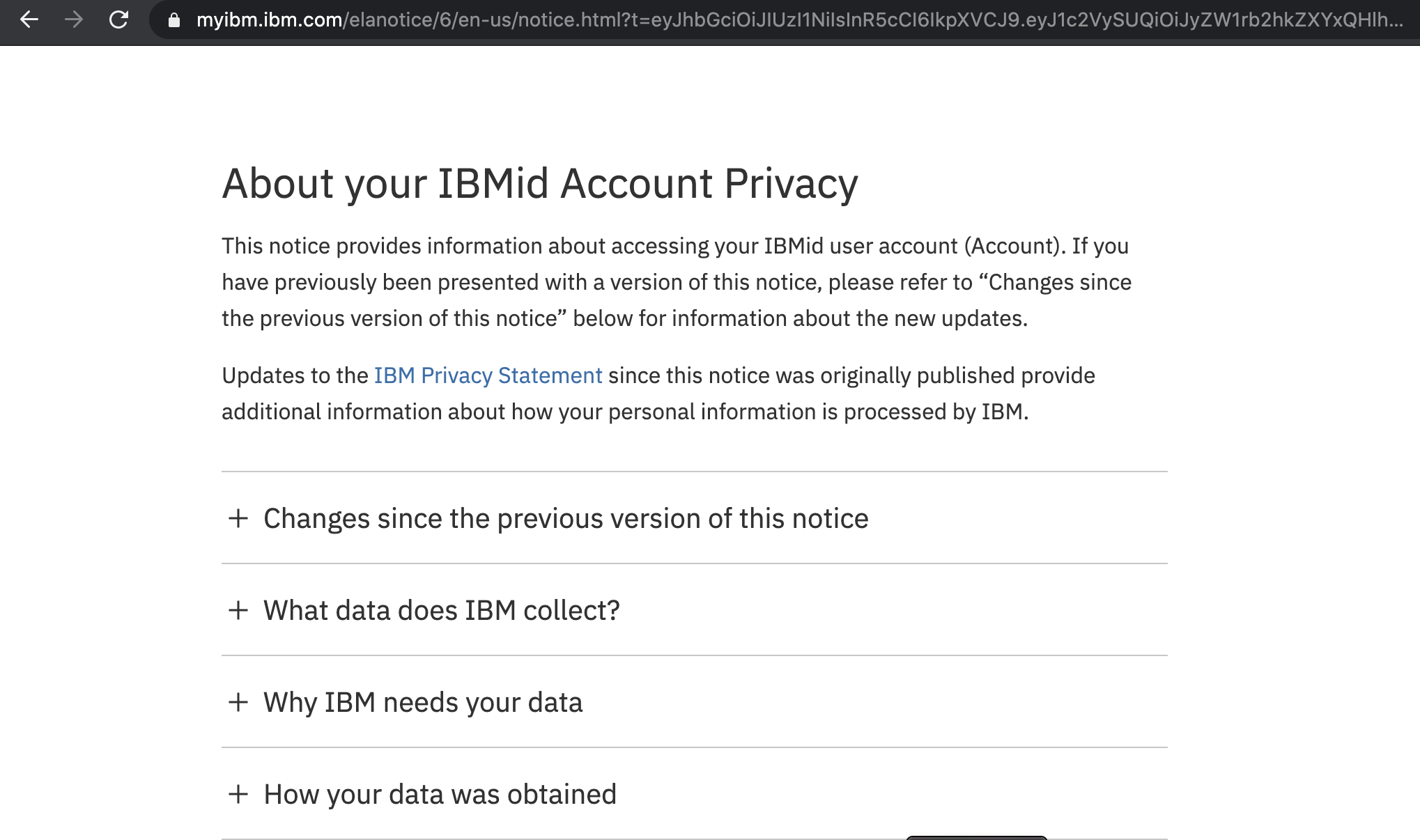
-
Click
Proceedto acknowledge the privacy statement,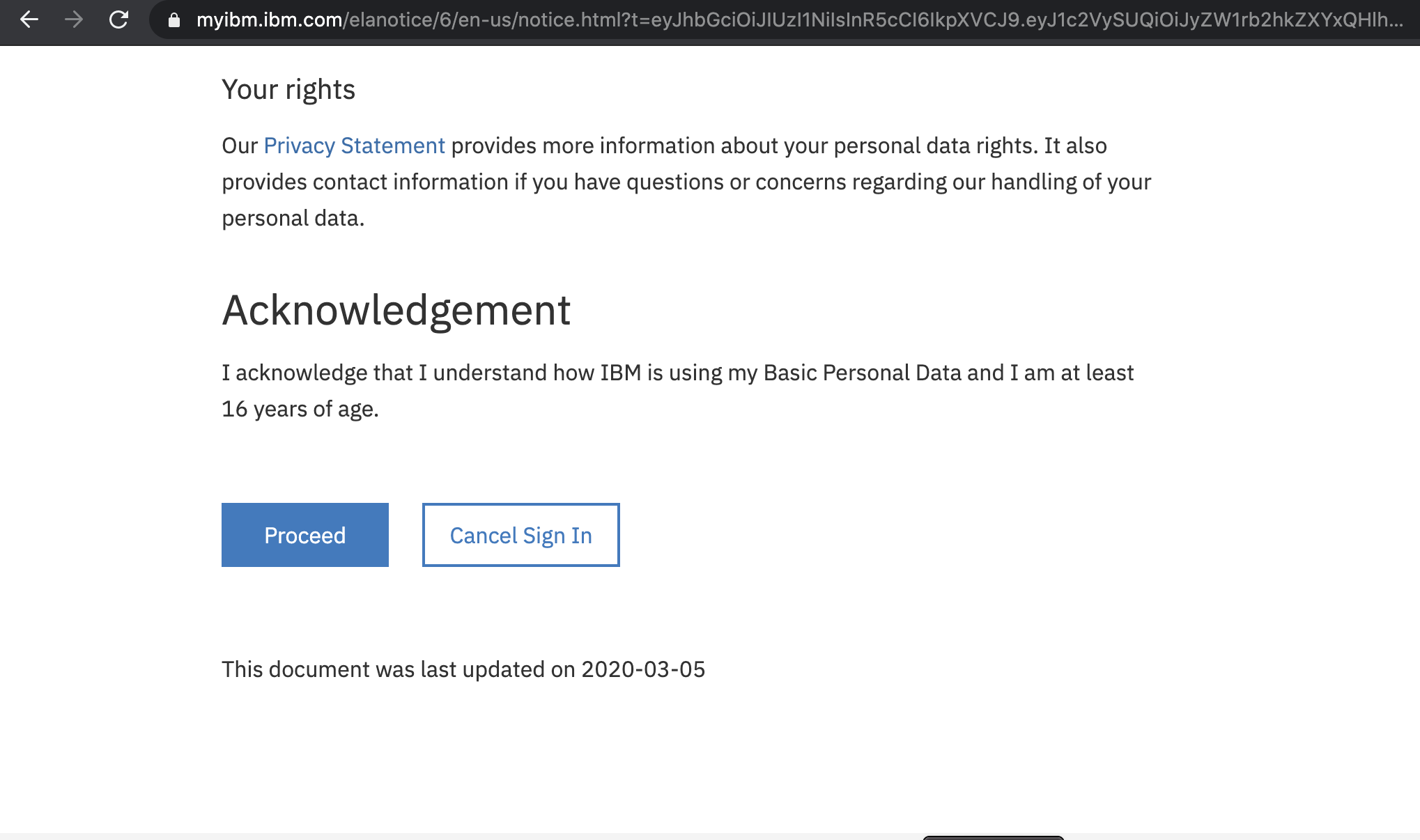
-
Switch to your email provider to review the
Welcome to IBM Cloudemail, and click theLoginlink,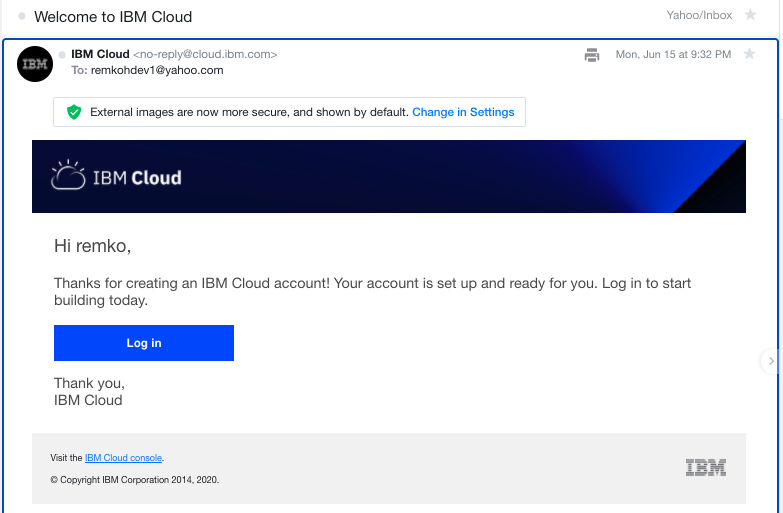
-
Enter your IBM Id to login,
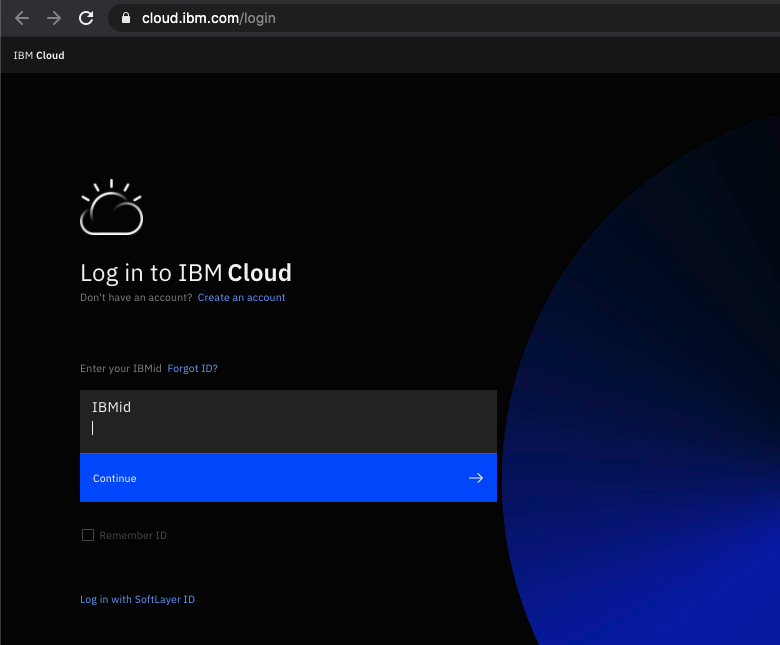
-
Enter your password to login,
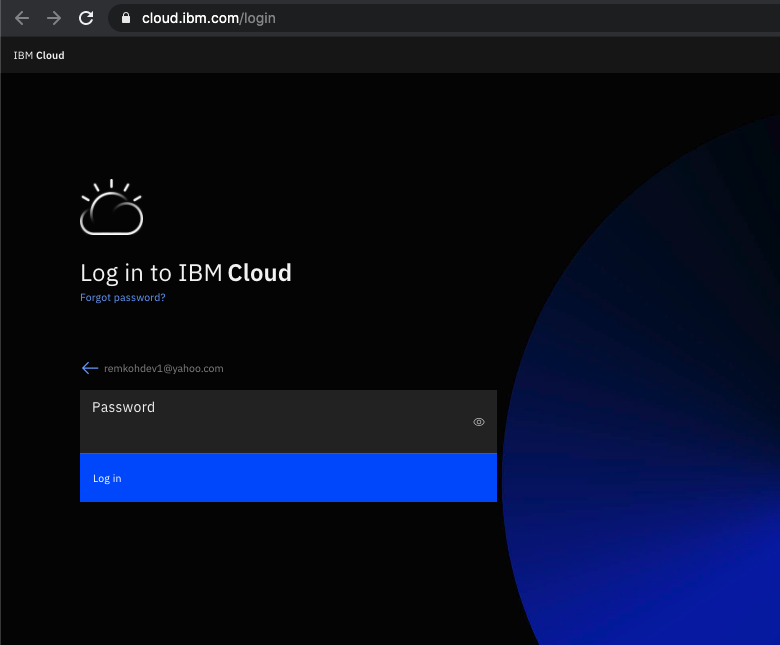
-
The IBM Cloud dashboard page should load,
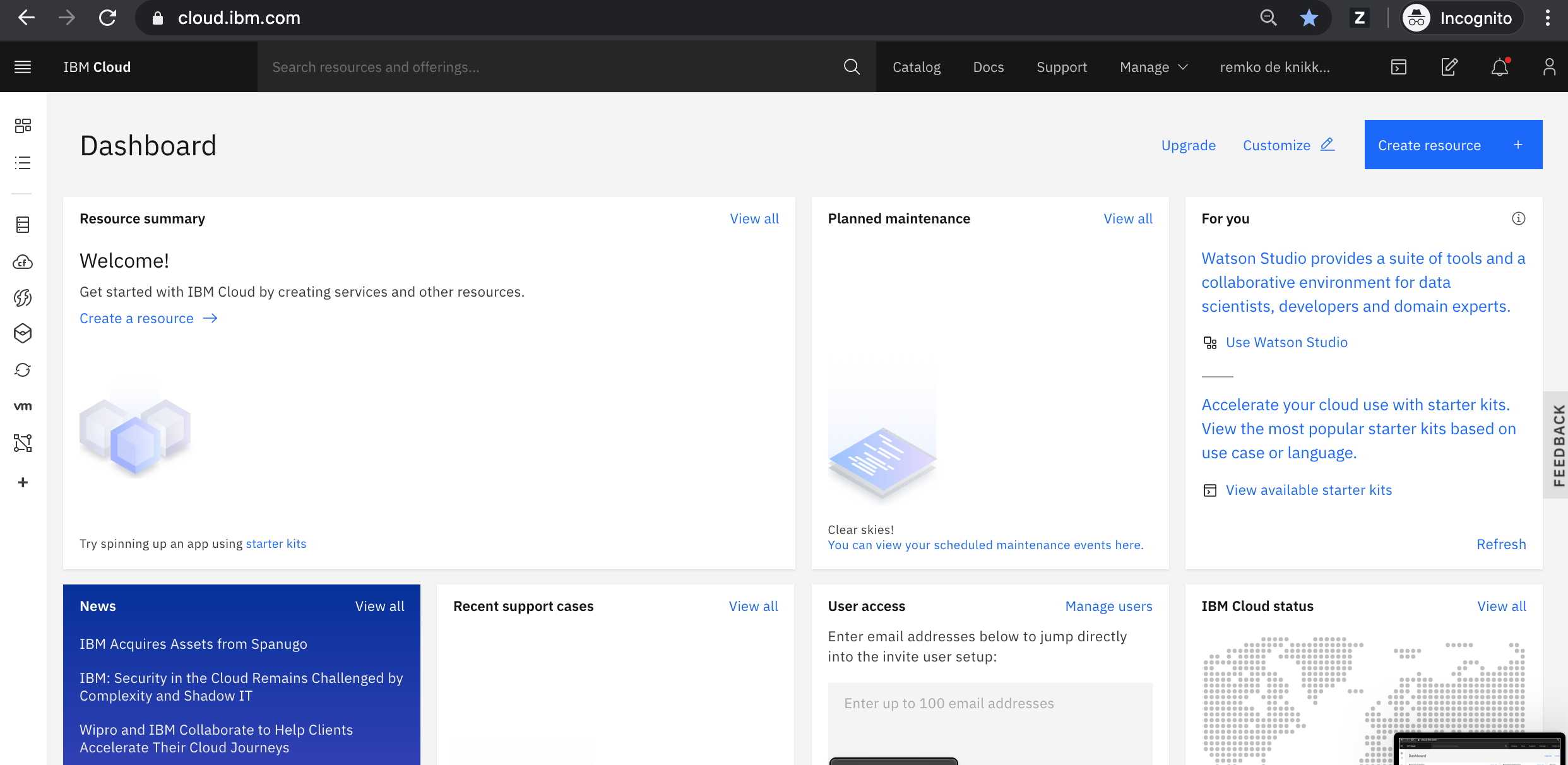
-
You have successfully registered a new IBM Cloud account.