Lab 2: Scale and Update Deployments¶
In this lab, you'll learn how to update the number of instances a deployment has and how to safely roll out an update of your application on Kubernetes.
For this lab, you need a running deployment of the guestbook application
from the previous lab. If you need to create it, run:
kubectl create deployment guestbook --image=ibmcom/guestbook:v1
1. Scale apps with replicas¶
A replica is a copy of a pod that contains a running service. By having multiple replicas of a pod, you can ensure your deployment has the available resources to handle increasing load on your application.
kubectlprovides ascalesubcommand to change the size of an existing deployment. Let's increase our capacity from a single running instance ofguestbookup to 10 instances:
kubectl scale --replicas=10 deployment guestbook
Kubernetes will now try to make reality match the desired state of 10 replicas by starting 9 new pods with the same configuration as the first.
- To see your changes being rolled out, you can run:
kubectl rollout status deployment guestbook
The rollout might occur so quickly that the following messages might not display:
$ kubectl rollout status deployment guestbook
Waiting for rollout to finish: 1 of 10 updated replicas are available...
Waiting for rollout to finish: 2 of 10 updated replicas are available...
Waiting for rollout to finish: 3 of 10 updated replicas are available...
Waiting for rollout to finish: 4 of 10 updated replicas are available...
Waiting for rollout to finish: 5 of 10 updated replicas are available...
Waiting for rollout to finish: 6 of 10 updated replicas are available...
Waiting for rollout to finish: 7 of 10 updated replicas are available...
Waiting for rollout to finish: 8 of 10 updated replicas are available...
Waiting for rollout to finish: 9 of 10 updated replicas are available...
deployment "guestbook" successfully rolled out
- Once the rollout has finished, ensure your pods are running by using:
kubectl get pods
You should see output listing 10 replicas of your deployment:
$ kubectl get pods
NAME READY STATUS RESTARTS AGE
guestbook-562211614-1tqm7 1/1 Running 0 1d
guestbook-562211614-1zqn4 1/1 Running 0 2m
guestbook-562211614-5htdz 1/1 Running 0 2m
guestbook-562211614-6h04h 1/1 Running 0 2m
guestbook-562211614-ds9hb 1/1 Running 0 2m
guestbook-562211614-nb5qp 1/1 Running 0 2m
guestbook-562211614-vtfp2 1/1 Running 0 2m
guestbook-562211614-vz5qw 1/1 Running 0 2m
guestbook-562211614-zksw3 1/1 Running 0 2m
guestbook-562211614-zsp0j 1/1 Running 0 2m
Tip: Another way to improve availability is to add clusters and regions to your deployment, as shown in the following diagram:
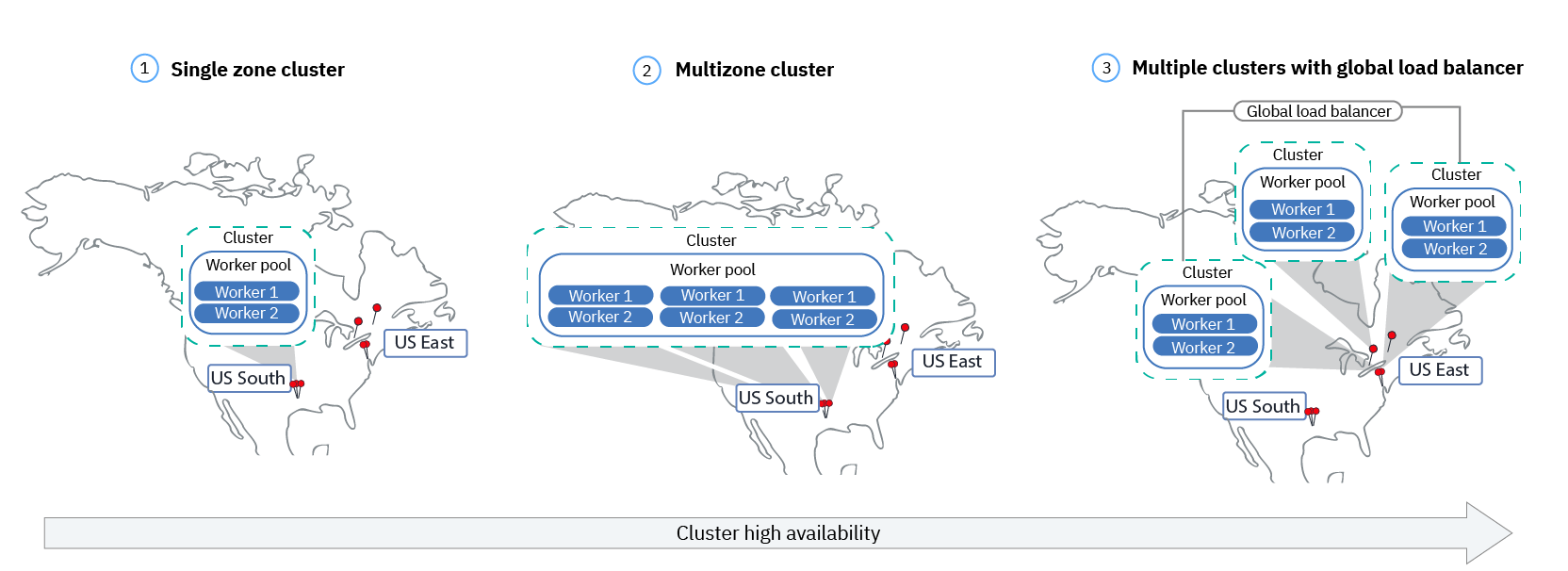
2. Update and roll back apps¶
Kubernetes allows you to do rolling upgrade of your application to a new container image. This allows you to easily update the running image and also allows you to easily undo a rollout if a problem is discovered during or after deployment.
In the previous lab, we used an image with a v1 tag. For our upgrade
we'll use the image with the v2 tag.
To update and roll back:
-
Using
kubectl, you can now update your deployment to use thev2image.kubectlallows you to change details about existing resources with thesetsubcommand. We can use it to change the image being used.kubectl set image deployment/guestbook guestbook=ibmcom/guestbook:v2
Note that a pod could have multiple containers, each with its own name.
Each image can be changed individually or all at once by referring to the name.
In the case of our guestbook Deployment, the container name is also guestbook.
Multiple containers can be updated at the same time.
(More information.)
- To check the status of the rollout, run:
kubectl rollout status deployment/guestbook
The rollout might occur so quickly that the following messages might not display:
$ kubectl rollout status deployment/guestbook
Waiting for rollout to finish: 2 out of 10 new replicas have been updated...
Waiting for rollout to finish: 3 out of 10 new replicas have been updated...
Waiting for rollout to finish: 3 out of 10 new replicas have been updated...
Waiting for rollout to finish: 3 out of 10 new replicas have been updated...
Waiting for rollout to finish: 4 out of 10 new replicas have been updated...
Waiting for rollout to finish: 4 out of 10 new replicas have been updated...
Waiting for rollout to finish: 4 out of 10 new replicas have been updated...
Waiting for rollout to finish: 4 out of 10 new replicas have been updated...
Waiting for rollout to finish: 4 out of 10 new replicas have been updated...
Waiting for rollout to finish: 5 out of 10 new replicas have been updated...
Waiting for rollout to finish: 5 out of 10 new replicas have been updated...
Waiting for rollout to finish: 5 out of 10 new replicas have been updated...
Waiting for rollout to finish: 6 out of 10 new replicas have been updated...
Waiting for rollout to finish: 6 out of 10 new replicas have been updated...
Waiting for rollout to finish: 6 out of 10 new replicas have been updated...
Waiting for rollout to finish: 7 out of 10 new replicas have been updated...
Waiting for rollout to finish: 7 out of 10 new replicas have been updated...
Waiting for rollout to finish: 7 out of 10 new replicas have been updated...
Waiting for rollout to finish: 7 out of 10 new replicas have been updated...
Waiting for rollout to finish: 8 out of 10 new replicas have been updated...
Waiting for rollout to finish: 8 out of 10 new replicas have been updated...
Waiting for rollout to finish: 8 out of 10 new replicas have been updated...
Waiting for rollout to finish: 8 out of 10 new replicas have been updated...
Waiting for rollout to finish: 9 out of 10 new replicas have been updated...
Waiting for rollout to finish: 9 out of 10 new replicas have been updated...
Waiting for rollout to finish: 9 out of 10 new replicas have been updated...
Waiting for rollout to finish: 1 old replicas are pending termination...
Waiting for rollout to finish: 1 old replicas are pending termination...
Waiting for rollout to finish: 1 old replicas are pending termination...
Waiting for rollout to finish: 9 of 10 updated replicas are available...
Waiting for rollout to finish: 9 of 10 updated replicas are available...
Waiting for rollout to finish: 9 of 10 updated replicas are available...
deployment "guestbook" successfully rolled out
- Test the application as before, by accessing
<public-IP>:<nodeport>in the browser to confirm your new code is active.
Remember, to get the "nodeport" and "public-ip" use the following commands. Replace $CLUSTER_NAME with the name of your cluster if the environment variable is not set.:
kubectl describe service guestbook
and
kubectl get nodes -o wide
To verify that you're running "v2" of guestbook, look at the title of the page,
it should now be Guestbook - v2. If you are using a browser, make sure you force refresh (invalidating your cache).
- If you want to undo your latest rollout, use:
kubectl rollout undo deployment guestbook
You can then use this command to see the status:
kubectl rollout status deployment/guestbook
- When doing a rollout, you see references to old replicas and new replicas. The old replicas are the original 10 pods deployed when we scaled the application. The new replicas come from the newly created pods with the different image. All of these pods are owned by the Deployment. The deployment manages these two sets of pods with a resource called a ReplicaSet. We can see the guestbook ReplicaSets with:
$ kubectl get replicasets -l app=guestbook
NAME DESIRED CURRENT READY AGE
guestbook-5f5548d4f 10 10 10 21m
guestbook-768cc55c78 0 0 0 3h
Before we continue, let's delete the application so we can learn about a different way to achieve the same results:
To remove the deployment, use
kubectl delete deployment guestbook
To remove the service, use:
kubectl delete service guestbook
Congratulations! You deployed the second version of the app. Lab 2 is now complete. Continue to the next lab of this course.