
Project status: alpha
This is an ongoing project.
The goal of this project is to simplify the deployment and management of a Redis cluster in a Kubernetes environment. It started internally at Amadeus in 2016, where it was initially designed to run on Openshift. This is the third version of the Redis operator, which leverages the Operator SDK framework for operators.
Overview
This project contains two Helm charts, namely operator-for-redis and node-for-redis. The first chart deploys the Redis operator, RedisCluster Custom Resource Definition (CRD), and various other k8s resources. The second chart deploys the RedisCluster resource and various other k8s resources. Each node in the Redis cluster runs in its own Pod. Upon startup, each node joins the cluster as a primary node with no slots. See the cluster representation in the diagram below:
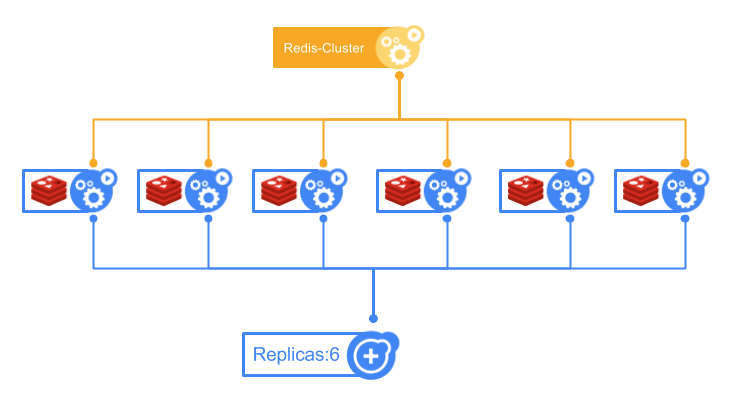
At this point, your Redis process is running and each node is aware of each other, but only one primary has all the slots. In order to properly configure each node in the cluster, we introduce the Operator for Redis Cluster.
The operator watches the RedisCluster CR that stores cluster configuration: number of primaries, replication factor (number of replicas per primary), and the pod template. Then the operator tries to apply this configuration to the set of Redis server processes. If the number of Redis servers doesn't match the provided configuration, the manager scales the number of pods to obtain the proper number of Redis nodes. The operator continuously reconciles the state of the cluster with the configuration stored in the RedisCluster CR until they match. To understand how the reconciliation loop works, see the Operator SDK docs.
Deployment
You can follow the cookbook to deploy the operator and Redis cluster with Minikube.
Environment requirements
The project may have started on Openshift, but it now supports Kubernetes as well. Please check the minimum environment version in the table below.
| Environment | Version |
|---|---|
| Openshift | >= 3.7 |
| Kubernetes | >= 1.7 |
Helm chart deployment
You can find two Helm charts in the charts folder:
operator-for-redisused to deploy the operator in your Kubernetes cluster.node-for-redisused to create theRedisClusterCR that will be managed by the operator.
Operator deployment example:
helm install operator-for-redis charts/operator-for-redis
NAME: operator-for-redis
LAST DEPLOYED: Fri Aug 13 11:48:29 2021
NAMESPACE: default
STATUS: deployed
RESOURCES:
==> v1/Deployment
NAME DESIRED CURRENT UP-TO-DATE AVAILABLE AGE
operator-for-redis 1 1 1 1 10s
Create the RedisCluster
You can configure the topology of the cluster by editing the provided values.yaml, using an override file, and/or setting each value with --set when you execute helm install.
Redis cluster deployment example:
helm install node-for-redis charts/node-for-redis
NAME: node-for-redis
LAST DEPLOYED: Fri Aug 13 11:48:29 2021
NAMESPACE: default
STATUS: deployed
REVISION: 1
TEST SUITE: None
! Warning !, if you want to use the docker images corresponding to the level of code present in the "main" branch. You need to set the image tag when you instantiate the node-for-redis chart and the operator-for-redis-cluster chart. The "latest" tag is corresponding to the last validated release.
helm install node-for-redis charts/node-for-redis --set image.tag=main-$COMMIT-dev
Install kubectl redis-cluster plugin
Docs available here.
Deployment from source code
Build container images
cd $GOPATH/src/github.com/IBM/operator-for-redis-cluster
make container
you can define the docker images tag by adding the variable "TAG"
make TAG=<Your-TAG> container
How to Release the Redis Operator
Do the following in
mainbranch:
- Create a tag on commit
- Push the commit and tag
- Github actions automation will build and push docker images and helm charts with release version
NOTE: If you need to test the build prior to the above steps, you can run:
make buildand resolve any issues.
How to Upgrade Redis Client Version
To upgrade your Redis client version, you will need to update the REDIS_VERSION variable in both the Dockerfile for Redis node and the Github release workflow. Please note that upgrading the Redis client version may impact functionality because the operator depends on the radix library for executing Redis commands.