Introduction
Pre-requisites
The following links introduce terms used through out this section:
Key TNC-O concepts introduce the Telco Network Cloud Orchestration (TNC-O) programming model used to model VNFs and Network Services.
Assembly and resource specifications give detailed descriptions of how to model lifecycles in TNC-O.
Introduction
Cloud DevOps best practices and principles are at the heart of the TNC-O solution. To scale any Cloud based networking program, a unified operations and engineering model is combined with a set of automation tools that can simplify and automate the complexities of an end-to-end VNF or Network Service lifecycle.
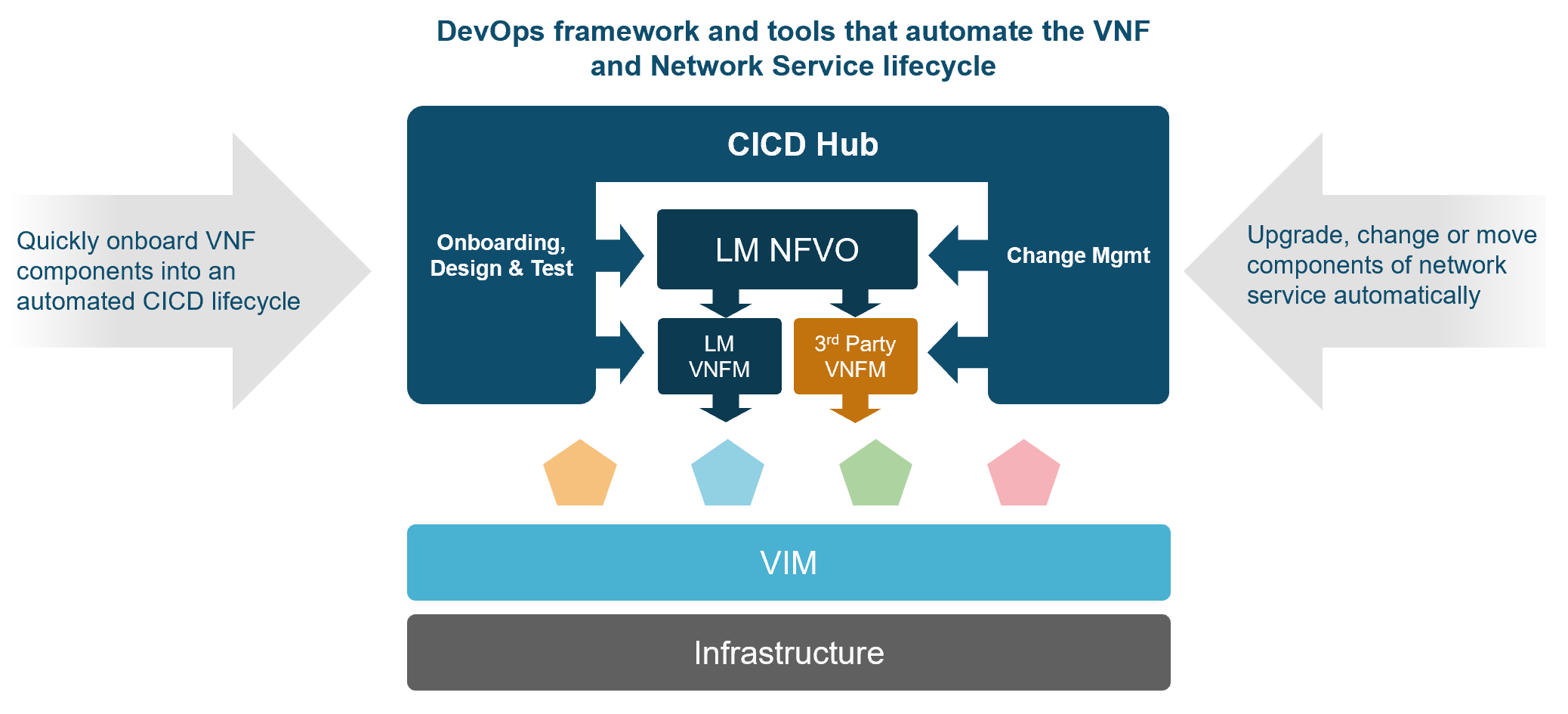
The TNC-O CI/CD tools and processes are designed to simplify and automate the following DevOps tasks:
- Onboard VNFs and design Network Services: Quickly integrate and package the lifecycle actions required to operate a VNF or any virtual or physical network appliance.
- Behaviour Testing in pre-production: Deploy VNFs to pre-production environments and easily script complex operational behaviour tests to ensure the onboarded VNF behaves as expected in all “day 1” or “day 2” lifecycle tasks.
- Deploy to production: Once fully tested, auto deploy to production environments.
- Monitor and Change: Monitor and sense environmental or VNF state and auto scale, heal or move components of the network service.
- Report and Resolve issues: Errors in lifecycle actions or VNF software found in production are reported and trigger an upgrade process that rebuilds a new version of the VNF.
The CI/CD Hub wraps the core TNC-O automation capabilities with tools that support the “day 0” VNF onboarding and testing processes and also the “day 2” VNF change management tasks.
The CI/CD Hub provides a set of tools that manage VNF and Network Services artifacts across the following NFV orchestration systems:
- TNC-O NFVO: Packages of assembly descriptors and behaviour tests for network service versions are packaged and deployed to TNC-O instances .
- TNC-O Generic VNFM: Software Images, resource descriptors, lifecycle scripts and behaviour tests that wrap a VNF or PNF are packaged and deployed to TNC-O and its resource managers.
- 3rd Party VNFMs: External VNF artifacts are packaged and deployed to 3rd party VNFMs.
- Virtual Infrastructure Managers: VNF component software image versions are deployed to VIMs.
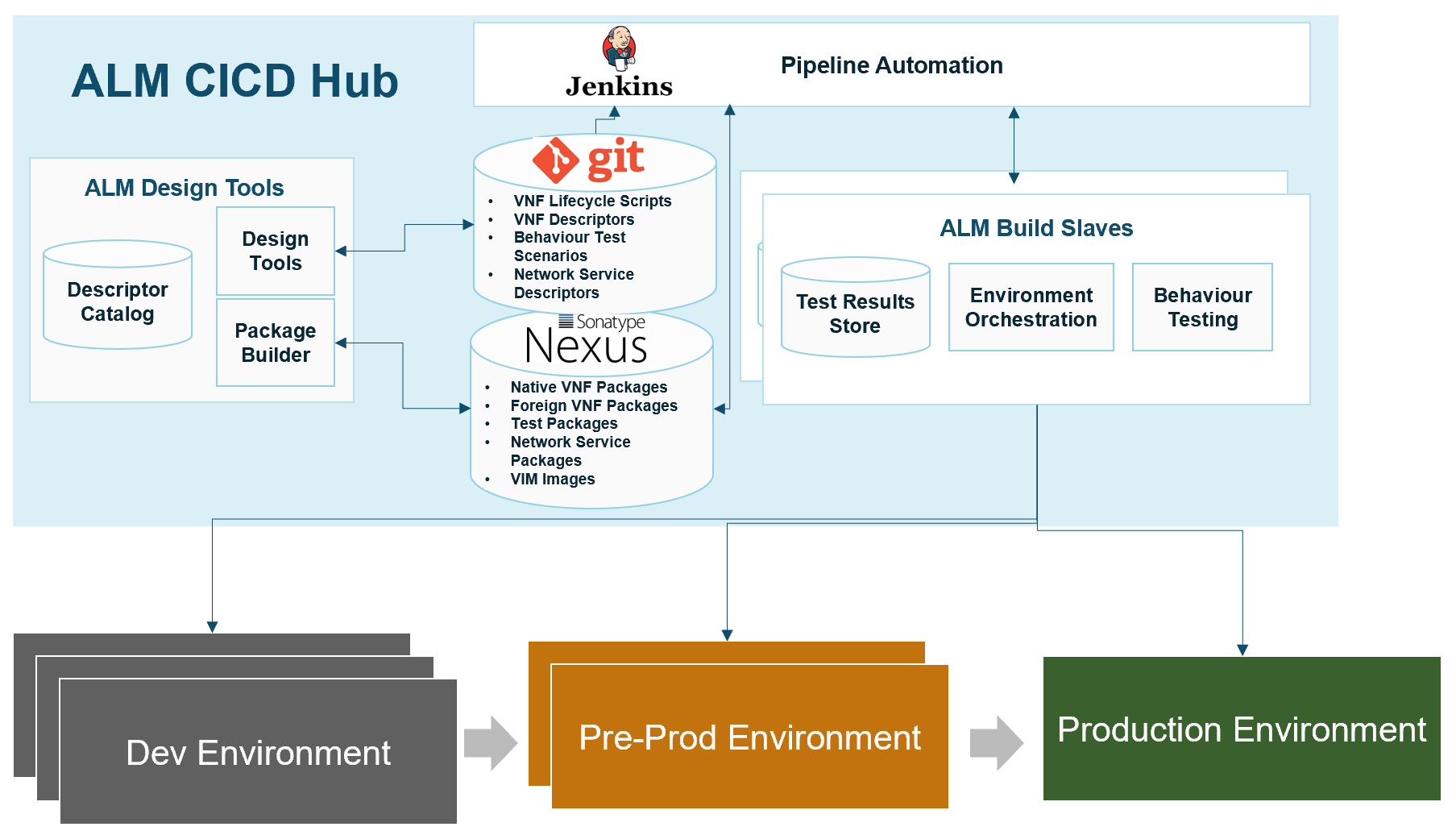
The picture above shows a complete TNC-O CI/CD Environment. TNC-O design tools create VNF/Network Service descriptors and behaviour test scripts, using a Git repository as their source version control. Supplemental artifacts such as VIM software images are stored in a general repository such as Nexus.
Versions of VNF and Network Service packages are taken from these repositories and built and tested in development and pre-production environments. A CI server, such as Jenkins, pulls TNC-O artifacts from Git and deploys to TNC-O build slaves, the CI server also pushes software images to the appropriate development or pre-production VIMs attached to the TNC-O build slaves. Any included behaviour tests in the VNF or Network Service project are run by the CI server to validate this versions expected behaviour.
On successful completion of VNF or Network Service behaviour tests, the CI server uses TNC-O tools to package a version of a binary VNF and Network Service package and stores it in the general repository.
The CI/CD Hub provides a set of open source software components that play the Git source control, general repository and CI server roles as defined above. The CI/CD Hub is a reference implementation intended to demonstrate how to implement a TNC-O CI/CD pipeline, it is not a supported product. The CI/CD Hub can be used to run a production pipeline, or you can swap components out and use the tool of your choice, but the CI/CD Hub project is intended for demonstration purposes only.
The CI/CD Hub reference implementation provides installer scripts to stand up and attach the following software tools to your TNC-O design and build slaves.
- Git: A lightweight Gogs Git repository is installed as the descriptor and behaviour script source control server
- Nexus: Nexus general repository is installed to provide a general image and package repository.
- Jenkins: Jenkins CI Server is installed to automate the package build and release processes.
A basic getting started guide and instructions how to run a “hello world” demo is also installed to the Gogs server. You can learn more about the CI/CD Hub software here.
As stated above, development and build slave TNC-O instances need to be in place and attached to the CI/CD Hub as appropriate, please follow TNC-O installation guide and additional configuration detailed in the CI/CD Hub guide to “connect” TNC-O instances:
- TNC-O Design Tools: TNC-O instances for designing descriptors combined with the LMCTL command line tool push/pull VNF or Network Service projects to the CI/CD Hub Git repository.
- TNC-O Build Slaves: TNC-O instances can be configured to use the CI/CD Hub shared services, e.g. OpenLDAP and managed by the Jenkins CI Server to auto deploy, test and package VNFs or Network Services.
VNF and Network Service Packages
The CI/CD Hub extends “standard” Cloud software toolchains with the LMCTL tool that manages TNC-O packages.
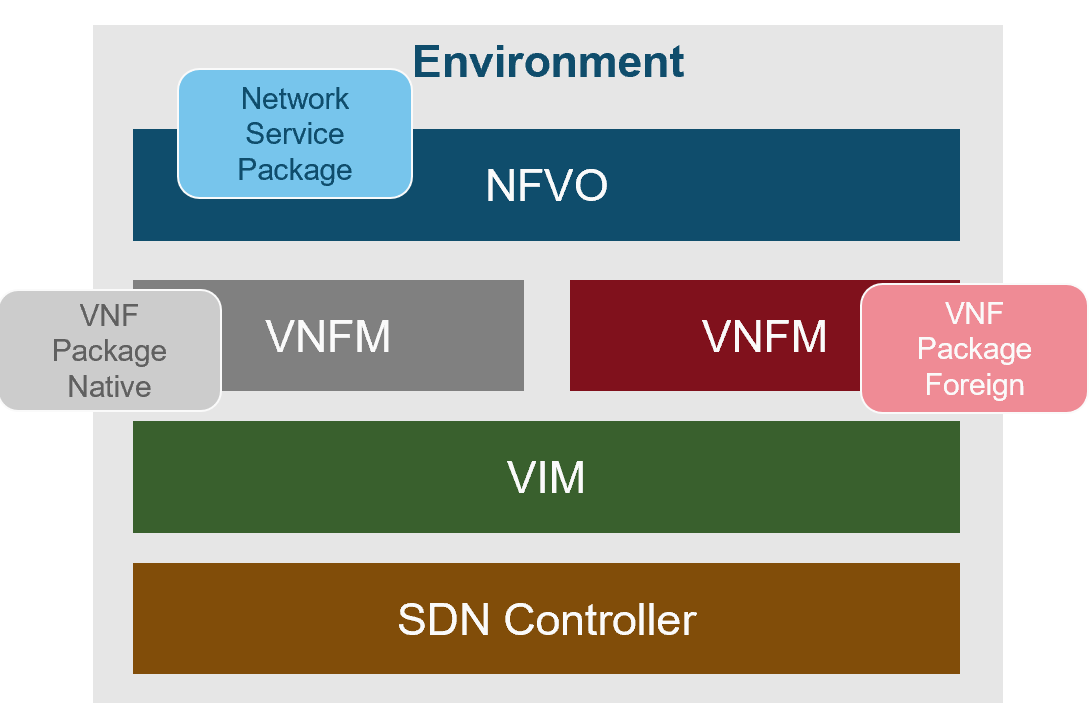
The following packages need to be managed by the TNC-O CI/CD process and tools:
- Network Service Package: Network service descriptors that organize VNFs are combined with behaviour tests.
- Native VNF Packages: VNF artifacts designed and built to be run in the TNC-O VNFM.
- Foreign VNF Packages: VNF artifacts designed and built to be run on a 3rd party VNFM.
Package Contents
VNF and Network Service packages can be versioned and distributed to TNC-O environments. TNC-O command line tools aid in the creation and management of these binary NFV packages.
The sections below give an overview of the types of packages included in the CI/CD process.
VNF Package
A VNF package can contain the following artifacts:
- VNF Descriptor: This assembly descriptor declares properties and values, organizes any children VNFCs and defines operations and policies.
- VNFC resource descriptors: This resource descriptor declares properties, supported lifecycle actions and any metrics produced by the VNFC
- VNFC Lifecycle scripts: Depending on the resource manager used to execute lifecycle actions, appropriate scripts or software is provided that “run” each supported lifecycle action.
- VNF Behaviour tests: TNC-O behaviour tests are included that run the VNF and its VNFCs through a set of functional tests.
Network Service Package
A typical Network Service package will contain the following artifacts:
- Network Service Descriptor: This assembly descriptor declares properties and values, organizes any children VNFs and defines operations and policies
- Network Service Behaviour tests: TNC-O behaviour tests are included that run the Network Service and its VNFs through a set of performance and operational interoperability tests.
Package lifecycle
Network Service and VNF Packages have a simple state model.
- Development: VNF or Network Service engineers are in the early stages of package development and perform their own local testing.
- Pre-Production/Test: Packages are ready for exhaustive testing triggering a “build”.
- Production: Packages have passed all exhaustive testing and have been deemed ready for production.
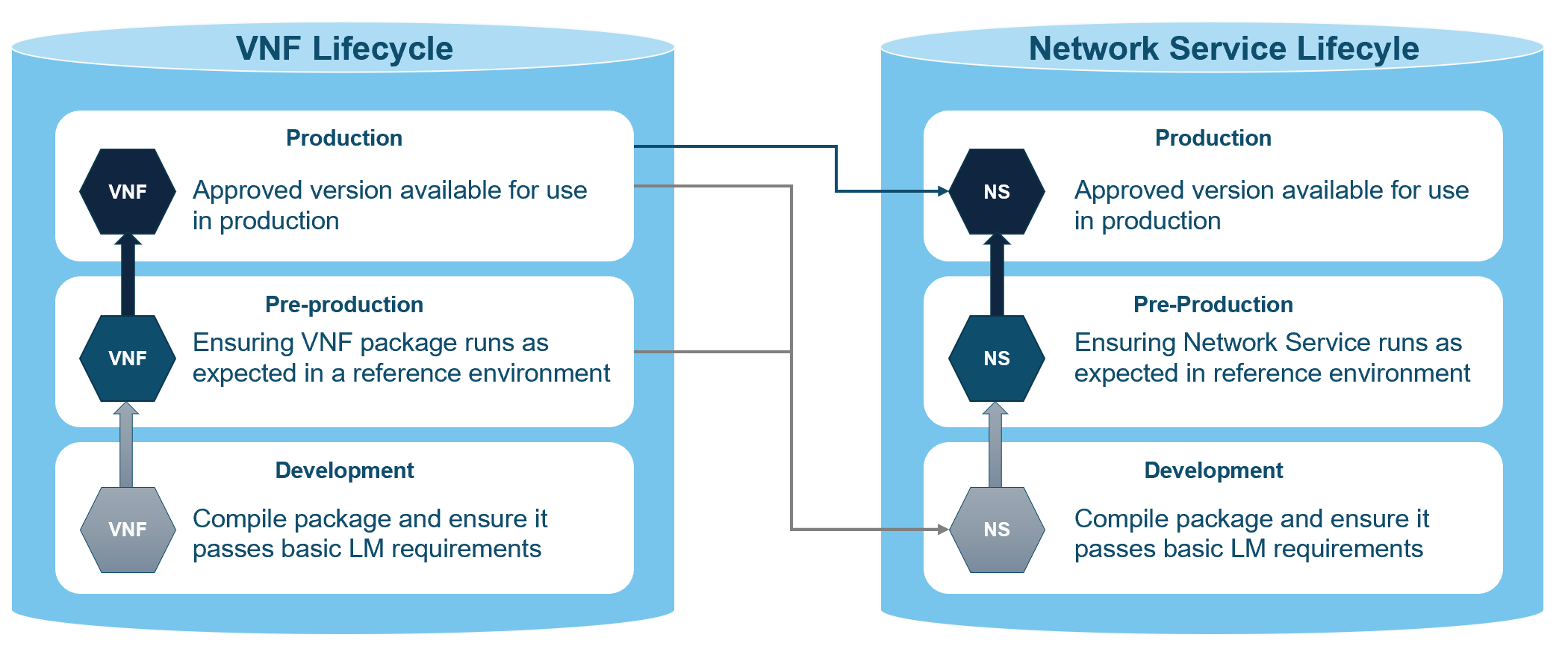
The CI/CD methodology and process can handle packages in these various states appropriately. As seen above, Network Service package development are dependent on VNFs being in pre-production state or higher.
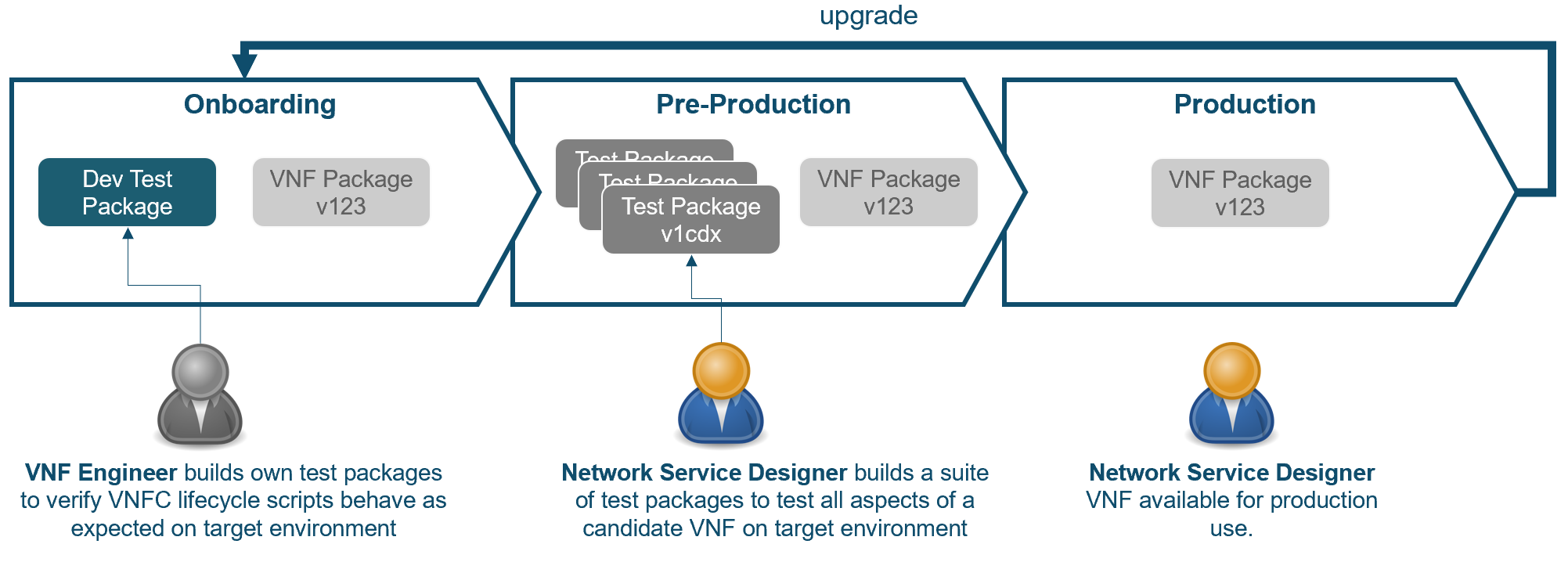
The picture above shows the types of environments and supplemental packages in a typical package workflow.
Onboarding/development tasks typically use shared local TNC-O and virtual VIM environments to perform the initial creation of VNF or Network Service packages. In addition the engineer will typically create his/her own unit test style VNF packages that are used to test the target VNF or Network Service package behaviour is operationally correct.
In the pre-production/test stage, packages are moved to environment representative of the production environment. TNC-O and VIM environments are typically dedicated to running performance and interoperability tests. The environments are owned by the automated pipeline.
Once fully tested, packages are available to be deployed to the Production environment.
Test Packages
Behaviour testing a VNF or Network Service requires a set of Test VNFs be developed that run functional tests or generate and monitor traffic. Test VNF package lifecycles are identical to the VNFs under test, binary packages with versions are run through the same CI/CD process.
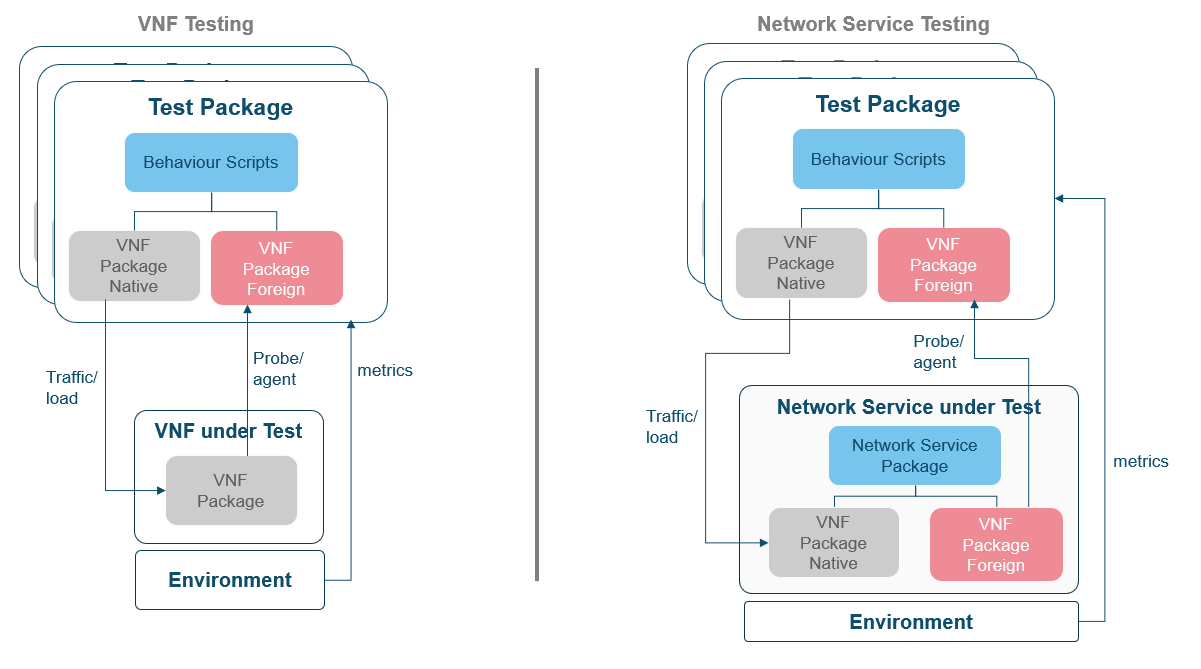
In addition to the Test VNF package that performs the actual test, a set of behaviour scripts are included with the test package that run a series of tests and evaluate of the behaviour reported by one of more test VNFs is as expected.
See behaviour testing for more details
VNF CI/CD Process
This sections lays out the VNF package lifecycle workflow.
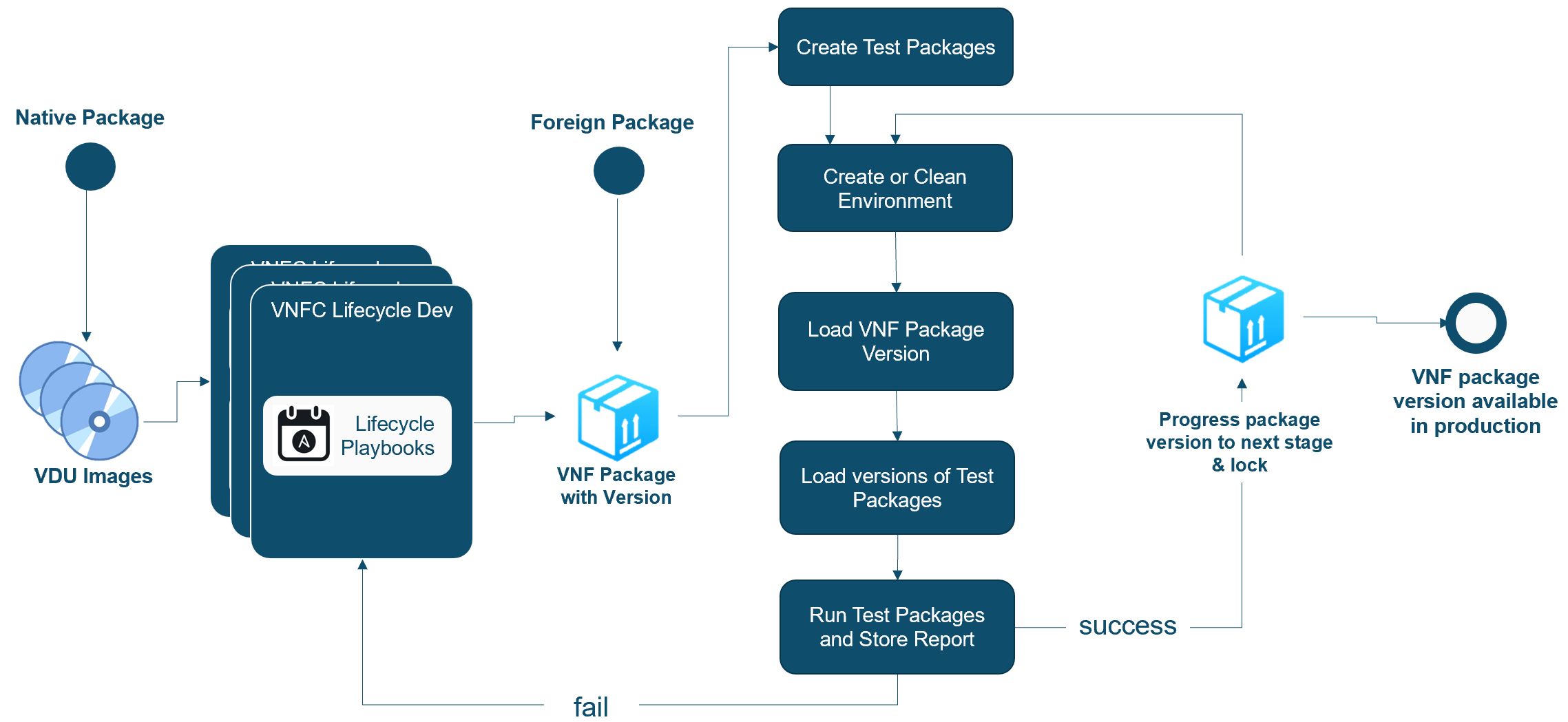
- Load Images: Upload one or more VNFC software appliance images to the general repository.
- Create VNFC Lifecycle: For each VNFC in the VNF, create a resource lifecycle and include the scripts or software that implement the standard lifecycle actions.
- Create/Load VNF Package: For native packages, create a new package version. For foreign packages load a version.
- Create Test Packages: Create the test packages that will test VNF behaviour.
- Create or clean environment: Create or clean a development or pre-production environment.
- Load VNF package version: Load the VNF under test into the target environment.
- Load versions of test packages: Load dependent test packages
- Run test packages and store: Run behaviour test and store the results.
- Progress package to next state/stage: On success create a binary package with a date and a version.
Network Service CI/CD Process
This sections lays out the Network Service package workflow.
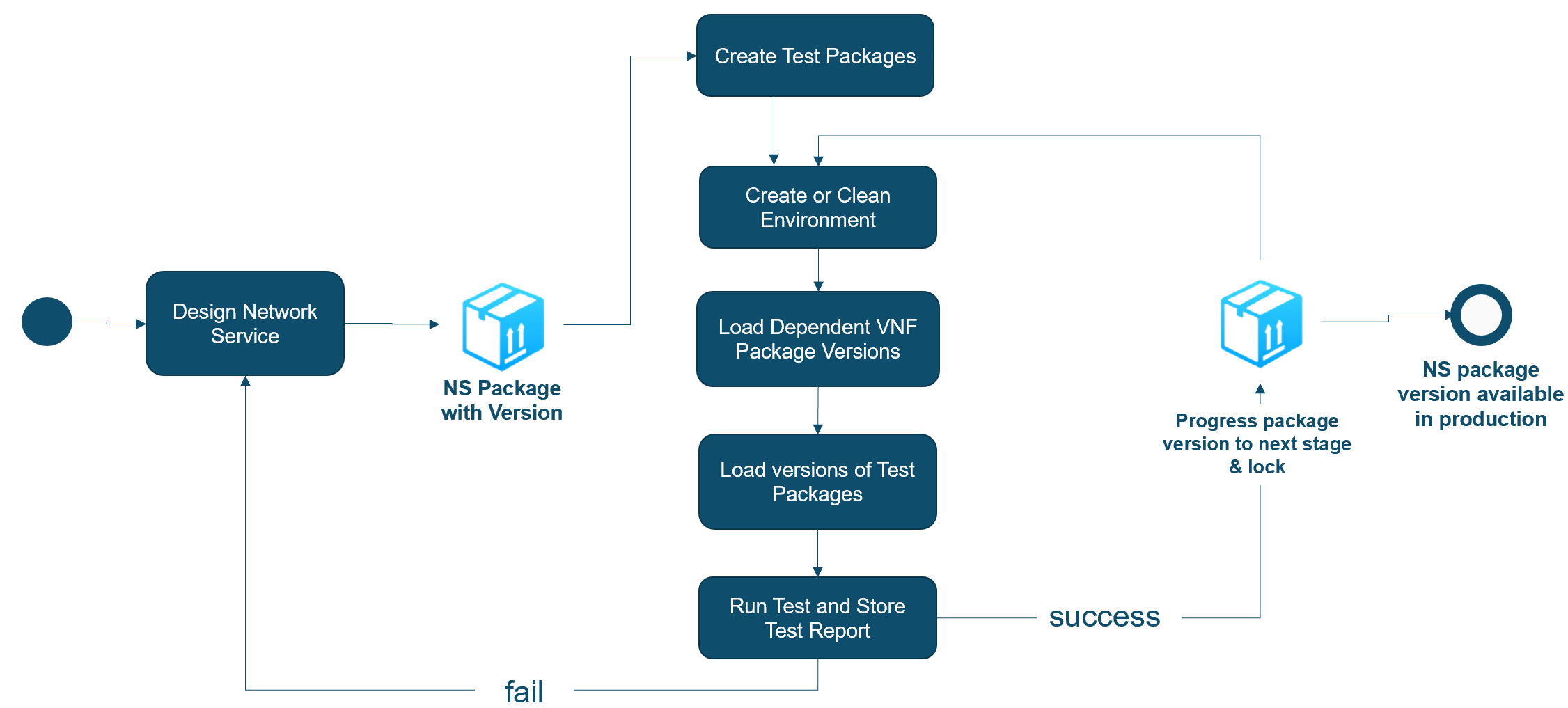
- Design network service: Design network service, including one of more VNF descriptors.
- Create package version: Create a network service package version.
- Create Test packages: Include test packages and behaviour tests that will evaluate the network service behaviour.
- Create or clean environment: Clean or create a development or pre-production environment.
- Load dependent VNF packages: Load the network service and all of its dependent VNF packages to the target environment.
- Load version of test packages: Load the test packages required to run behaviour scripts to the target environment.
- Run Tests and store package on success: Run network service behaviour tests and store the results.
- Move package to next state/stage: On success, create a dated version of the network service and store in the general repository.
Next Steps and further reading
To get started with a new project see getting started guide.
To learn more about the CI/CD Hub software, read the software overview section