Getting Started
Objective
This section describes how to setup your own Telco Network Cloud Orchestration (TNC-O) CI/CD process and tools using the CI/CD Hub.
Pre-requisites
You must have installed the CI/CD Hub software and attach one or more ALMs. A detailed description of the CI/CD Hub software can be found here.
TNC-O CI/CD Process and Tasks
Once the CI/CD Hub is up and running, perform the following tasks to configure it to the needs of your team.
- Configure CI/CD Hub: Configure CI/CD Hub software components and create users etc.
- Install Local LMCTL: Install TNC-O command line tool for local development
The image below describes the common tasks required to run a CI/CD process for a Network Service or VNF project.
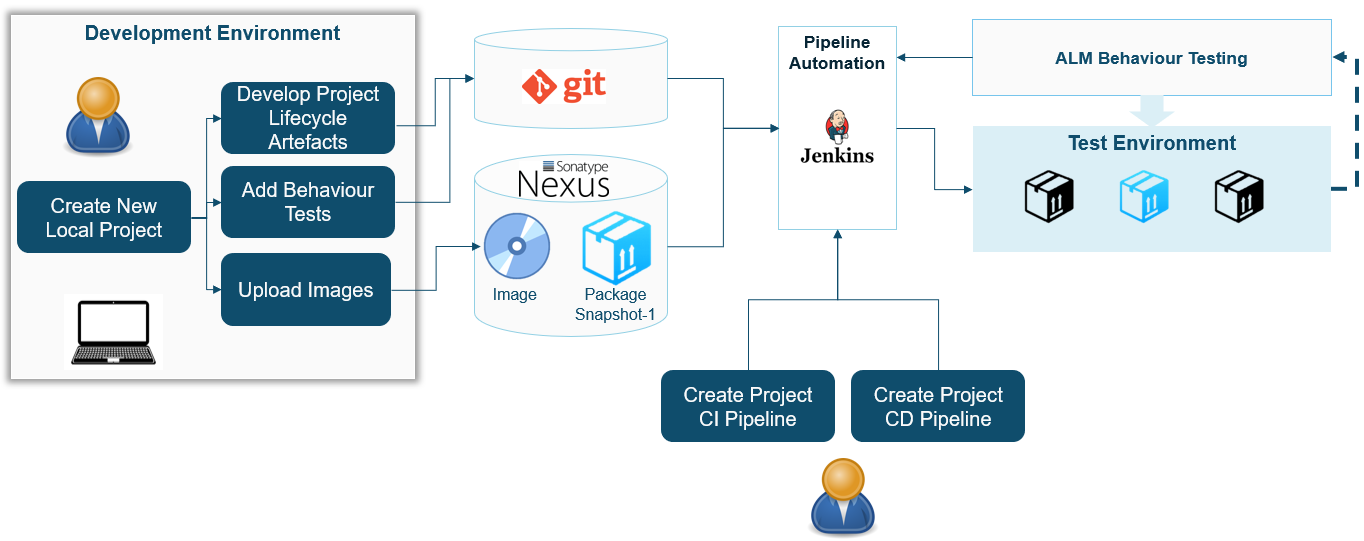
The first set of tasks to create a new project are typically performed in a local TNC-O “Development” environment.
- Create a new Project: Setup new local project structure and git repository.
- Upload images: Load any VNF software images to CI/CD Hub repository.
- Develop Package: Implement the package artifacts.
- Add tests: Add tests to ensure expected operational behaviour.
Pipeline tasks below are required to automate the population of pre-production TNC-O slaves, running behaviour tests and generating versions of binary packages.
- Create CI Pipeline: Trigger build and deployment process from your project source.
- Create CD Pipeline: Automate release process from pre-production to production environments
Package versions need to be continually updated, a typical update task is described below.
- Update Package Version: Manage new versions of released packages.