Pre-work¶
This section will explain how to access your environment.
Credentials¶
| Windows VM | Administrator |
inf0Xerver |
| Linux VM | root |
inf0Xerver |
| Information Server | isadmin |
inf0Xerver |
1. Turn on your Skytap Environment¶
The lab instructors will provide everyone with a set of URLs at the beginning of the lab.
Accessing the URL will open a Skytap environment that is password protected.
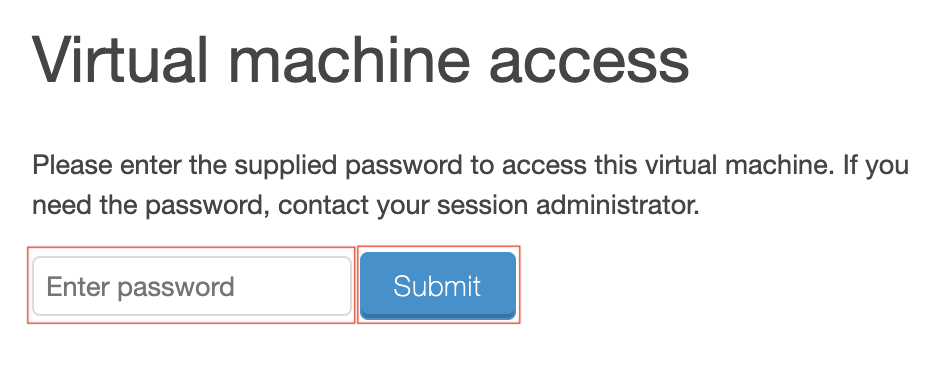
Typing in the password provided by the lab instructor will give you access to 4 virtual machines. Turn the VMs on by clicking the "Play" button.
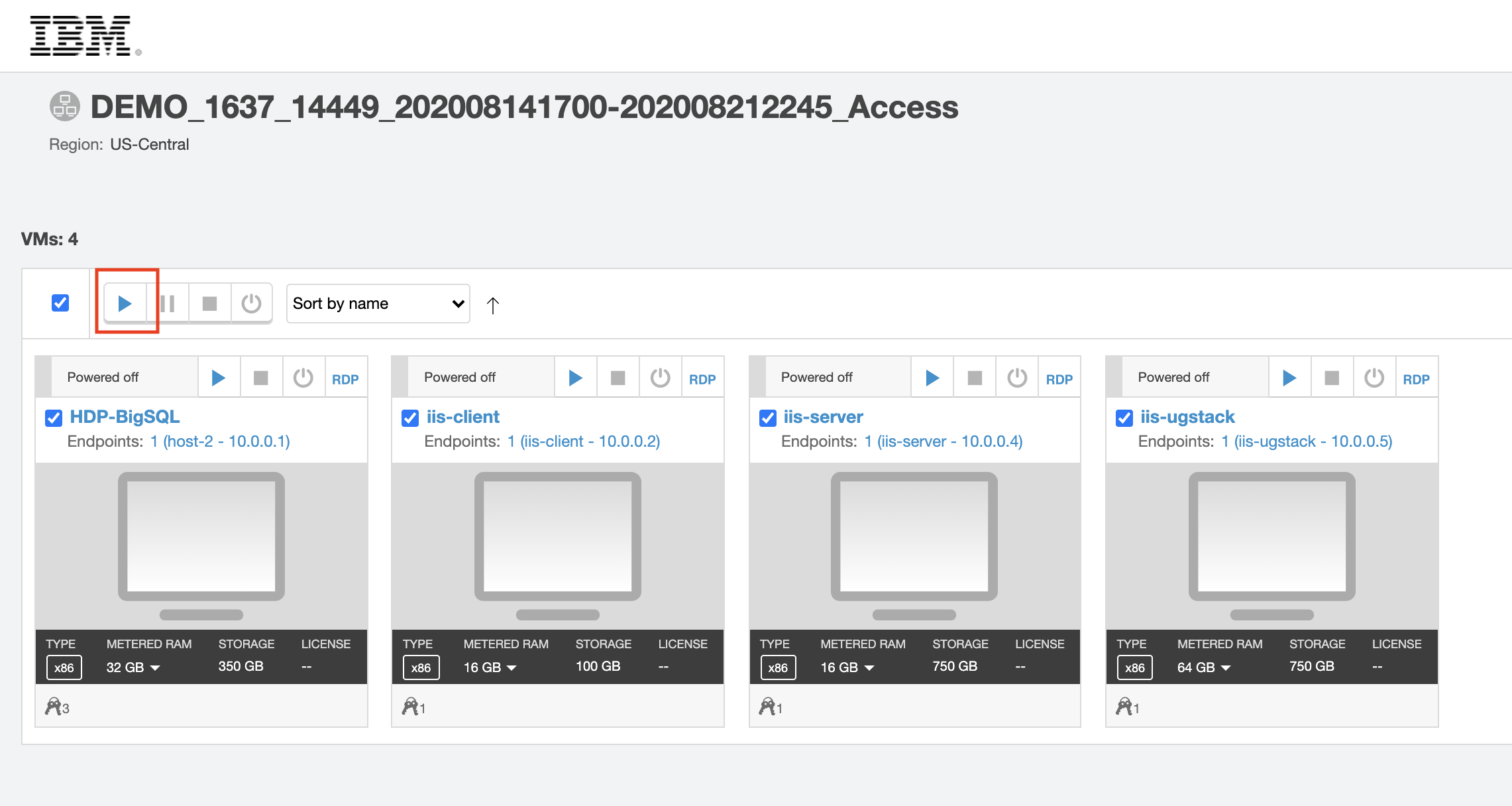
Once the VMs are turned on, click on the tile to access the virtual machine.
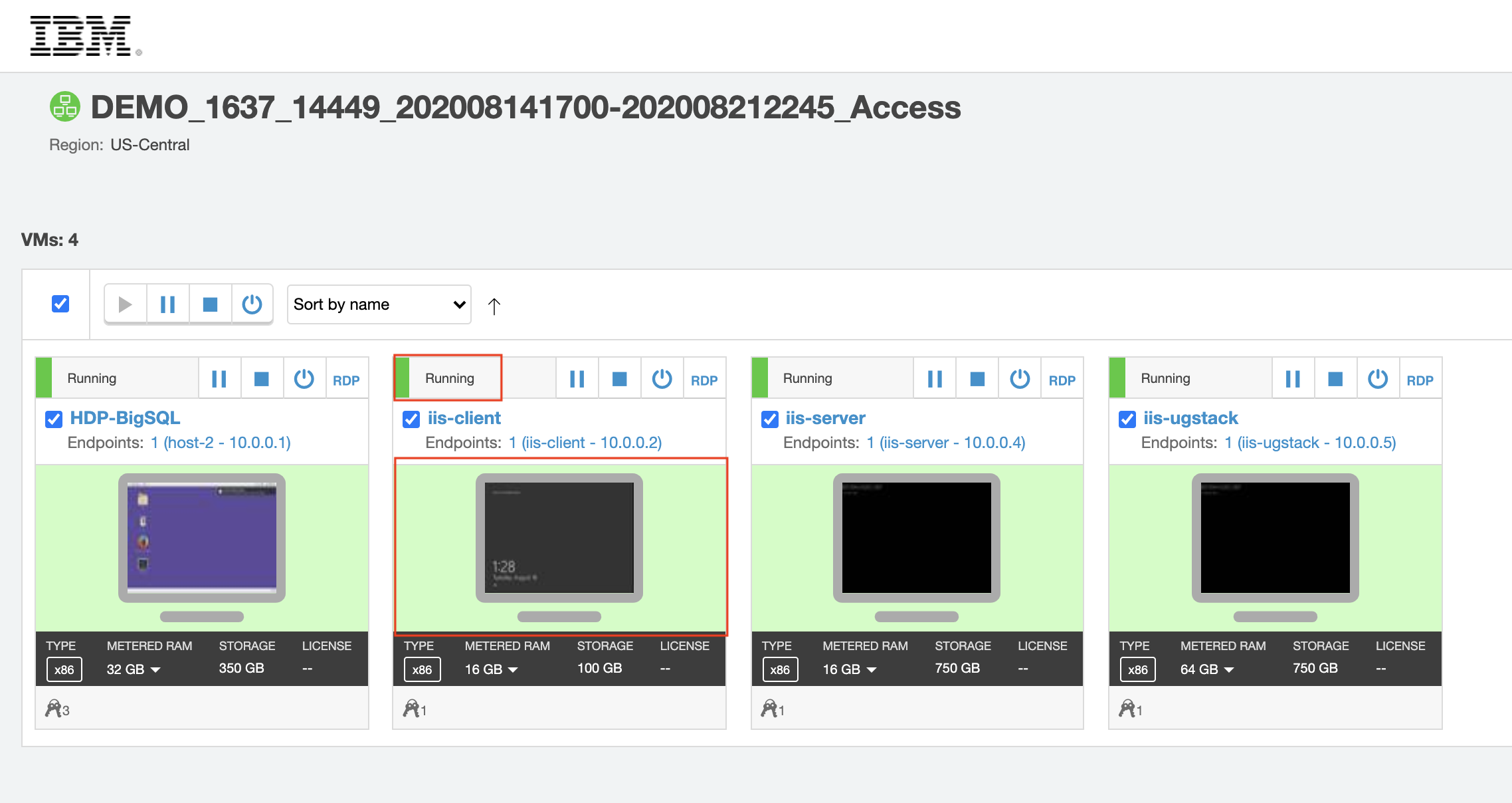
Use the toolbar at the top to make the window fullscreen. The "Ctrl-Alt-Del" button can be used to log into Windows environments.

NOTE: The Skytap environment will automatically turn off the VMs if they are not used within two hours. You can simply start them again to resume your work.