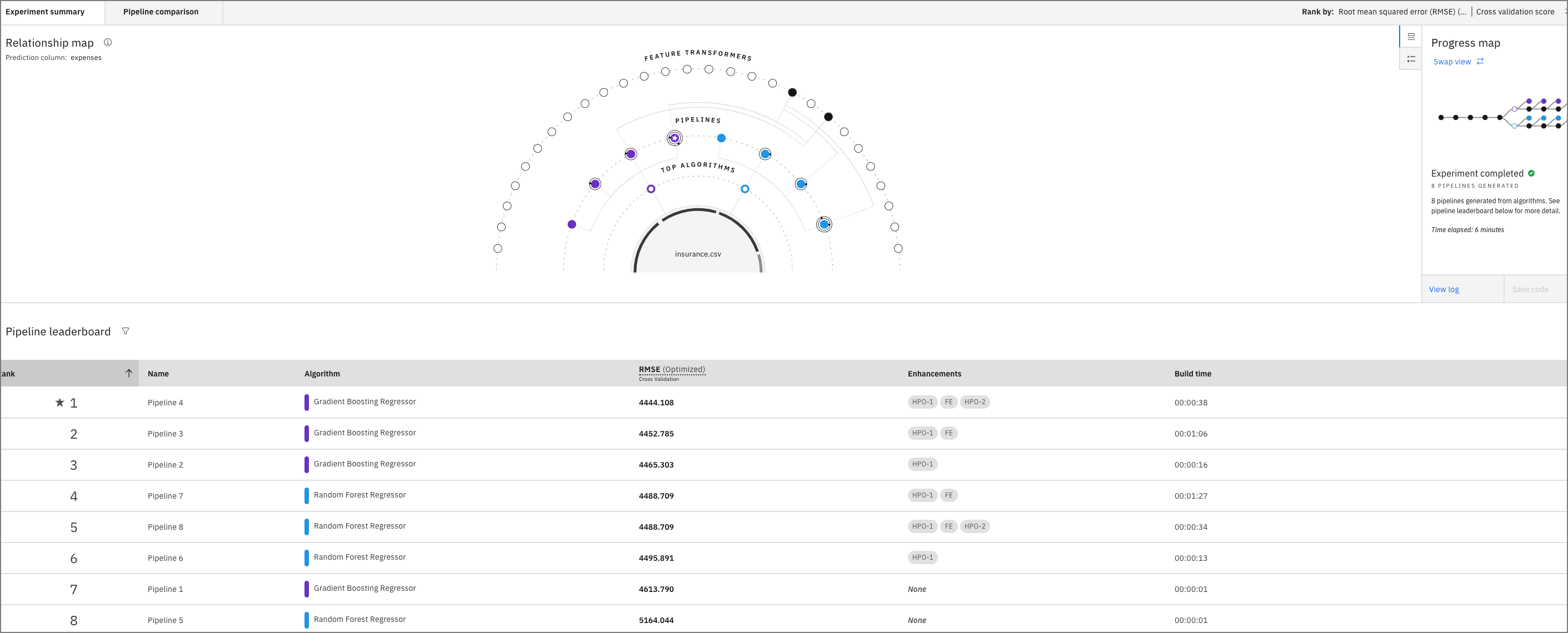Machine Learning Models with Auto AI¶
In this workshop you will learn how to build and deploy your own AI Models.
For the workshop we will be using AutoAI, a graphical tool that analyses your dataset and discovers data transformations, algorithms, and parameter settings that work best for your problem setting.
Using AutoAI, you can build and deploy a machine learning model with sophisticated training features and no coding.
We will a public dataset to build and deploy model pipelines, and analyse the outcome.
Set up¶
Make sure that you have followed the steps in the project setup to create a project and set up your IBM Cloud account and Cloud Pak for Data as a Service.
Once you are in the Project Dashboard, click on "Add to Project" on the top right and select AutoAI Experiment¶
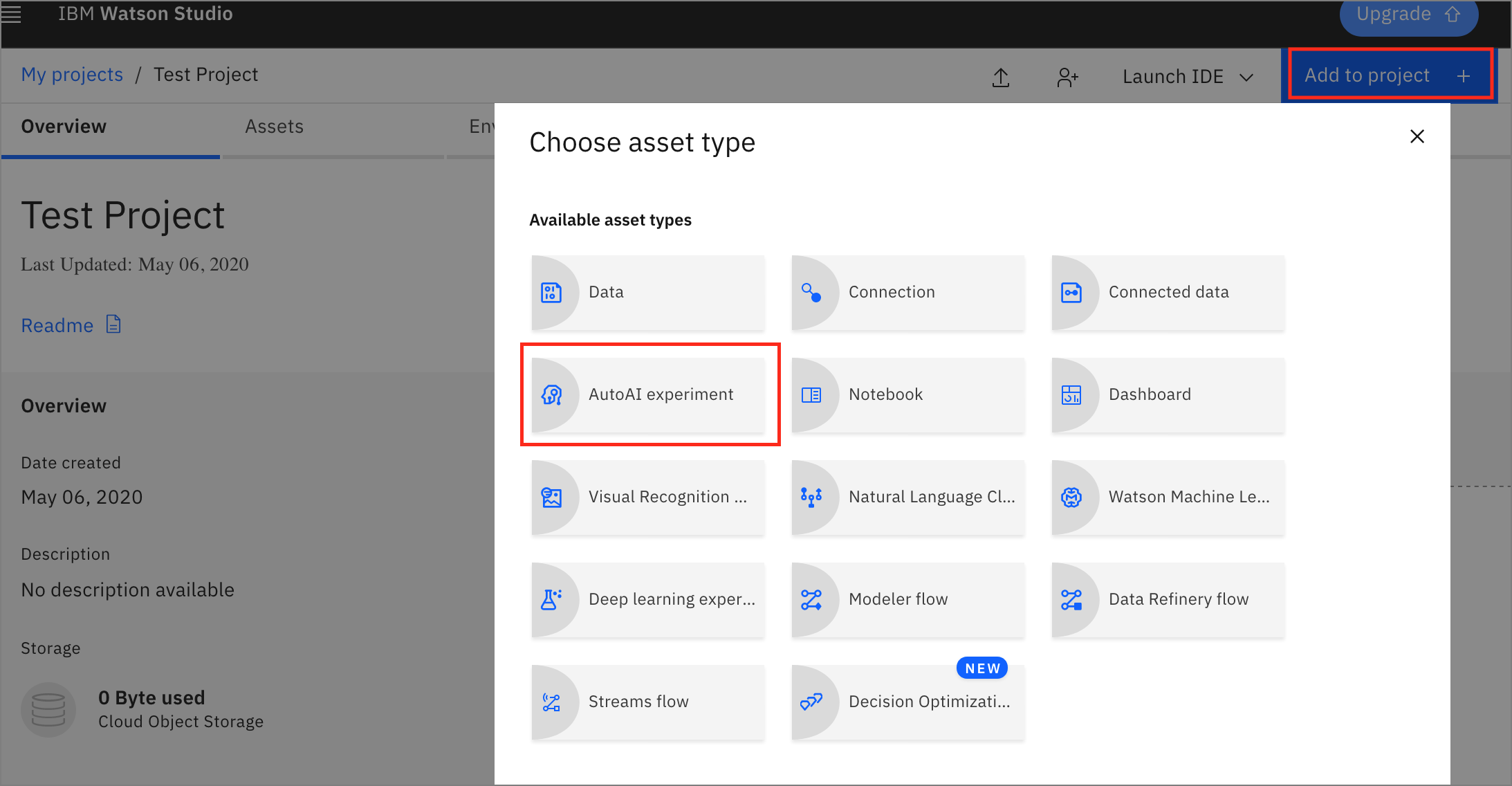
Associate a Machine Learning service¶
- Give your Auto AI experiment a unique name
- Associate a Watson Machine Learning service, if you have already created one this will apear in the dropdown or you can create a new one.
- Once this is done, click the "Reload" button for your Machine Learning service to appear
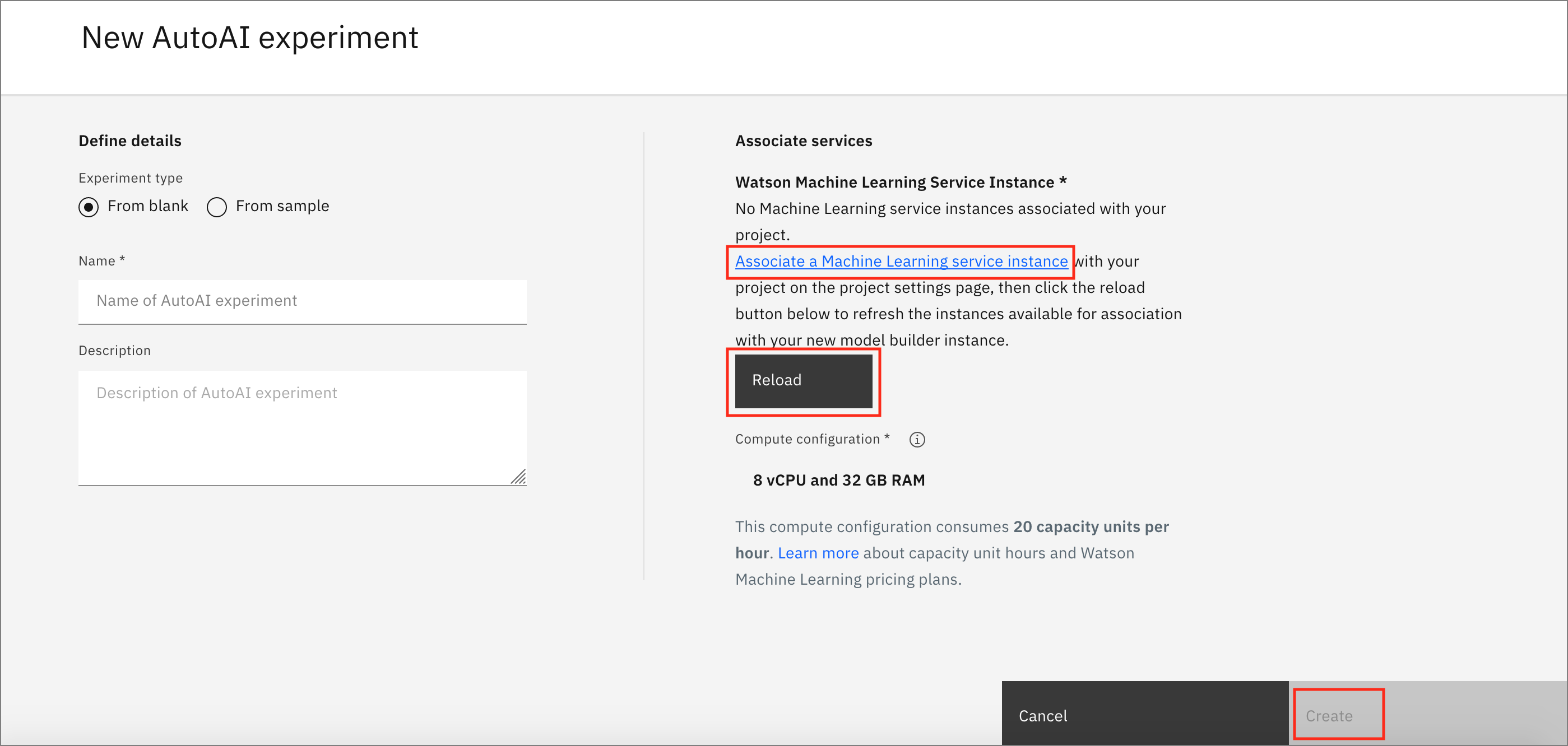
- Your machine learning service will appear under "Associated services"
- Click Create
Upload your Data Sets¶
- Browse and add your Data source. You will have already added insurance.csv to your project assets in the project setup steps. Click
Select from projectand choose the insurance.csv file.
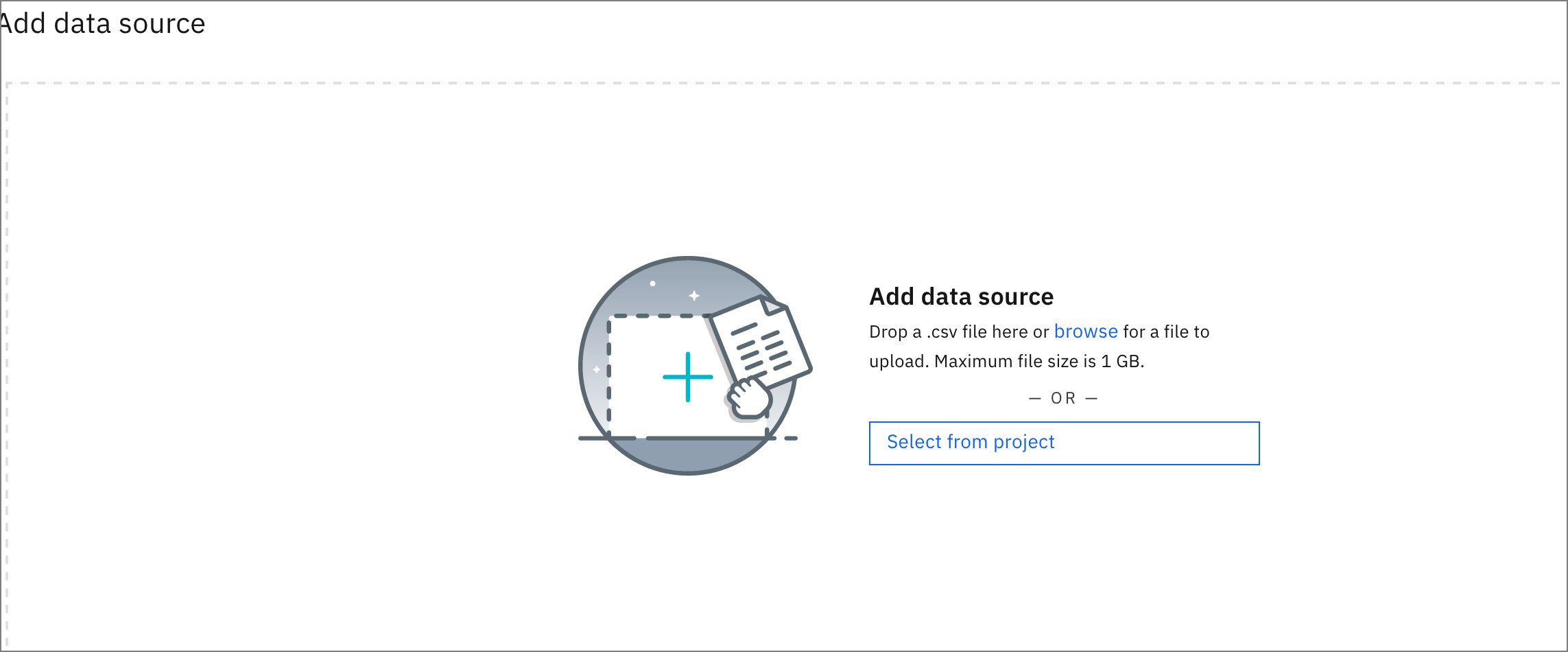
- Once your dataset is successfully uploaded, you will see an option to choose your prediction column. Optionally, you can also refer to the experiment settings to make changes to the AutoAI Experiment. Once done, click on Run Experiment.
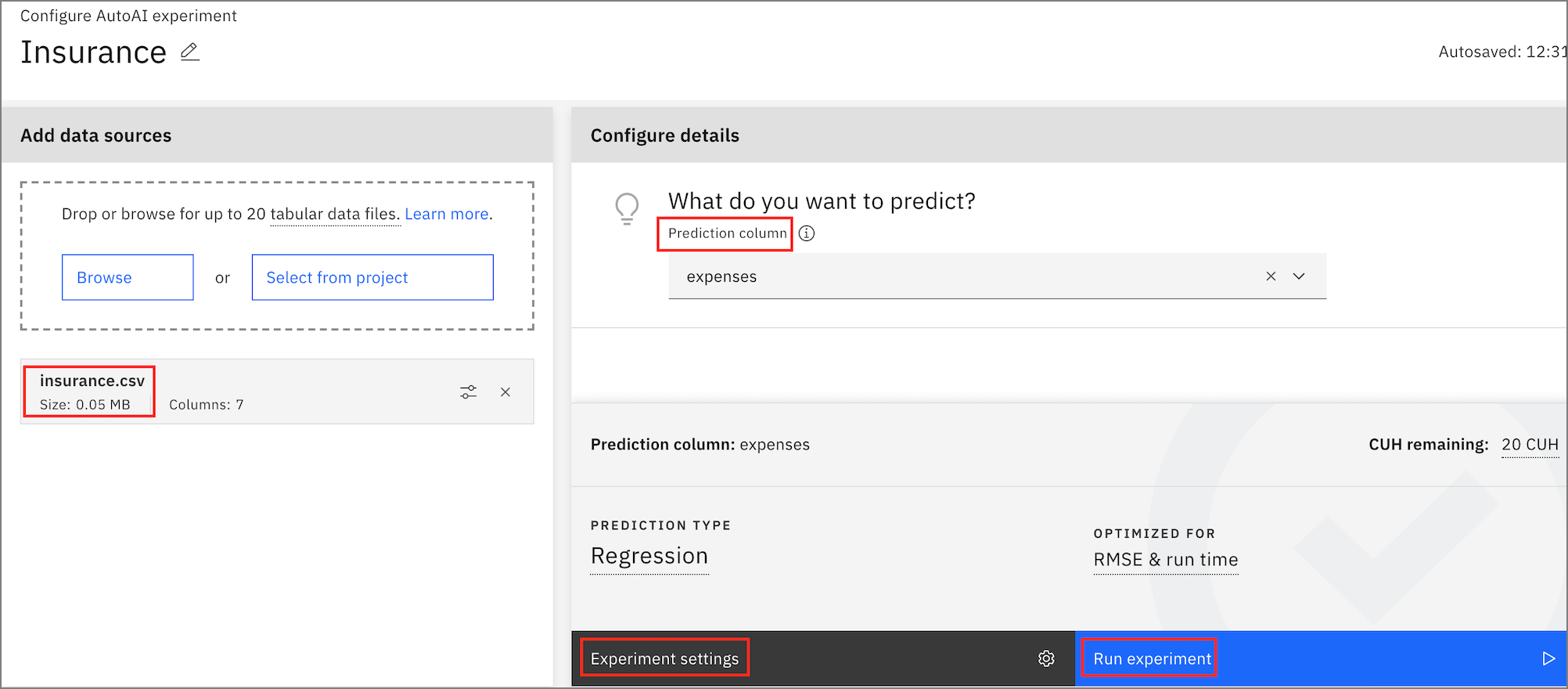
Completed AutoAI experiment¶
- The experiment will take approximagely 20 minutes to run. You can check on the progress during that time. When completed, it will show the results of the exeriment.