Prerequisites¶
In order to run the samples you need following:
Required CLIs¶
Install the required CLIs:
- operator-sdk, which also provides Golang. See Operator SDK installation notes below.
- git
- kubectl or oc
- podman
- Only if IBM Cloud is used: ibmcloud
Operator SDK Installation¶
🔴 IMPORTANT: There are issues with different combinations of operator-sdk and go. This repo has been tested with operator-sdk 1.19.1 and go 1.17.6. If you don't use this combination, binaries will be missing. Brew doesn't work either.
CURRENT_USER=$(id -un)
sudo go clean -cache
brew uninstall operator-sdk
brew uninstall go
sudo rm -rf /usr/local/Cellar/go
sudo rm -rf /usr/local/go
sudo rm -rf /Users/$CURRENT_USER/go
mkdir operator-sdk-install
cd operator-sdk-install
export ARCH=$(case $(uname -m) in x86_64) echo -n amd64 ;; aarch64) echo -n arm64 ;; *) echo -n $(uname -m) ;; esac)
export OS=$(uname | awk '{print tolower($0)}')
export OPERATOR_SDK_DL_URL=https://github.com/operator-framework/operator-sdk/releases/download/v1.19.1
curl -LO ${OPERATOR_SDK_DL_URL}/operator-sdk_${OS}_${ARCH}
chmod +x operator-sdk_${OS}_${ARCH} && sudo mv operator-sdk_${OS}_${ARCH} /usr/local/bin/operator-sdk
curl -LO https://go.dev/dl/go1.17.6.${OS}-${ARCH}.pkg
sudo installer -pkg go1.17.6.${OS}-${ARCH}.pkg -target /
operator-sdk version
go version
Editing the code with Visual Studio Code¶
The repo should be cloned with this command:
git clone https://github.com/ibm/operator-sample-go.git
The repo contains multiple folders containing the sample operators and applications. If you open the root folder "operator-sample-go", you will find that VSCode reports errors in the source code. Therefore you must open multiple VSCode windows for each folder, i.e:
cd operator-sample-go/operator-application
code .
Alternatively, if you prefer to see all folders in a single VSCode window, configure a VSCode workspace
🔴 IMPORTANT: When lauching VSCode for the first time, the code might display import errors as shown below.
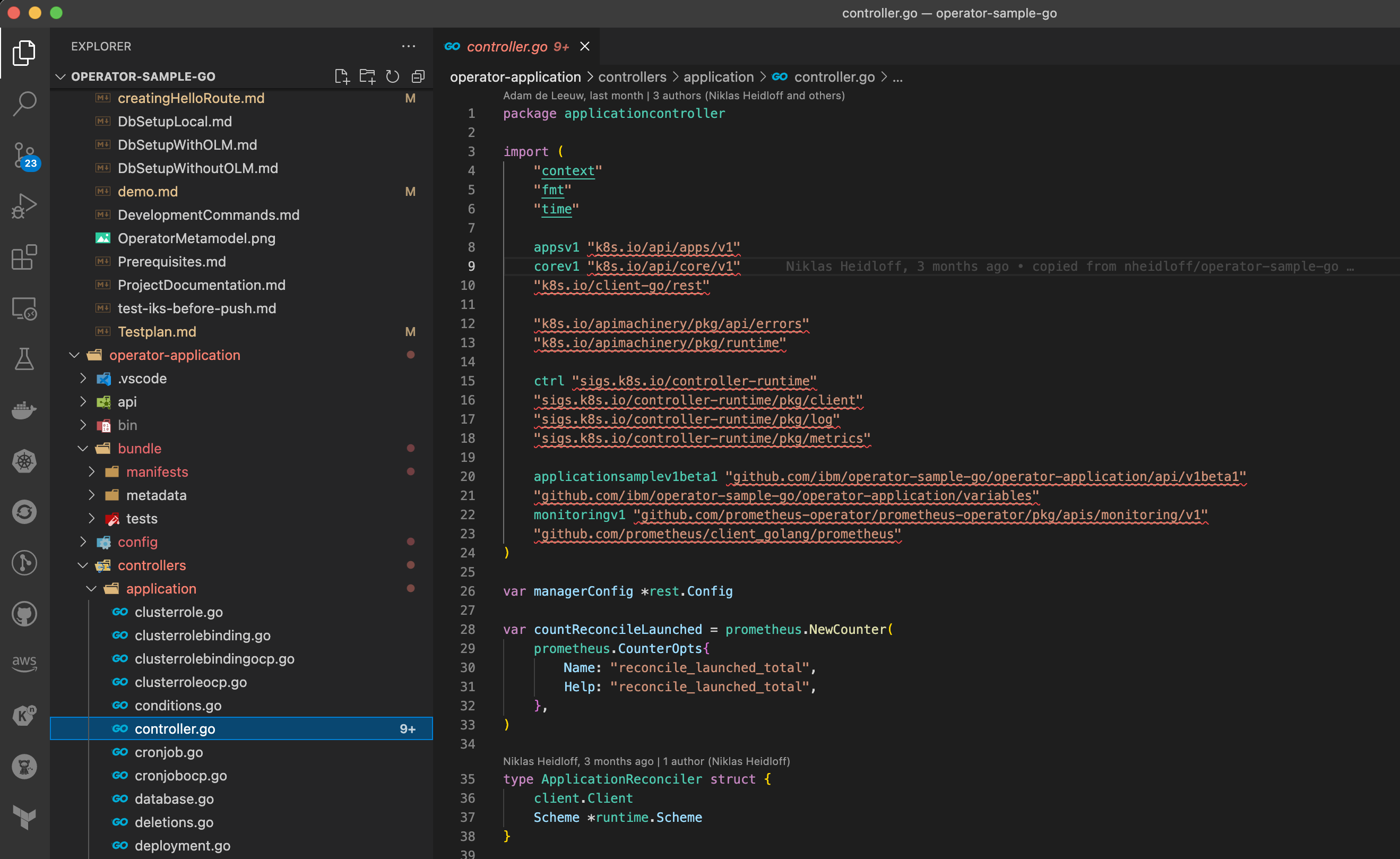
To resolve the errors, follow these steps:
- Right-click the code folder in VSCode and select "Open in Integrated Terminal"
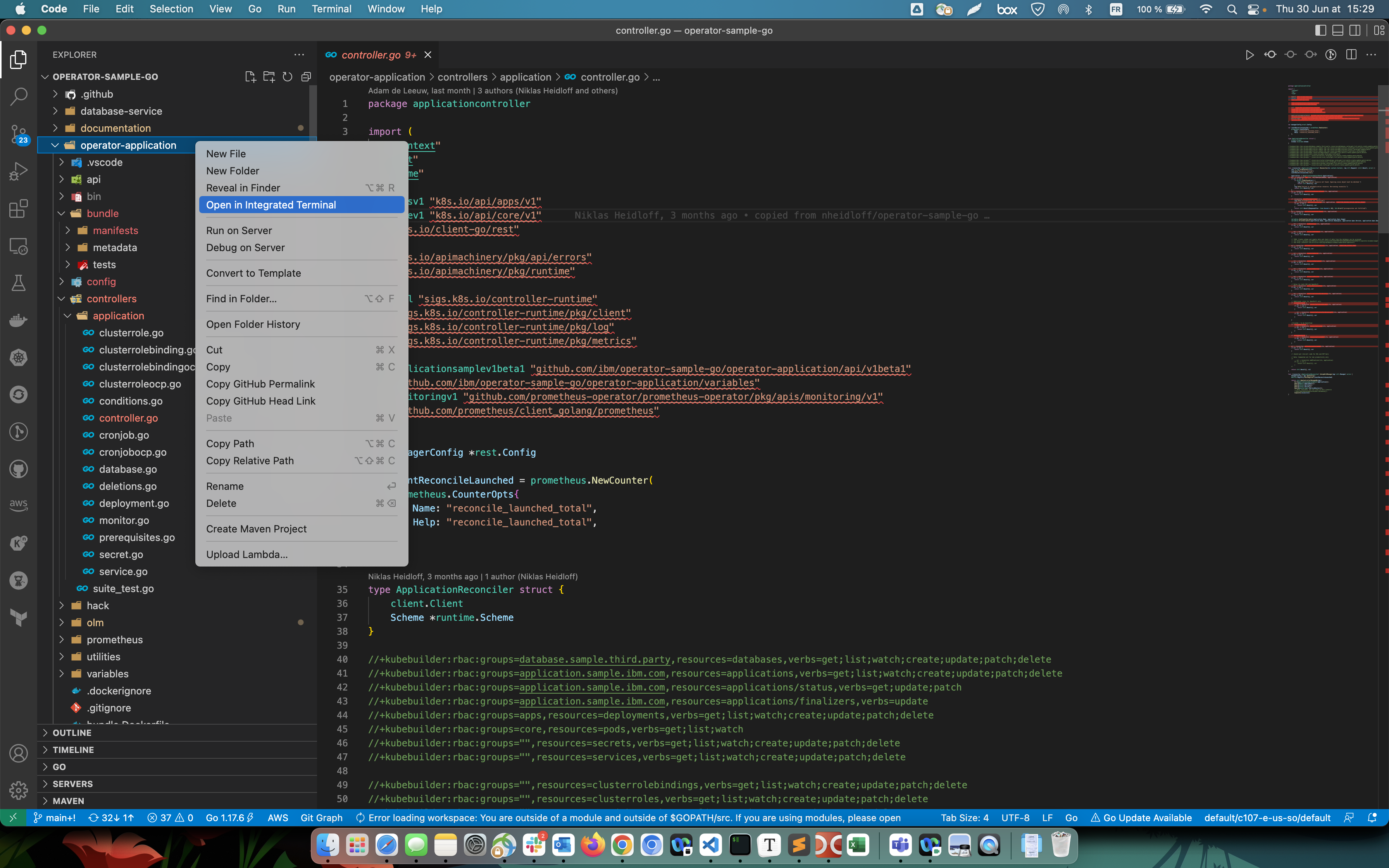
- Type the following command to import the required Go packages:
go mod tidy
- Install Go extension plugin for Visual Studio Code. The VS Code Go extension provides rich language support for the Go programming language.
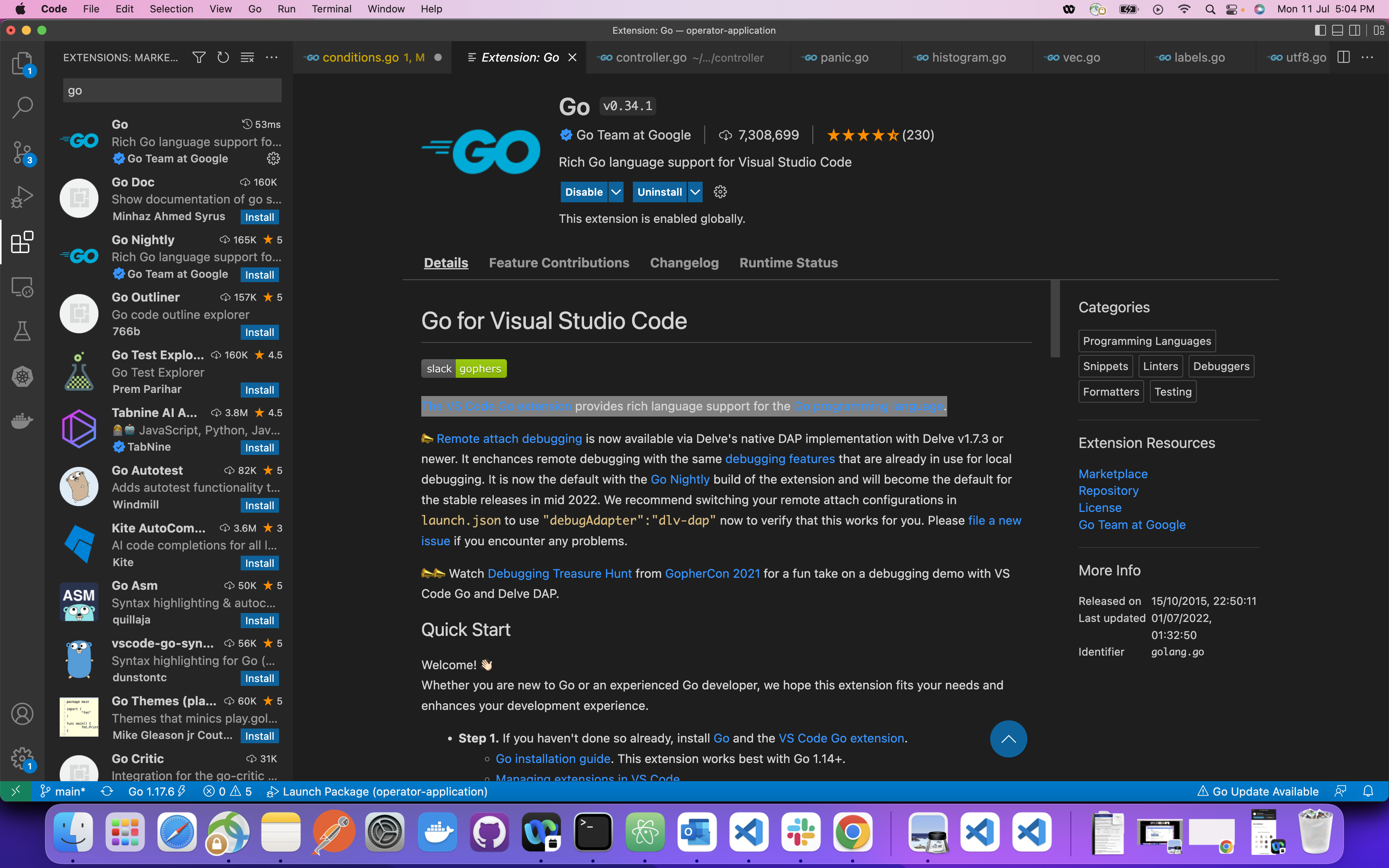
Create Kubernetes Cluster¶
Any newer Kubernetes cluster should work. You can also use OpenShift. The Operator SDK version v1.19.1 has been tested with Kubernetes v1.23.
We have tested the two operators with ...
- IBM Cloud Kubernetes Service 1.23.6
- IBM Red Hat OpenShift on IBM Cloud 4.9.28
Log in to Kubernetes or OpenShift, for example:
ibmcloud login -a cloud.ibm.com -r eu-de -g resource-group-niklas-heidloff --sso
ibmcloud ks cluster config --cluster xxxxxxx
kubectl get all
oc login --token=sha256~xxxxx --server=https://c106-e.us-south.containers.cloud.ibm.com:32335
kubectl get all
Install Required Kubernetes Components¶
- cert-manager
- OLM (Operator Lifecycle Manager)
- Prometheus
OpenShift comes with certain components preinstalled which is why there are two scripts to install the additional components (one for OpenShift, another for Kubernetes).
Kubernetes
sh scripts/install-required-kubernetes-components.sh
OpenShift
sh scripts/install-required-openshift-components.sh
Image Registry¶
If you want to run the samples without modifications, nothing needs to be changed.
If you want to change them, replace REGISTRY and ORG with your registry account and change the version numbers in versions_local.env file.
- Create a
version_local.envfile based on the template.
cat versions_local.env-template > versions_local.env
- Open the
versions_local.envin Visual Studio Code
code versions_local.env
- Change the values to your needs, e.g.
export REGISTRY='quay.io'
export ORG='tsuedbroecker'
export COMMON_TAG='v1.0.36'
- Open a terminal in the project and use the
versions_local.envas input for your environment variables
source versions_local.env
podman login $REGISTRY
Setup of the required executable bin files¶
The repo does not contain certain bin files which are required to build operators. The bin files (controller-gen, kustomize, opm, setup-envtest) are normally added to the operator project when initially created by the operator SDK tool. A script is provided to create a temp operator SDK project, copy the bin files to sample application and database operator projects, then delete the temp project when it has finished.
sh scripts/check-binfiles-for-operator-sdk-projects.sh
Note: You need to interact with the script. These are the temp values you can use for the script execution:
'Display name : myproblemfix',Description : myproblemfix,Provider's name: myproblemfix,Any relevant URL:,Comma-separated keywords : myproblemfixComma-separated maintainers: myproblemfix@myproblemfix.net.
Verify Prerequisites¶
You can run to verify your workstation prerequisites with the following script. The script informs you if the tools are installed, but you need to verify the versions in the terminal output with the verified versions.
cd operator-sample-go
sh scripts/check-prerequisites.sh