CI/CD Pipeline demonstration
Objectives
This working demonstration showcases Telco Network Cloud Orchestration (TNC-O) automated CI/CD capabilities. The demo will show the following
- Automated triggering of Network Service or VNF build from a Git project source change.
- Creation of a pre-production environment and all VNF or test dependencies required to run the updated Network Service.
- Automated behaviour testing of the updated Network Service
- On success the network service binary package is built with an appropriate version number and stored in Nexus
Pre-requisites
- Have read the CI/CD Hub Introduction
- Working CI/CD Hub and TNC-O environment
- Install local LMCTL
- Working Docker Environment to run VNFs
Installing the Demo
Clone the Telco Network Cloud Orchestration (TNC-O) demo artifacts from GitHub to your local machine
On your local machine run the following commands:
mkdir cicd-demo
cd cicd-demo
git clone https://github.com/accanto-systems/marketplace
- Copy the following script to your local machine and run it in the cicd-demo directory. This will load all required demo packages into nexus to prepare your environment to run the rest of the demonstration. Make sure to change «YOUR NEXUS ADDRESS» and user/password credentials in the script to point to your CI/CD Hub environment.
#!/usr/bin/env bash
NEXUS_URL="http://<<YOUR NEXUS ADDRESS>>:8002/repository/raw/packages"
NEXUS_CREDENTIALS="<<USER:PASSWORD>>"
TEST_ENV=test
function build {
name=${1}
version=${2}
type=${3}
cd ./marketplace/${type}/${name}
lmctl project build
cp ./_lmctl/_build/${name}-${version}.tgz ../../../packages
cd ../../..
}
function upload {
name=${1}
version=${2}
package=${name}-${version}.tgz
echo uploading ${package}-${version} package to nexus and push to TNC-O environment named ${TEST_ENV}
curl -v -u ${NEXUS_CREDENTIALS} --upload-file ./packages/${package} ${NEXUS_URL}/${name}/${package}
}
function set_up {
build $1 $2 $3
upload $1 $2
}
function create_ns_project {
source="./marketplace/network-services/voice-service"
target="./voice-service"
mkdir -p ./packages
mkdir -p ${target}
cp -r ${source}/Behaviour ${target}
cp -r ${source}/Descriptor ${target}
cp ${source}/lmproject.yml ${target}
cp ${source}/.gitignore ${target}
}
create_ns_project
set_up chaos-monkey 1.0 vnfs
set_up network 1.0 vnfs
set_up ip-pbx 1.0 vnfs
set_up sip-performance 1.0 vnfs
set_up sip-traffic-manager 1.0 vnfs
set_up voice-load-generator 1.0 network-services
set_up voice-overlay-networks 1.0 network-services
set_up voip-gateway 1.0 vnfs
- Run the script in your cicd-demo directory:
chmod +x ./setup_demo.sh
./setup_demo.sh
- The script will create a voice-service directory which is the start of the network service the demonstration is based upon. Run the following commands to create a new local git project.
cd ./voice-service
git init
git add .
git commit -m 'initial project'
Create a new project for this voice service on the CI/CD Hub Git Server (Gogs), by performing the following tasks
- Go to Gogs UI
- log in as an admin user
- create “+ New Repository” named the same as your local project (e.g. “voice-service”)
- select the organization (for this demo, you should use: ‘marketplace’)
- Note the commands that Gogs gives you for ‘Push an existing repository from the command line’ and use them in the next step.
- Push project to Gogs from your local machine:
git remote add origin http://<YOUR_GOGS_ADDRESS>:8001/marketplace/voice-service.git
git push -u origin master
- Create a git develop branch
git checkout -b develop
- On Gogs UI, go to the project, select settings and collaboration
- ‘Add New Collaborator’ for the Jenkins user and any user you wish to be able the make changes.
Set up the CI Pipeline for Jenkins by following the create CI pipeline instructions. The pipeline uses dependency files to determine what packages are used by the project. For this demo, create the following test.deps and release.deps file in your ./voice-service project directory:
- ./voice-service/test.deps:
network 1.0
ip-pbx 1.0
sip-performance 1.0
sip-traffic-manager 1.0
voice-overlay-networks 1.0
voice-load-generator 1.0
voip-gateway 1.0
- ./voice-service/release.deps:
network 1.0
ip-pbx 1.0
voice-overlay-networks 1.0
voip-gateway 1.0
Set up Release and Deployment Pipeline in Jenkins:
Follow the create Release and deployment pipeline instructions to create a pipeline that will make the voice-service project a released package that can be used in production.
Run Demo Scenario
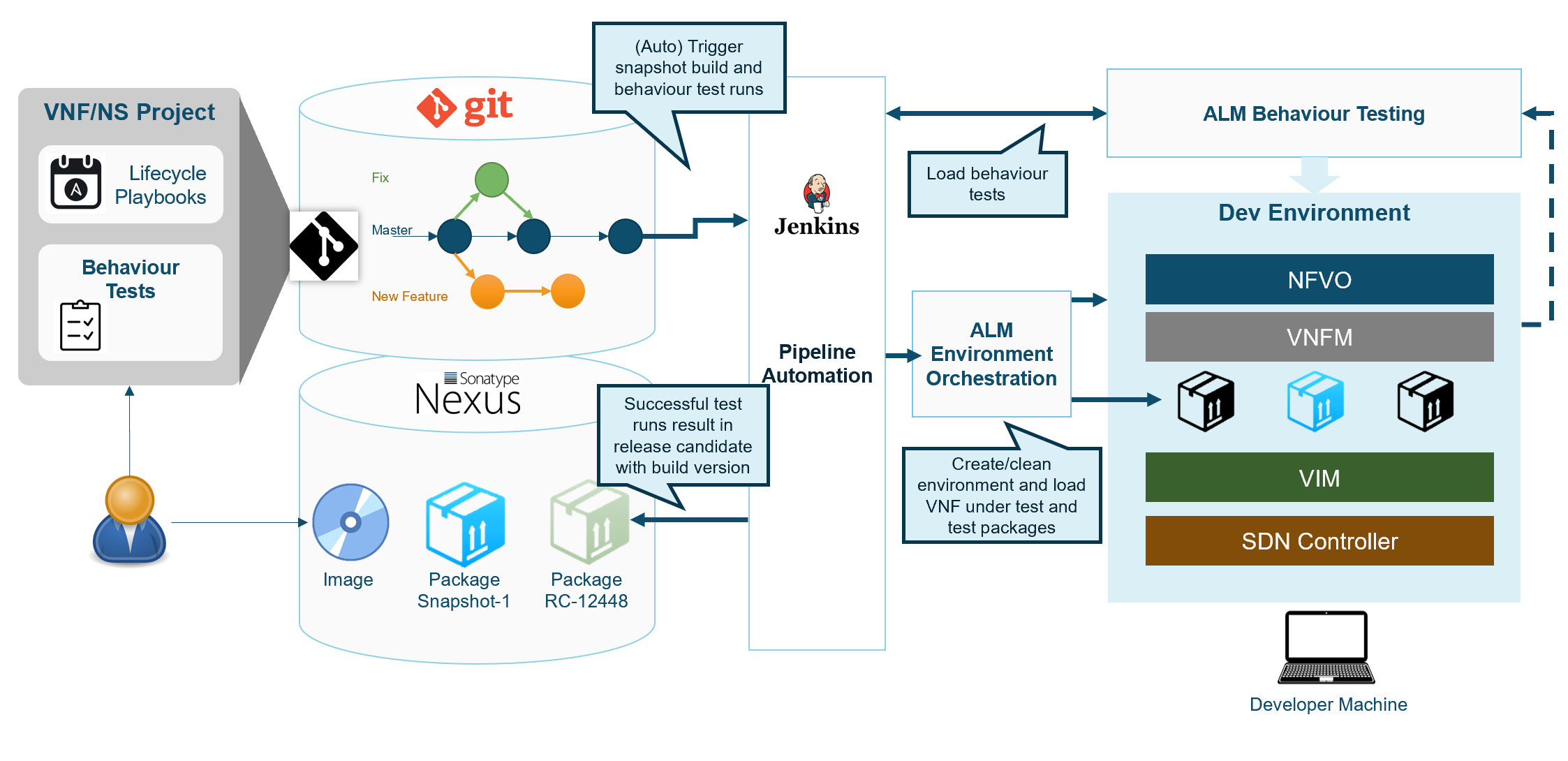
You should now be ready to run the demo. Installing the demo has:
- Created a network service project called ‘voice-service’ in git on a branch called ‘develop’
- Uploaded VNF and NS packages used by ‘voice-service’ to nexus
- Created a Jenkins pipeline job to build, test and package ‘voice-service’ when there there is a git push to the ‘master’ branch.
- Created a Jenkins pipeline job to build a release package for ‘voice-service’ and push to production environments
Demo Steps
Look at environment before CI pipeline triggered
- Log into the pre-production/test TNC-O UI and see there are no designs, TNC-O is ‘clean’ and ready to test
- Log into Nexus and browse to raw/packages. You will see the dependent VNF and Network Service packages, but there is no ‘voice-service’ package.
- Log into Gogs and browse to marketplace/voice-service. Note there are no ‘releases’ yet.
Trigger the CI Pipeline
- Make a change to your voice service project. Open ./voice-service/Descriptor/assembly.yml in an editor and change the second line ‘description: Voice Service’ to ‘description: Scalable Voice Service’
- Save the change and commit change to git:
git checkout develop
git add .
git commit -m 'updated voice service description'
- You have now made changes, tested them locally in your dev environment. Now you want submit your changes so others can use or test ‘voice-service’. You need to merge on the master branch:
git checkout master
git merge --no-ff develop -m 'validate version'
git push
Monitor pipeline automation
- Log into Jenkins dashboard, you will see the voice-service job has been triggered. Click on the job and you will see the process stepping through the stages.
- Log into TNC-O UI and see the designs appear, ‘including assembly::voice-service::1.0’
- When the pipeline gets to the testing step in Jenkins, go back to TNC-O’s UI and open the assembly::voice-service::1.0 design, then the ‘Behaviour Testing’ tab at the bottom of the screen. Open the ‘Results’ and you will see the testing in progress.
- When the test completes, the pipeline will build the binary package for ‘voice-service’ and upload it to nexus. On the nexus UI, look in raw/packages/voice-service. You will the voice-service-1.0-SNAPSHOT.tgz. In Gogs browse to the project and you will see there is now a ‘1.0’ release.
Clean up after demo (ready to run demo again)
- On TNC-O UI, delete all assemblies from the Assembly Designer.
- Log into Nexus as admin and delete raw/packages/voice-service