DBB Migration Tool
DBB Migration Tool overview
IBM® Dependency Based Build (DBB) provides a migration tool that facilitates the copying of source code PDS members into a pre-existing local Git repository in z/OS® UNIX System Services (z/OS UNIX), stored on the z/OS File System (zFS).
The commits to the local Git repository can then be pushed to the chosen remote repository in your enterprise Git server.
During the copy process, the DBB Migration Tool will:
- perform the necessary code page conversion from the z/OS code page to the encoding used in Git,
- when applicable, create (or update) the
.gitattributesfile with the correct encoding mappings, - tag the z/OS UNIX files with the appropriate code page values,
- and (potentially) report on any issues encountered during the migration.
The DBB Migration Tool is bundled as part of the SMP/e installation of the Dependency Based Build toolkit (FMID HBGZ110) and is typically found under the migration/bin sub-directory of the DBB installation folder (which by default is /usr/lpp/IBM/dbb, unless customized during installation).
The setup, general usage, and various options provided by this tool to assist in the migration can be found on the IBM Documentation website.
The following sections of this page will showcase various migration scenarios using the context that has been described in Managing code page conversion. The intent is not to provide an exhaustive set of scenarios supported by the DBB Migration Tool, but rather to focus on common use cases. The scenarios are:
- Migration using the default settings
- Migration using the
pdsEncodingMapping Rule - Detection of non-roundtripable characters
- Detection of non-printable characters
Example setup
To illustrate the scenarios, the following sample PDSs were constructed to highlight some specific migration situations that may be encountered and how to mitigate potential issues:
MIGRATE.TECHDOC.SOURCE
Content of the MIGRATE.TECHDOC.SOURCE dataset:
| Member | Description |
|---|---|
| IBM037 | Member that has been created using the code page of IBM-037. Note: Under the IBM-037 code page, the hexadecimal codes for the |
| IBM1047 | Member that has been created using the code page of IBM-1047. Note: Under the IBM-1047 code page, the hexadecimal codes for the |
MIGRATE.TECHDOC.COPYBOOK
Content of the MIGRATE.TECHDOC.COPYBOOK dataset:
| Member | Description |
|---|---|
| NROUND | Member that contains non-roundtripable characters. |
| NPRINT | Member that contains non-printable characters. |
| HEXCODED | Member that contains non-printable and non-roundtripable characters. |
| HEXVALUE | Member that contains the suggested transformation of the non-printable or non-roundtripable characters contained in the “HEXCODED” member in a more suitable format. |
Migration scenarios
1. Migration using the default settings
In this scenario, we will be migrating all the source members in the MIGRATE.TECHDOC.SOURCE PDS using the default settings into a local z/OS UNIX Git Repository under /u/user1/Migration.
This is the most simplistic form of invoking the DBB Migration Tool and, in most cases, satisfies most needs.
$DBB_HOME/migration/bin/migrate.sh -r /u/user1/Migration -m Mapping Rule[hlq:MIGRATE.TECHDOC,extension:SRC,toLower:true] SOURCE
Setting dbb.file.tagging = true
Local GIT repository: /u/user1/Migration
Mapping: MappingRule[hlq:MIGRATE.TECHDOC,extension:SRC,toLower:true]
MappingRuleId: com.ibm.dbb.migration.MappingRule
MappingRuleAttrs: [hlq:MIGRATE.TECHDOC, extension:SRC, toLower:true]
Using mapping rule com.ibm.dbb.migration.MappingRule to migrate the data sets
Migrating data set SOURCE
Copying MIGRATE.TECHDOC.SOURCE(IBM037) to /u/user1/Migration/source/ibm037.src using default encoding
Copying MIGRATE.TECHDOC.SOURCE(IBM1047) to /u/user1/Migration/source/ibm1047.src using default encoding
** Build finished
Note that the DBB Migration Tool is using a default encoding, which is IBM-1047.
An examination of the files on the local z/OS UNIX Git repository will reveal that the files were copied and were tagged with the default code page of IBM-1047.
ls -alT /u/user1/Migration/source
total 64
drwxr-xr-x 2 USER1 OMVS 8192 May 4 12:33 .
drwxr-xr-x 4 USER1 OMVS 8192 May 4 12:33 ..
t IBM-1047 T=on -rw-r--r-- 1 USER1 OMVS 61 May 4 12:33 ibm037.src
t IBM-1047 T=on -rw-r--r-- 1 USER1 OMVS 61 May 4 12:33 ibm1047.src
Additionally, the .gitattributes file was created (or updated) with the correct encoding mappings.
All source artifacts, except those tagged as binary (to be discussed later), will be stowed in the remote repository using the UTF-8 code page (as defined by the git-encoding=utf-8 parameter), whereas any artifacts that are copied from the remote repository to z/OS will be translated to the IBM-1047 code page (as defined by the zos-working-tree-encoding=ibm-1047 parameter).
The documentation on Defining the code page of files in Git provides more information.
cat /u/user1/Migration/.gitattributes
source/*.src zos-working-tree-encoding=ibm-1047 git-encoding=utf-8
At this point, Git actions such as add, commit or push can be performed on the migrated source artifacts
to introduce them to the remote repository.
git add .
git commit -m "Simple Migration Example"
[main 6436b92] Simple Migration Example
3 files changed, 5 insertions(+)
create mode 100644 .gitattributes
create mode 100644 source/ibm037.src
create mode 100644 source/ibm1047.src
git push
Counting objects: 6, done.
Compressing objects: 100% (6/6), done.
Writing objects: 100% (6/6), 634 bytes | 211.00 KiB/s, done.
Total 6 (delta 0), reused 0 (delta 0)
To github.ibm.com:user1/Migration.git
3d2962a..6436b92 main -> main
Once the Git push command has completed to the remote respository on your Git server, the resulting files should be translated into the correct UTF-8 code page.
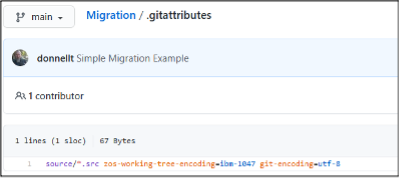
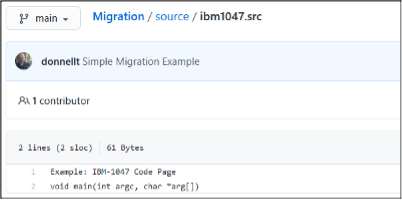
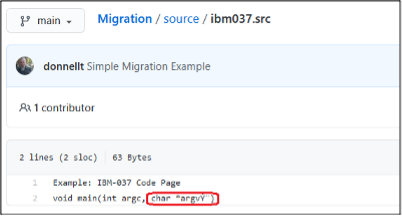
However, as indicated in the last picture above, the ibm037.src file reveals an encoding issue.
This will be discussed in the next scenario.
2. Migration using the pdsEncoding Mapping Rule
In this scenario, we will be migrating a single source member from the MIGRATE.TECHDOC.SOURCE PDS using the pdsEncoding keyword in the mapping rule to override the default encoding.
Recall that from the previous migration scenario, there was an encoding issue with the final copy of the ibm037.src file in the remote repository.
This occurred because the z/OS file was written using the IBM-037 code page instead of the default IBM-1047 code page.
The problem is not in how the file was encoded, but rather how the Git push action converted the file when sending it to the remote repository.
This can be a common occurrence for source files that pre-date the introduction of z/OS Unix System Services (z/OS UNIX), and where high-level languages, such as C/370, were utilized. As stated previously, determining the original encoding can be a challenge since the code page used to create the file is generally specified in the 3270 Emulator (TN3270) client session set-up. Therefore, an analysis of the z/OS source should be performed to determine the original code page used to create the source. To determine the code page used to create files through ISPF, an alternate option is to ask the developers which code page they are using to edit the files through their 3270 connections.
To correct the encoding issue identified in the previous scenario, we will use the pdsEncoding keyword of the mapping rule to override the default IBM-1047 code page with IBM-037 for the offending member.
$DBB_HOME/migration/bin/migrate.sh -r /u/user1/Migration -m MappingRule[hlq:MIGRATE.TECHDOC,extension:SRC,toLower:true,pdsEncoding:IBM-037] "SOURCE(IBM037)"
Setting dbb.file.tagging = true
Local GIT repository: /u/user1/Migration
Mapping: MappingRule[hlq:MIGRATE.TECHDOC,extension:SRC,toLower:true,pdsEncoding:IBM-037]
MappingRuleId: com.ibm.dbb.migration.MappingRule
MappingRuleAttrs: [hlq:MIGRATE.TECHDOC, extension:SRC, toLower:true, pdsEncoding:IBM-037]
Using mapping rule com.ibm.dbb.migration.MappingRule to migrate the data sets
Migrating data set SOURCE(IBM037)
Copying MIGRATE.TECHDOC.SOURCE(IBM037) to /u/user1/Migration/source/ibm037.src using IBM-037
** Build finished
Note that the DBB Migration Tool is using the override encoding of IBM-037 for a named member. This override does not necessarily have to be performed on a member-by-member basis, as the DBB Migration Tool supports the ability to override the encoding for an entire PDS being migrated.
An examination of the files on the local z/OS UNIX Git repository will reveal that the file was copied and tagged with the override code page of IBM-037.
ls -alT /u/user1/Migration/source
total 64
drwxr-xr-x 2 USER1 OMVS 8192 May 4 13:10 .
drwxr-xr-x 4 USER1 OMVS 8192 May 4 13:10 ..
t IBM-037 T=on -rw-r--r-- 1 USER1 OMVS 61 May 4 14:54 ibm037.src
t IBM-1047 T=on -rw-r--r-- 1 USER1 OMVS 61 May 4 13:10 ibm1047.src
Additionally, the .gitattributes file was updated with the correct encoding mappings:
cat /u/user1/Migration/.gitattributes
source/*.src zos-working-tree-encoding=ibm-1047 git-encoding=utf-8
source/*.src zos-working-tree-encoding=IBM-037 git-encoding=utf-8
However, in this example you will notice a slight anomaly in that there are two (2) entries for the same sub-folder source/*.src.
This will cause an encoding conflict during the Git add action. To correct this situation, the .gitattributes file must be manually updated to add the file name.
Wild cards can be used in the file name should there be more than one member that matches this situation.
The order of these entries is important, with the last entry taking precedence.
In some cases, additional wild carding may be required to prevent further conflicts.
cat /u/user1/Migration/.gitattributes
source/*.src zos-working-tree-encoding=ibm-1047 git-encoding=utf-8
source/ibm037.src zos-working-tree-encoding=IBM-037 git-encoding=utf-8
Once the correction has been made to the .gitattributes file, the Git commit and push actions can be performed on the updated files to the remote repository:
git add .
git commit -m "IBM037 Code Page Fix"
[main 107c86c] IBM037 Code Page Fix
2 files changed, 2 insertions(+), 1 deletion(-)
git push
Counting objects: 5, done.
Compressing objects: 100% (5/5), done.
Writing objects: 100% (5/5), 485 bytes | 485.00 KiB/s, done.
Total 5 (delta 2), reused 0 (delta 0)
To github.ibm.com:user1/Migration.git
6436b92..107c86c main -> main 3d2962a..6436b92 main -> main
Now when examining the offending file in the remote repository, the contents of the file should be translated correctly:
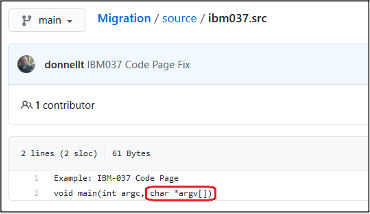
The probability that members of a single PDS were written using a different code page, though possible, is extremely low.
However, it is worth pointing out that it could expose an issue in how the DBB Migration Tool generates the .gitattributes file.
3. Detection of non-roundtripable characters
In this scenario, we will examine how the DBB Migration Tool can assist in the detection of what is known as non-roundtripable characters.
The documentation on Managing non-printable and non-roundtripable characters provides more conceptual background information.
To illustrate this, we will be migrating the single source member MIGRATE.TECHDOC.COPYBOOK(NROUND), which contains both types of characters.
During the migration of a PDS member to a z/OS UNIX file, the DBB Migration Tool will scan the content of the file to see if it detects any non-roundtripable characters.
These characters are defined in the migrate.groovy script and are:
@Field def CHAR_NL = 0x15
@Field def CHAR_CR = 0x0D
@Field def CHAR_LF = 0x25
@Field def CHAR_SHIFT_IN = 0x0F
@Field def CHAR_SHIFT_OUT = 0x0E
If detected, the DBB Migration Tool will emit a diagnostic message in the console log and will copy the member to z/OS UNIX as binary and therefore no code page conversion will be performed:
$DBB_HOME/migration/bin/migrate.sh -r /u/user1/Migration -m MappingRule[hlq:MIGRATE.TECHDOC,extension:CPY,toLower:true,pdsEncoding:IBM-037] "COPYBOOK(NROUND)"
Local GIT repository: /u/user1/Migration
Using mapping rule com.ibm.dbb.migration.MappingRule to migrate the data sets
Migrating data set COPYBOOK(NROUND)
[WARNING] Copying MIGRATE.TECHDOC.COPYBOOK(NROUND) to /u/user1/Migration/copybook/nround.cpy
! Possible migration issue:
Line 2 contains non-roundtripable characters:
Char 0x15 at column 27
Line 3 contains non-roundtripable characters:
Char 0x0D at column 27
Line 4 contains non-roundtripable characters:
Char 0x25 at column 27
Line 7 contains non-roundtripable characters:
Empty Shift Out and Shift In at column 74
! Copying using BINARY mode
** Build finished
Note that the DBB Migration Tool has detected numerous non-roundtripable characters on various lines and has performed the copy as binary.
An examination of the files on the local z/OS UNIX Git Repository will reveal that the file was copied.
The file should automatically be tagged as binary by the DBB Migration Tool, but if not, the chtag -b command can be used to add the binary tag prior to performing the Git add command.
ls -alT /u/user1/Migration/copybook
total 48
drwxr-xr-x 2 USER1 OMVS 8192 May 8 13:10 .
drwxr-xr-x 5 USER1 OMVS 8192 May 8 13:12 ..
b binary T=off -rw-r--r-- 1 USER1 OMVS 560 May 8 13:10 nround.cpy
Additionally, the .gitattributes file was automatically updated by the DBB Migration Tool to indicate that the file is mapped as binary:
cat /u/user1/Migration/.gitattributes
copybook/nround.cpy binary
During the Git push to the remote repository, Git will treat this as a binary file and no conversion to UTF-8 will take place.
In essence, the resulting file in the remote repository will be the original contents of the PDS member, in EBCDIC.
git add .
warning: copybook/nround.cpy added file have been automatically tagged BINARY because they were untagged yet the .gitattributes file specifies they should be tagged
git commit -m "Binary File"
[main 0213795] Binary File
2 files changed, 1 insertion(+)
create mode 100644 .gitattributes
create mode 100644 copybook/nround.cpy
git push
Counting objects: 5, done.
Compressing objects: 100% (3/3), done.
Writing objects: 100% (5/5), 598 bytes | 598.00 KiB/s, done.
Total 5 (delta 0), reused 0 (delta 0)
To github.ibm.com:user1/Migration.git
e901992..0213795 main -> main
Once the Git push action has completed to the remote repository, the resulting file will be treated as binary:
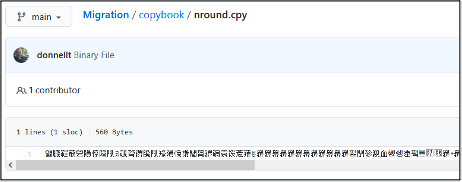
This may not be an ideal situation as described in the documentation on Managing non-printable and non-roundtripable characters, and should be corrected/reconciled before continuing with the migration.
4. Detection of non-printable characters
In this final scenario, we will examine how the DBB Migration Tool can assist in the detection of what is known as non-printable characters.
The documentation on Managing non-printable and non-roundtripable characters provides more conceptual background information.
To illustrate this, we will again migrate the single source member MIGRATE.TECHDOC.COPYBOOK(NPRINT), which only contains non-printable characters.
During the migration of a PDS member to a z/OS UNIX file, the DBB Migration Tool will scan the content of the file to see if it detects any non-printable characters. These characters are defined as any hexadecimal values that are an EBCDIC x’40’ or less, and not one of the five (5) non-roundtripable characters.
The DBB Migration Tool provides three (3) options on how to handle and report on these characters:
- Do Not Check: The non-printable characters are not researched; the member is simply copied as text. Code page conversion will occur.
- Info: The script will emit an Informational diagnostic message in the console log if a non-printable character is detected and the file is copied as text. Code page conversion will occur.
- Warning: The script will emit a Warning diagnostic message in the console log if a non-printable character is detected and the file is copied as binary. No code page conversion will occur, and the offending characters will be treated like non-roundtripable characters.
It should be noted that for the “Do Not Check” and “Info” options, although code page conversion is taking place, this could cause an issue later. The file may not be easily maintained with a non-EBCDIC-aware editor, and you run the risk of having corrupted files.
Controlling what level of checking should be performed during the migration is done via the optional scan level -np, --non-printable <level> parameter switch passed to the DBB Migration Tool.
If the scan level parameter is not specified, the non-printable characters are not checked (equates to the “Do Not Check” option).
Scan level set to info
Example output for migration performed with scan level set to info:
$DBB_HOME/migration/bin/migrate.sh -r /u/user1/Migration -np info -m MappingRule[hlq:MIGRATE.TECHDOC,extension:CPY,toLower:true,pdsEncoding:IBM-037] "COPYBOOK(NPRINT)"
Non-printable scan level is info
Local GIT repository: /u/user1/Migration
Using mapping rule com.ibm.dbb.migration.MappingRule to migrate the data sets
Migrating data set COPYBOOK(NPRINT)
[INFO] Copying MIGRATE.TECHDOC.COPYBOOK(NPRINT) to /u/user1/Migration/copybook/nprint.cpy using IBM-037
! Possible migration issue:
Line 2 contains non-printable characters:
Char 0x00 at column 19
Line 3 contains non-printable characters:
Char 0x06 at column 19
Line 4 contains non-printable characters:
Char 0x07 at column 19
Line 5 contains non-printable characters:
Char 0x1B at column 19
** Build finished
Note that the DBB Migration Tool has detected numerous non-printable characters on various lines and has performed the copy as text and will be tagged on z/OS UNIX using the supplied encoding of IBM-037:
ls -alT /u/user1/Migration/copybook
total 64
drwxr-xr-x 2 USER1 OMVS 8192 May 6 15:39 .
drwxr-xr-x 4 USER1 OMVS 8192 May 6 14:55 ..
t IBM-037 T=on -rw-r--r-- 1 USER1 OMVS 114 May 6 15:39 nprint.cpy
Scan level set to warning
Example output for migration performed with scan level set to warning:
$DBB_HOME/migration/bin/migrate.sh -r /u/user1/Migration -np warning -m MappingRule[hlq:MIGRATE.TECHDOC,extension:CPY,toLower:true,pdsEncoding:IBM-037] "COPYBOOK(NPRINT)"
Non-printable scan level is warning
Local GIT repository: /u/user1/Migration
Using mapping rule com.ibm.dbb.migration.MappingRule to migrate the data sets
Migrating data set COPYBOOK(NPRINT)
[WARNING] Copying MIGRATE.TECHDOC.COPYBOOK(NPRINT) to /u/user1/Migration/copybook/nprint.cpy
! Possible migration issue:
Line 2 contains non-printable characters:
Char 0x06 at column 19
Line 3 contains non-printable characters:
Char 0x07 at column 19
Line 4 contains non-printable characters:
Char 0x1B at column 19
! Copying using BINARY mode
** Build finished
Note that the DBB Migration Tool has detected numerous non-printable characters on various lines and has performed the copy as binary. The file may be untagged on z/OS UNIX System Services, and if it is the case, the tagging of the file is still required and should be performed manually:
ls -alT /u/user1/Migration/copybook
total 48
drwxr-xr-x 2 USER1 OMVS 8192 May 6 17:17 .
drwxr-xr-x 4 USER1 OMVS 8192 May 6 17:17 ..
- untagged T=off -rw-r--r-- 1 USER1 OMVS 320 May 6 17:17 nprint.cpy
Recommendations for using the DBB Migration Tool
A strategy must be decided on how to handle both non-printable and non-roundtripable characters found in source members that are to be migrated from z/OS PDSs to Git.
The HEXCODED member, though not demonstrated in the above scenarios, is a common occurrence in many older legacy applications.
Source code members such as this need to be identified and transformed to that shown in the HEXVALUE member if the goal is to manage the source seamlessly using the modernized tooling provided through Git.
For more conceptual background information, please refer to Managing non-printable and non-roundtripable characters.
The DBB Migration Tool provides an option to perform a scan of the z/OS PDSs to assist in the analysis and correction/reconciliation of these situations prior to performing the copy to the local Git repository.
Invoking this scan is done via the optional preview -p, --preview parameter switch and will bypass the copy.
The default is “No Preview”. An example of the preview follows:
$DBB_HOME/migration/bin/migrate.sh -r /u/user1/Migration -np warning -p -m MappingRule[hlq:MIGRATE.TECHDOC,extension:CPY,toLower:true,pdsEncoding:IBM-037] COPYBOOK
Non-printable scan level is warning
Preview flag is specified, no members will be copied to HFS
Local GIT repository: /u/user1/Migration
Using mapping rule com.ibm.dbb.migration.MappingRule to migrate the data sets
Migrating data set COPYBOOK
[WARNING] Previewing MIGRATE.TECHDOC.COPYBOOK(HEXCODED)
! Possible migration issue:
Line 3 contains non-printable characters:
Char 0x19 at column 37
Line 4 contains non-roundtripable characters:
Char 0x15 at column 37
Line 5 contains non-printable characters:
Char 0x0C at column 37
Line 6 contains non-roundtripable characters:
Char 0x0D at column 37
! Will copy using BINARY mode
Previewing MIGRATE.TECHDOC.COPYBOOK(HEXVALUE). Using IBM-037.
[WARNING] Previewing MIGRATE.TECHDOC.COPYBOOK(NPRINT)
! Possible migration issue:
Line 2 contains non-printable characters:
Char 0x06 at column 19
Line 3 contains non-printable characters:
Char 0x07 at column 19
Line 4 contains non-printable characters:
Char 0x1B at column 19
! Will copy using BINARY mode
[WARNING] Previewing MIGRATE.TECHDOC.COPYBOOK(NROUND)
! Possible migration issue:
Line 2 contains non-roundtripable characters:
Char 0x15 at column 27
Line 3 contains non-roundtripable characters:
Char 0x0D at column 27
Line 4 contains non-roundtripable characters:
Char 0x25 at column 27
Line 5 contains non-printable characters:
Char 0x0F at column 33
Line 7 contains non-roundtripable characters:
Empty Shift Out and Shift In at column 74
! Will copy using BINARY mode
With the -l, --log option, a log file can be created to contain all the messages about the migration process, including the non-printable and non-roundtripable characters encountered during the scan.
This log file can be used by the developers to perform the necessary changes in their original source code members prior to the real migration process.
Many other options of the Mapping Rule parameter can be used to control the behavior of the DBB Migration Tool. These options are described on the IBM Documentation website.
Migrating from IBM Engineering Workflow Management to GIT
For specific information on using the DBB Migration Tool to migrate from IBM Engineering Workflow Management (EWM) to Git, please reference Migrating from IBM Engineering Workflow Management (EWM) to GIT.
Resources
- This page contains reformatted excerpts from Managing the code page conversion when migrating z/OS source files to Git.