Accounts#
An account in IBM Cloud is the top-level container for resource grouping, access control, and billing. It provides the context under which all Cloud Pak Data integration workloads—projects, jobs, flows, and connections—operate. The SDK provides functionality to interact with the accounts on the watsonx.data integration platform.
- This includes operations such as:
Listing all accessible accounts
Fetching an account by ID
Getting the current account
Setting the current account
Listing all accessible accounts#
In the UI, click your account name in the top-right corner to open the account picker and view all accounts you have access to.
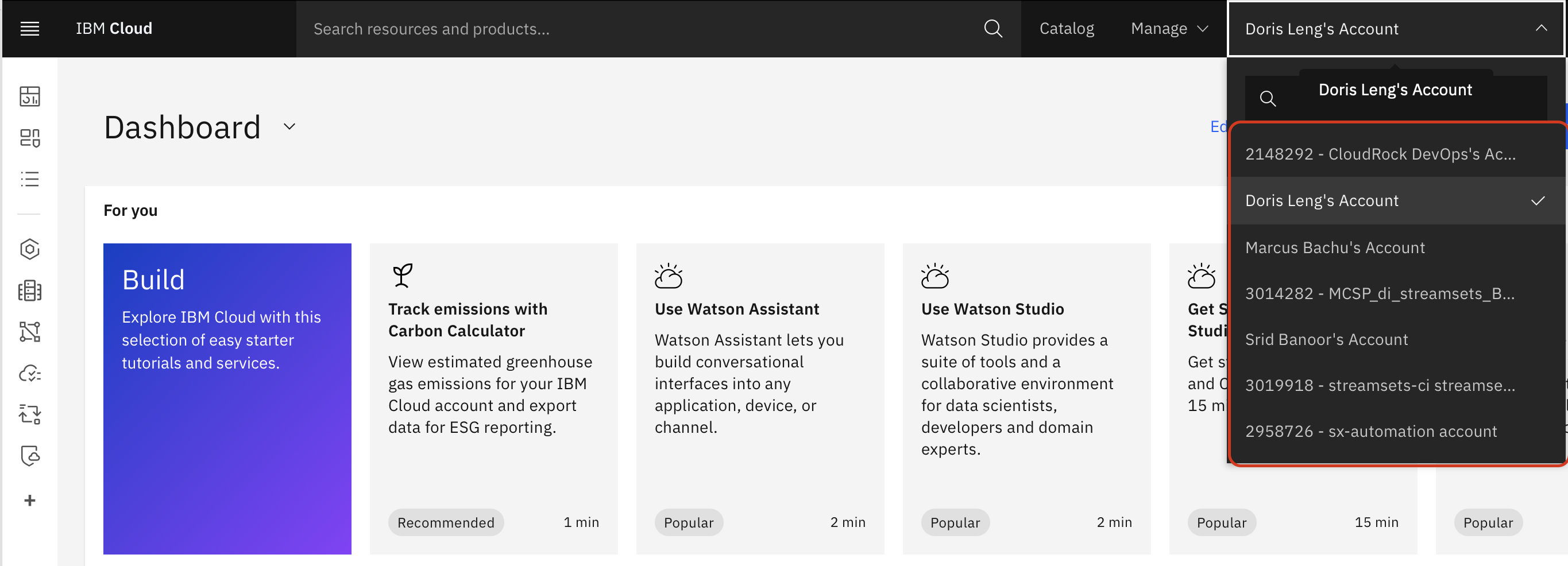
Accounts can be retrieved using Platform.accounts property.
This property returns a Accounts object.
>>> platform.accounts
[...Account(...)...]
Getting the current account#
You can use the Platform.current_account property to retrieve the account that’s currently in scope for all SDK operations.
This method returns a Account object.
By default, it is the first account you joined or the first one listed in your account list.
>>> account = platform.current_account
>>> account
Account(...)
Fetching an account by ID#
Accounts can be retrieved using Platform.accounts property.
You can also further filter and refine the account returned based on the account_id attribute.
This property returns a Account object.
>>> platform.accounts.get(account_id=platform.current_account.account_id)
Account(...)
Setting the current account#
You can use the setter for the Platform.current_account to override which account will be used for all subsequent SDK operations.
Pass in an Account object.
>>> platform.current_account = platform.accounts.get(name='Second Account')
>>> platform.current_account
Account(name='Second Account', ...)