Verify the created instances¶
Verify the tenants with the related IBM Cloud services instances.
Step 1: Verify the setup by using following url https://cloud.ibm.com/resources¶
In resource list of the IBM Cloud UI, insert as filter for name the value multi. Now you should see following in your resource list:
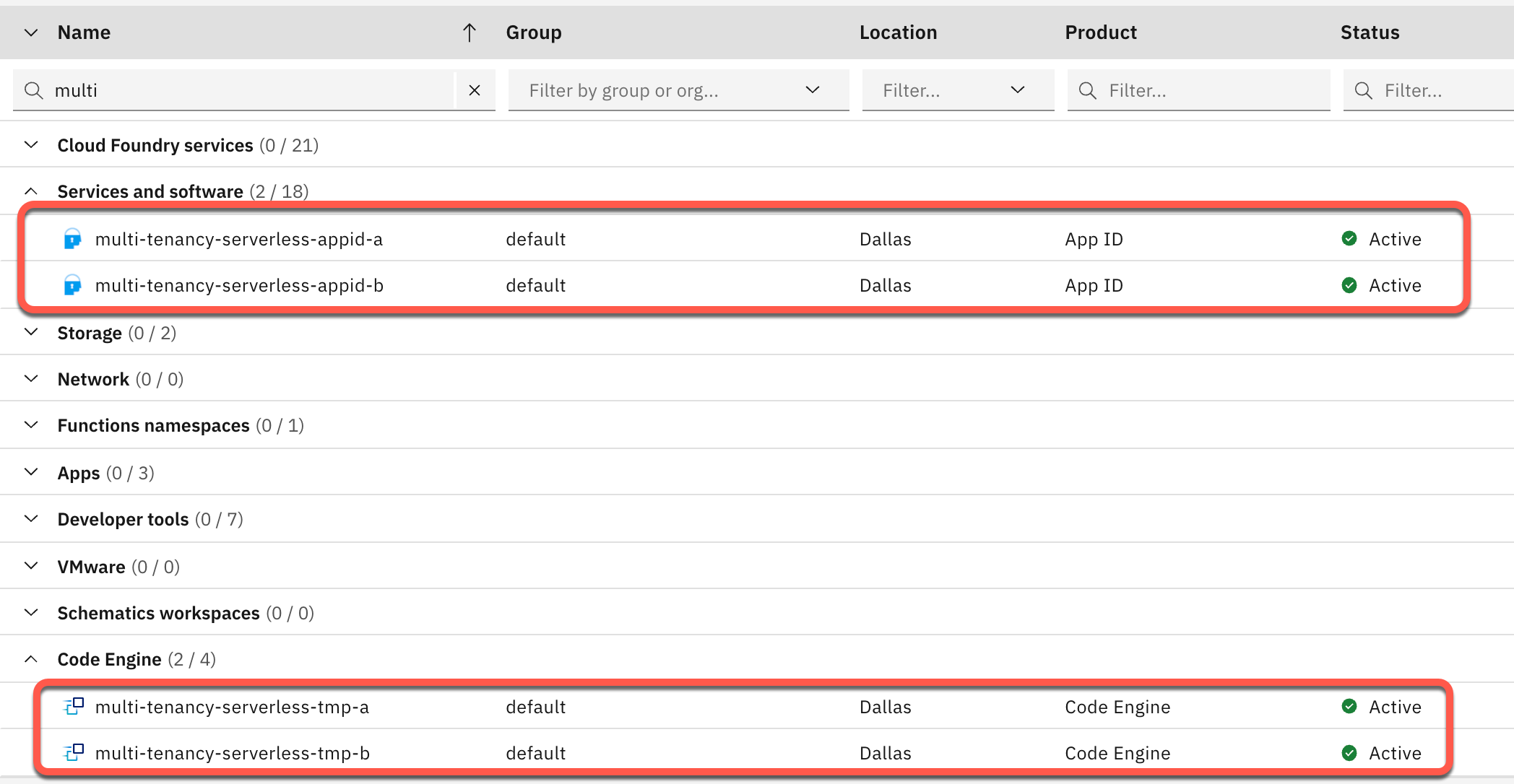
Step 2: Open App ID instance for tenant a and inspect the configuration¶
Open following URL https://cloud.ibm.com/resources
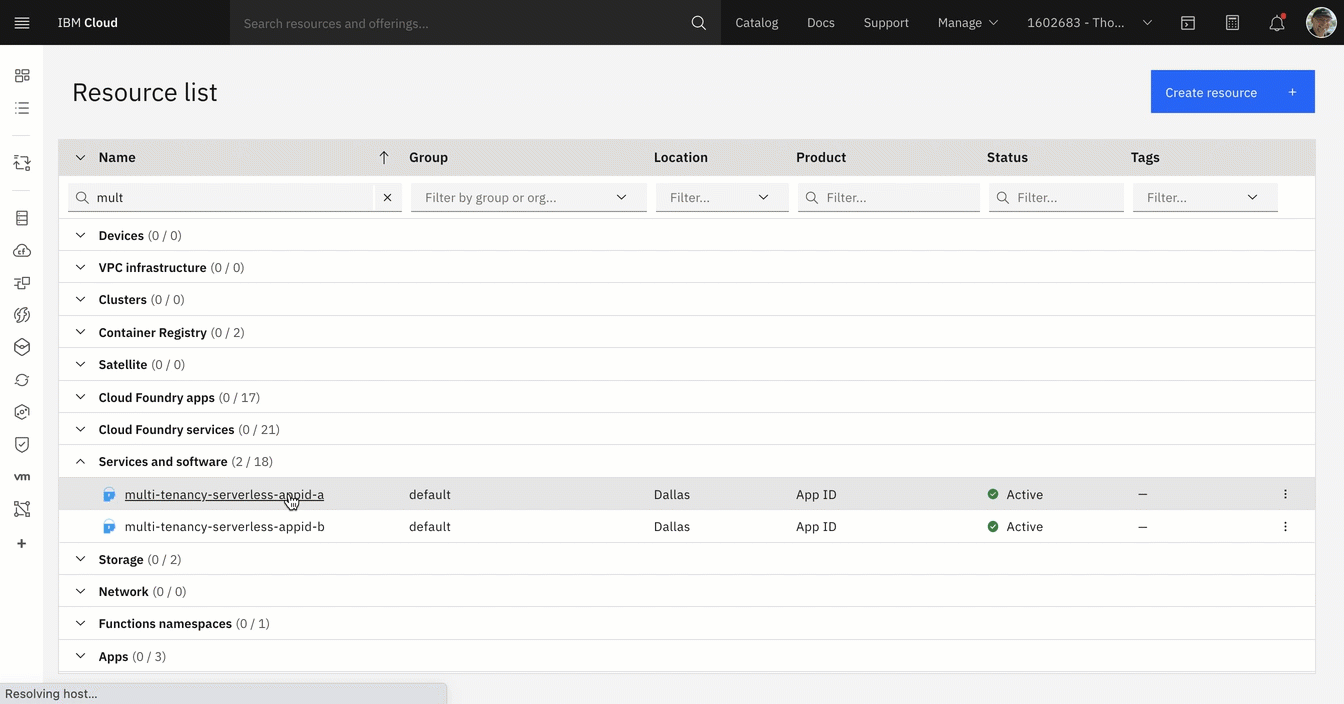
Step 3: Open Code Engine project for tenant a and inspect the project¶
Open following link in a browser:
https://cloud.ibm.com/codeengine/projects
Step 4: Open the frontend application for tenant a in the Code Engine project¶
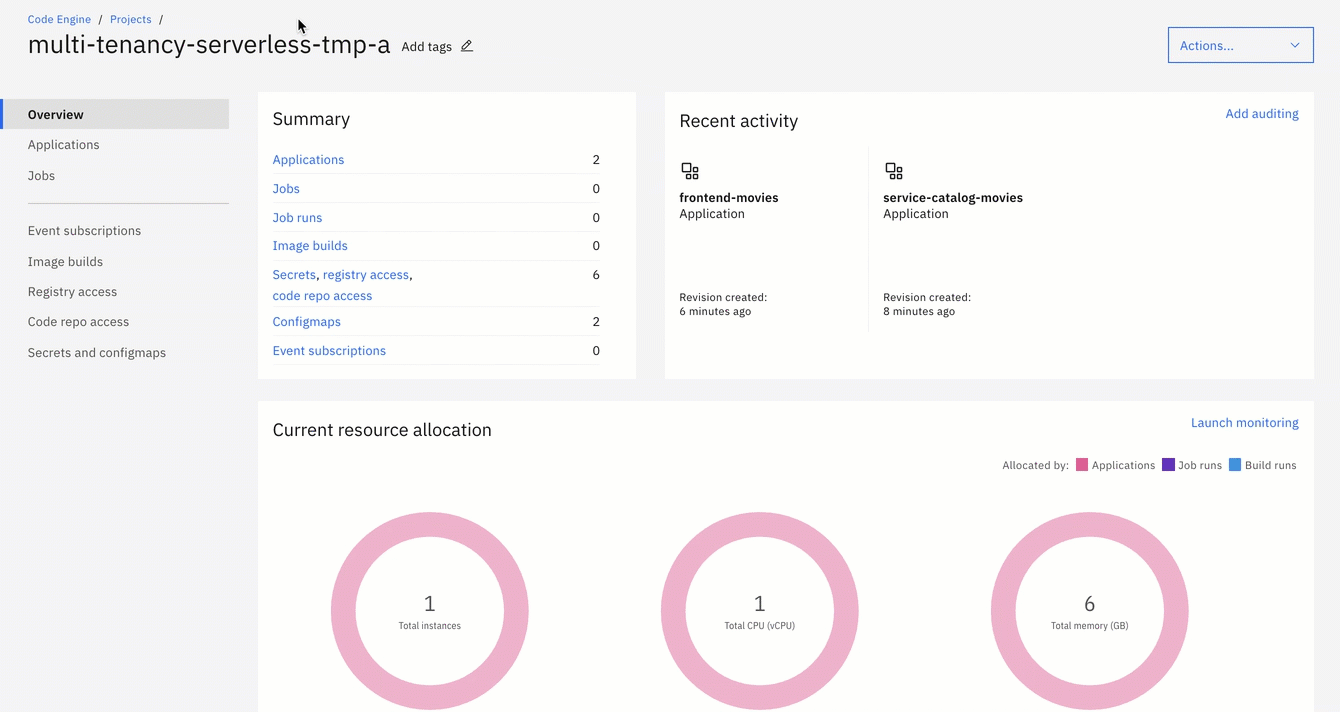
Step 5: Click on URL and log on to the frontend application using username thomas@example.com and password thomas4appid¶
Maybe you have to log on 5 times again, in case the Code Engine has scaled to zero before.
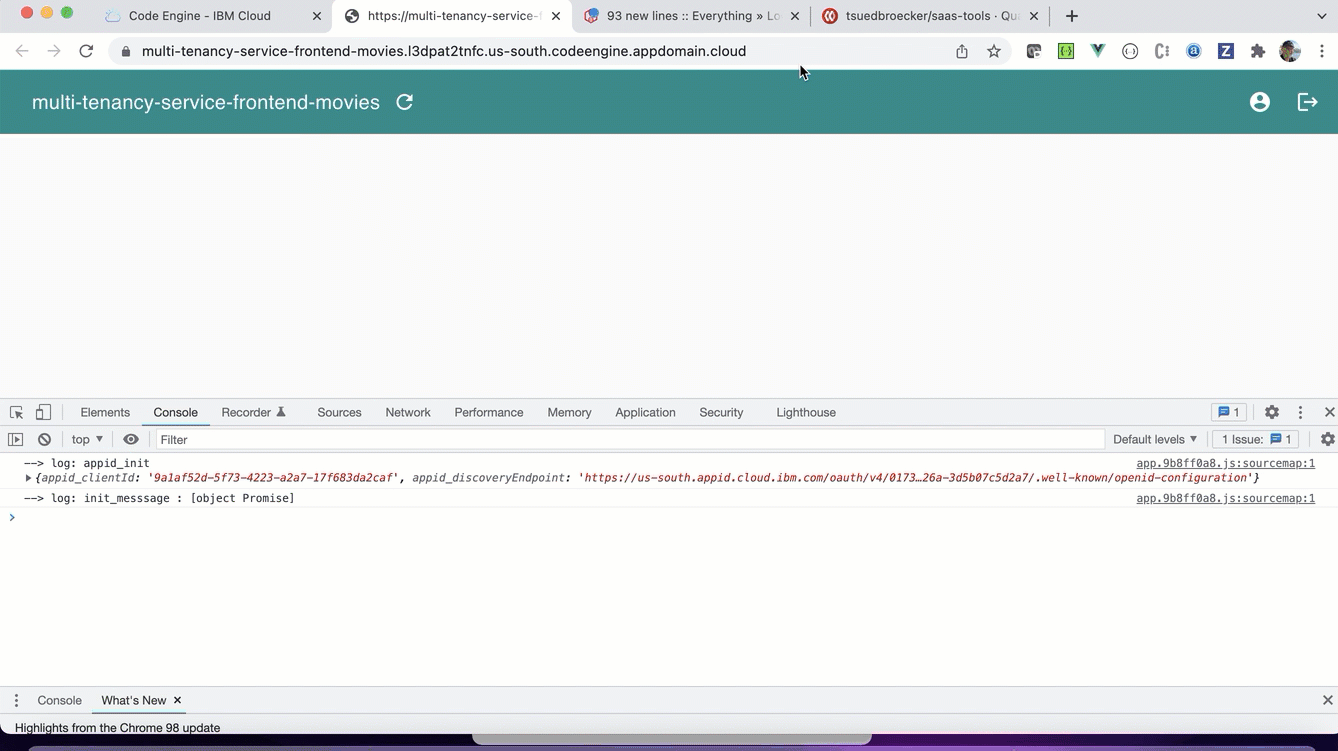
How to move on?¶
You can move with the CI/CD part or skip that part and continue with Clean-Up of the services and applications on IBM Cloud.