Navigator:
- Workshop Description
- Lab 1: Create your Cloud Environment
- Lab 2: Deploy Kafka via Script
- Lab 3: Deploy Postgres via Operator
- Lab 4: Deploy Sample Application
- Lab 5: Reactive Messaging with MicroProfile
- Lab 6: Server Sent Events
- Lab 7: Vert.x Event Bus
- Lab 8 (optional): Use distributed Logging
Lab 1: Deploy Kafka via Script
In this short lab you’ll deploy Kafka via a script.
Step 1: Deploy Kafka
Invoke the following command:
$ ~/cloud-native-starter/reactive/os4-scripts/deploy-kafka-oc-only.sh
As result you will see this:
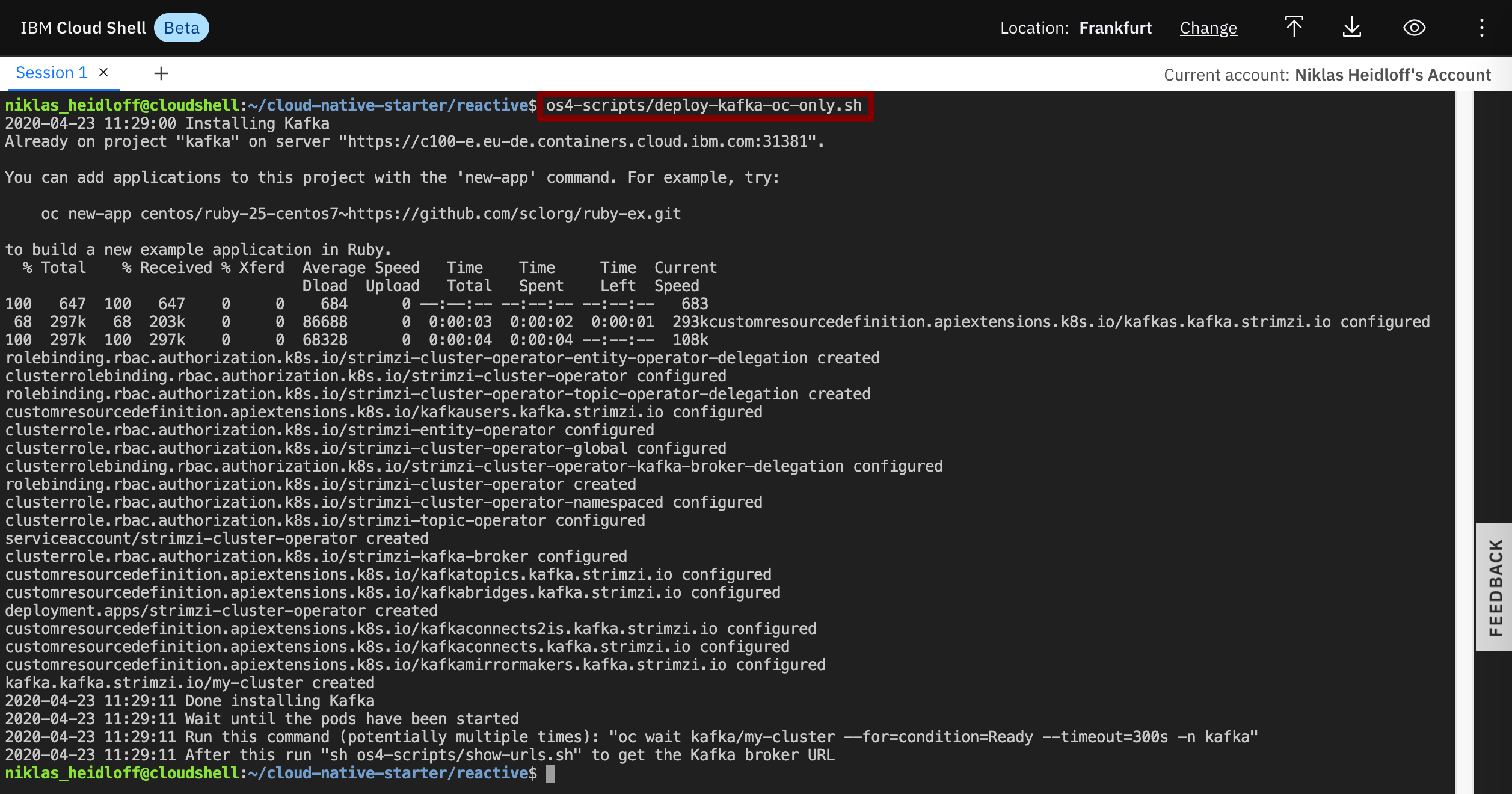
Step 2: Verify the Installation
It takes a couple of minutes until all pods have been started. You can check the status via the OpenShift web console. On the ‘Pods’ page select the ‘kafka’ project.
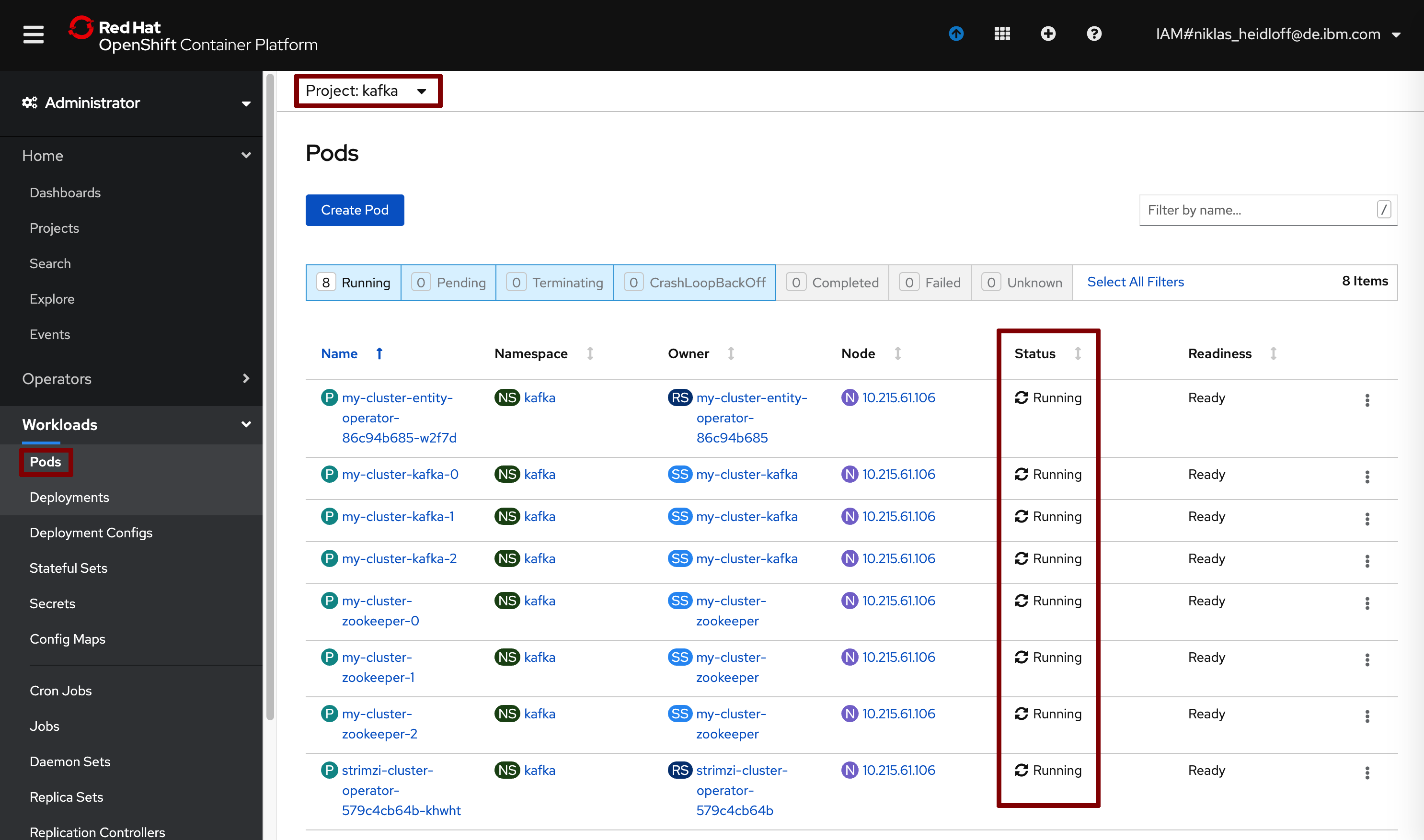
Continue with Lab 3: Deploy Postgres via Operator