Navigator:
- Workshop Description
- Lab 1: Create your Cloud Environment
- Lab 2: Deploy Kafka via Script
- Lab 3: Deploy Postgres via Operator
- Lab 4: Deploy Sample Application
- Lab 5: Reactive Messaging with MicroProfile
- Lab 6: Server Sent Events
- Lab 7: Vert.x Event Bus
- Lab 8 (optional): Use distributed Logging
Lab 3: Deploy Postgres via Operator
In this lab you’ll deploy Postgres and set up a database which is used by the ‘Articles’ service.
Step 1: Create Project
In the Cloud Shell enter the following command.
$ oc new-project postgres
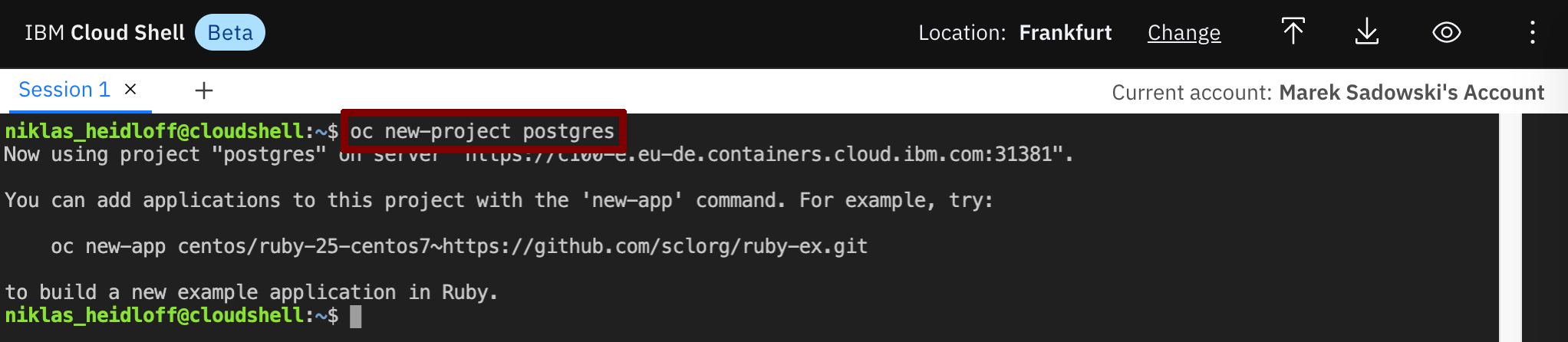
Step 2: Install the Postgres Operator
Open the OperatorHub page and filter by ‘postgres’. Open the operator ‘PostgreSQL Operator by Dev4devs.com’.
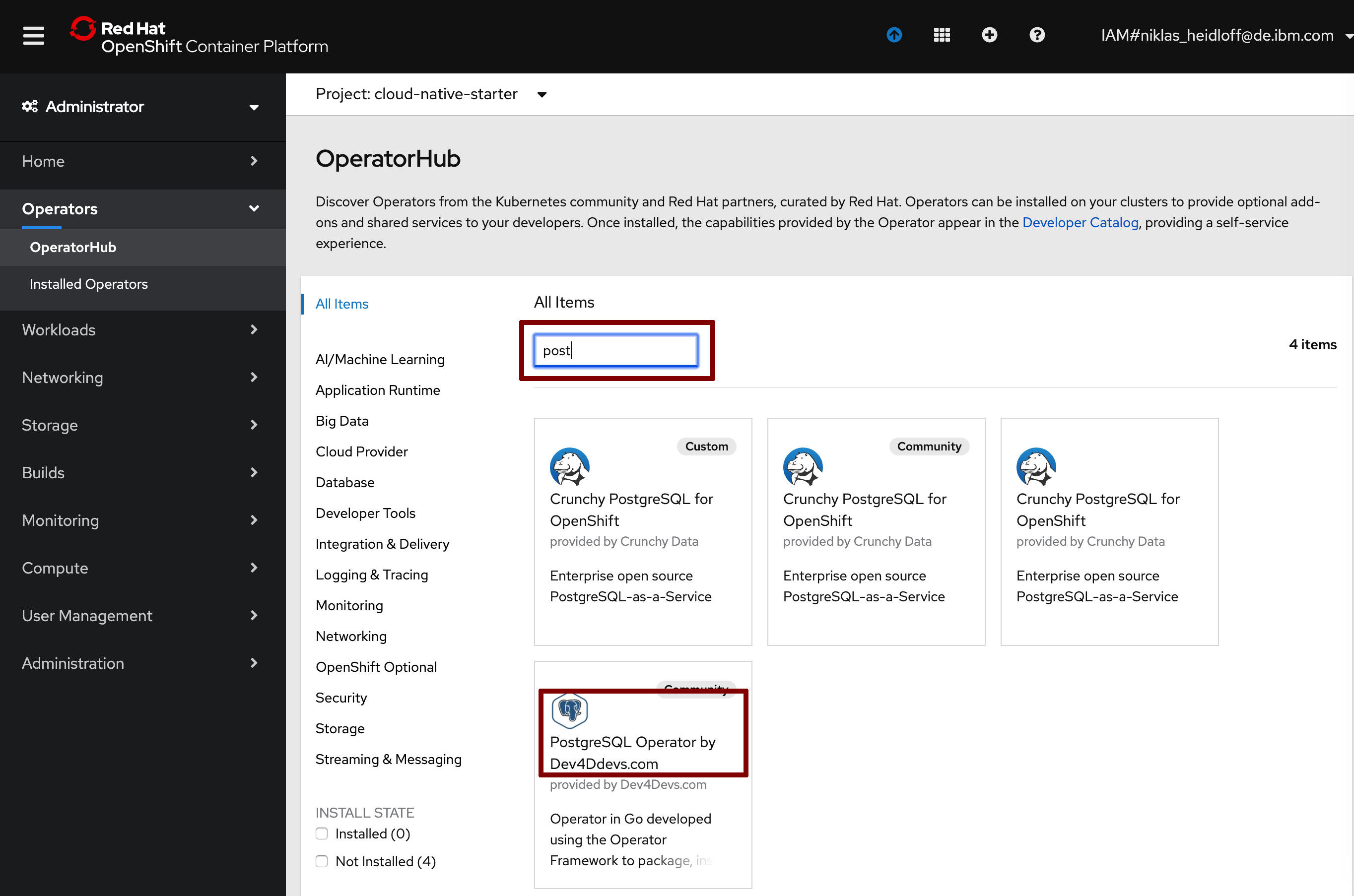
Click ‘Install’.
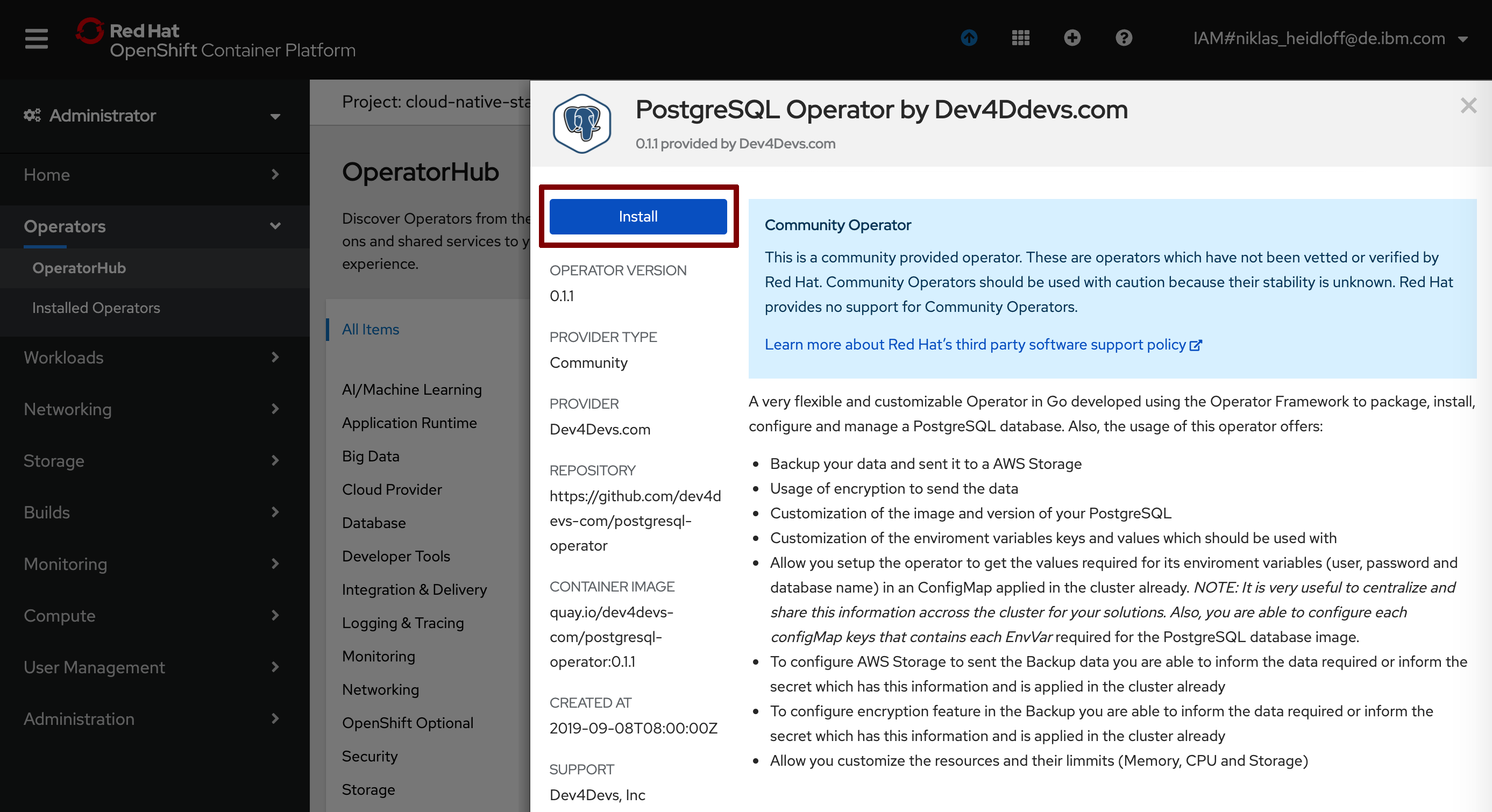
Create a subscription. Make sure your new project ‘postgres’ is selected in the combobox.
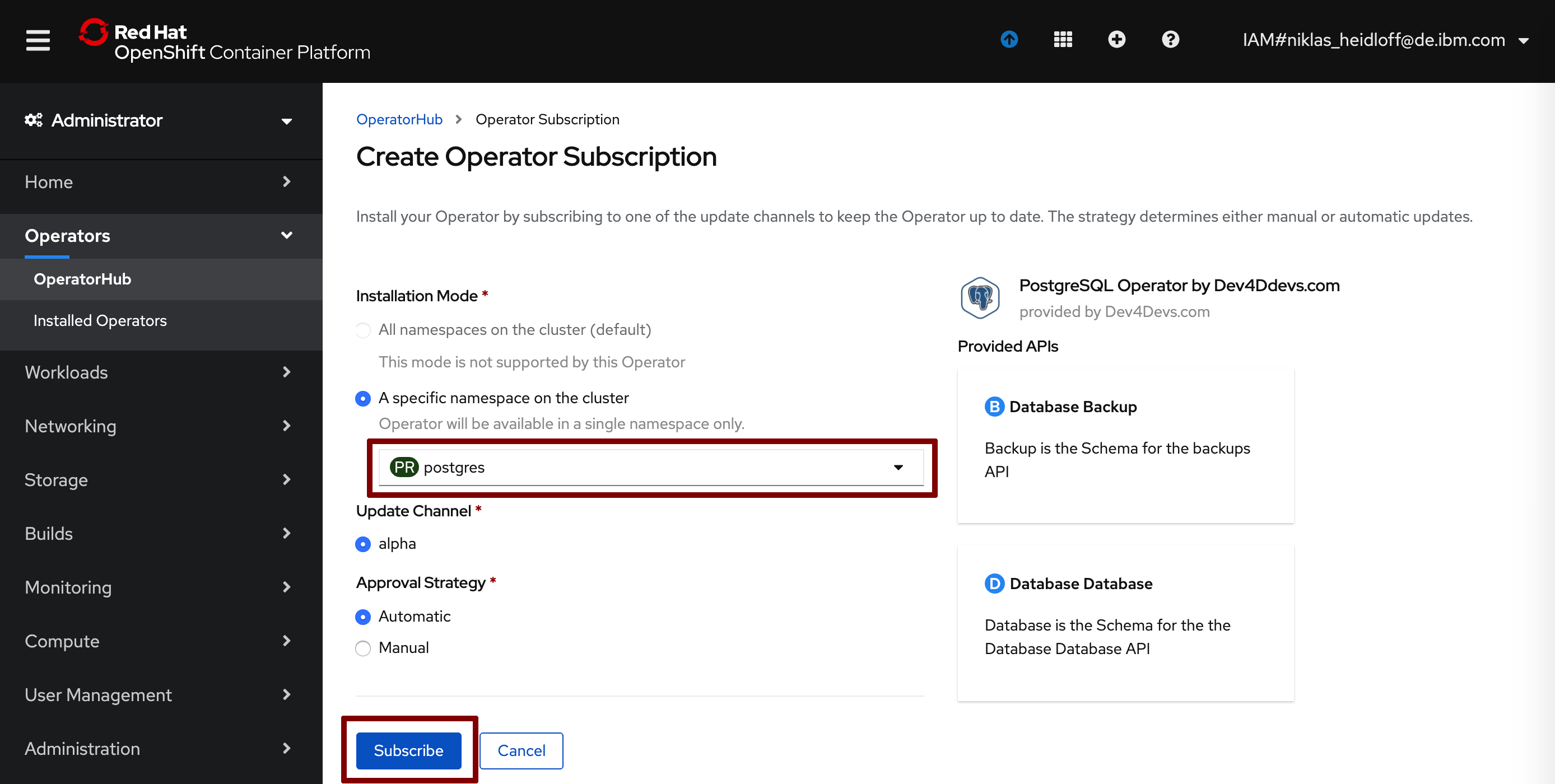
Step 3: Create the Database
Click on the operator.
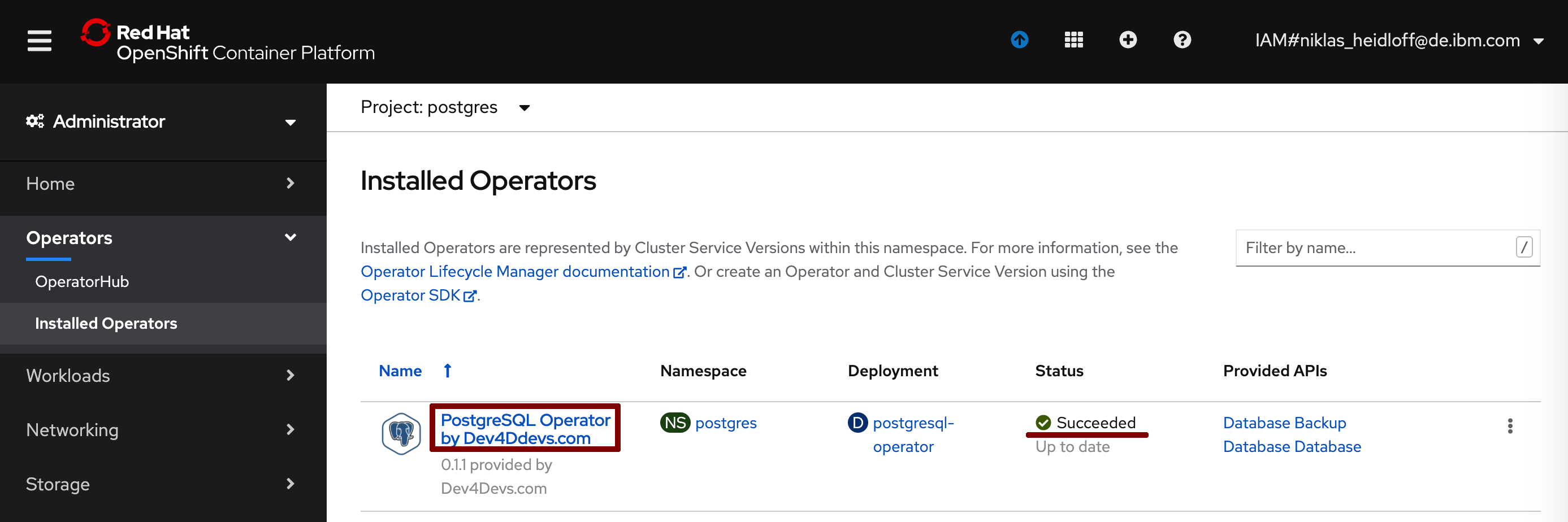
Click on ‘Create Instance’ in the ‘Database Database’ box.
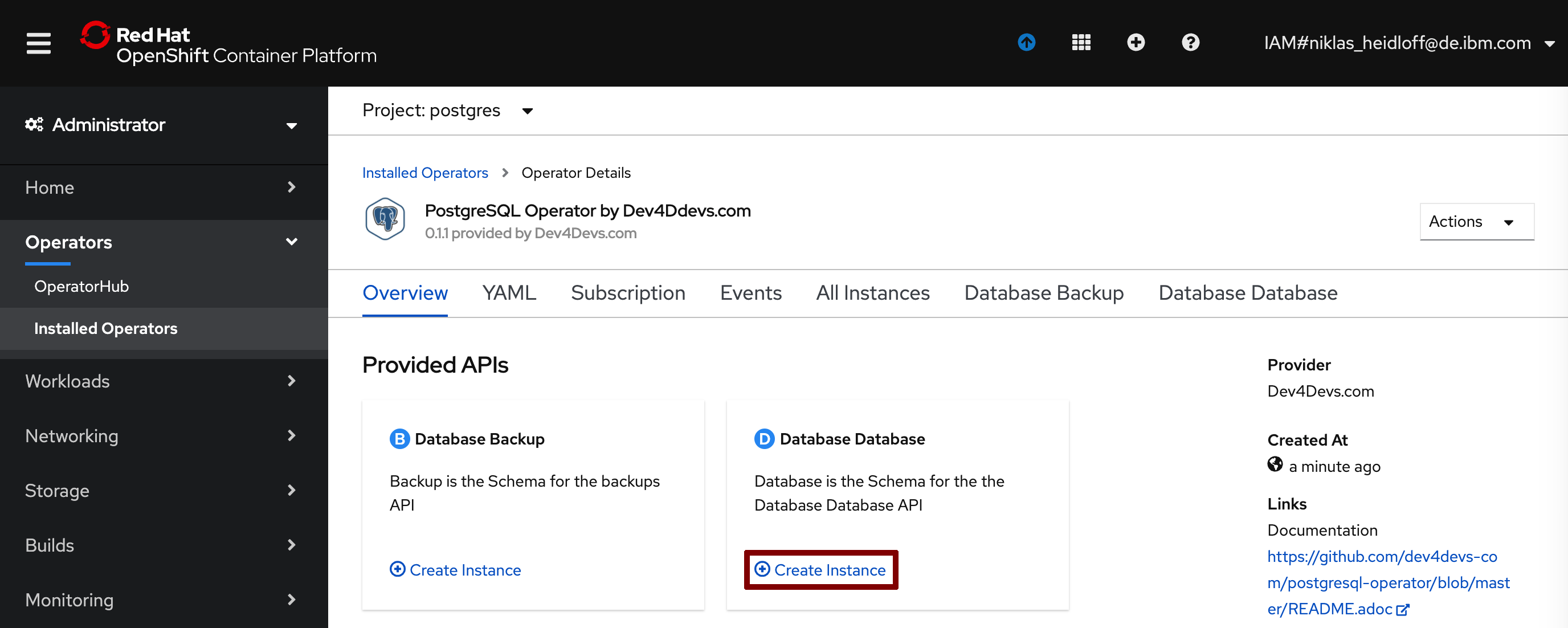
Edit the yaml. The database name needs to be changed to ‘database-articles’. The namespace should be ‘postgres’ by default. After this click ‘Create’.
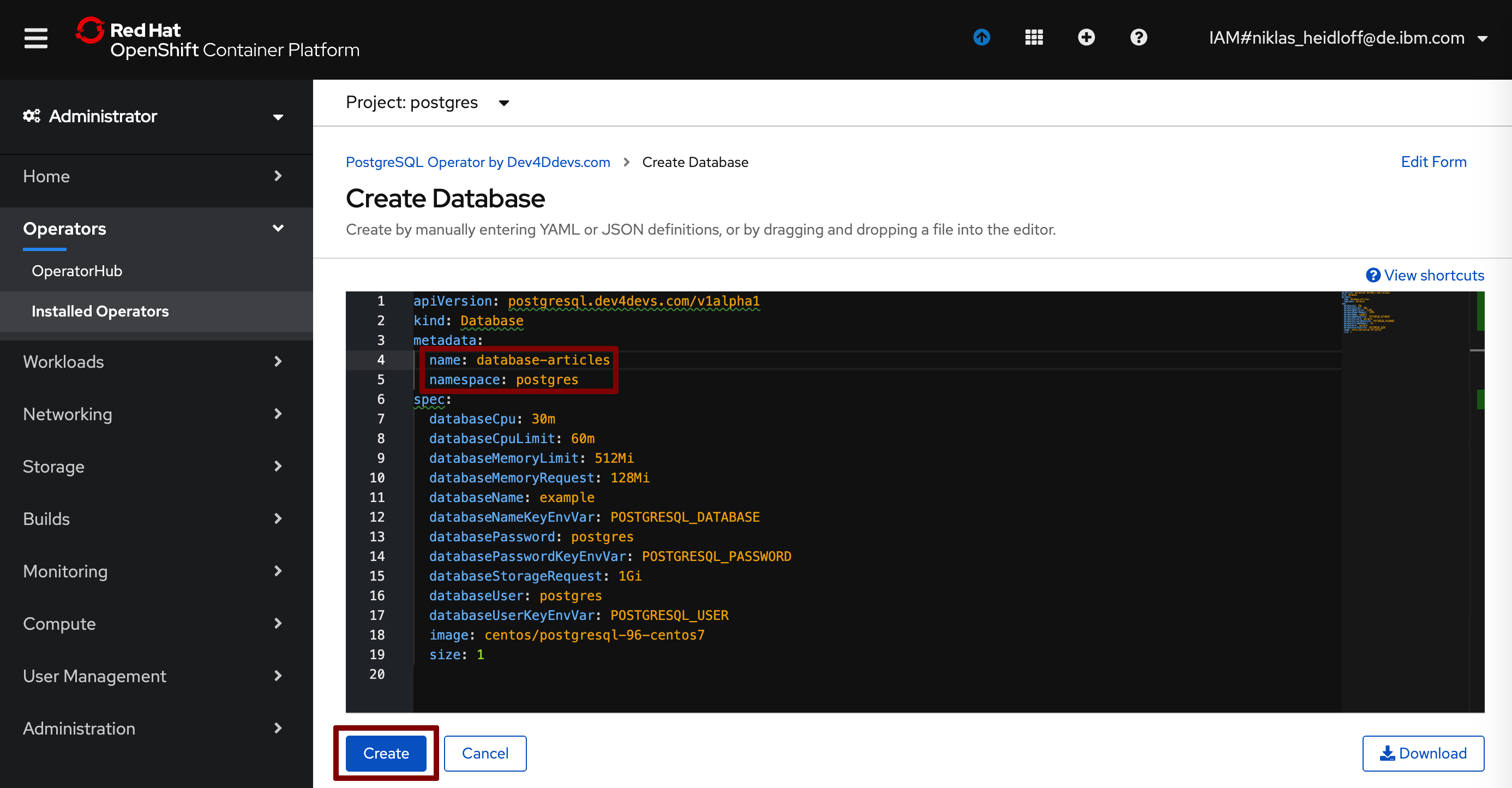
Step 4: Verify the Installation
On the ‘Pods’ page select the project ‘postgres’. Make sure the pod ‘database-articles….’ is running.
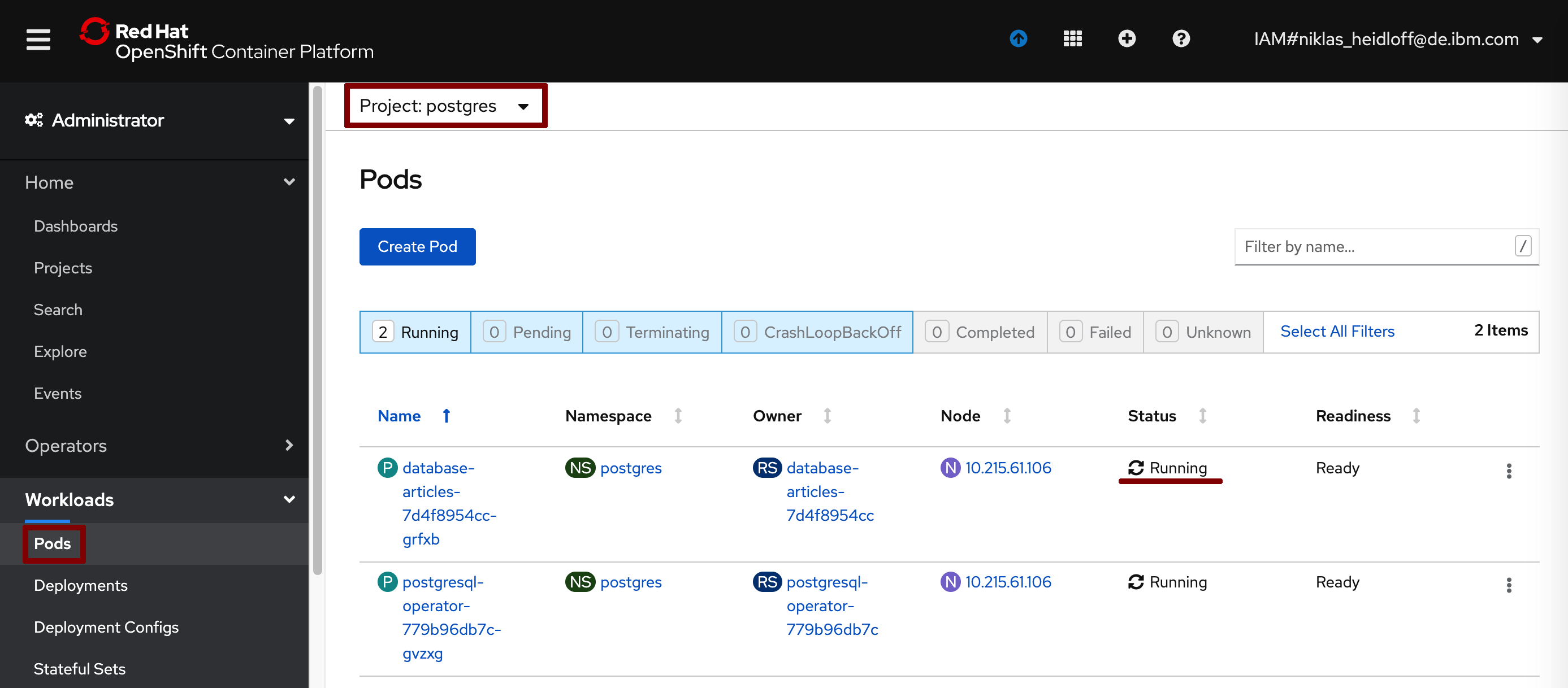
Continue with Lab 4: Deploy Sample Application