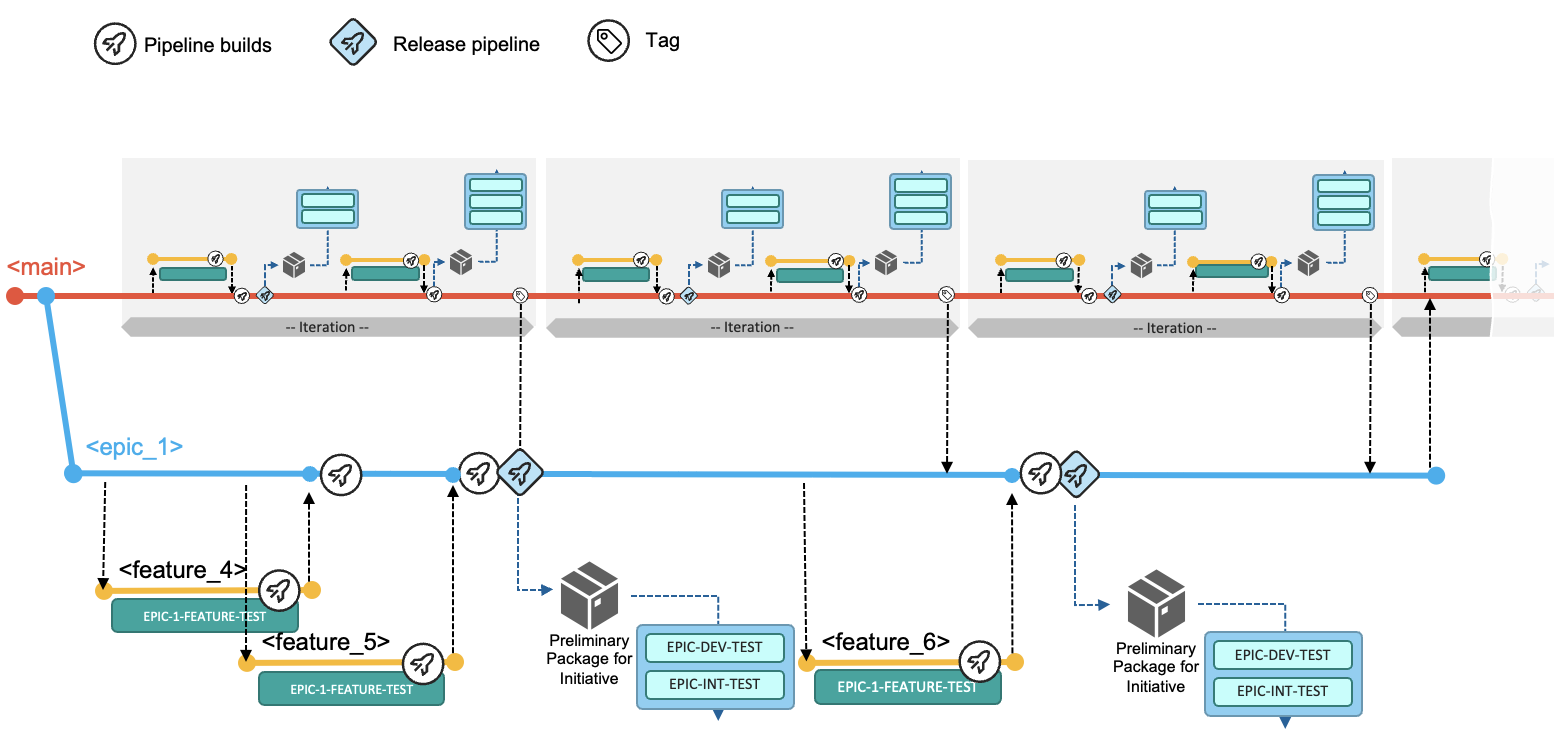Use an epic branch for a significant development initiative
Let us now focus on change requests that represent significant work effort and require major changes, for instance, due to updates in regulatory frameworks in the banking or insurance industry, or the need to already kick off the development phase of features not planned to be delivered in the very next release.
In these situations, the development team cannot follow the business-as-usual workflow to deliver functionality with the next planned release, because the time and work required breaks out of the traditional durations of one release. For each of these scenarios, the development team is using an epic branch to keep the changes in multiple features separated from the other development activities. It is an integration branch to group and integrate multiple features that are planned for this initiative. Ideally, the team has a dedicated test environment assigned (such as EPIC-DEV-TEST and EPIC-INT-TEST in the following diagram), to also plan and implement any infrastructure updates such as Db2® schema changes.
Trunk-based development suggests using feature flags within the code to implement complex features via the main workflow while allowing the delay of their activation. Feature flags are often employed so that a given business functionality can be activated at a given date, but be implemented and deployed earlier (whether to dev/test or production environments). We do not see this as a common practice for traditional mainframe languages such as COBOL or PL/I, although some development organizations might apply this practice in mainframe development.
All these scenarios lead to the requirement on the development process to implement changes independently from the main workflow.
Note that the epic branch workflow described in this section is not meant to be used for a single, small feature that a developer wants to hold back for an upcoming release. In those smaller cases, the developer retains the feature branch until the change is planned to be released.
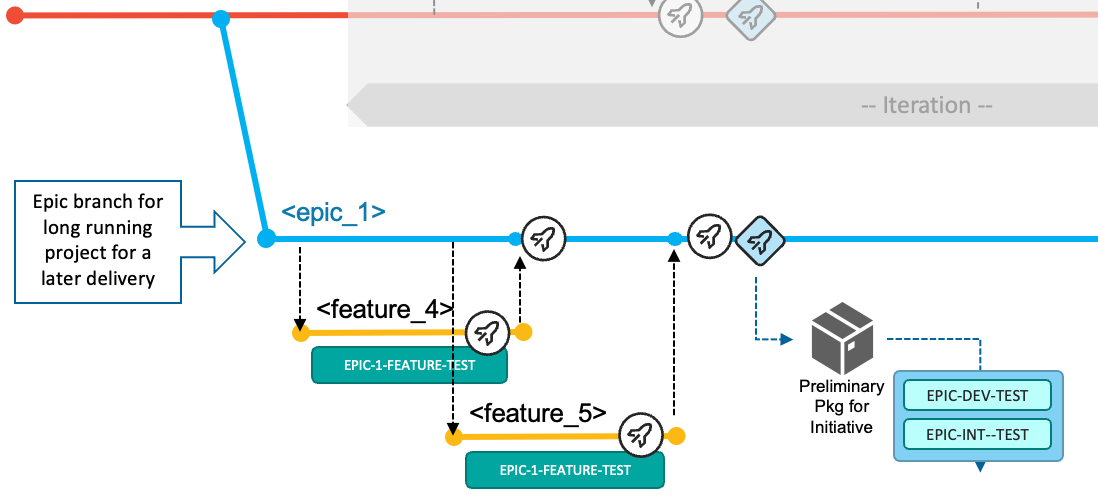
The development tasks for a development initiative are:
-
The team creates an epic branch from the Git tag representing the current production version of the application, which is at this point the most stable configuration. This process provides them isolation of the codebase from any other ongoing changes for the next iteration(s). In this workflow, the epic branch for the the larger AI fraud detection development initiative is named
epic/ai-fraud-detection. In the diagrams, it is abbreviated asepic_1. -
Based on how the work items are distributed between the developers, a feature branch is created based on the epic branch according to the pre-defined naming conventions. For example, the feature branch
feature/ai-fraud-detection/54-introduce-ai-model-to-mortgage-calculationis based off the epic branchepic/ai-fraud-detection. -
The developers fetch the feature branch from the central Git repository into their local clone of the repository and switch to that branch to start making the necessary modifications. They use the user build facility of their IDE for building and testing individual programs. They can also use a feature branch pipeline to build the changed and impacted files. Optionally, the developer can prepare a preliminary package, which can be used for validating the fix in a controlled test environment, such as the EPIC-1-FEATURE-TEST environment shown in the following diagram.
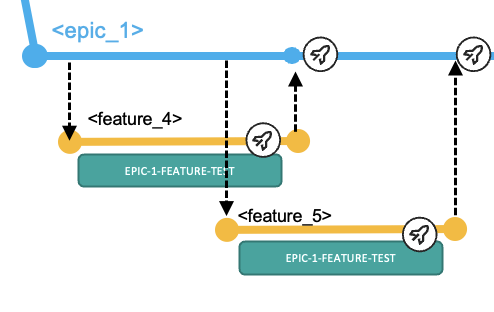
-
The developer initiates the pull request process, which provides the ability to add peer review and approval steps before allowing the changes to be merged into the epic branch.
-
A Basic Build Pipeline for the epic branch will build all the merged features (both the changes and their impacts) from the point where the epic branch was branched off.
-
It is important that the team frequently incorporates updates that have been implemented for the next release and/or released to production via the default development workflow (with the
mainbranch) into the epic branch to prevent the configurations from diverging too much and making the eventual merge of the epic branch intomaindifficult. A common practice is to integrate changes frommaininto the epic branch at least after each completion of a release via the default workflow, in order to merge in the latest stable version updates. More frequent integrations may lead to pulling intermediate versions of features that might not be fully implemented from a business perspective; however, this should not deter developers since themainbranch should always be in a buildable state. -
When the development team feels that they are ready to prototype the changes for the initiative in the initiative's test environment, they request a Release Pipeline for the epic branch that builds the changes (and their impacts) and includes the packaging process to create a preliminary package. This preliminary package can then be installed into the initiative's test environment (for example, the EPIC-DEV-TEST environment). The team will test the package in the assigned test environments for this initiative, as shown in the following diagram.
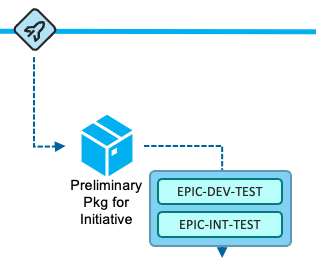
-
Once the team is satisfied with their changes for the development initiative, they plan to integrate the changes of the epic branch into the
mainbranch using the pull request process. This happens when the changes should be released towards production with the next planned iteration. The following diagram depicts of the process of integrating the changes implemented forepic_1in parallel with the default workflow after three releases.