New Project
From the landing page of Watson Studio, select the option for Create a project
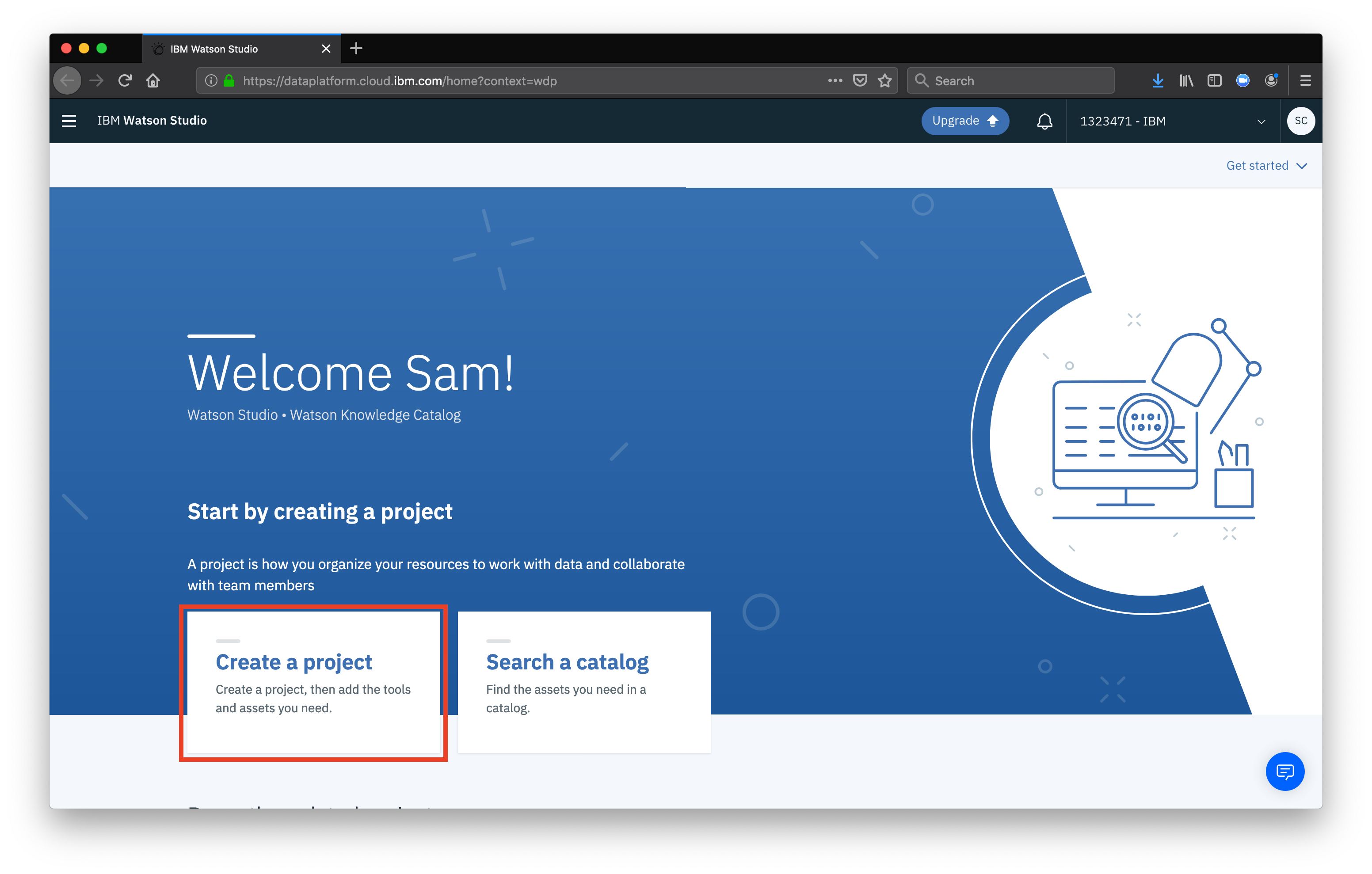
Now, select the option to create an empty project.
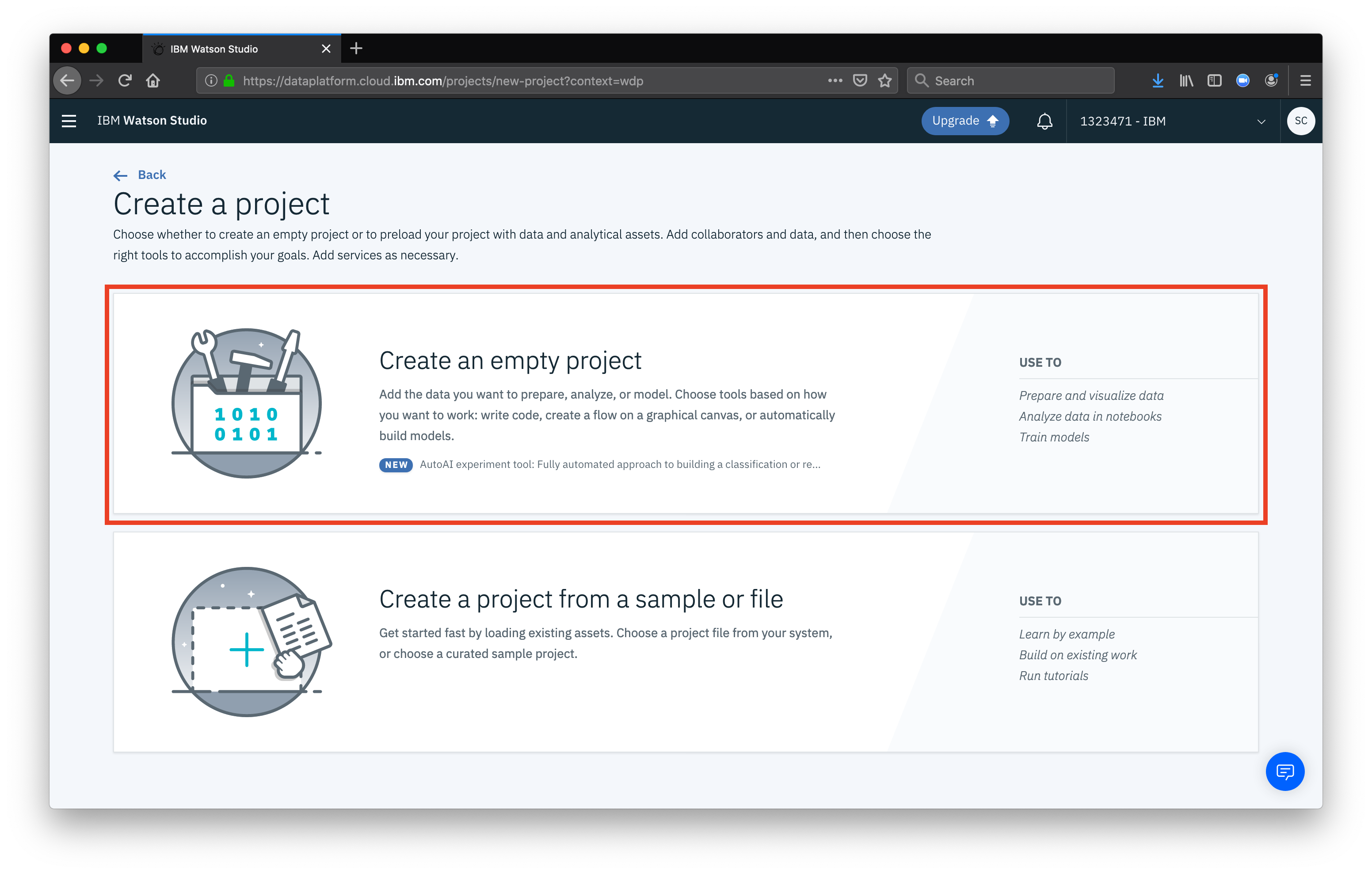
Give your project a name, and click the button Add to create an Object Storage instance for your project. If an object storage insance is already created, there will be a dropdown list to select from.
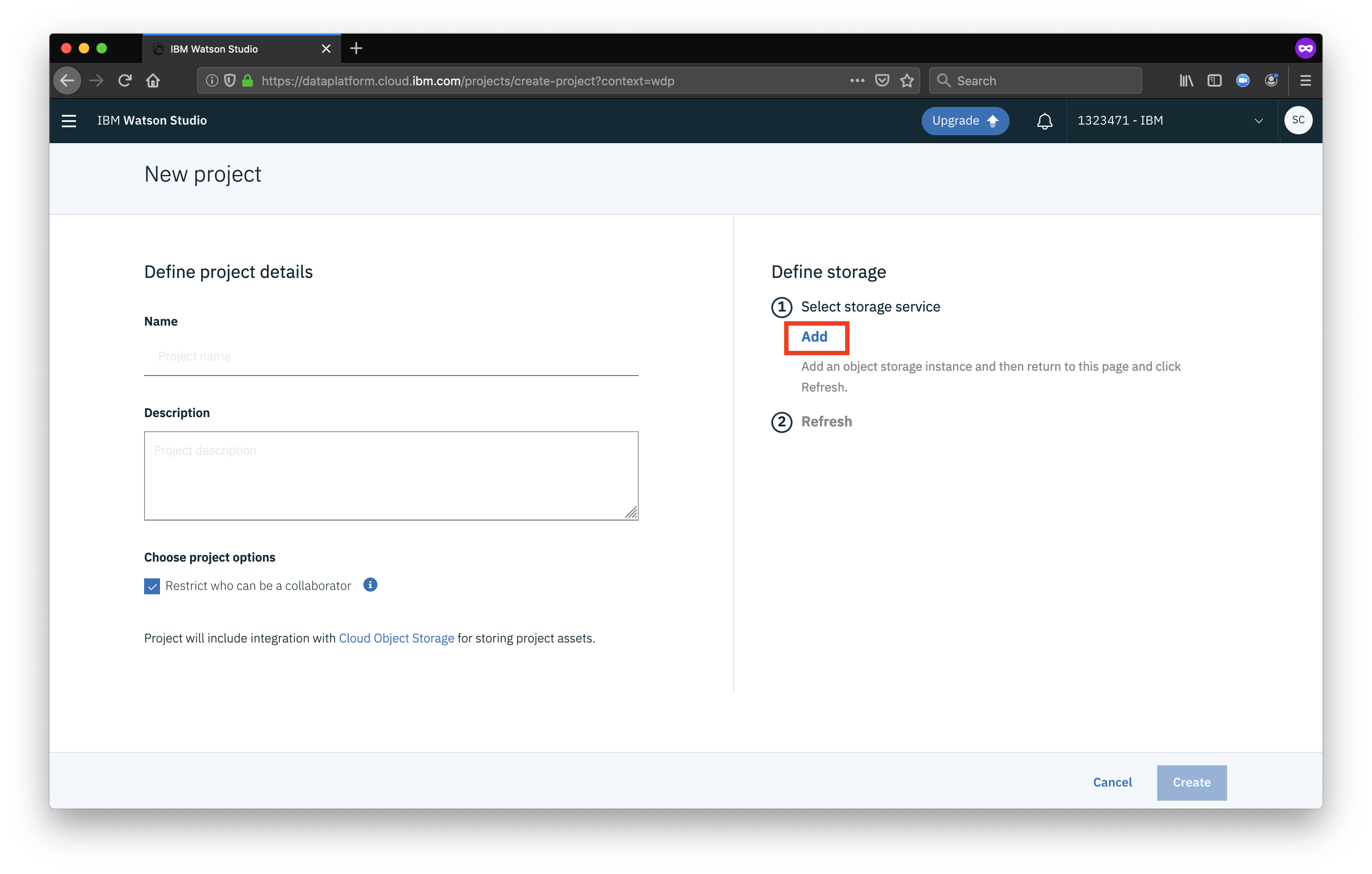
A new window will open to create you Object Storage instance. Select the Lite option for pricing plan (Lite is the free tier available for most services) and then click Create.
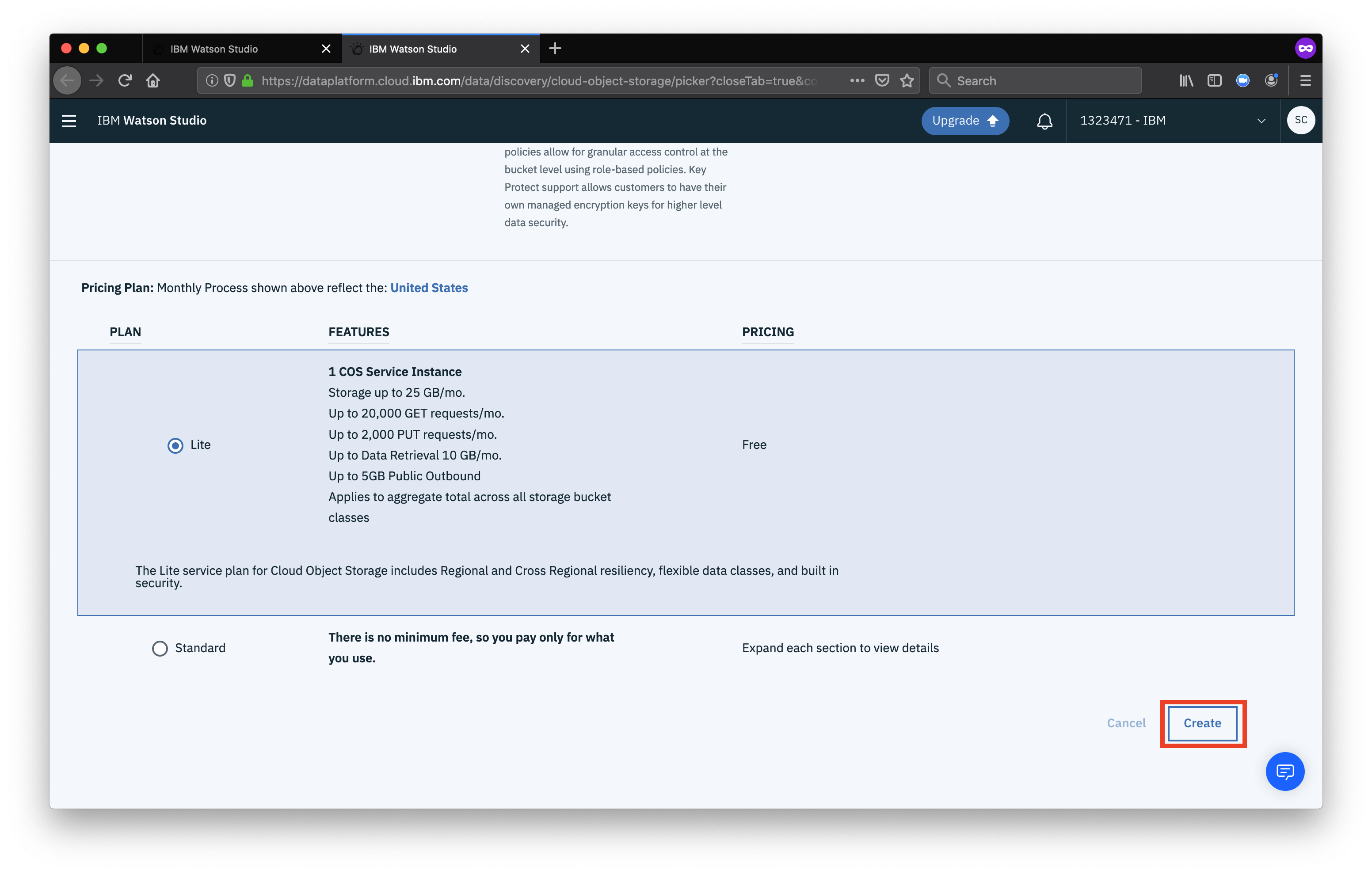
Finally, you can name your service and finish by clicking Confirm.
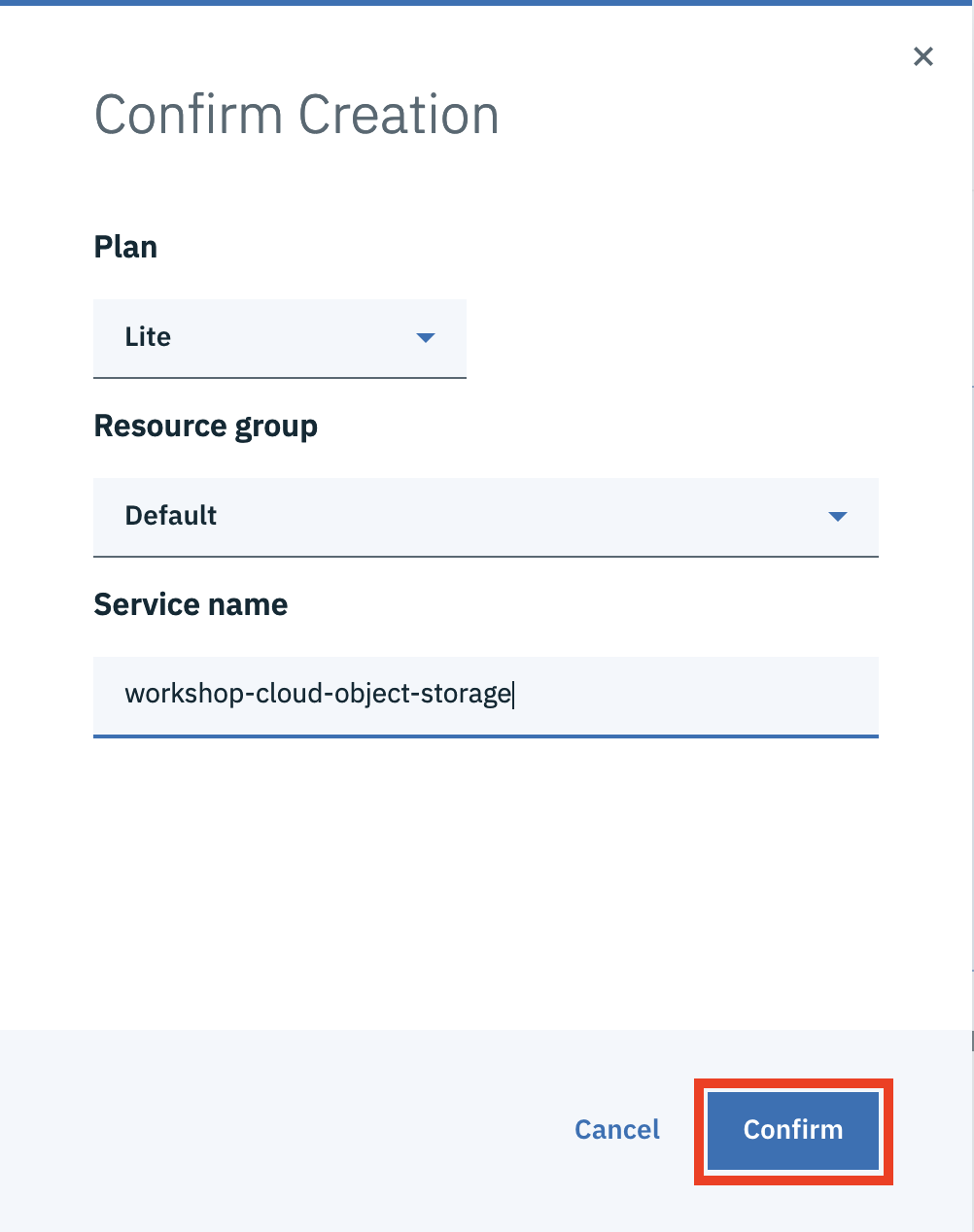
When your object storage instance if finished being created, you should click Refresh in the New Project window to see your new storage service as an option. Finish creating your new project by clicking Create.