Deploy the Model
Now that your model is built, lets use Watson Machine Learning to make the model usable in an application.
Setup Watson Machine Learning
Navigate to cloud.ibm.com and click Create Resource
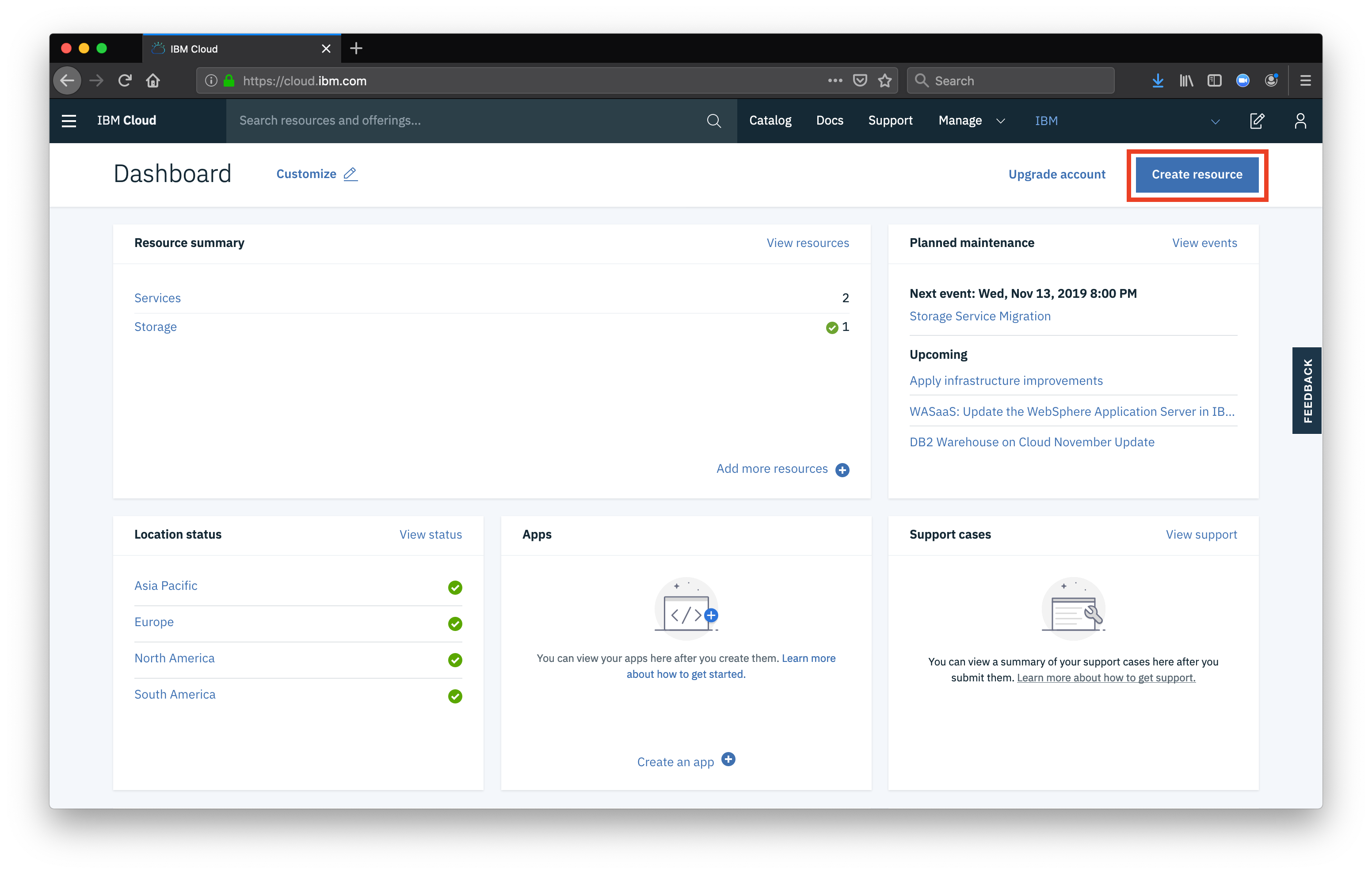 In the search bar, search for
In the search bar, search for watson machine learning and click the icon
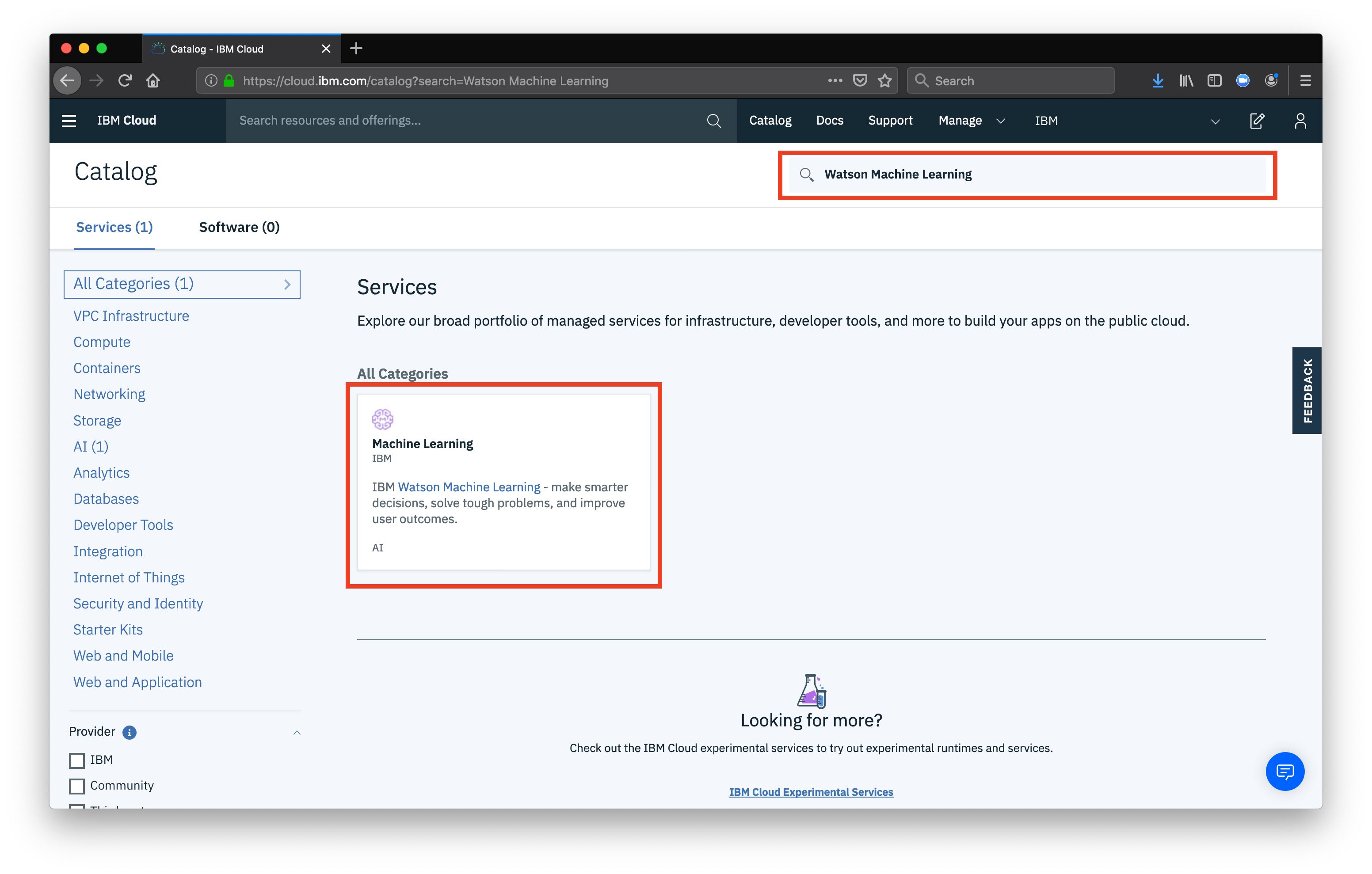 Select the Lite plan and click Create
Select the Lite plan and click Create
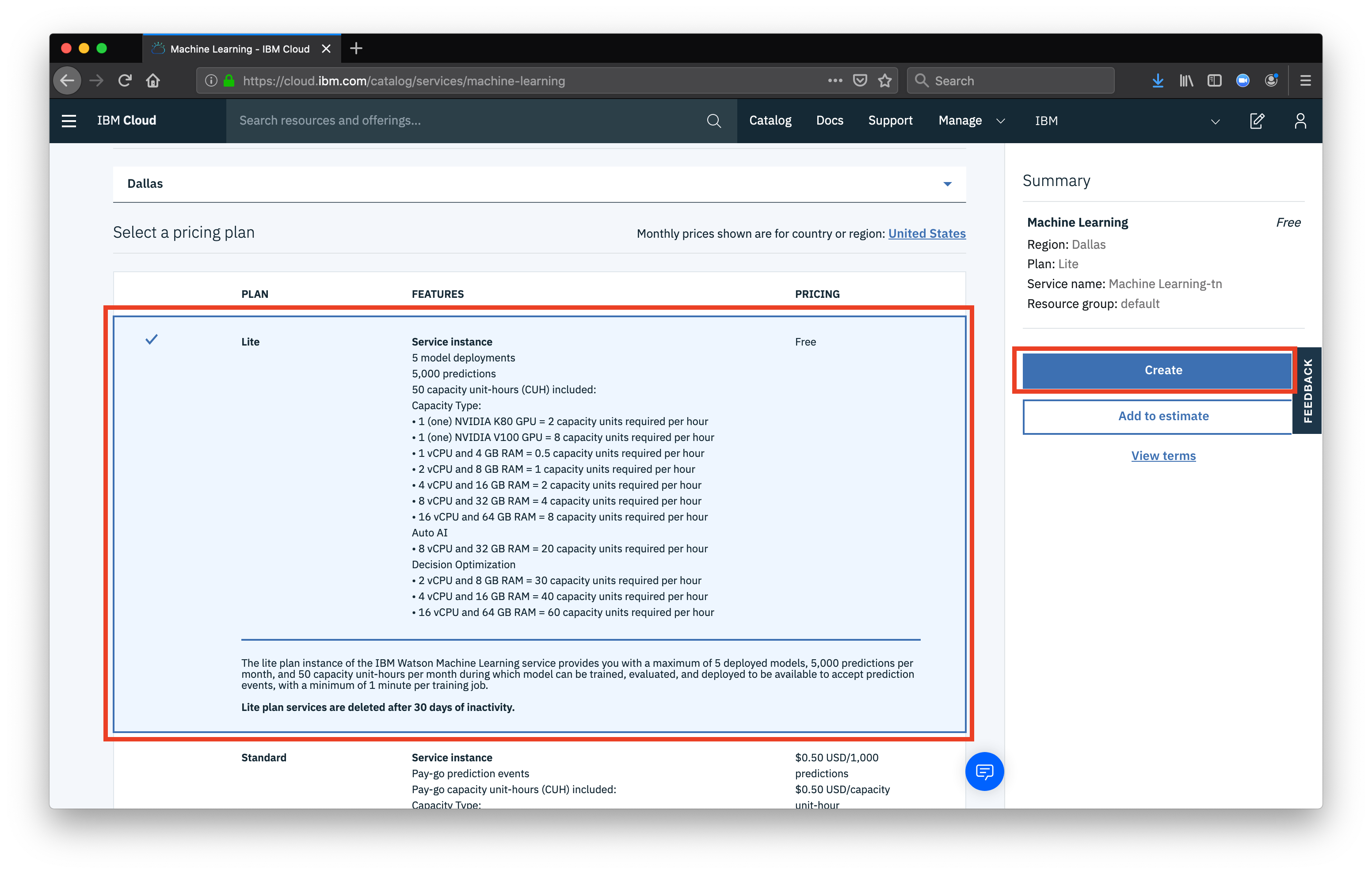 Once the service has been created, click Service Credentials
Once the service has been created, click Service Credentials
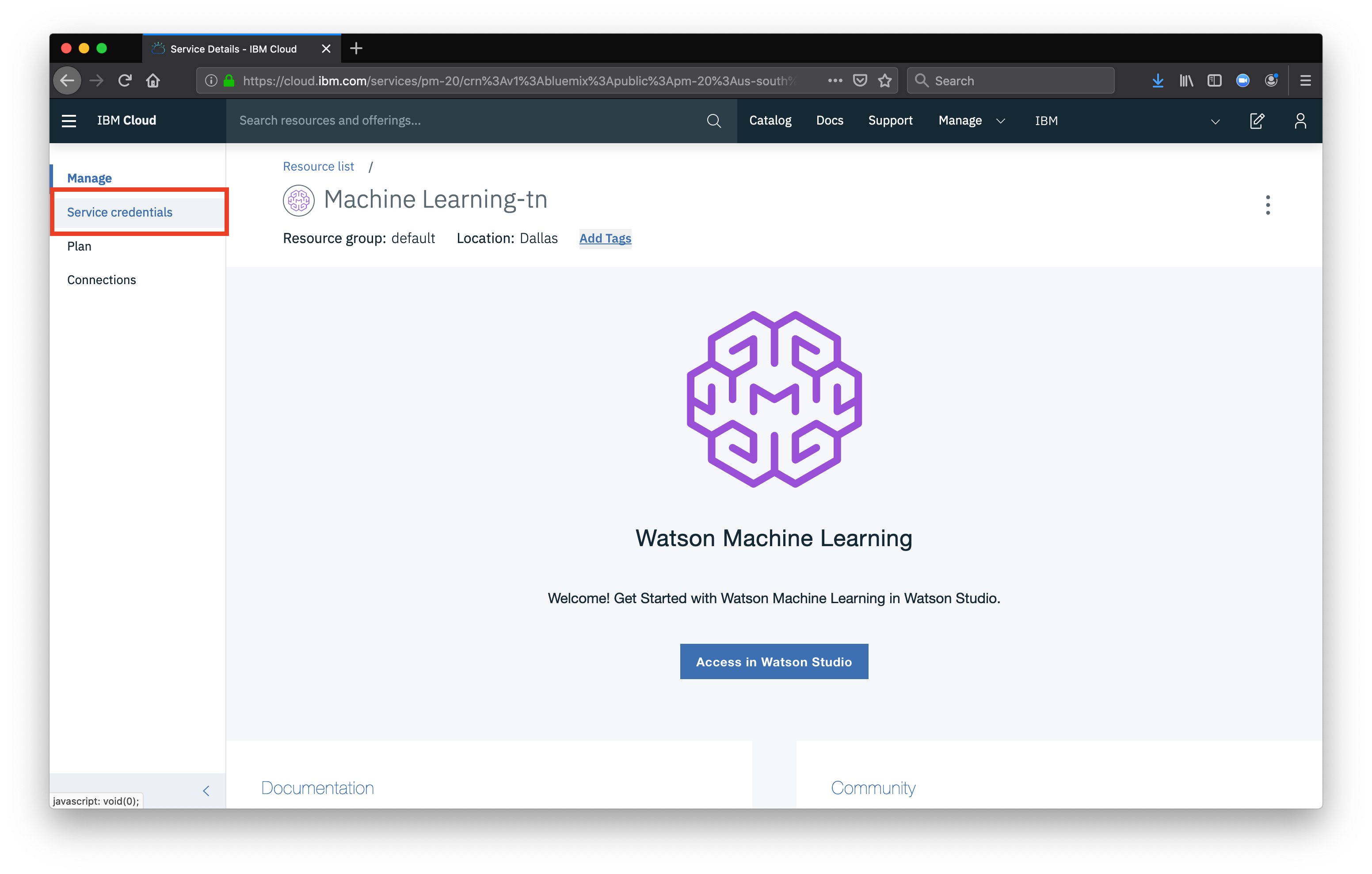 Click the button for New Credential
Click the button for New Credential
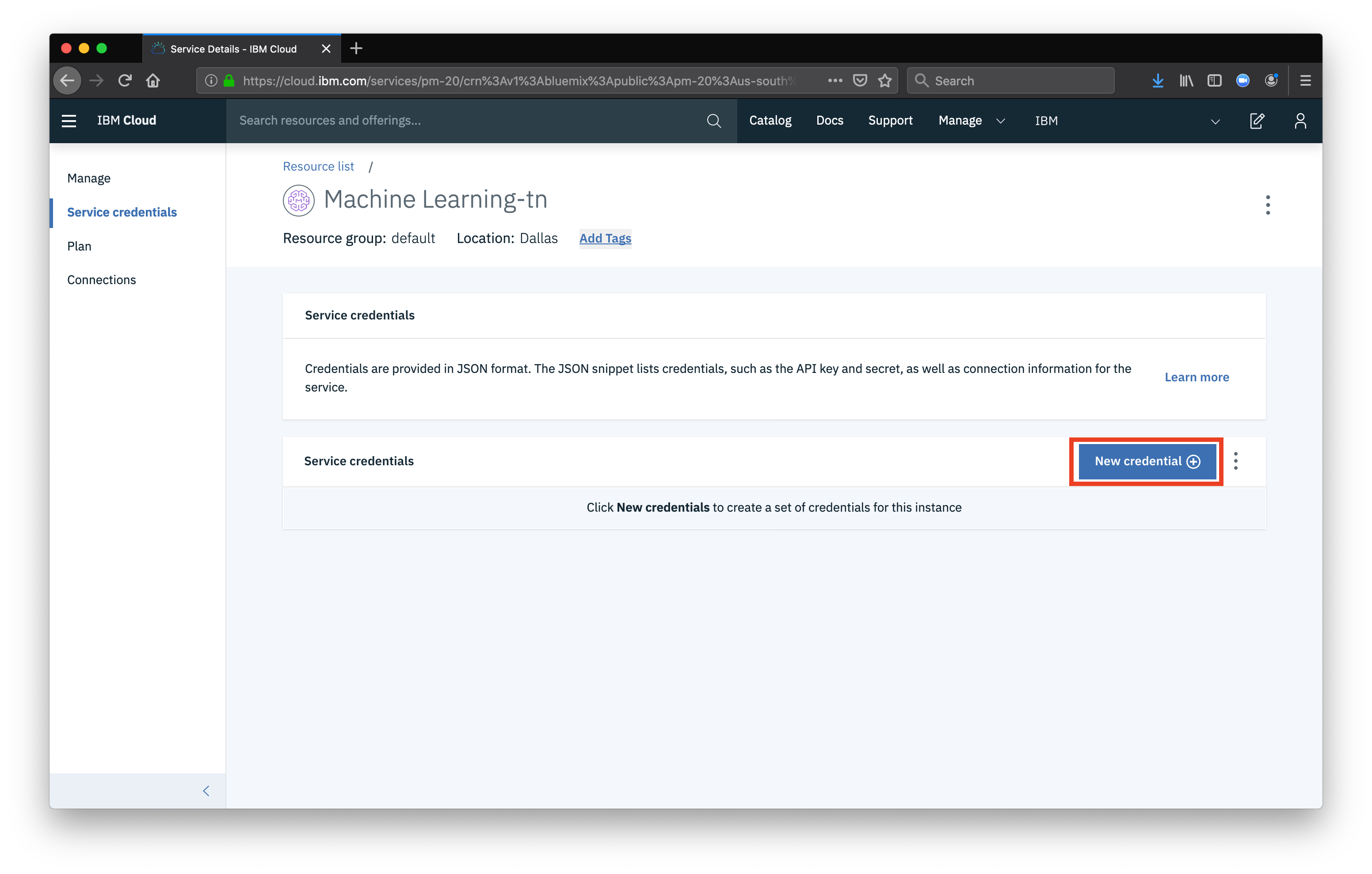 Click Add
Click Add
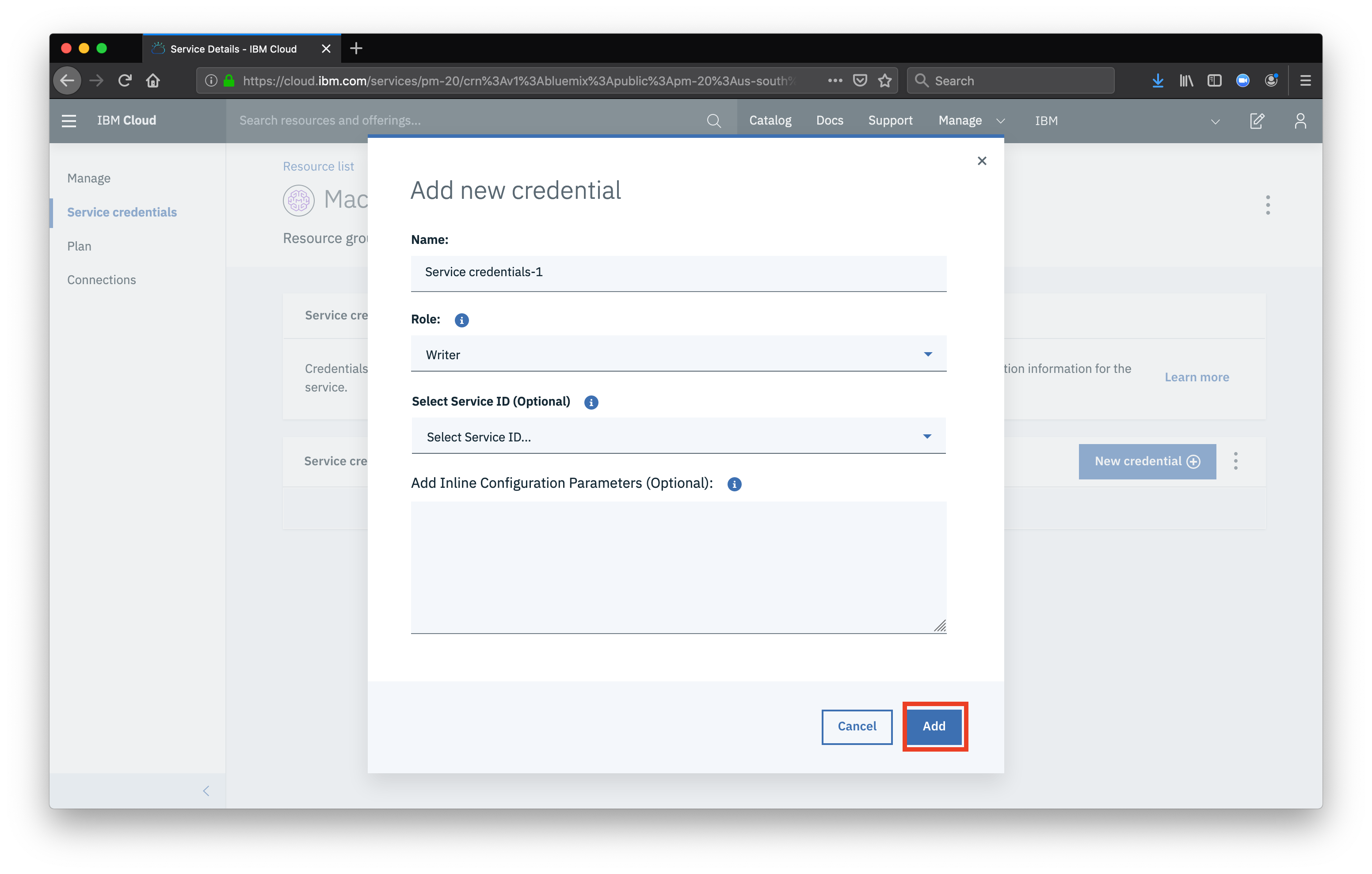 Click View credentials and copy the pieces needed in the notbook
Click View credentials and copy the pieces needed in the notbook
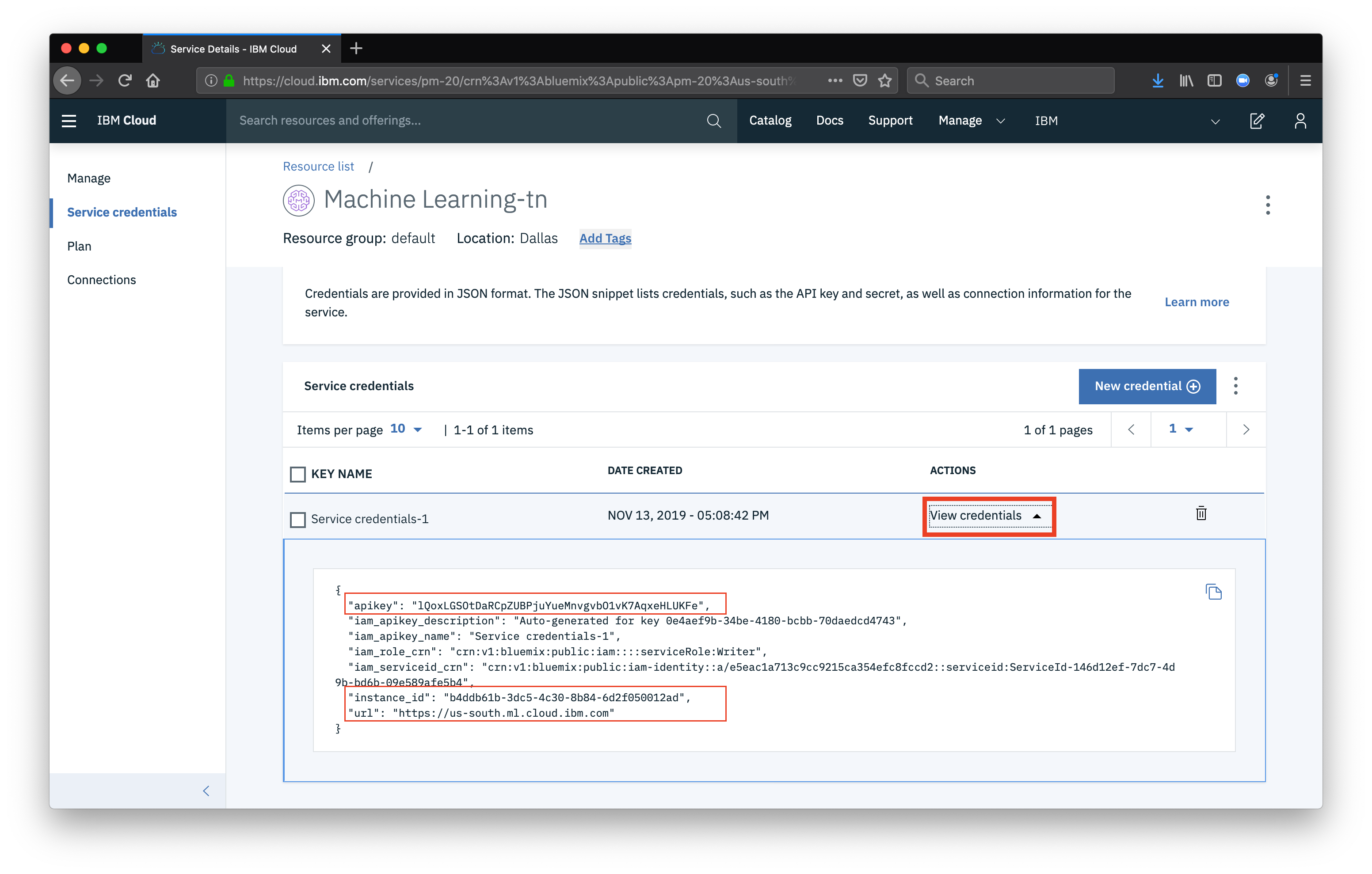
Once you have added the credentials, you can run the whole notebook again, this time deploying and testing the model.
In the project, you will now see a deployed model listed as an asset. Now that the model is deployed, you can share the scoring URL, and use your model in any application you’d like. In addition, you can retrain the model, redeploy as a new version, and have utilize continuous deployment to constantly improve your model.