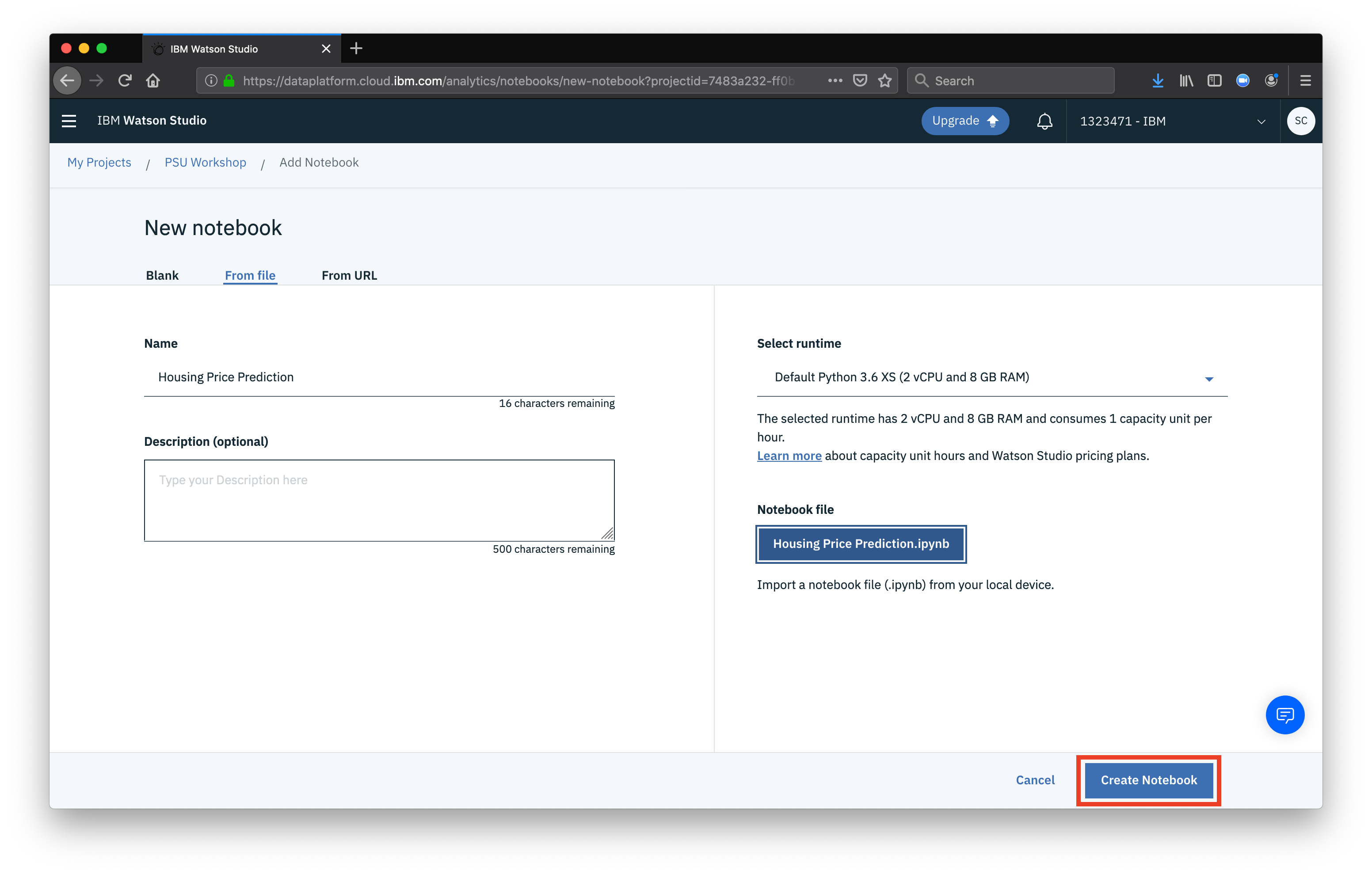Setup Project
Now that our project is ready to go, let’s set it up!
Download porject files
For this workshop, some files have been made available to simplify things a bit. Download the zip archive here or simply run
git clone git@github.com:IBM/watson-studio-workshop.git
Included are 2 folders:
data: a single CSV file which will act as our primary data source- A collection of historic home sales with various columns to describe the conditions
notebooks: a pre-built notebook to train and deploy our models
Add the data
From your project dashboard, click Add to project
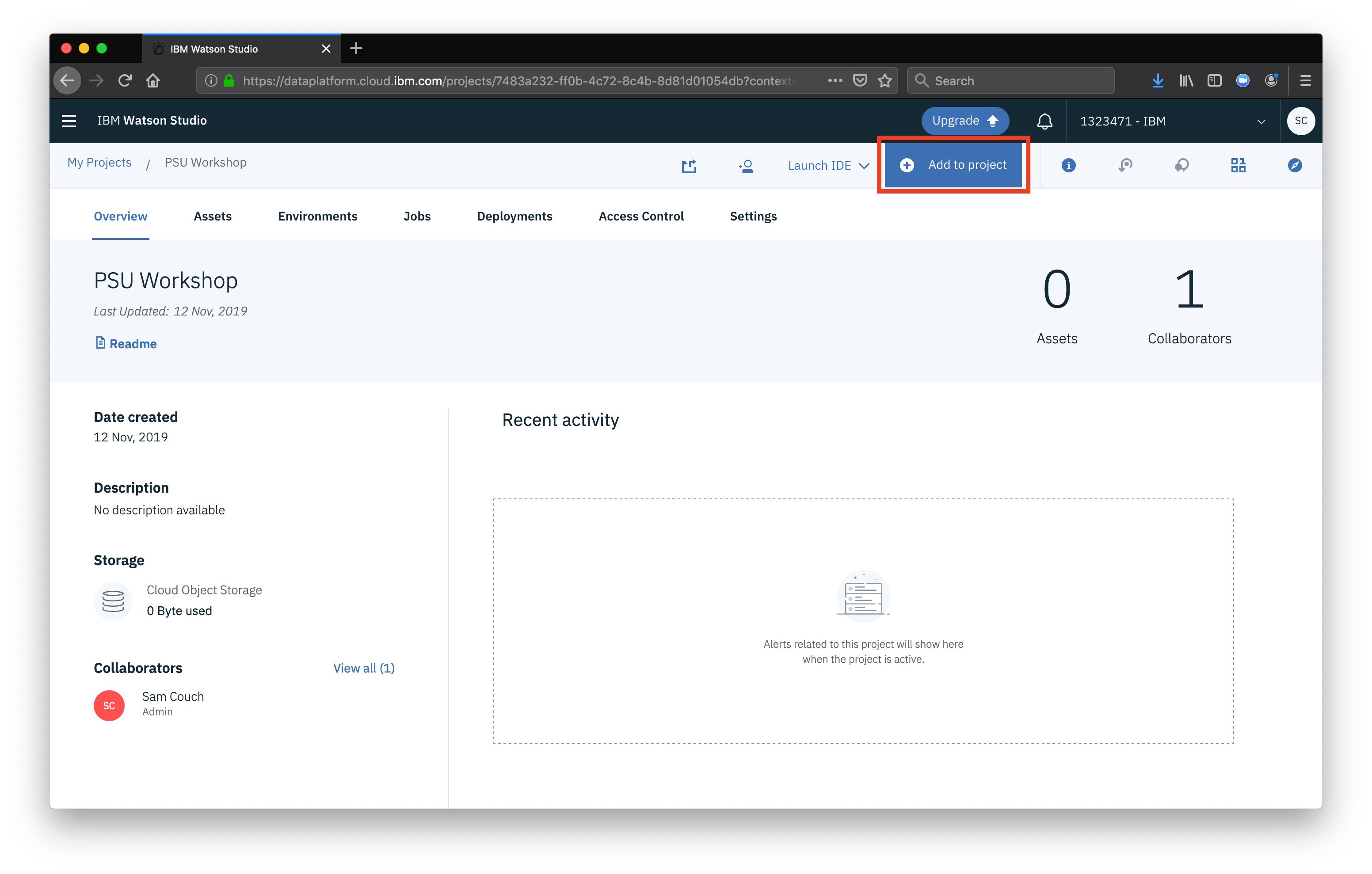 Then select the Data option
Then select the Data option
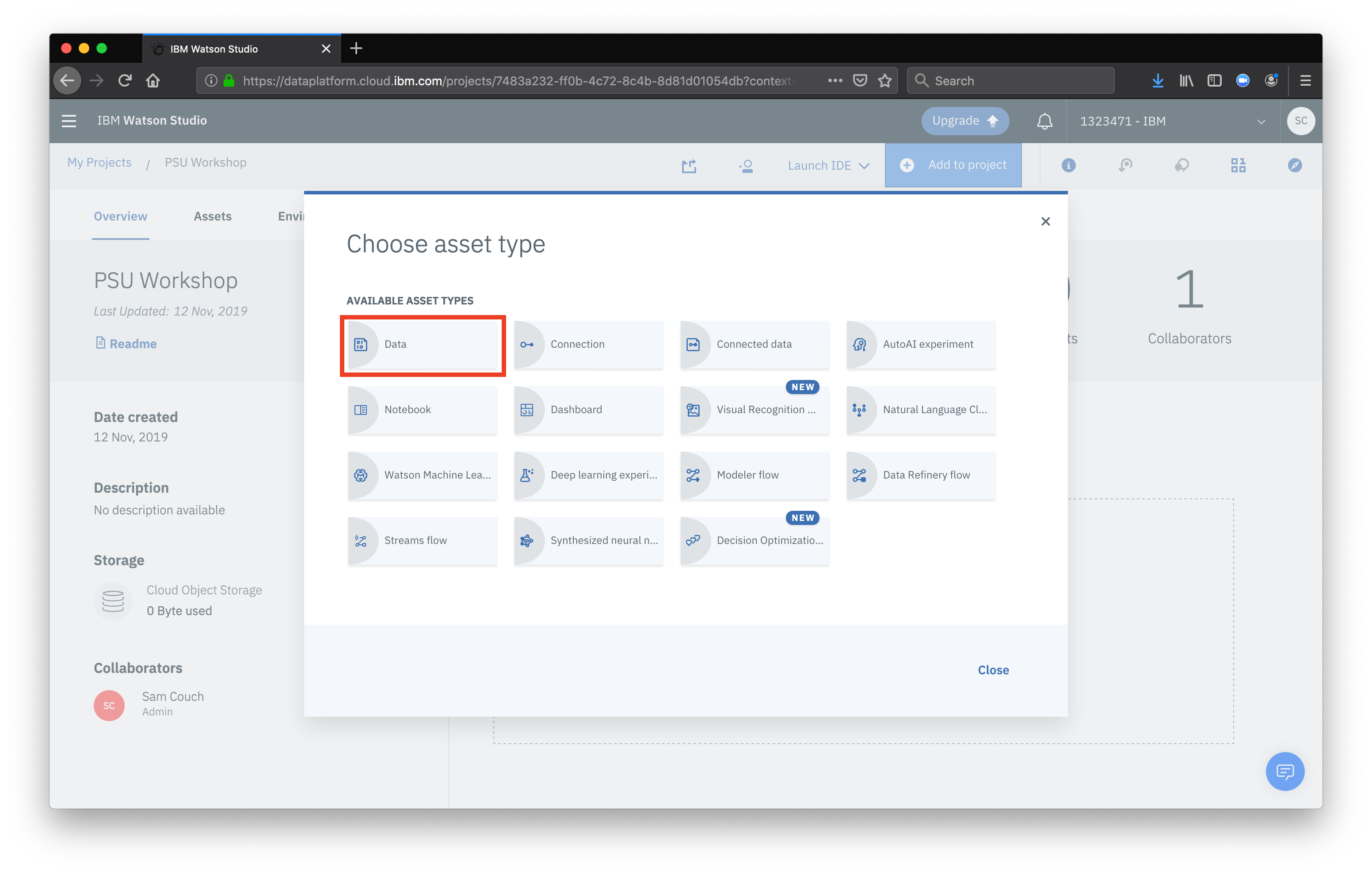 A sidebar will appear, select the browse option to navigate to the location of our project files, then the data directory, and finally the CSV file from above.
A sidebar will appear, select the browse option to navigate to the location of our project files, then the data directory, and finally the CSV file from above.
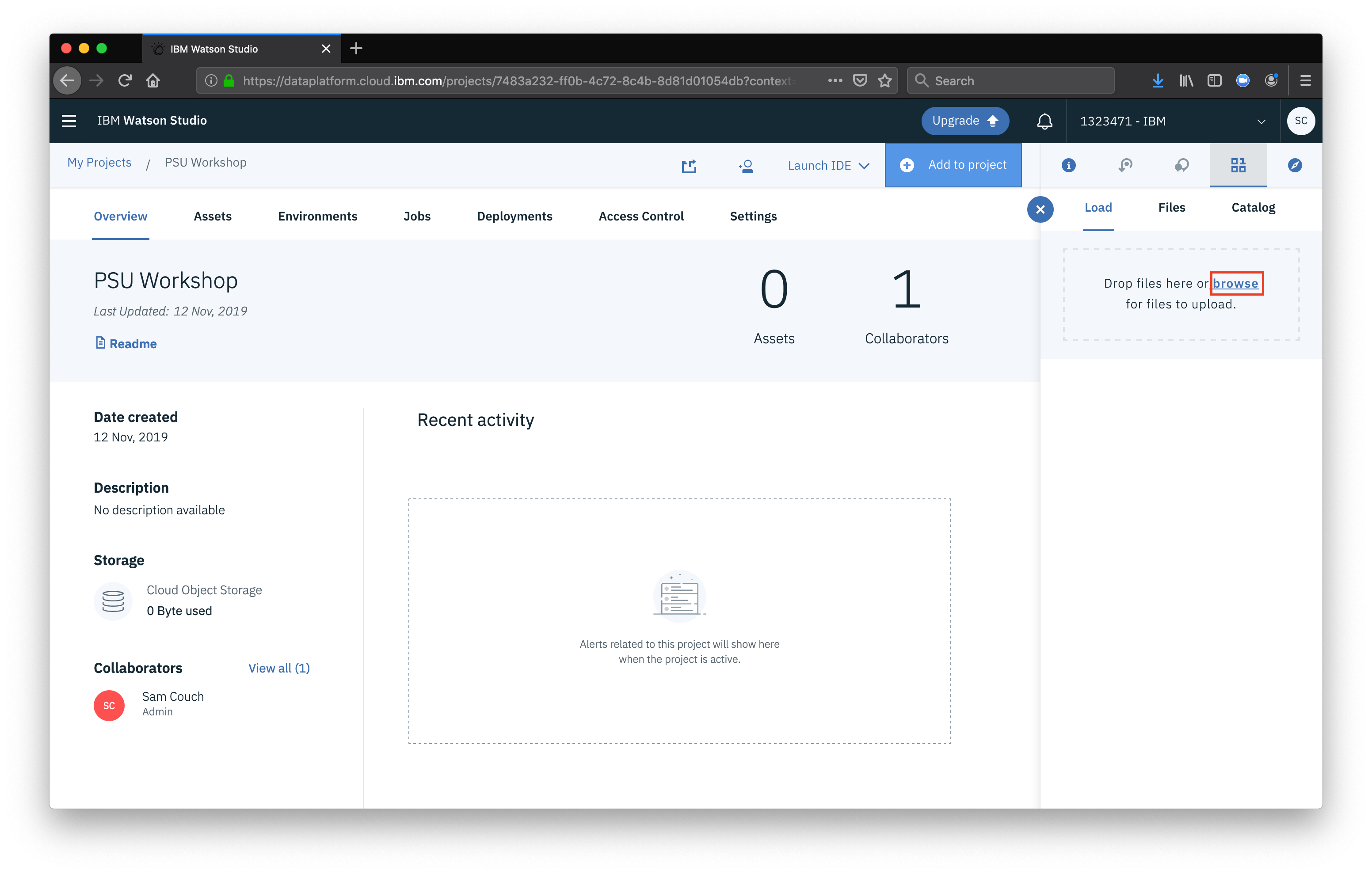
Add the notebook
Once again, click Add to project
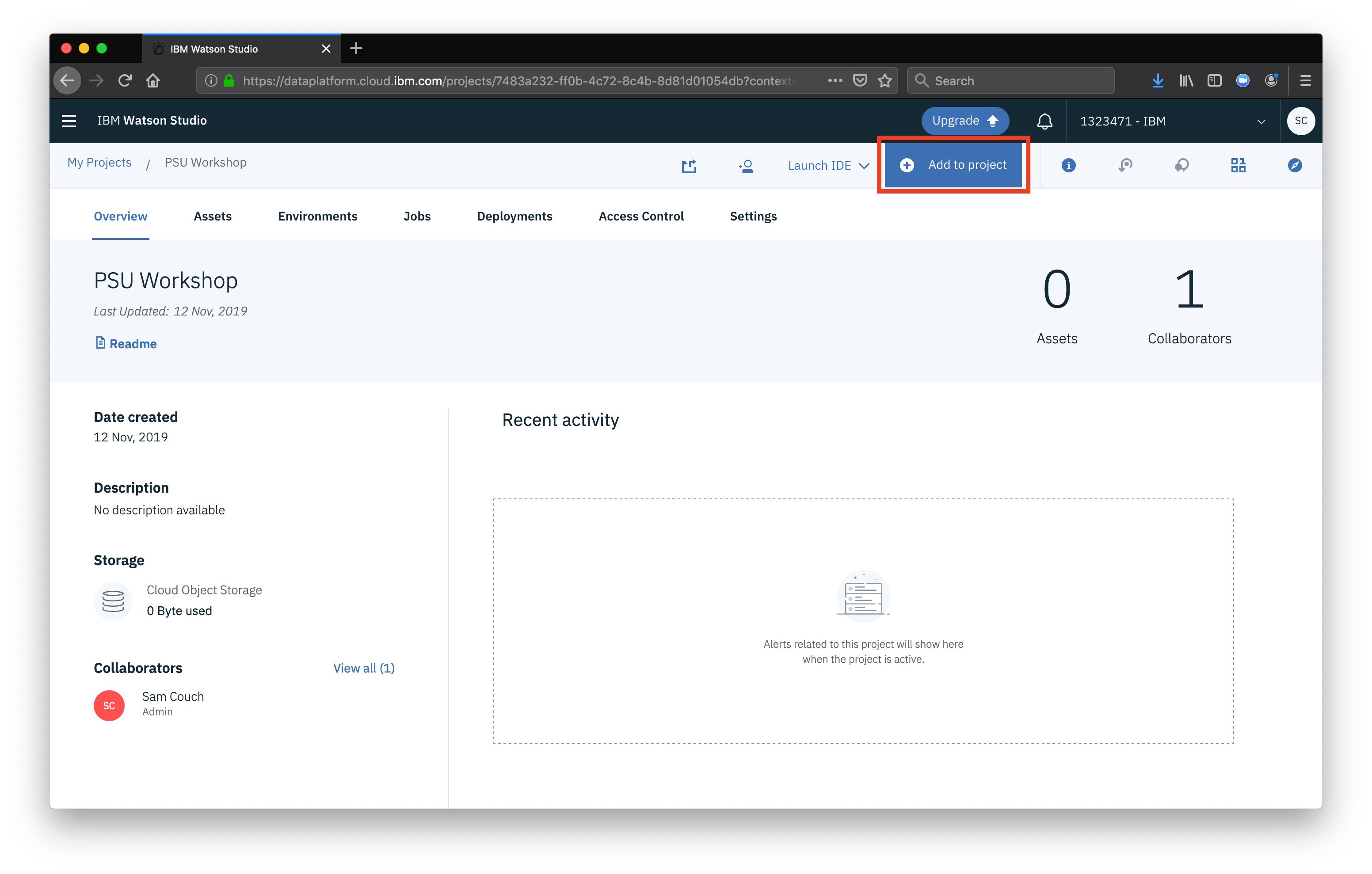 This time, select Notebook
This time, select Notebook
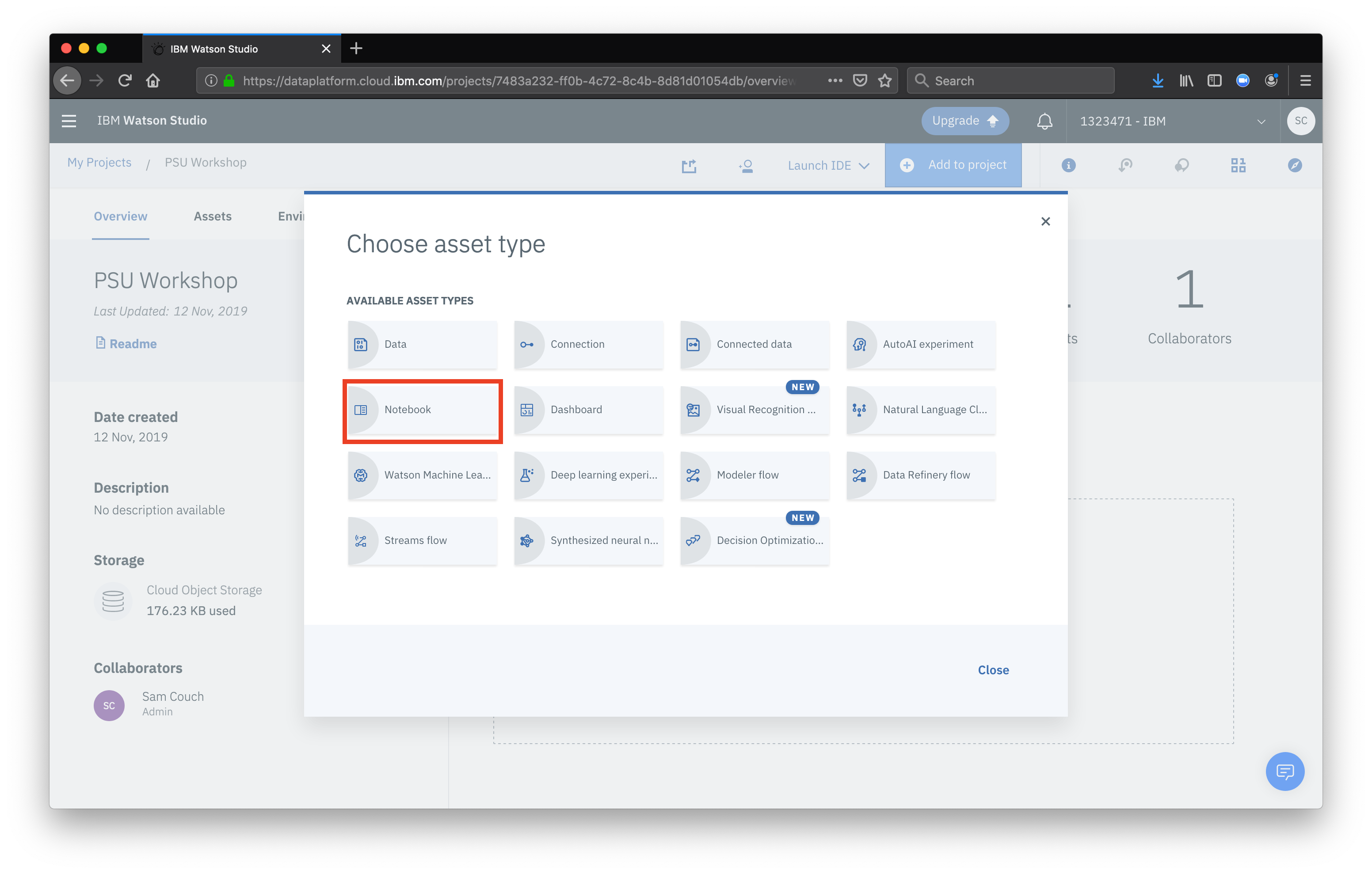 Then select from file and click choose file
Then select from file and click choose file
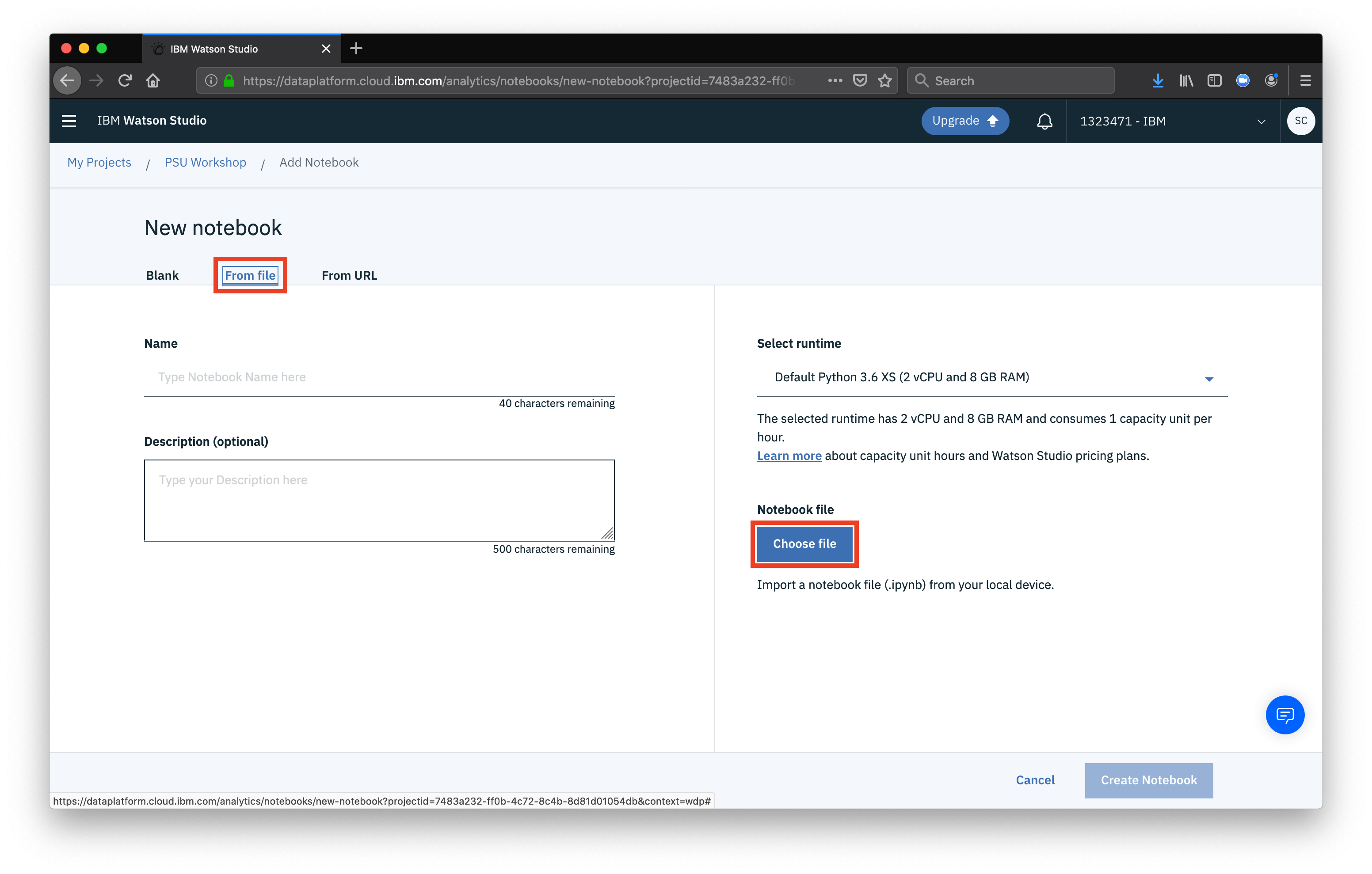 When prompted, navigate to the notebooks directory from the project files you downloaded, then select the
When prompted, navigate to the notebooks directory from the project files you downloaded, then select the .ipynb file. Finally, click Create notebook.