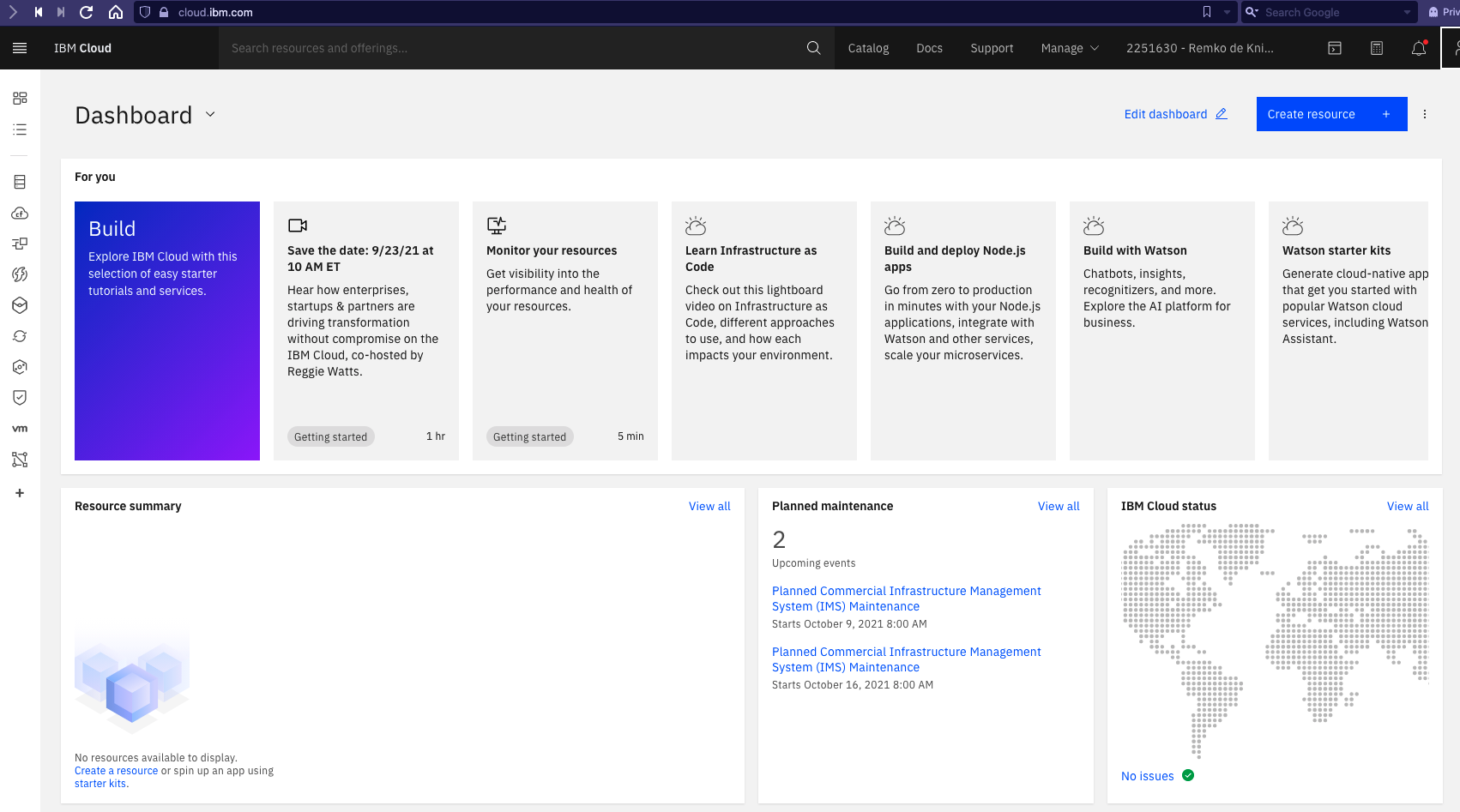Log into IBM Cloud Account¶
If you already have an existing IBM Cloud account, follow the instructions below to log into your IBM Cloud account. To register for a new IBM Cloud account, go here.
- Open a web browser to open the IBM Cloud console at https://cloud.ibm.com/login.
-
When prompted, enter your IBM Id (the email ID you used to create the account above) followed by your password to login.
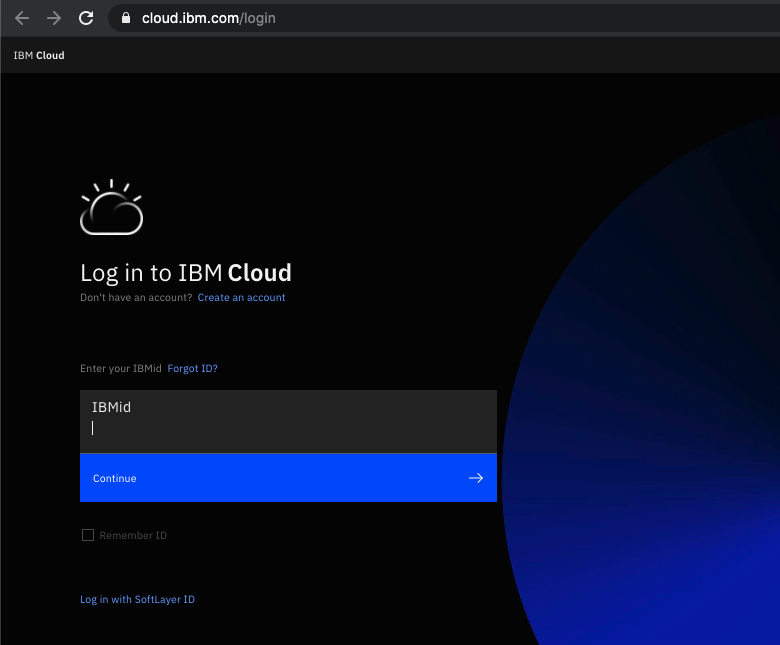
-
Click
Continue, -
When prompted for your password, enter your password,
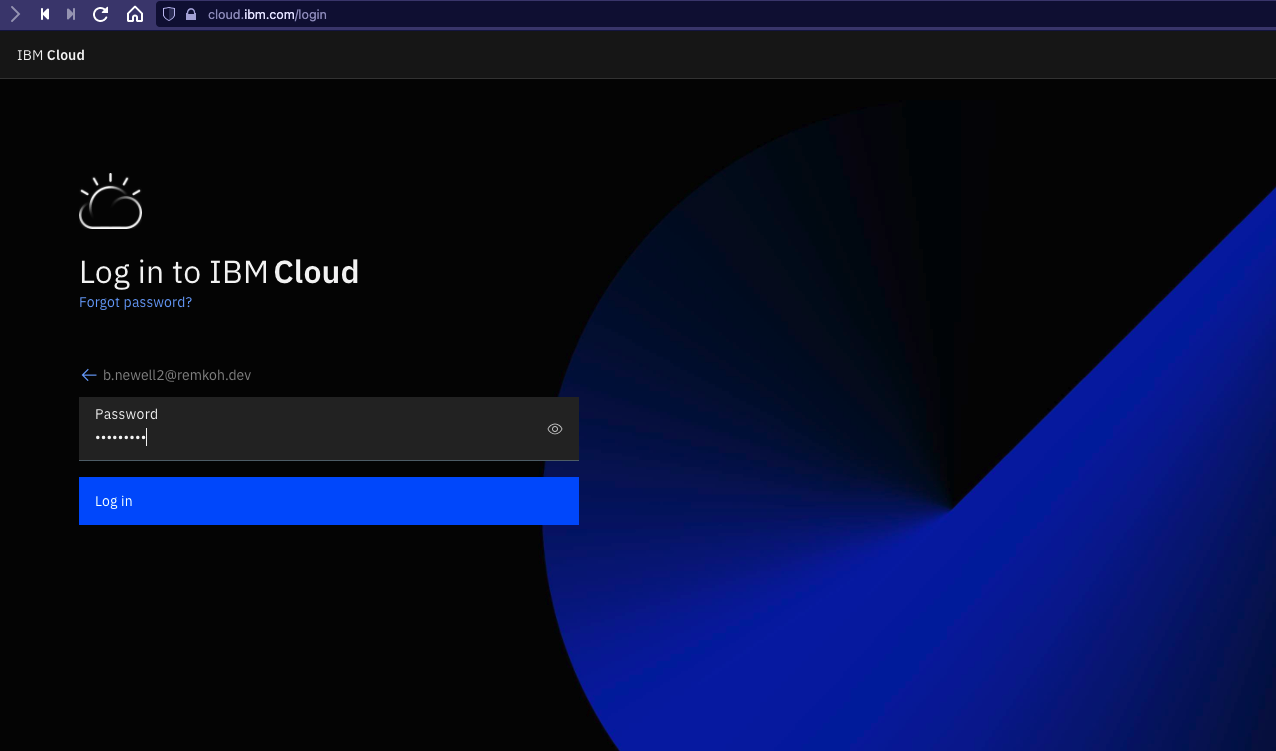
-
Click
Log in, -
When successfully authenticated, the IBM Cloud Dashboard will load,