Connect to RedHat OpenShift Kubernetes Service (ROKS)¶
There are several manners to log into your OpenShift cluster on IBM Cloud. For a complete overview see Accessing OpenShift clusters.
Shell¶
Most of the labs are run using CLI commands.
The IBM Cloud Shell available at https://shell.cloud.ibm.com is preconfigured with the full IBM Cloud CLI and tons of plug-ins and tools that you can use to manage apps, resources, and infrastructure.
Login to IBM Cloud¶
Login to IBM Cloud via the UI,
-
Go to https://cloud.ibm.com in your browser and login.
-
Make sure that you are in the correct account#.
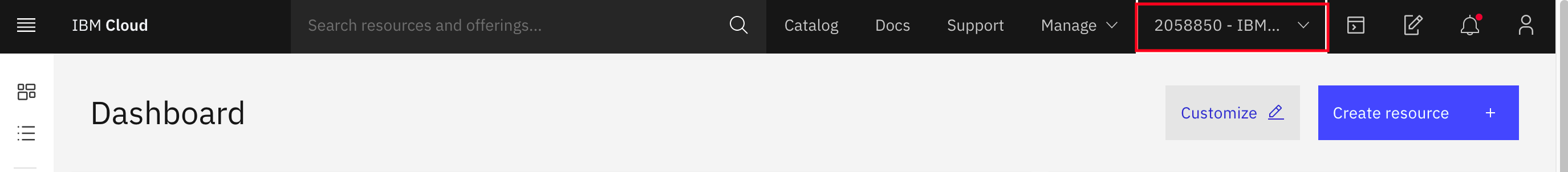
Note: you may not have access to your OpenShift cluster if you are not in the right account#.
Login via the CLI,
- Login,
ibmcloud login [-sso]
- if you know the region in which your cluster is located, target the appropriate region, and target a non-default resource-group,
ibmcloud regions
ibmcloud resource groups
export REGION=<region>
export RESOURCE_GROUP=<resource-group>
ibmcloud target -r $REGION -g $RESOURCE_GROUP
Check your Cluster Status¶
export CLUSTER_NAME=<cluster_name>
ibmcloud oc cluster get -c $CLUSTER_NAME
Login to OpenShift with an API Key¶
export IBMCLOUD_APIKEY_NAME=<username_roks_apikey>
ibmcloud iam api-key-create $IBMCLOUD_APIKEY_NAME
export IBMCLOUD_APIKEY=<copy_apikey_value>
ibmcloud login --apikey $IBMCLOUD_APIKEY
ibmcloud target -r $REGION -g $RESOURCE_GROUP
ibmcloud oc cluster config -c $CLUSTER_NAME [--endpoint private]
ibmcloud oc cluster get -c $CLUSTER_NAME
oc login -u apikey -p $IBMCLOUD_APIKEY [--server=<private_service_endpoint>]
Login to OpenShift as Admin¶
Make sure that you have the Administrator platform access role for the cluster.
Go to Manage > Access (IAM), in My user details or selected user details, go to Access Policies > click Assign access,
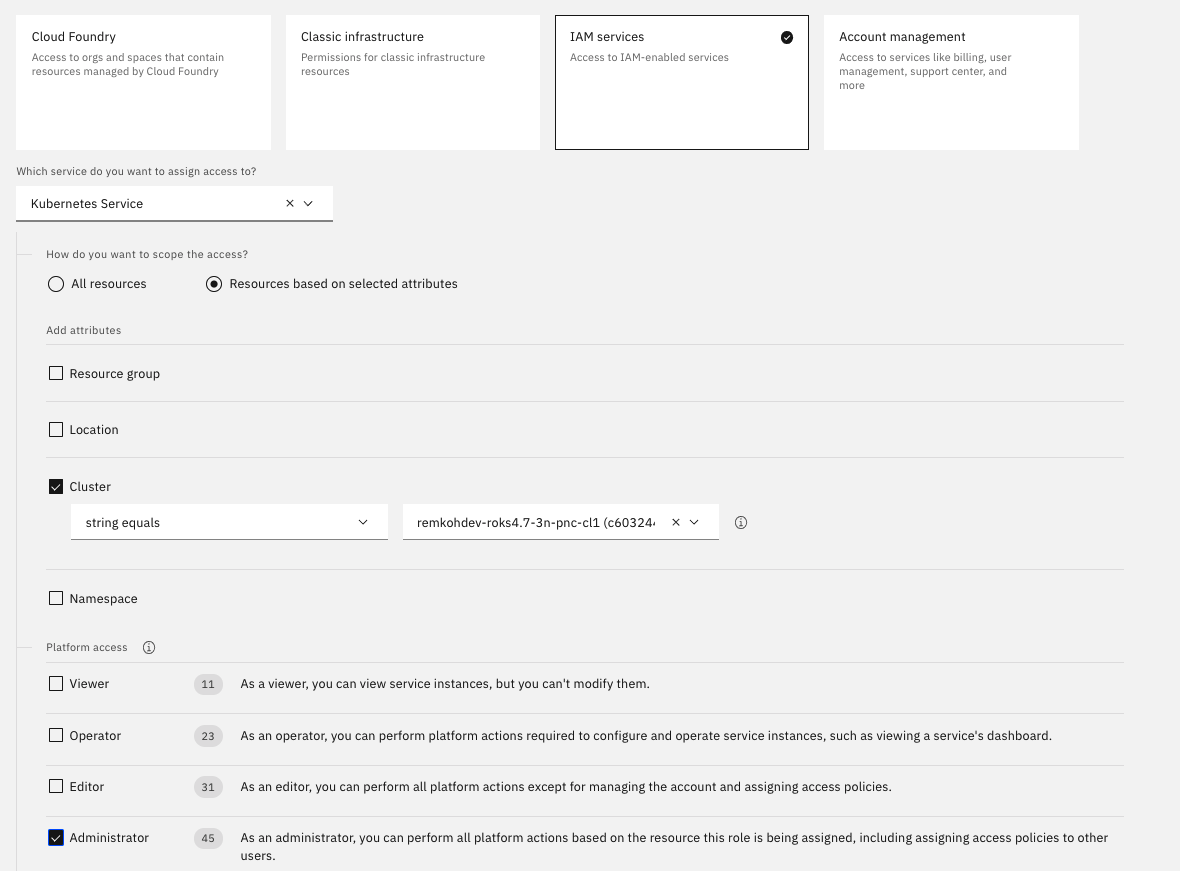
From the CLI, you can now login to your cluster using the --admin flag,
ibmcloud oc cluster config -c $CLUSTER_NAME --admin
Login to OpenShift with an API Token¶
-
In a new browser tab, go to https://cloud.ibm.com/kubernetes/clusters?platformType=openshift.
-
Make sure the account holding the cluster is selected,
-
Select your cluster instance and open it.
-
Click
OpenShift web consolebutton on the top.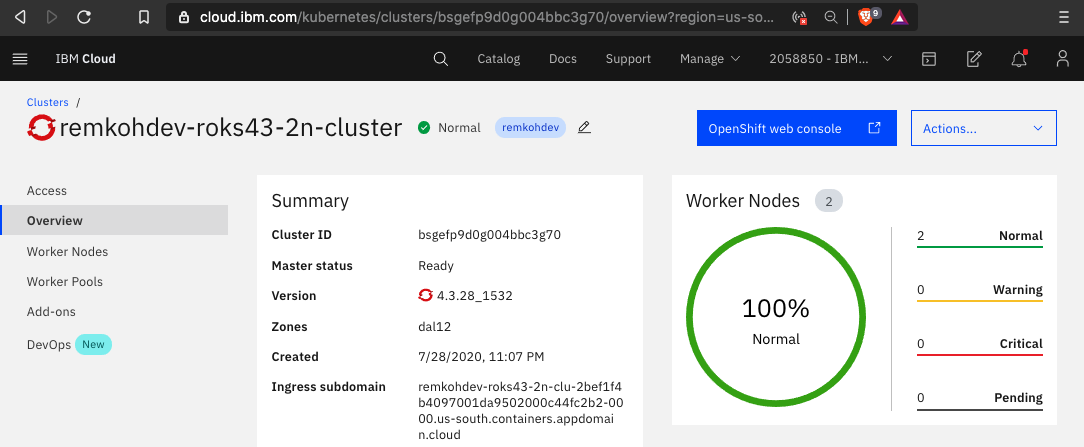
-
Click on your username in the upper right and select
Copy Login Commandoption.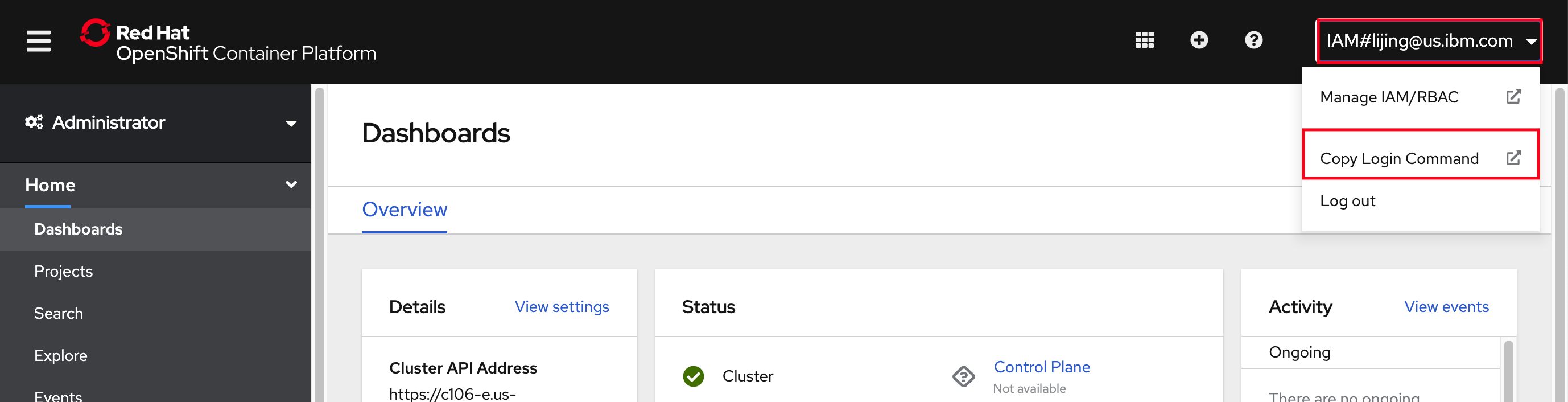
-
Click the
Display Tokenlink.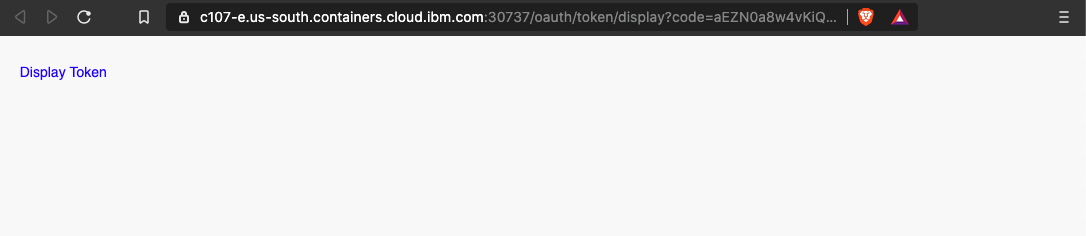
-
Copy the contents of the field
Log in with this tokento the clipboard. It provides a login command with a valid token for your username.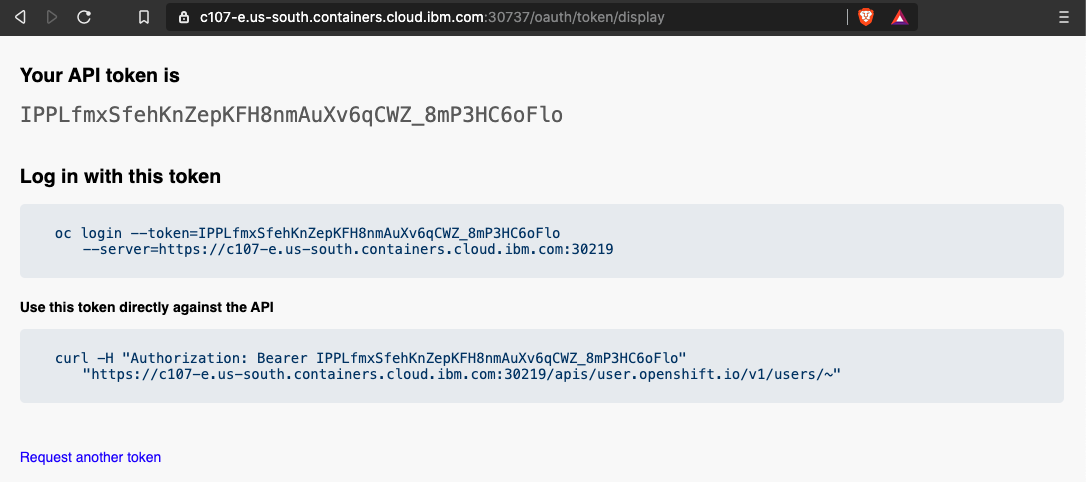
-
Go to the your shell terminal.
-
Paste the
oc login commandin the IBM Cloud Shell terminal and run it. -
Verify you connect to the right cluster.
oc get all oc get nodes -o wide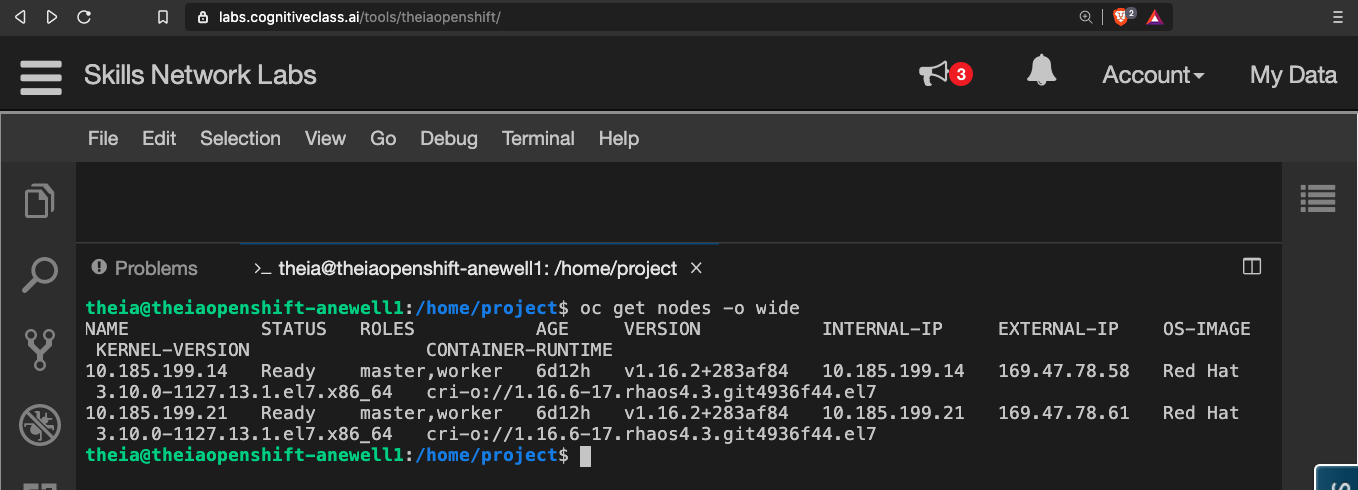
-
Optionally, for convenience, set an environment variable for your cluster name.
export CLUSTER_NAME=<your_cluster_name>