Install Red Hat OpenShift Pipelines Operator¶
OpenShift Pipelines is provided as an add-on on top of OpenShift that can be installed via an operator that is available in the OpenShift OperatorHub.
To start, make sure you are on the Administrator perspective as shown below:

Go to Operators > OperatorHub in the Web Console. You can see the list of available operators for OpenShift provided by Red Hat as well as a community of partners and open-source projects.
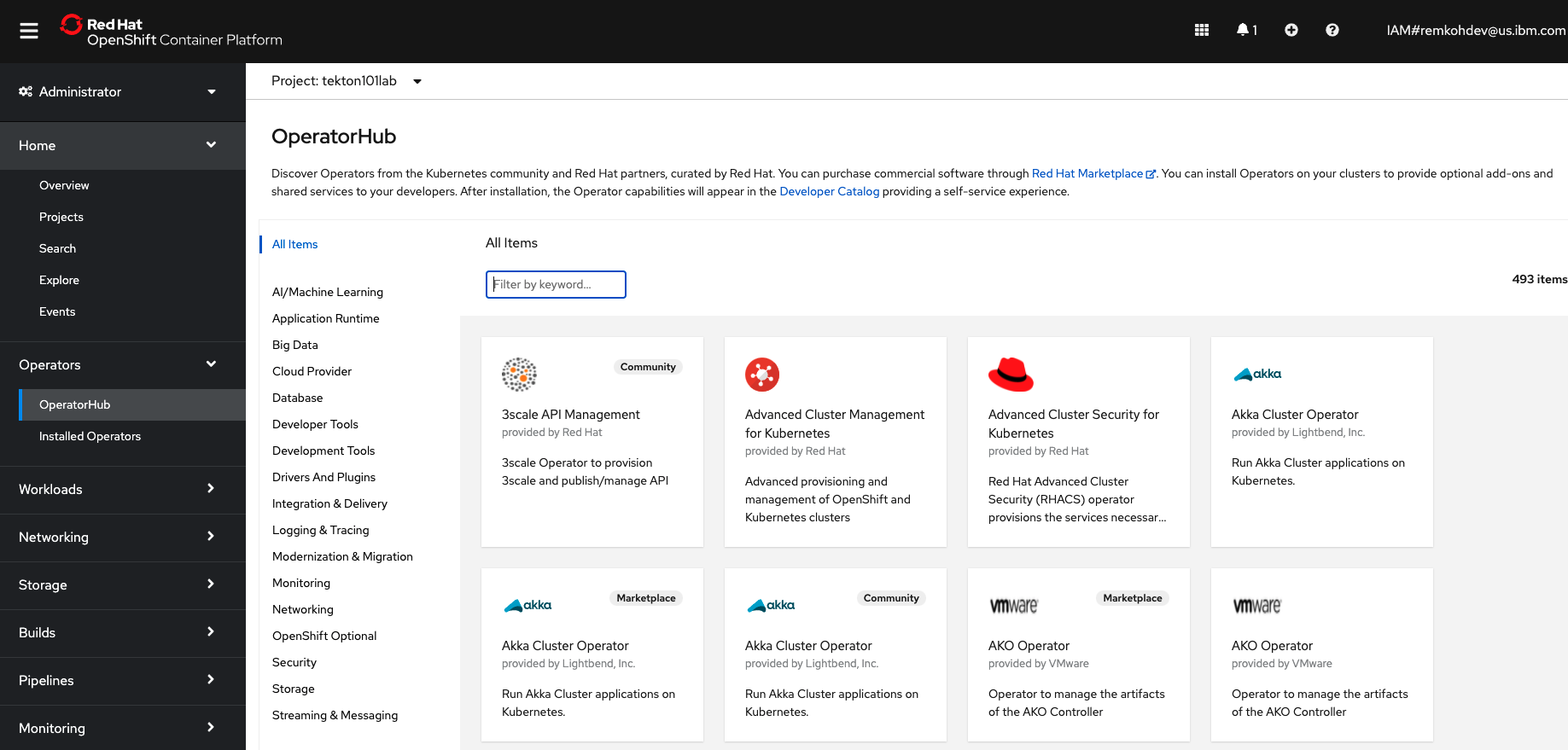
In the search bar where it says Filter by keyword..., type OpenShift Pipelines to find the Red Hat OpenShift Pipelines Operator:
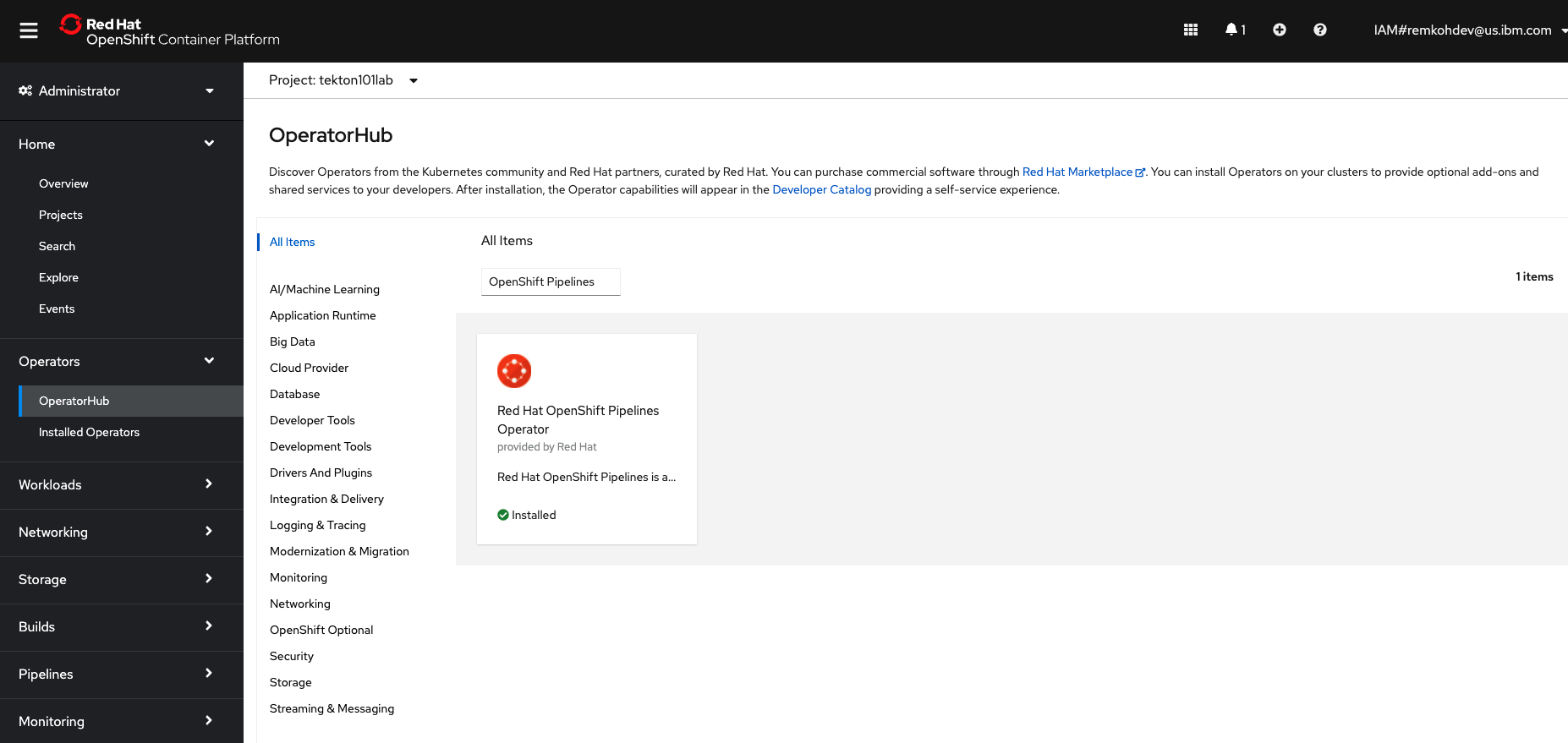
Click on Red Hat OpenShift Pipelines Operator, and then Install:
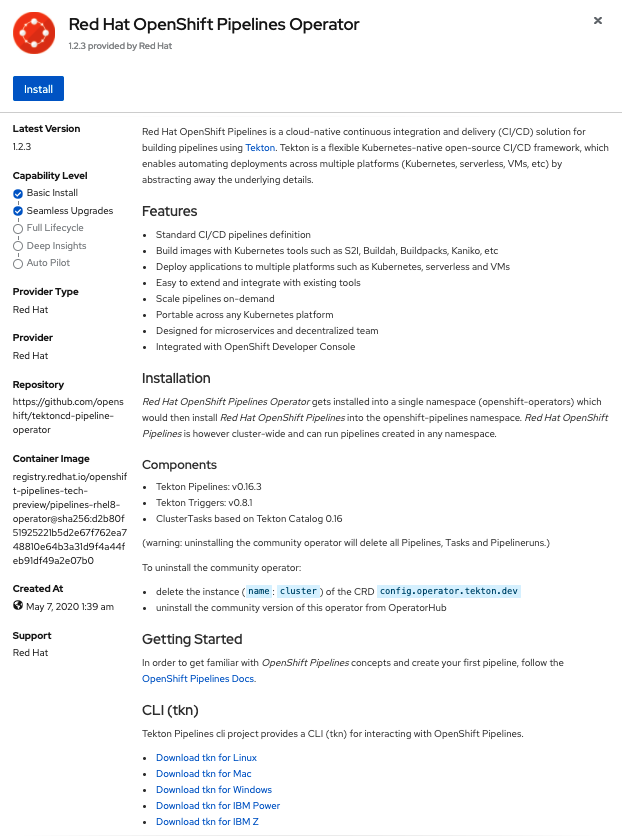
Leave the default settings and click on Install in order to subscribe to the installation and update channels:
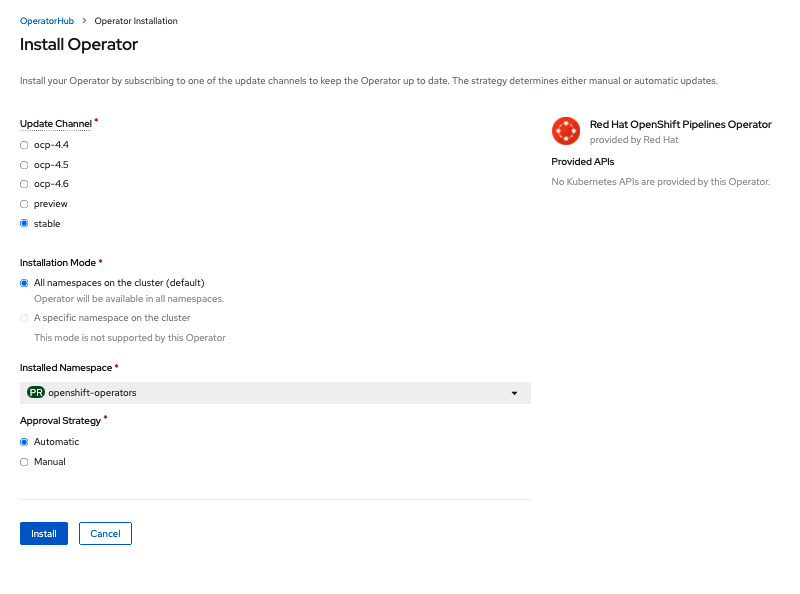
After clicking Install, you will be taken to the Installed Operators page.
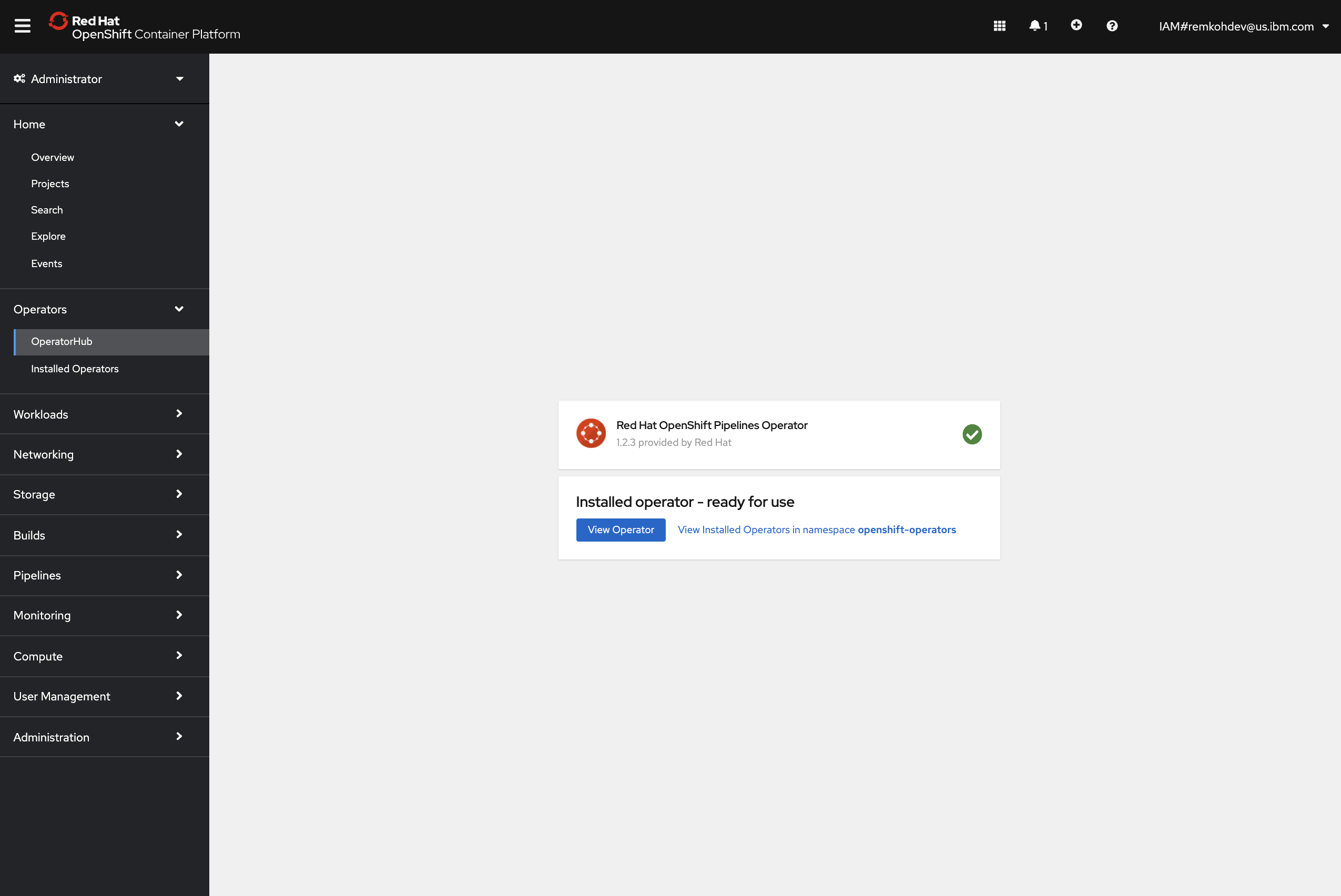
Wait until the Red Hat OpenShift Pipelines Operator finishes installation. Click View Operator,
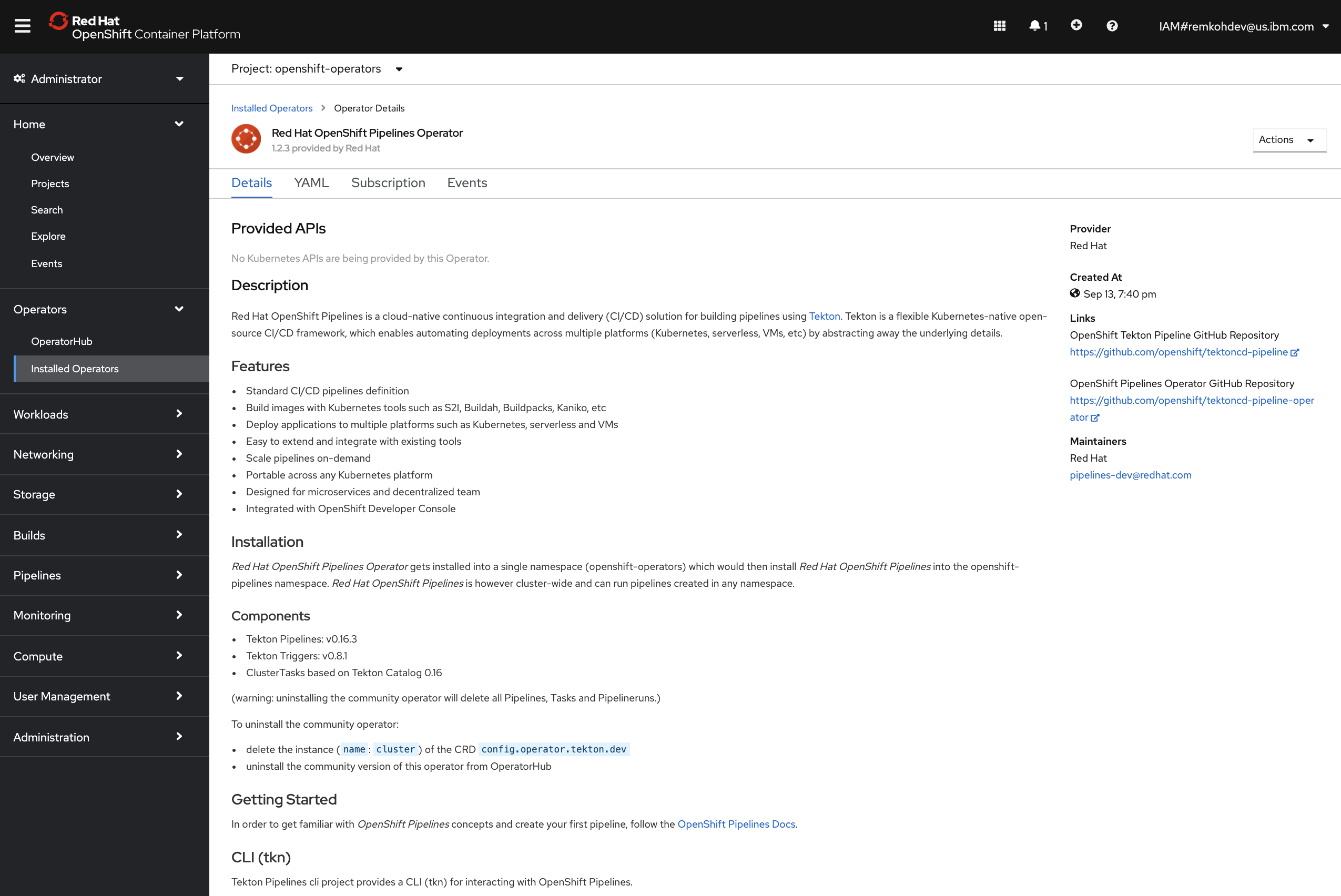
Or go to Operators > Installed Operators in the web console,
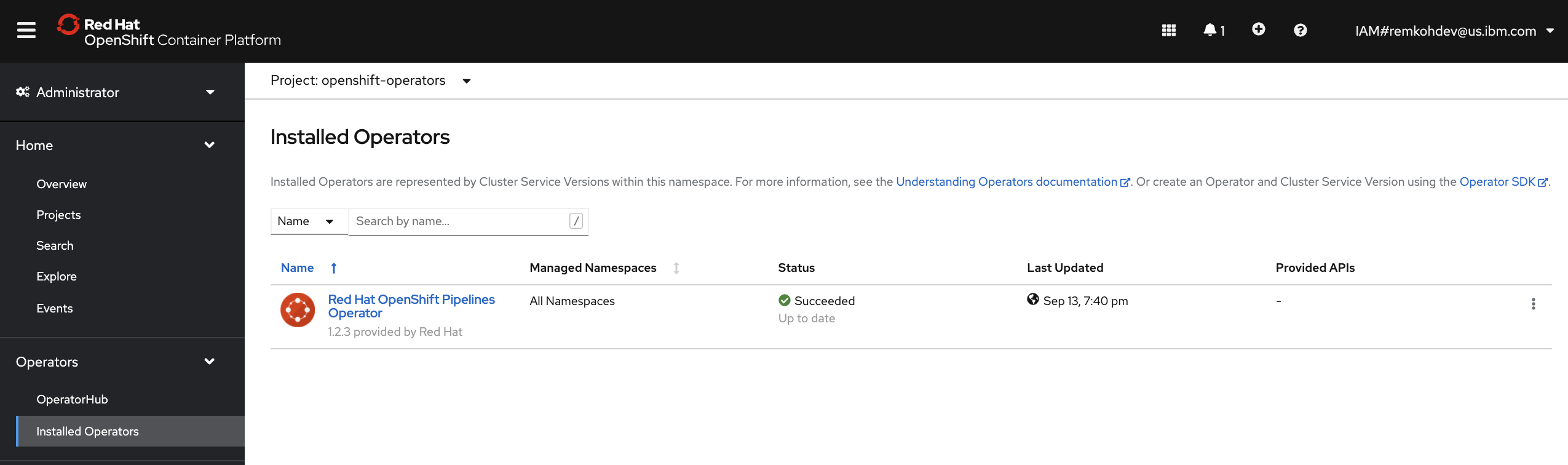
That's all. The operator has installed OpenShift Pipelines on the cluster.
To confirm the installation, go to Workloads > Pods and check for tekton-pipelines and tekton-triggers pods with Running state in the openshift-pipelines namespace. If so, openshift-pipelines has been successfully installed on your cluster.
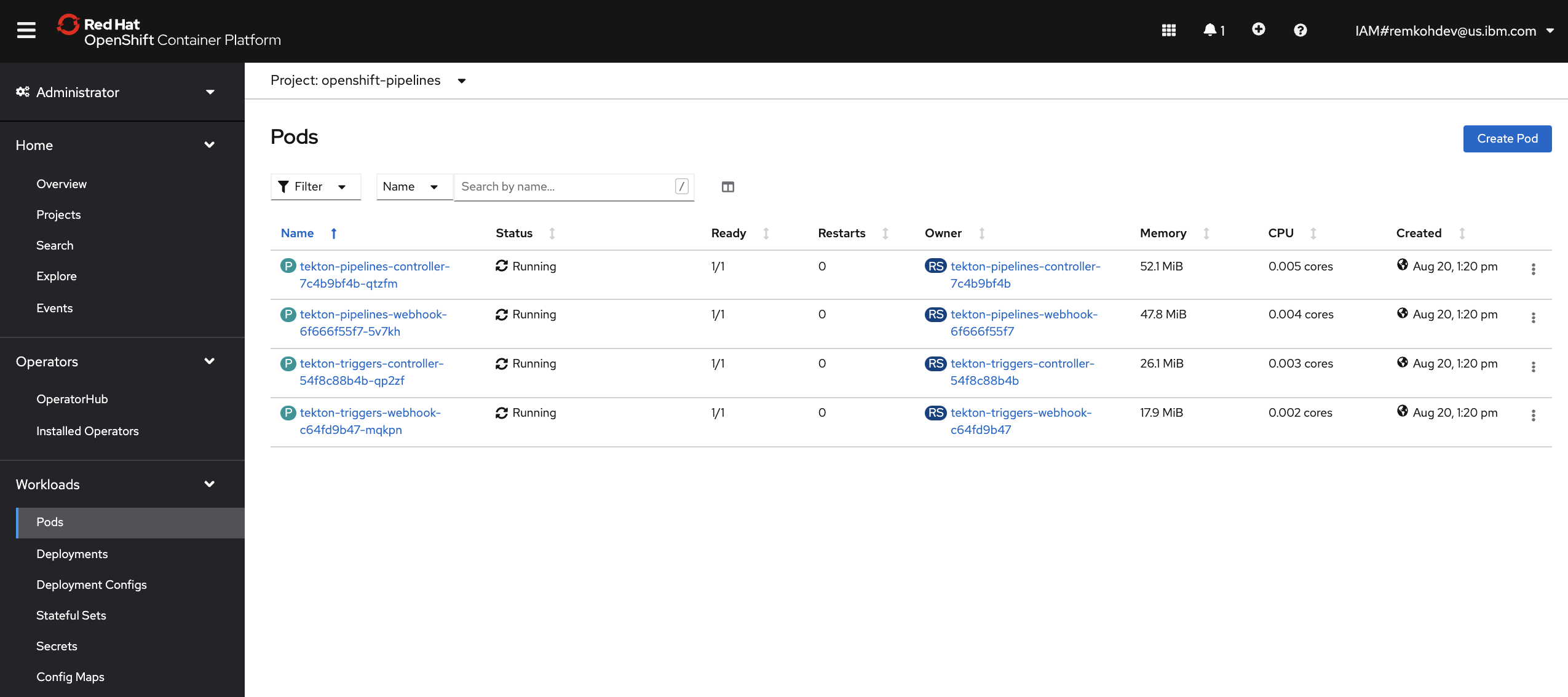
Note: this is an updated version for ROKS based on Install OpenShift Pipelines by OpenShift.