What's new with IBM RSE API Plug-in for Zowe CLI 1.1.0
by Billie Simmons.
Last updated: 19 October, 2020
There are some great new features in IBM RSE API Plug-in for Zowe CLI 1.1.0 that we are excited to share. With this release in conjunction with the release of IBM Remote System Explorer API (RSE API) 1.0.1, we will be introducing the following capabilities:
- Download UNIX files as binary
- Get system and application information from the host
- Issue TSO commands
- Use JSON Web Tokens (JWT) for authentication with the host
These new features in the IBM RSE API Plug-in for Zowe CLI with RSE API support are introduced for execution as CLI operations.
Download UNIX files as binary
In this release, the binary tag for downloading UNIX files has been added as an option for downloading a USS file without translation via CLI command. You can find an example in the command help doc by issuing the following command:
zowe rse download uss-file --help
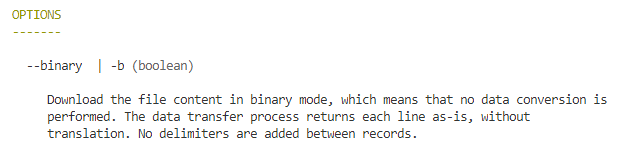
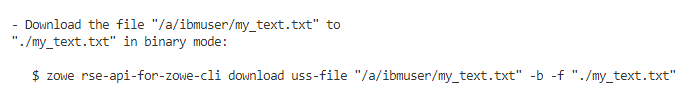
Get system and application information from the host
Another new feature is the Check Status command that can be used to confirm that the RSE API server is running, as well as to gather information about the RSE API server for diagnostic puposes. The command outputs properties of the RSE API server such as the RSE version, RSE API version, and the port the server is running on, as well as z/OS system information such as the z/OS version and the host name.
zowe rse check status
The output contains the following information:
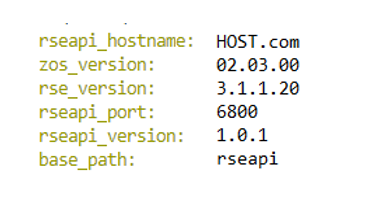
Issue TSO commands
IBM RSE API plug-in for Zowe CLI now has TSO capabilities, allowing users to input TSO commands and get a response back from a TSO session. To use it, replace COMMAND with your TSO command in the CLI command example below.
zowe rse issue command "COMMMAND"
This command creates a TSO address space, issues the TSO command through the newly created address space, waits for the READY prompt to print the response, and then terminates the TSO address space after returning the response.
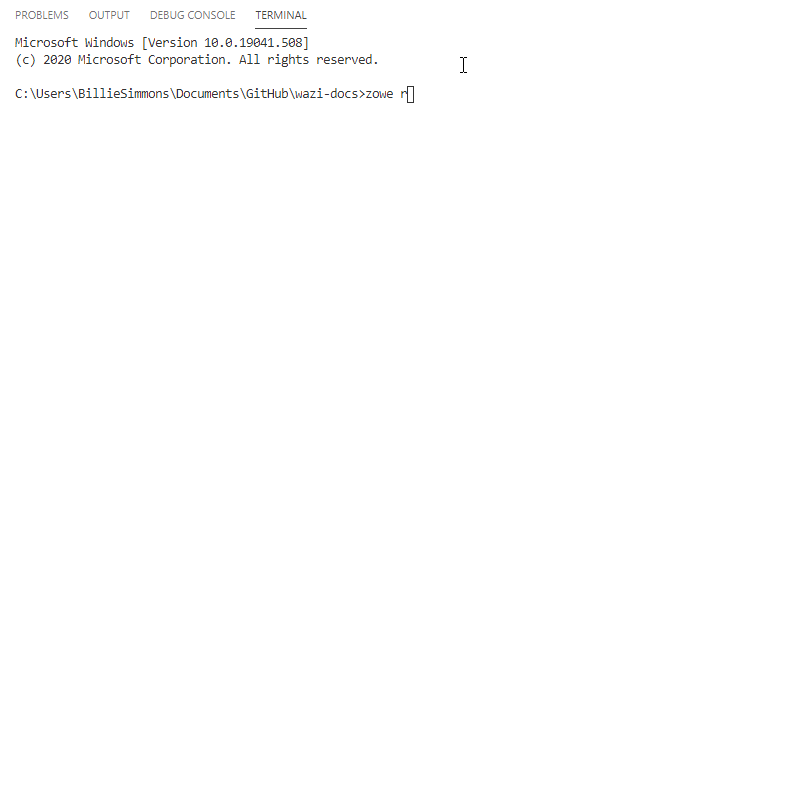
Use JSON Web Tokens (JWT) for authentication with the host
Last, but definitely not least, is the addition of the use of JSON Web Tokens (JWT) for authentication with the host. This feature allows you to connect to the RSE API Server authentication service and obtain a token. The token provides authentication to services that are supported by the RSE API. When you log in, the token is stored in your profile's local YAML file until you issue the logout command. Profiles store connection information, and are used if you do not supply connection information in a command. This addition brings in three new commands that include:
zowe rse auth loginLog in to an authentication service to obtain a JWT Token.
zowe rse auth queryGet back JWT Token information if it is not yet expired.
zowe rse auth logoutLog out of the authentication service and retire the JWT Token.
At this time, username and password are still required during creation of the profile using command line operations, but the order of precedence kicks in if a JWT token is present in the profile. The RSE CLI plug-in will first check for a token. If the token is not present, then it will then check for username and password to authenticate with the host.
Trying out the latest release
To get your hands on the latest release and try out the new features, head over to Setting up integrations to interact with z/OS and see the documentation on how to get started. There, you can get the link to the download sites for IBM RSE API Plug-in for Zowe CLI and its host components.
There are some known issues for these new commands and they are documented in our Known issues page.