Interacting with z/OS using IBM RSE API Plug-in for Zowe CLI
by Billie Simmons.
Last updated: 10 June, 2020
Update: As of 12 June, 2020 IBM RSE API Plug-in for Zowe CLI is generally available.
We are excited to announce the Beta release of IBM RSE API Plug-in for Zowe CLI, which now comes packaged with the VS Code download for IBM Developer for z/OS Enterprise Edition. This plug-in allows you to interact with z/OS by using IBM Remote System Explorer API (RSE API), which now comes packaged with IBM Explorer for z/OS. If you have already used the Remote System Explorer (RSE) with other IBM offerings such as IBM Developer for z/OS or IBM Explorer for z/OS, this plug-in was built just for you.
When using the IBM RSE API Plug-in for Zowe CLI with RSE API support, not only can you execute CLI operations, but you can also use the RSE protocol in combination with the Zowe Explorer (v1.3.1 and above) and IBM Z Open Editor VS Code extensions to graphically navigate and access file and job resources on your host system. The IBM Z Open Editor VS Code extension allows you to activate the use of the RSE plug-in profiles within Zowe Explorer in VS Code. You can use the RSE plug-in to perform the following tasks:
- List, create, rename, delete USS files and directories and MVS data sets and members
- Run JCL
- Browse job spool files
- Edit COBOL and PL/I files on z/OS by using the IBM Z Open Editor and Zowe Explorer VS Code extensions
All commands and actions using Zowe Explorer that the Zowe CLI Profile offers are available using the RSE Profile with a few exceptions that are documented in our Known Issues page. For details about getting started with IBM RSE API Plug-in for Zowe CLI, check out our documentation on Interacting with z/OS® using RSE API.
Using the RSE Plug-in via command line
The RSE plug-in can be used in a command-line window on your development machine. Using it this way allows you to issue commands to perform the following tasks:
- List, create, download, upload, and delete MVS data sets and members as well as USS files and directories.
- Submit jobs, list jobs and spool files, download or view spool content, view job status, cancel a job, and delete a job.
You can learn more about any command and all of its options simply by adding --help after the command. For instance, by typing zowe rse list --help, you can see all of the different items that can be listed using the RSE plug-in and a help response that gives details about the options as a response within the command-line window. You can also view help for all of the options through your web browser by adding --help-web after the command.
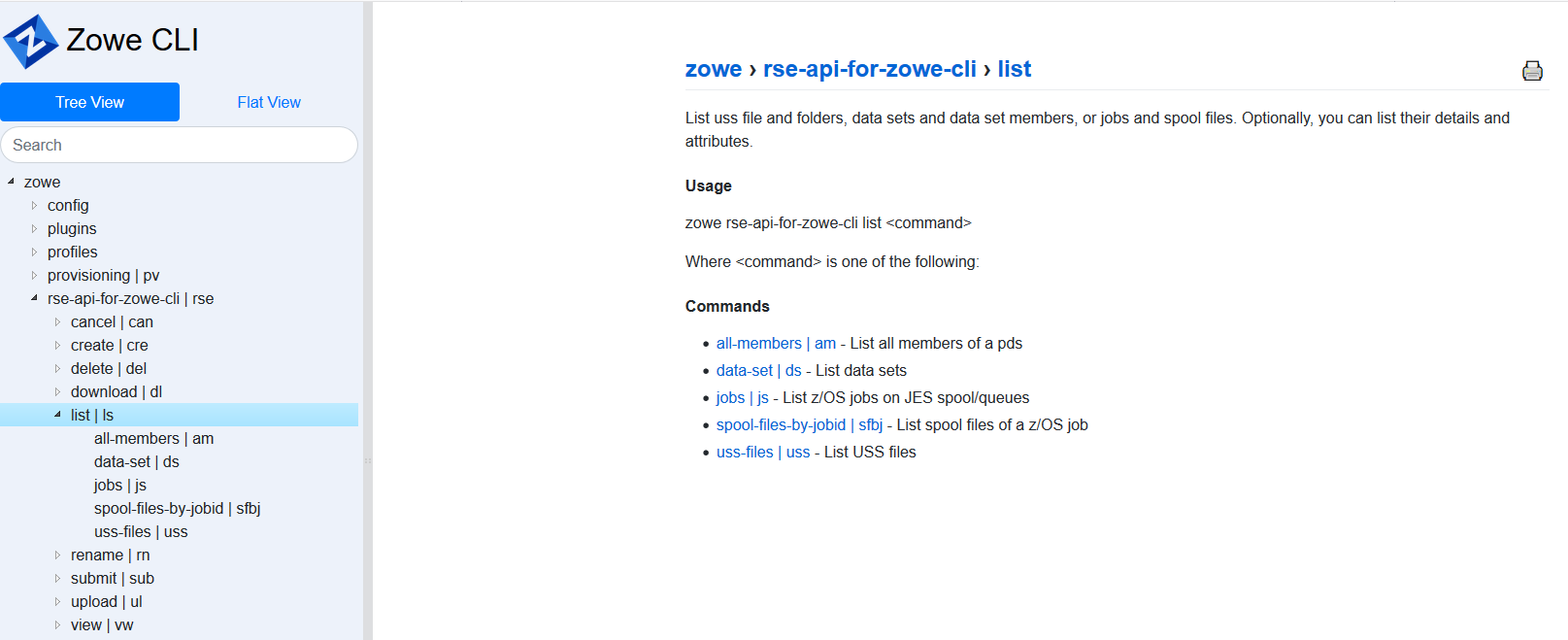
For more information and a chart of all the available CLI commands IBM RSE API Plug-in for Zowe CLI has to offer at this time, take a look at our documentation on Using the RSE API CLI.
Using an RSE profile with the Zowe Explorer VS Code extension
Zowe Explorer now has an extensibility API that supports adding other protocols and IBM Z Open Editor includes such an extension utilizing the RSE CLI Plugin codebase. With this extensibility, having the IBM Z Open Editor VS Code extension allows you to use an RSE profile to connect to the host using Zowe Explorer to view a tree list of data sets and members in the DATA SETS view, UNIX files and directories in the UNIX SYSTEM SERVICES (USS) view, and jobs with spool files in the JOBS view.
Within the Zowe Explorer views, you can perform the following tasks using the RSE plug-in:
- Create, edit, save, rename, delete data sets, members, UNIX files, and directories on the host.
- Upload local files as a partitioned data set member or as a sequential data set.
- Submit JCL data sets or members as a job, delete jobs, download job spool files from the host to a local directory, and view job spool files in the text editor.
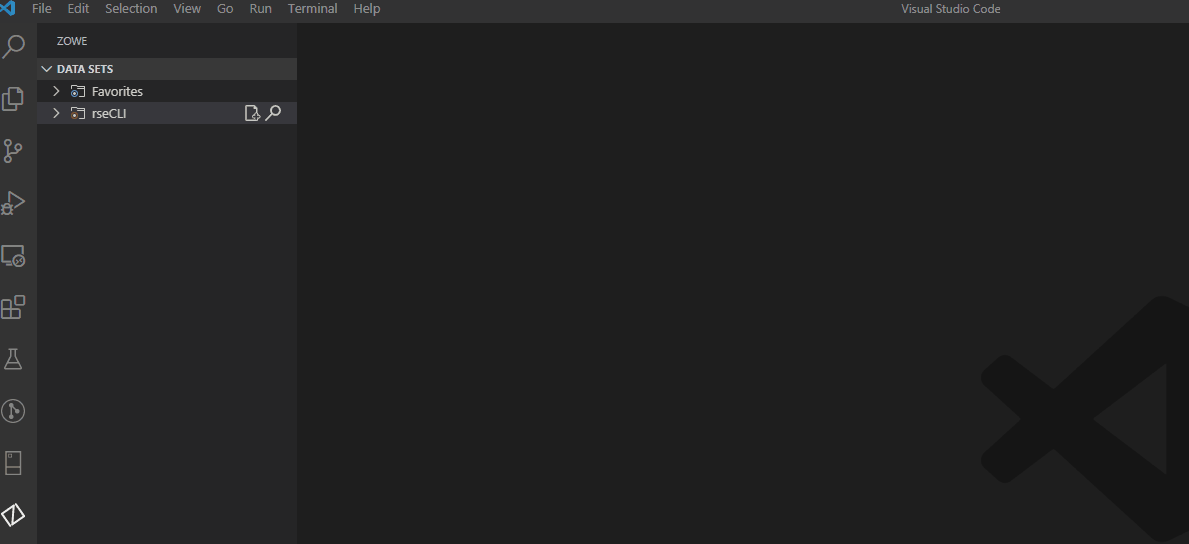
If you would like to know more about managing data sets using the Zowe Explorer VS Code extension, see our documentation on Manipulating data sets.
To learn how to use IBM RSE API Plug-in for Zowe CLI with Zowe Explorer and IBM Z Open Editor, check out our documentation on Using RSE API in the Zowe Explorer VS Code extension.
Getting hands-on
Many developers learn best with hands-on experience, so we have developed a few exercises through which you can explore the different ways of using IBM RSE API Plug-in for Zowe CLI. Our tutorial covers three great approaches to managing z/OS resources with the plug-in:
- Using the Zowe Explorer VS Code extension
- Using a command-line terminal
- Using a script to automate command-line operations
Ready to try out these hands-on approaches? Head over to the Tutorial page, which will point you to a sample repository and get you started with creating your RSE profile.
Take a look at my video tutorials that cover these three approaches:
- IBM RSE API Plug-in for Zowe CLI: Using Command-line operations
- IBM RSE API Plug-in for Zowe CLI: Using VS Code
We would love to hear from you
Once you have tried out IBM RSE API Plug-in for Zowe CLI, we would love to hear what you think of it. For any questions, issues, or enhancement ideas, please do not hesitate to open an issue at our GitHub. We are always looking for ways to improve our product.