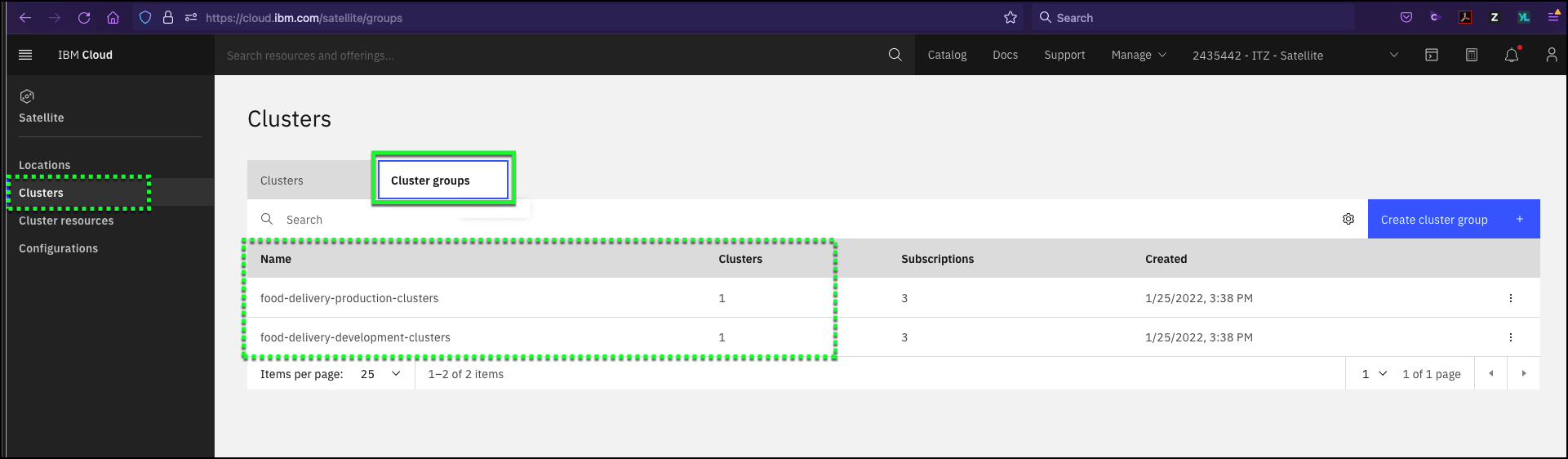View cluster groups
The cluster group specifies all Red Hat OpenShift on IBM Cloud clusters that you want to include in the deployment of your Kubernetes resources. You can learn more about creating cluster groups here.
For this demonstration, the two cluster groups have already been created for you. This was a simple 2 step process of creating a Cluster Group name and adding one or more Red Hat OpenShift Clusters to the Cluster group.
In the steps below, verify the cluster groups have been created and each is assigned a cluster.
-
Open the IBM Cloud portal to the Satellite-Clusters page: https://cloud.ibm.com/satellite/clusters
-
If you haven't already, change from your IBM Cloud account to the 2435442 - ITZ - Satellite account.
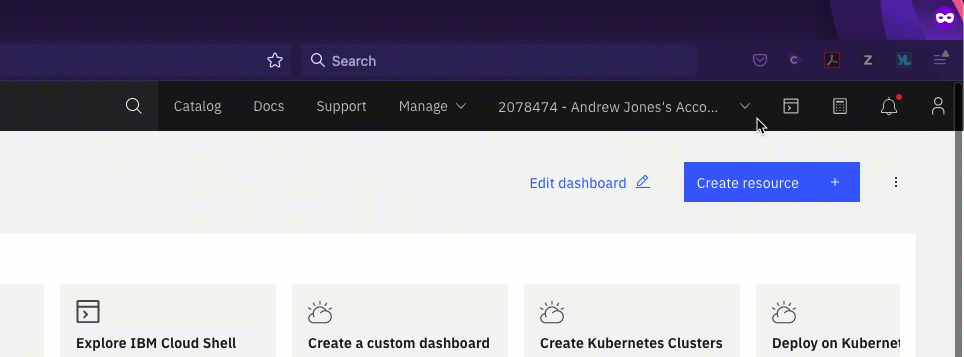
Tip
If your browser window is narrow, you may see this icon: ![]() instead of the current account name as shown in the screen capture above.
instead of the current account name as shown in the screen capture above.
-
Click the Cluster groups tab.
-
Verify the food-delivery-development-clusters and food-delivery-production-clusters groups exist and each has 1 cluster assigned.