Read about the key concepts and terms used in Event Endpoint Management. The following diagram demonstrates how the key concepts work together.
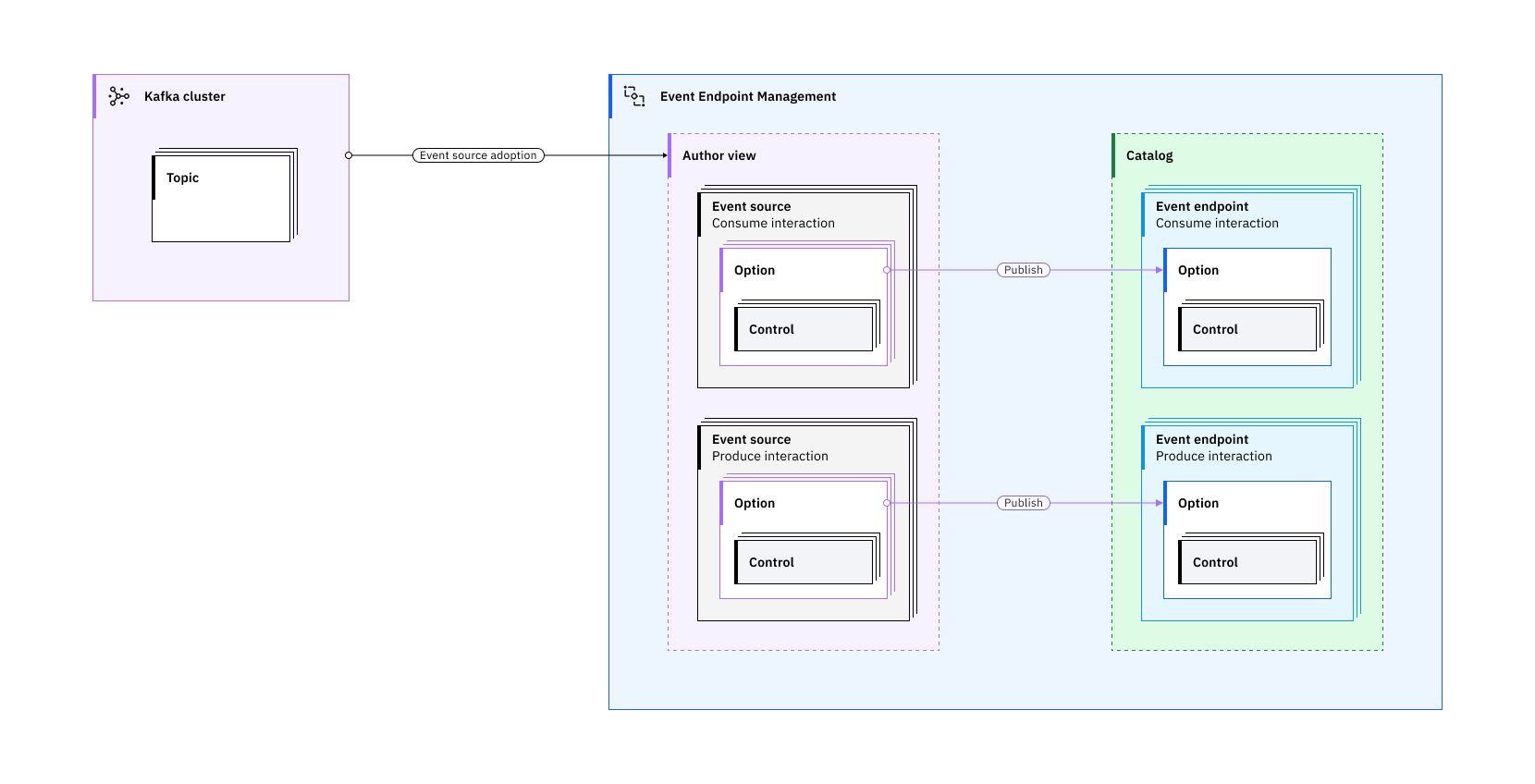
Catalog
The catalog lists all available event endpoints. Application developers in your organization can use the catalog to browse the available event endpoints, and to view more information about each of them, including a description, tags, sample messages, schema details if used, and so on, enabling access to the stream of events represented by the event source through the published options.
Kafka administrators can use the catalog to check what options are published and made available to others in the organization as event endpoints.
Cluster
Kafka runs as a cluster of one or more servers (Kafka brokers). The load is balanced across the cluster by distributing it amongst the servers.
Cluster maintainers
Cluster maintainers can edit and maintain cluster connection definitions for the clusters that they are assigned to. Cluster maintainers cannot add topics to Event Endpoint Management from the cluster, change the maintainers of the cluster, or delete the cluster.
Controls
Controls that manage how the event data is accessed, presented, and processed can be added to your options.
The following types of controls are available: event data controls and security controls.
Event data controls
With event data controls, you can manage and modify the event data that is sent to or received from the event endpoint.
You can add the following event data controls to an option on a consume-enabled event endpoint:
- Redaction: Redact sensitive data from events.
- Schema filtering: Filter out events that do not comply with the AVRO or JSON schema that is defined for the event endpoint.
- Quota enforcement: Manage the rate at which data is consumed from your event endpoint.
You can add the following event data controls to an option on a produce-enabled event endpoint:
- Schema enforcement: Allow only events that comply with the AVRO or JSON schema that is defined for the event endpoint.
- Quota enforcement: Manage the rate at which data can be written to your event endpoint.
Security controls
With security controls, you can manage how the event endpoints are secured
You can add the following security controls to an option on both consume-enabled and produce-enabled event endpoints:
- Approval: Use the approval control to force users to request access to your event endpoint.
- Mutual TLS: Require users to present a valid client certificate that matches on common name and other specified subject fields.
OAuth2: Require users to provide their OAuth2 credentials to access the event endpoint.
- SASL Credentials: Require users to provide their SASL credentials to access the event endpoint.
Consume
An application developer can discover event endpoints that are published to the catalog. The application developer must subscribe to an event endpoint on a consume-enabled event source to get access for a client application to consume Kafka events from the related topic through the Event Gateway, by using standard Kafka client libraries.
Event
An event represents a meaningful occurrence or change in the state of a system or a value. Find out more about key concepts related to Apache Kafka.
Event endpoint
When a Kafka administrator publishes an option to the Event Endpoint Management catalog, the option exposes an event source as an event endpoint. This contains all the descriptive elements provided when describing a topic as an event source, and the management configuration specified in the published option. If other options have already been published relating to an event source, they are available under the event endpoint in the catalog.
For an application developer, the event endpoint is the object that they can discover in the catalog, and behaves like a topic when it is accessed through the Event Gateway.
Event Gateway
Access to event sources are managed by the Event Gateway. The Event Gateway handles the incoming requests from applications to access an event source, routing traffic securely between the Kafka cluster and the application.
The Event Gateway is independent of your Kafka clusters, making access to topics possible without requiring any changes to your Kafka cluster configuration.
The following methods are available for deploying and managing your Event Gateway instances:
EventGatewaycustom resource managed by your Event Endpoint Management operator.- Standalone Event Gateway Docker container.
- Kubernetes Deployment.
Event Gateway group
An Event Gateway group is a logical group of Event Gateway instances, to which options are published.
Example gateway groupings:
- Event Gateways that are deployed to manage Kafka traffic to designated Kafka clusters.
- Event Gateways that are colocated within the same geographical area.
- Event Gateways that manage traffic for different Kafka topics that are at different stages of maturity. For example, development, test, or production.
When deploying an Event Gateway, you must specify the gateway group that it belongs to.
When a new Event Gateway starts, it contacts the Event Manager, which responds with all the options that are published to the gateway’s group. Kafka clients can then access the published options through the new Event Gateway.
Key points:
- You must have at least one gateway group.
- An Event Gateway can be a member of only one gateway group.
Event Manager
The Event Manager component adopts your Kafka topics into a central location after you describe them as event sources, and you can then generate event endpoints for sharing with others. The Event Manager provides features to configure how you want to present the topic data by using event endpoints, which can be accessed through the Event Gateway.
Event Manager instances are defined by the EventEndpointManagement custom resource type.
Event source
An event source is the term used to describe a topic when it has been added to Event Endpoint Management. A Kafka administrator can make event sources accessible by publishing an option to the catalog where it becomes an event endpoint. Application developers can discover and browse the available event endpoints and decide which ones they want access to. They can then configure their applications to either consume from the event endpoint or produce to it.
Event source editors
Event source editors can update event source information and manage options for the event sources that they are assigned to. Event source editors cannot change the editors of the event source or delete event sources.
Message
The unit of data in Kafka. Each message is represented as a record, which comprises two parts: key and value. The key is commonly used for data about the message and the value is the body of the message. Message is also sometimes referred to as event data and record.
To learn more about key concepts, see the Apache Kafka documentation.
Option
A Kafka administrator can create an option for an event source that enables them to control how the topic’s stream of events are made available within the catalog. When an option is published to the catalog, it is called an event endpoint.
Option viewers
Option viewers are a group of users that can view and subscribe to selected options in the catalog, in addition to existing public options. Users can view and subscribe to the options that are assigned to their user group.
Owner
A user with the author role who can assign user groups to view options, edit event sources, and maintain clusters they create.
Produce
An application developer can write events to an event endpoint that is published to the catalog. The application developer must subscribe to an event endpoint on a produce-enabled event source to get access for a client application to produce Kafka events to the related topic through the Event Gateway, by using standard Kafka client libraries.
Subscription
Application developers configure their applications to subscribe to the stream of events, providing access to the message content from the event stream, and configuring the required credentials for their application to consume from the event endpoint.
Kafka administrators can limit subscriptions by adding the approval control to the options of an event source and they can manage subscriptions that are created for their event sources in the Event Endpoint Management Topic Detail page.
Topic
A Kafka topic, which contains a set of related events.
User groups
A group of users that have access to specific actions such as viewing options, editing event sources, and maintaining clusters. User groups are defined by an external identity provider, and group membership is sent as part of the login process.
