Ingress and Application Load Balancer (ALB)¶
Pre-requisites¶
Finish the Services, ClusterIP, NodePort and LoadBalancer labs. This should provide you with:
- Logged in to IBM Cloud account,
- Connected to Kubernetes cluster,
- Guestbook Deployment,
- Guestbook Service of type LoadBalancer.
Network Administration¶
When you create a standard cluster in IBM Cloud Kubernetes Service (IKS), a portable public subnet and a portable private subnet for the VLAN are automatically provisioned.
To retrieve the cluster id, you need the cluster name. If you do not know the cluster name already, you can list all clusters in the active account,
ibmcloud ks clusters
Create an environment variable and set the cluster name,
KS_CLUSTER_NAME=<cluster name>
echo $KS_CLUSTER_NAME
The portable public subnet for your cluster on IBM Cloud provides 5 usable IP addresses. 1 portable public IP address is used by the default public Ingress ALB. The remaining 4 portable public IP addresses can be used to expose single apps to the internet by creating public Network Load Balancer (NLB) services.
To list all of the portable IP addresses in the Kubernetes cluster, both used and available, you can retrieve the following ConfigMap in the kube-system namespace listing the resources of the subnets,
$ oc get cm ibm-cloud-provider-vlan-ip-config -n kube-system -o yaml
apiVersion: v1
data:
cluster_id: c09nq3aw0cv06eckrvsg
reserved_private_ip: ""
reserved_private_vlan_id: ""
reserved_public_ip: ""
reserved_public_vlan_id: ""
vlanipmap.json: |-
{
"vlans": [
{
"id": "2936320",
"subnets": [
{
"id": "2448002",
"ips": [
"10.216.29.66",
"10.216.29.67",
"10.216.29.68",
"10.216.29.69",
"10.216.29.70"
],
"is_public": false,
"is_byoip": false,
"cidr": "10.216.29.64/29"
}
],
"zone": "wdc04",
"region": "us-east"
},
{
"id": "2936318",
"subnets": [
{
"id": "2390180",
"ips": [
"169.47.155.242",
"169.47.155.243",
"169.47.155.244",
"169.47.155.245",
"169.47.155.246"
],
"is_public": true,
"is_byoip": false,
"cidr": "169.47.155.240/29"
}
],
"zone": "wdc04",
"region": "us-east"
}
],
"vlan_errors": [],
"reserved_ips": []
}
kind: ConfigMap
metadata:
annotations:
kubectl.kubernetes.io/last-applied-configuration: |
{"apiVersion":"v1","data":{"cluster_id":"c09nq3aw0cv06eckrvsg","reserved_private_ip":"","reserved_private_vlan_id":"","reserved_public_ip":"","reserved_public_vlan_id":"","vlanipmap.json":"{\n \"vlans\": [\n {\n \"id\": \"2936320\",\n \"subnets\": [\n {\n \"id\": \"2448002\",\n \"ips\": [\n \"10.216.29.66\",\n \"10.216.29.67\",\n \"10.216.29.68\",\n \"10.216.29.69\",\n \"10.216.29.70\"\n ],\n \"is_public\": false,\n \"is_byoip\": false,\n \"cidr\": \"10.216.29.64/29\"\n }\n ],\n \"zone\": \"wdc04\",\n \"region\": \"us-east\"\n },\n {\n \"id\": \"2936318\",\n \"subnets\": [\n {\n \"id\": \"2390180\",\n \"ips\": [\n \"169.47.155.242\",\n \"169.47.155.243\",\n \"169.47.155.244\",\n \"169.47.155.245\",\n \"169.47.155.246\"\n ],\n \"is_public\": true,\n \"is_byoip\": false,\n \"cidr\": \"169.47.155.240/29\"\n }\n ],\n \"zone\": \"wdc04\",\n \"region\": \"us-east\"\n }\n ],\n \"vlan_errors\": [],\n \"reserved_ips\": []\n}"},"kind":"ConfigMap","metadata":{"annotations":{},"labels":{"addonmanager.kubernetes.io/mode":"Reconcile","kubernetes.io/cluster-service":"true"},"name":"ibm-cloud-provider-vlan-ip-config","namespace":"kube-system"}}
creationTimestamp: "2021-01-29T03:29:56Z"
labels:
addonmanager.kubernetes.io/mode: Reconcile
kubernetes.io/cluster-service: "true"
name: ibm-cloud-provider-vlan-ip-config
namespace: kube-system
resourceVersion: "14367"
selfLink: /api/v1/namespaces/kube-system/configmaps/ibm-cloud-provider-vlan-ip-config
uid: b2a8098e-61c5-4ced-a589-b2df1dcb6275
One of the public IP addresses on the public VLAN's subnet is assigned to the Network Load Balancer (NLB).
List the registered NLB host name and IP address for your cluster (depending on the IBM Cloud CLI version, use --json or --output json),
$ ibmcloud ks nlb-dns ls --cluster $KS_CLUSTER_NAME --json
[
{
"clusterID": "c09nq3aw0cv06eckrvsg",
"nlbIP": "[\"169.47.155.244\"]",
"nlbIPArray": [
"169.47.155.244"
],
"nlbType": "public",
"nlbHost": "dte-ocp44-on2g3r-915b3b336cabec458a7c7ec2aa7c625f-0000.us-east.containers.appdomain.cloud",
"secretNamespace": "openshift-ingress",
"nlbMonitorState": "None",
"nlbSslSecretName": "dte-ocp44-on2g3r-915b3b336cabec458a7c7ec2aa7c625f-0000",
"nlbSslSecretStatus": "created"
}
]
And retrieve the NodePort via,
NODE_PORT=$(oc get svc helloworld -n $MY_NS --output json | jq -r '.spec.ports[0].nodePort' )
echo $NODE_PORT
You see that the portable IP address was assigned to the NLB of the LoadBalancer service.
Ingress ALB¶
Ingress is a reverse-proxy load balancer and Kubernetes API object that manages external access to services in a cluster. You can also use Ingress to expose multiple app services to a public or private network by using a single unique route. The Ingress API also supports TLS termination, virtual hosts, and path-based routing.
Ingress consists of three components:
- Ingress resources,
- Application load balancers (ALBs),
- A load balancer to handle incoming requests across zones.
To expose an app with Ingress, create a Kubernetes service of type LoadBalancer and register this Service with Ingress by defining an Ingress resource. One Ingress resource is required per namespace where you have apps that you want to expose.
The Ingress resource is a Kubernetes resource that defines the rules for how to route incoming requests for apps. The Ingress resource also specifies the path to your app services. When you created a standard IKS cluster, an Ingress subdomain is already registered by default for your cluster. The paths to your app services are appended to the public route.
In a standard cluster on IKS, the Ingress Application Load Balancer (ALB) is a layer 7 (L7) load balancer which implements the NGINX Ingress controller.
In a Red Hat OpenShift Kubernetes Service (ROKS) cluster, the router is a layer 7 load balancer which implements an HAProxy Ingress controller.
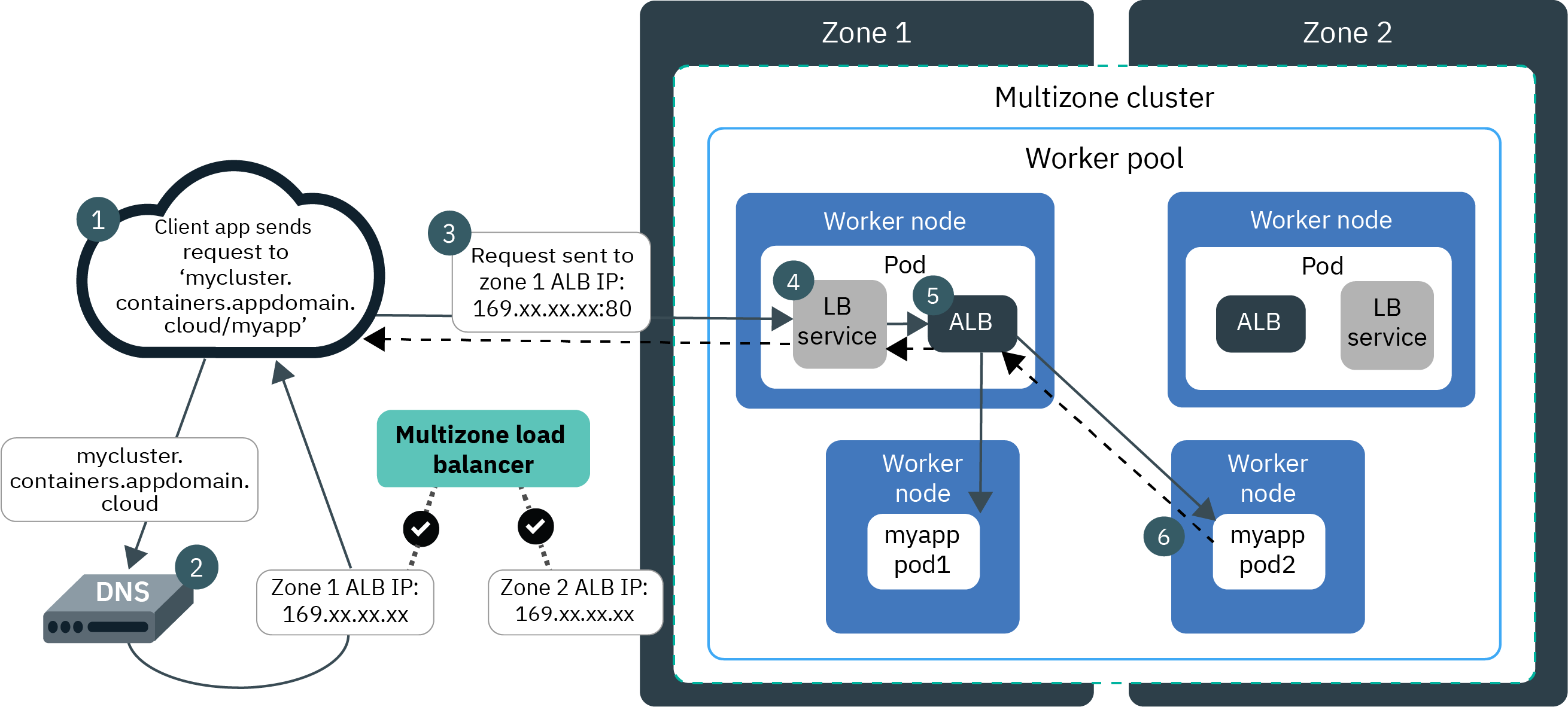
Create an Ingress Resource for the HelloWorld App¶
Instead of using <external-ip>:<nodeport> to access the HelloWorld app, we want to access our HelloWorld aplication via the URL <Ingress-subdomain>:<nodeport>/<path>.
To configure your Ingress resource, you need the Ingress Subdomain and Ingress Secret of your cluster. Both were already created by IKS when you created the cluster.
INGRESS_SUBDOMAIN=$(ibmcloud ks nlb-dns ls --cluster $KS_CLUSTER_NAME --json | jq -r '.[0].nlbHost')
echo $INGRESS_SUBDOMAIN
INGRESS_SECRET=$(ibmcloud ks nlb-dns ls --cluster $KS_CLUSTER_NAME --json | jq -r '.[0].nlbSslSecretName')
echo $INGRESS_SECRET
Or,
INGRESS_SUBDOMAIN=$(ibmcloud ks cluster get --show-resources -c $KS_CLUSTER_NAME --json | jq -r '.ingressHostname')
echo $INGRESS_SUBDOMAIN
INGRESS_SECRET=$(ibmcloud ks cluster get --show-resources -c $KS_CLUSTER_NAME --json | jq -r '.ingressSecretName')
echo $INGRESS_SECRET
Create the Ingress specification and change the hosts and host to the Ingress Subdomain of your cluster, and change the secretName to the value Ingress Secret of your cluster. Potentially, you can use annotations like rewrite path to customize an Ingress resource. See https://cloud.ibm.com/docs/containers?topic=containers-ingress_annotation.
Find the Kubernetes version,
$ oc get nodes -o wide
NAME STATUS ROLES AGE VERSION INTERNAL-IP EXTERNAL-IP OS-IMAGE KERNEL-VERSION CONTAINER-RUNTIME
10.183.200.134 Ready master,worker 19h v1.17.1+40d7dbd 10.183.200.134 169.47.169.205 Red Hat 3.10.0-1160.11.1.el7.x86_64 cri-o://1.17.5-11.rhaos4.4.git7f979af.el7
10.183.200.181 Ready master,worker 19h v1.17.1+40d7dbd 10.183.200.181 169.47.169.203 Red Hat 3.10.0-1160.11.1.el7.x86_64 cri-o://1.17.5-11.rhaos4.4.git7f979af.el7
In version 1.17 and 1.18 syntax,
echo "apiVersion: extensions/v1beta1
kind: Ingress
metadata:
name: helloworld-ingress
annotations:
kubernetes.io/ingress.class: \"public-iks-k8s-nginx\"
spec:
tls:
- hosts:
- $INGRESS_SUBDOMAIN
secretName: $INGRESS_SECRET
rules:
- host: $INGRESS_SUBDOMAIN
http:
paths:
- path: /
backend:
serviceName: helloworld
servicePort: 8080" > helloworld-ingress.yaml
In version 1.19 syntax,
echo "apiVersion: networking.k8s.io/v1
kind: Ingress
metadata:
name: helloworld-ingress
annotations:
kubernetes.io/ingress.class: "public-iks-k8s-nginx"
spec:
tls:
- hosts:
- $INGRESS_SUBDOMAIN
secretName: $INGRESS_SECRET
rules:
- host: $INGRESS_SUBDOMAIN
http:
paths:
- path: /
pathType: Prefix
backend:
service:
name: helloworld
port:
number: 8080" > helloworld-ingress.yaml
The above resource will create an access path to the helloworld at http://$INGRESS_SUBDOMAIN:$PORT/.
You can further customize Ingres routing with annotations to customize the ALB settings, TLS settings, request and response annocations, service limits, user authentication, or error actions.
Make sure, the values for the hosts, secretName and host are set correctly to match the values of the Ingress Subdomain and Secret of your cluster. Edit the helloworld-ingress.yaml file to make the necessary changes,
Then create the Ingress for helloworld,
$ oc create -f helloworld-ingress.yaml -n $MY_NS
ingress.networking.k8s.io/helloworld-ingress created
To find the service port again,
NODE_PORT=$(oc get svc helloworld -n $MY_NS --output json | jq -r '.spec.ports[0].nodePort' )
echo $NODE_PORT
Try to access the helloworld API and the proxy using the Ingress Subdomain with the path to the service,
$ curl -L -X POST "http://$INGRESS_SUBDOMAIN:$NODE_PORT/api/messages" -H 'Content-Type: application/json' -d '{ "sender": "world3" }'
{"id":"c806432d-0f84-45bb-a654-0b6be0146044","sender":"world3","message":"Hello world3 (direct)","host":null}
If you instead want to use subdomain paths instead of URI paths,
echo "apiVersion: extensions/v1beta1
kind: Ingress
metadata:
name: helloworld-ingress
annotations:
kubernetes.io/ingress.class: \"public-iks-k8s-nginx\"
spec:
tls:
- hosts:
- $INGRESS_SUBDOMAIN
secretName: $INGRESS_SECRET
rules:
- host: >-
$INGRESS_SUBDOMAIN
http:
paths:
- backend:
serviceName: helloworld
servicePort: 8080
- host: >-
hello.$INGRESS_SUBDOMAIN
http:
paths:
- backend:
serviceName: helloworld
servicePort: 8080" > helloworld-ingress-subdomain.yaml
Delete the previous Ingress resource and create the Ingress resource using subdomain paths.
oc get ingress -n $MY_NS
oc delete ingress helloworld-ingress -n $MY_NS
oc create -f helloworld-ingress-subdomain.yaml -n $MY_NS
Try to access the application using the subdomain,
$ curl -L -X POST "http://hello.$INGRESS_SUBDOMAIN/api/messages" -H 'Content-Type: application/json' -d '{ "sender": "world4" }'
{"id":"ea9c00e9-190a-4d83-ab8a-cf6e81c1bb10","sender":"world4","message":"Hello world4 (direct)","host":null}
Next¶
Next, go to Route.