Secured Routes¶
Introduction¶
In OpenShift, there are different types of routes in which you can expose your applications:
- clear,
- edge,
- reencrypt, and
- pass-through.
The clear route is insecure and doesn't require any certifications, as for the rest of the routes, they are encrypted on different levels and require certificates.
In this tutorial, you will learn how to create 3 types of routes for your applications: clear, edge and passthrough and you will learn the difference in creating each type of route.
Estimated Time¶
It will take you around 20 minutes to complete this tutorial.
Steps:
Expose the Service¶
- To view the service that we need to expose. Use the following command.
$ oc get svc
NAME TYPE CLUSTER-IP EXTERNAL-IP PORT(S) AGE
helloworld LoadBalancer 172.21.211.147 169.48.231.227 8080:31239/TCP 3h21m
Extract the SSL Cert Secret¶
Let's take a look at the secrets in openshift-ingress project. You will need a TLS secret that's generated for your cluster which is of type kubernetes.io/tls.
$ oc get secrets -n openshift-ingress | grep kubernetes.io/tls
mycluster-roks46-2bef1f4b4097001da9502000c44fc2b2-0000 kubernetes.io/tls 2 21h
router-metrics-certs-default kubernetes.io/tls 2 21h
View the secret values in your command line, notice that the key and certificate pair are saved in PEM encoded files.
TLS_SECRET_NAME=<secret name from previous step>
oc extract secret/$TLS_SECRET_NAME -n openshift-ingress --to *

Create a directory tmp and save the secret in a temporary directory,
$ mkdir tmp
$ oc extract secret/$TLS_SECRET_NAME -n openshift-ingress --to=/tmp
/tmp/tls.crt
/tmp/tls.key
Create Edge Route¶
- Create the edge route using the following command
oc create route edge --service helloworld --key ./tmp/tls.key --cert ./tmp/tls.crt
Get the route using the following command,
$ oc get route helloworld
NAME HOST/PORT PATH SERVICES PORT TERMINATION WILDCARD
helloworld helloworld-my-apps.remko-lumen-test-roks46-2bef1f4b4097001da9502000c44fc2b2-0000.us-south.containers.appdomain.cloud helloworld <all> edge None
Retrieve the created host for the Route and the NodePort of the helloworld service,
ROUTE=$(oc get routes -n $MY_NS -o json | jq -r '.items[0].spec.host')
echo $ROUTE
NODE_PORT=$(oc get svc helloworld -n $MY_NS --output json | jq -r '.spec.ports[0].nodePort' )
echo $NODE_PORT
Send a request to the Route host for your Service,
$ curl -L -X POST "http://$ROUTE:$NODE_PORT/api/messages" -H 'Content-Type: application/json' -d '{ "sender": "world6" }'
{"id":"0c064241-5cb9-4267-883e-ed98bcdb4a3a","sender":"world6","message":"Hello world6 (direct)","host":null}
Create Golang Application¶
In this section, you will be deploying a new application that you will be using for both passthrough and re-encrypt routes, then you will create a secret and mount it to the volume so you can create the routes.
Create the deployment config and service using oc create command.
$ oc create -f https://raw.githubusercontent.com/nerdingitout/oc-route/main/golang-https.yml
deploymentconfig.apps.openshift.io/golang-https created
service/golang-https created
Create TLS secret using the same secret you extracted earlier.
$ oc create secret tls mycert --cert ./tmp/tls.crt --key ./tmp/tls.key
secret/mycert created
Mount the secret to your volume.
$ oc set volume dc/golang-https --add -t secret -m /go/src/app/certs --name cert --secret-name mycert
deploymentconfig.apps.openshift.io/golang-https volume updated
Create Passthrough Route¶
Create the passthrough route,
$ oc create route passthrough golang-https --service golang-https
route.route.openshift.io/golang-https created
Get the URL,
$ oc get route golang-https
NAME HOST/PORT PATH SERVICES PORT TERMINATION WILDCARD
golang-https golang-https-my-apps.remko-lumen-test-roks46-2bef1f4b4097001da9502000c44fc2b2-0000.us-south.containers.appdomain.cloud golang-https <all> passthrough None
Access the application,
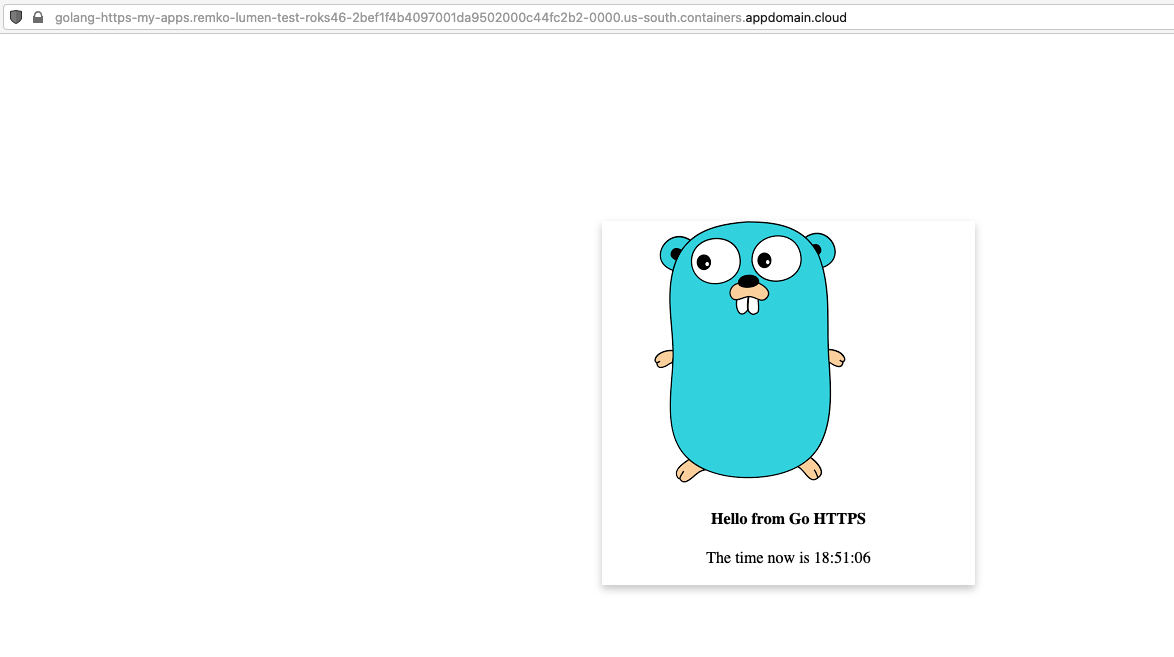
View the certificate,
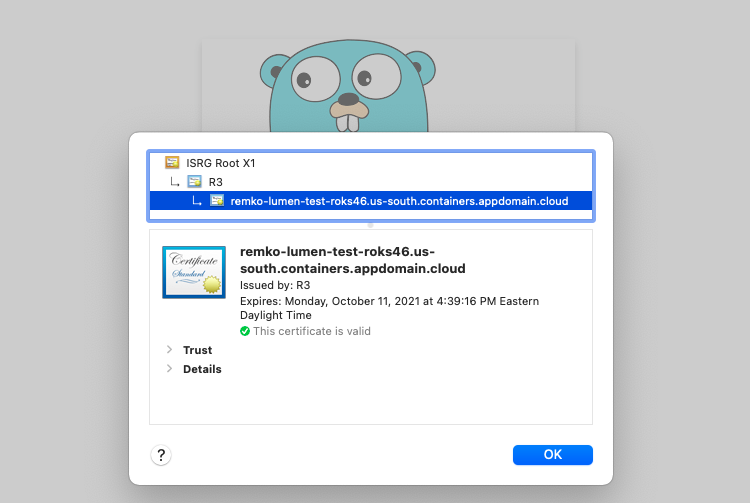
Resources¶
You can learn more using the following resources:
- OpenShift Routes on IBM Cloud
- OpenSSL
- Self-Serviced End-to-end Encryption Approaches for Applications Deployed in OpenShift
- Secured Routes
- End to End Encryption with OpenShift: Part 1
- End to End Encryption with OpenShift: Part 2
Next¶
Next, go to Network Policy.