Review VPC Infrastructure¶
To check your VPC resources in IBM Cloud, browse to the VPC Infrastructure dashboard at https://cloud.ibm.com/vpc-ext/overview.
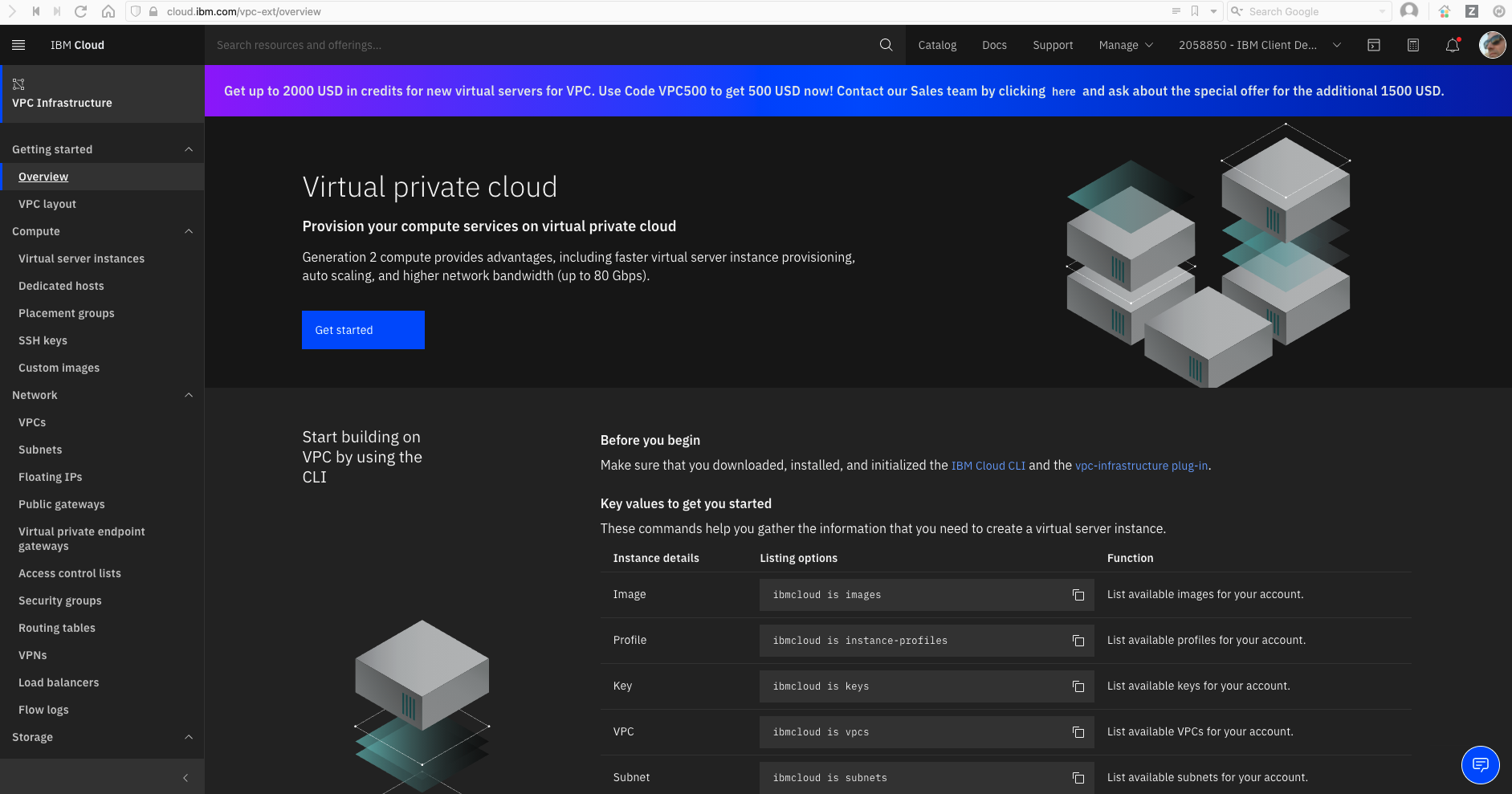
From the left menu, list the VPCs,
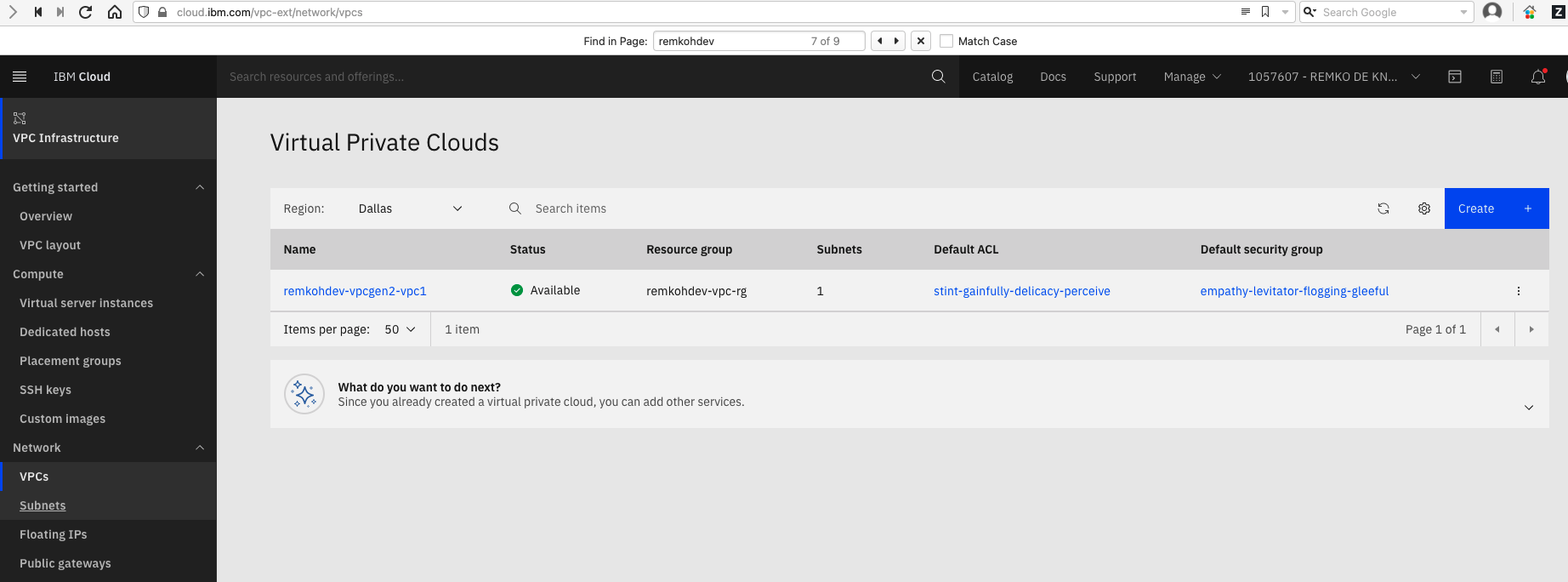
List the Subnets for VPC,
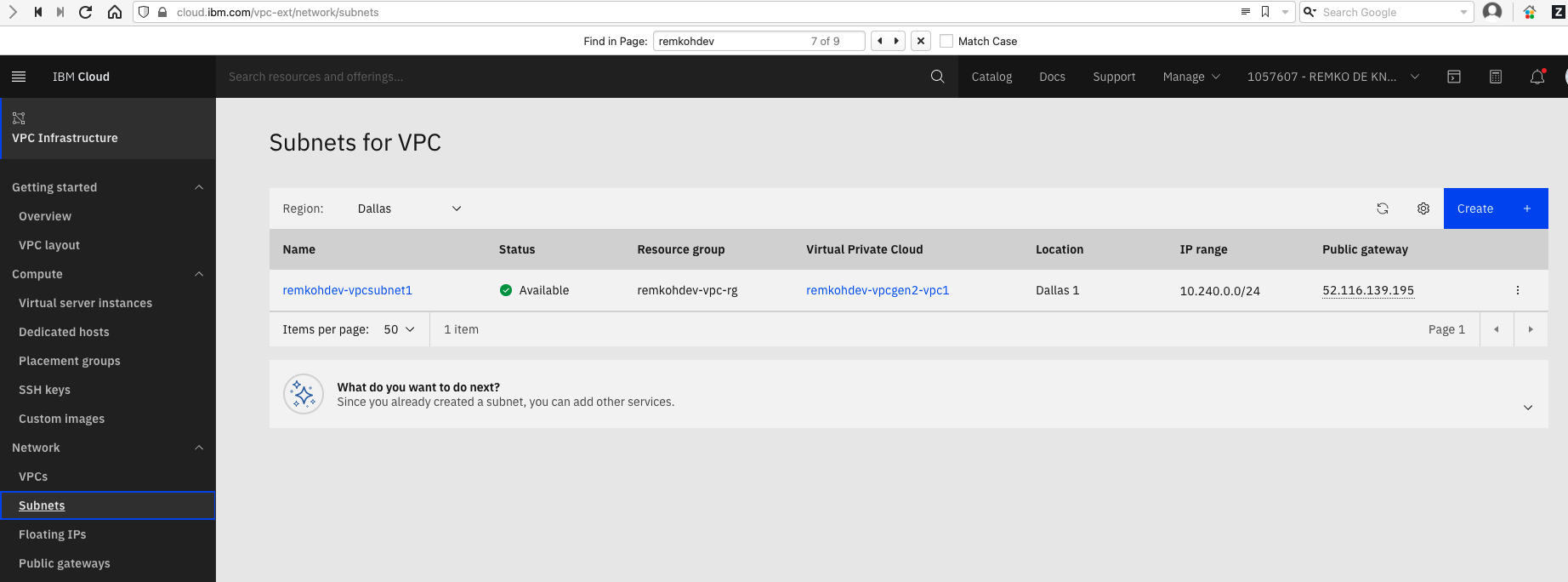
Click the linked subnet name to view the new subnet details,
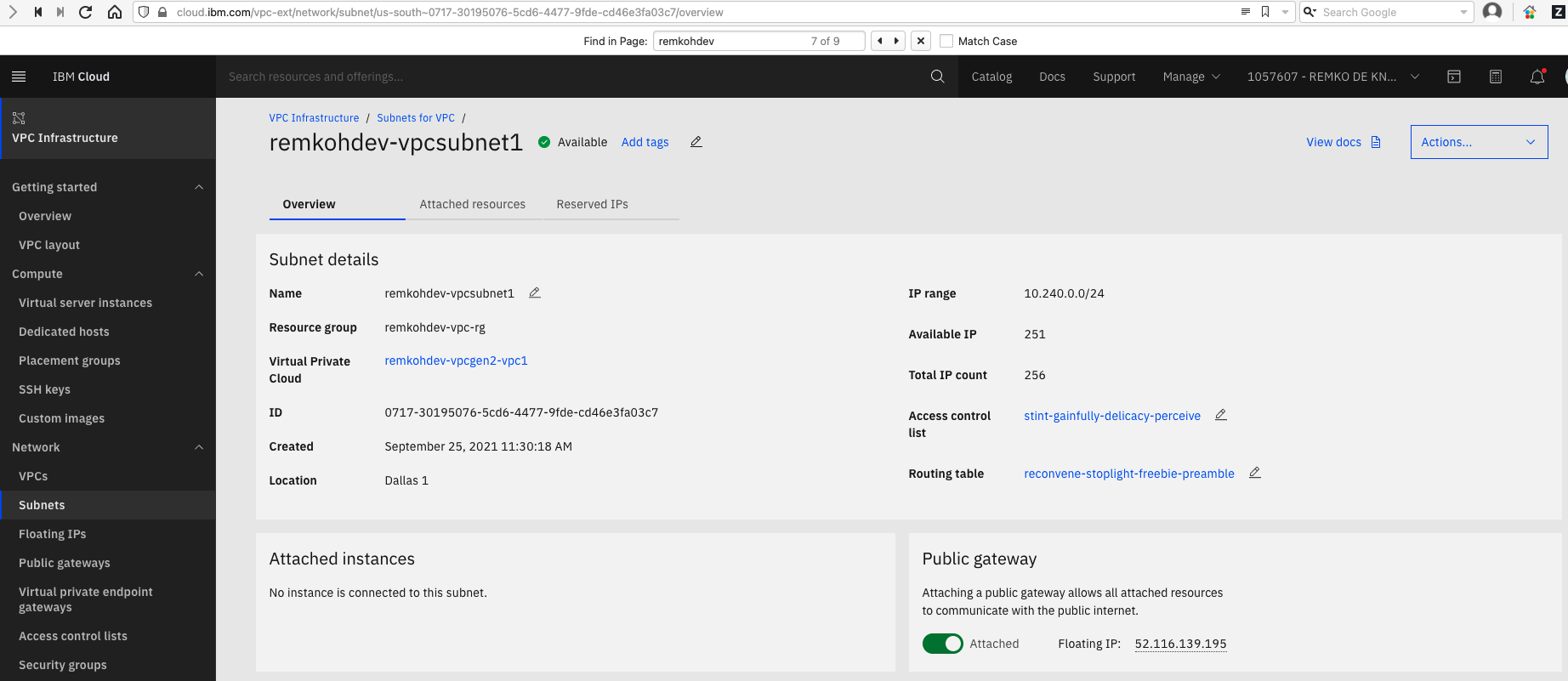
You should see a public gateway attached with a floating IP.
Go to Floating IPs,
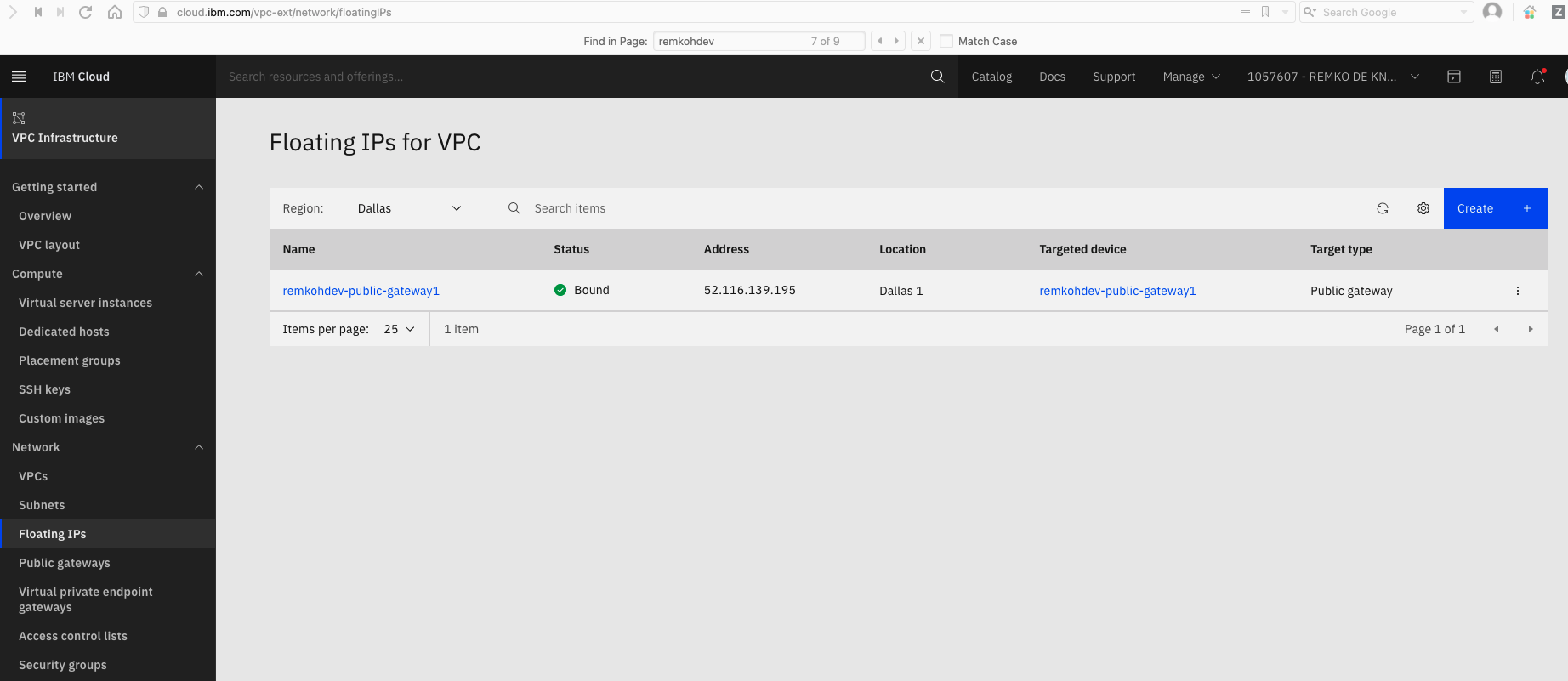
Go to Public gateways,
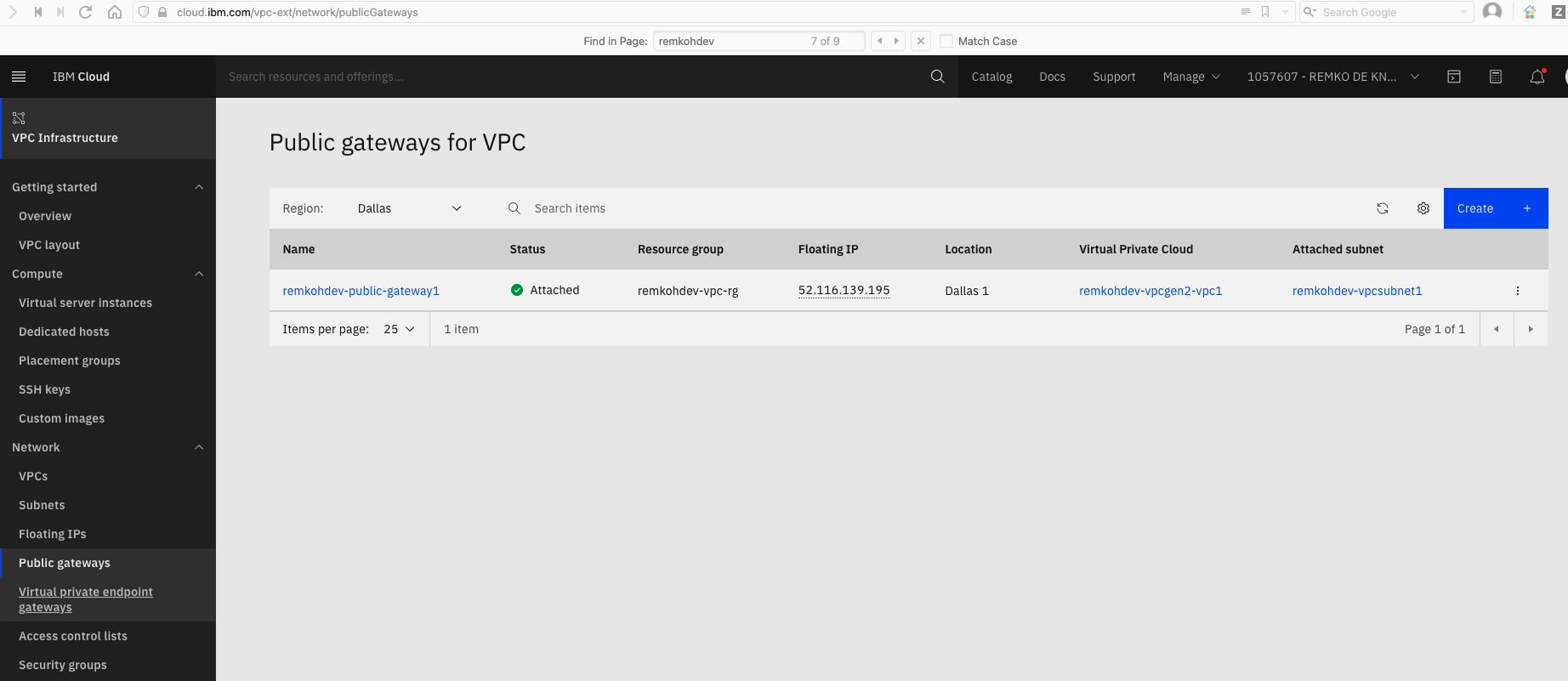
Go to Access control lists,
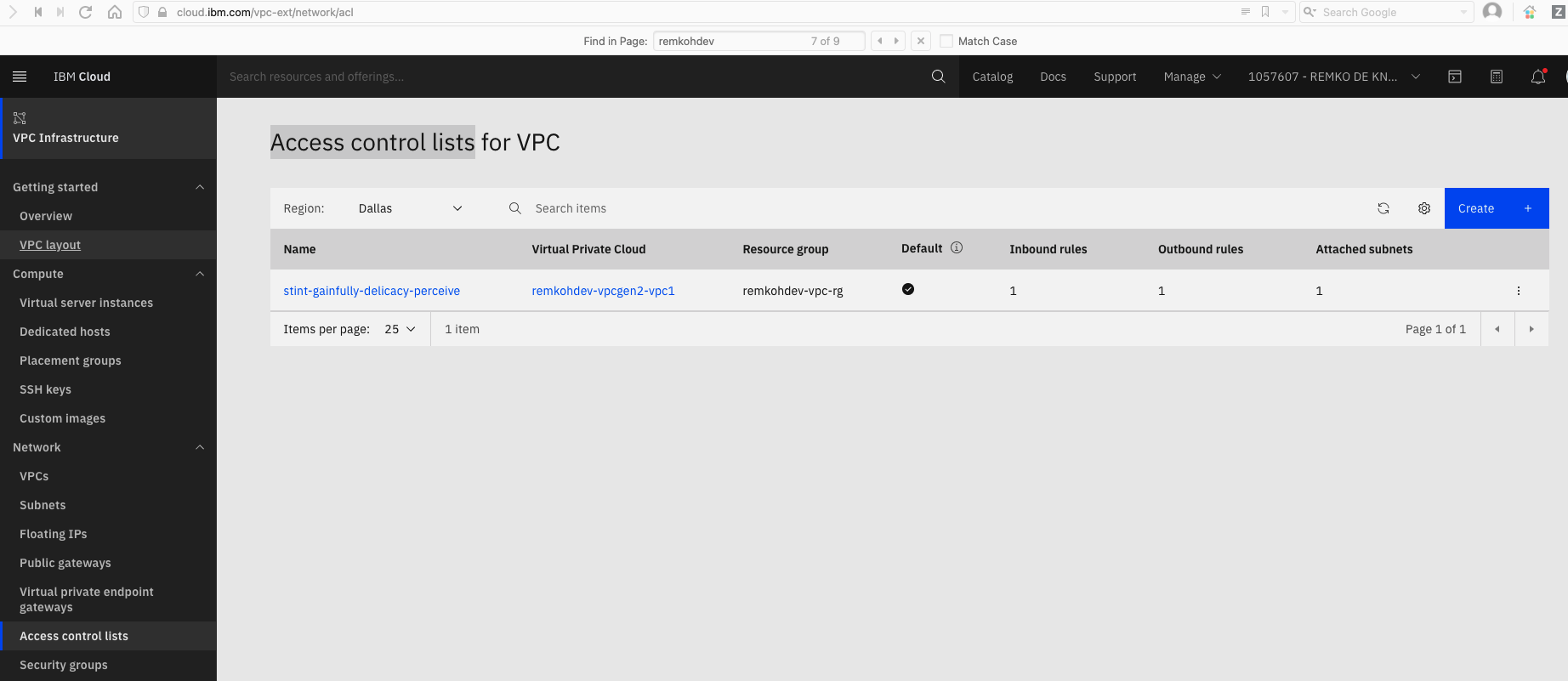
Notice, there is 1 Inbound rule and 1 Outbound rule defined.
Go to Security groups,
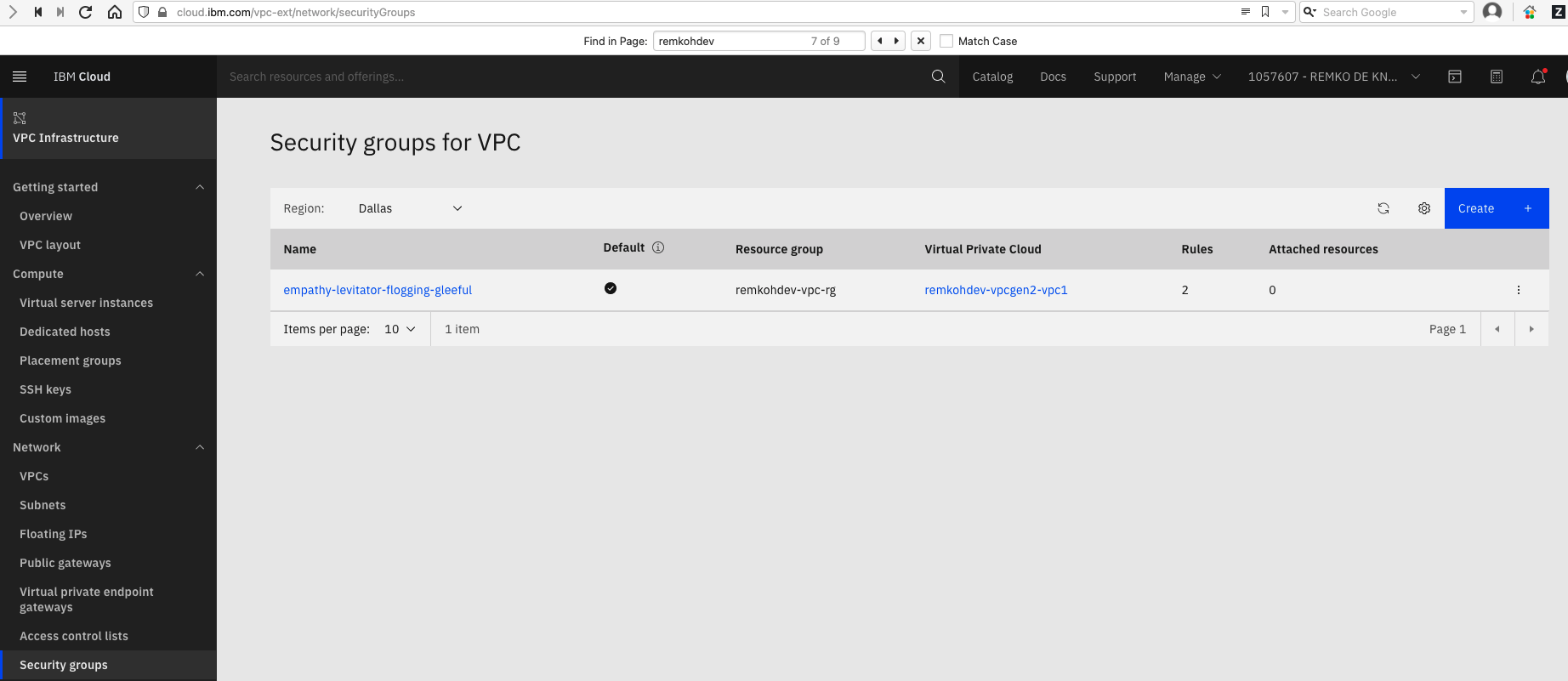
Click on the linked security group to review the secuirty group's details,
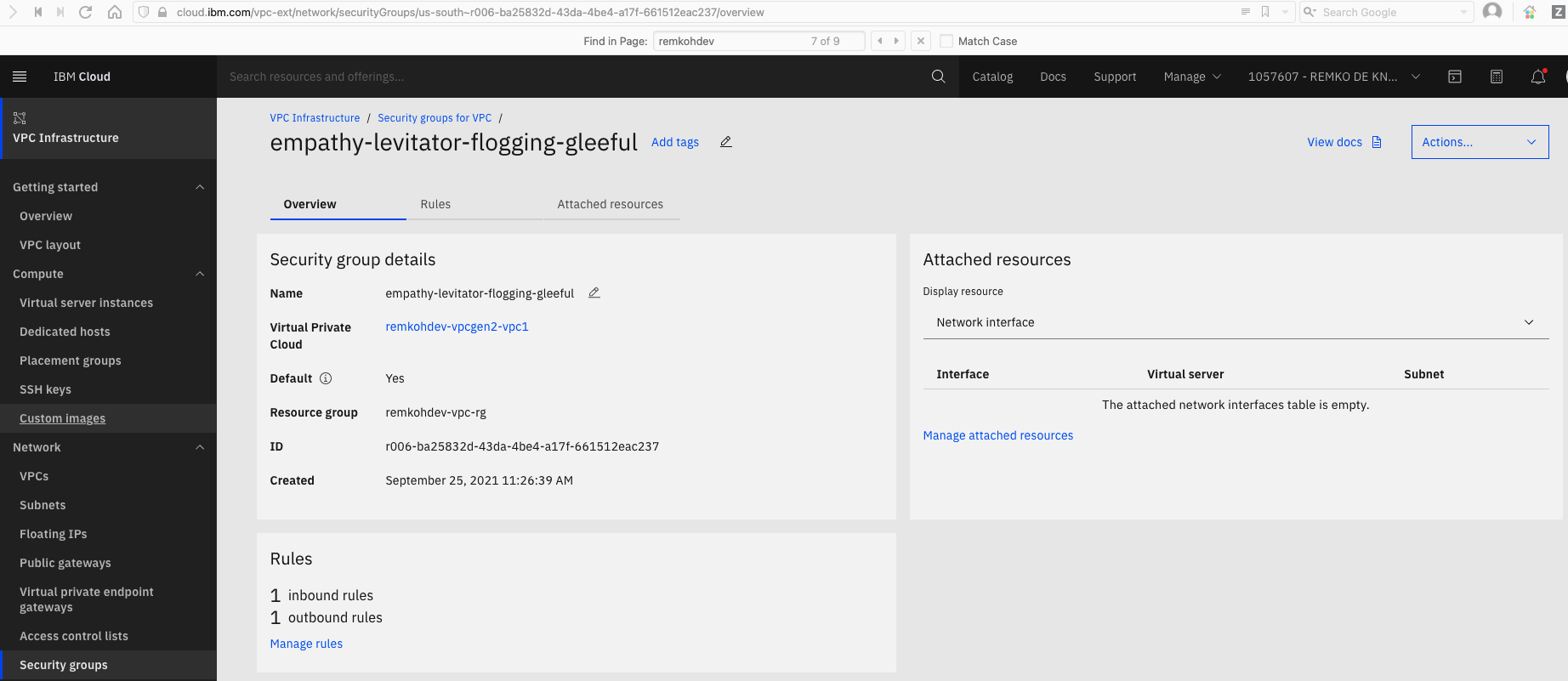
Click the Rules tab,
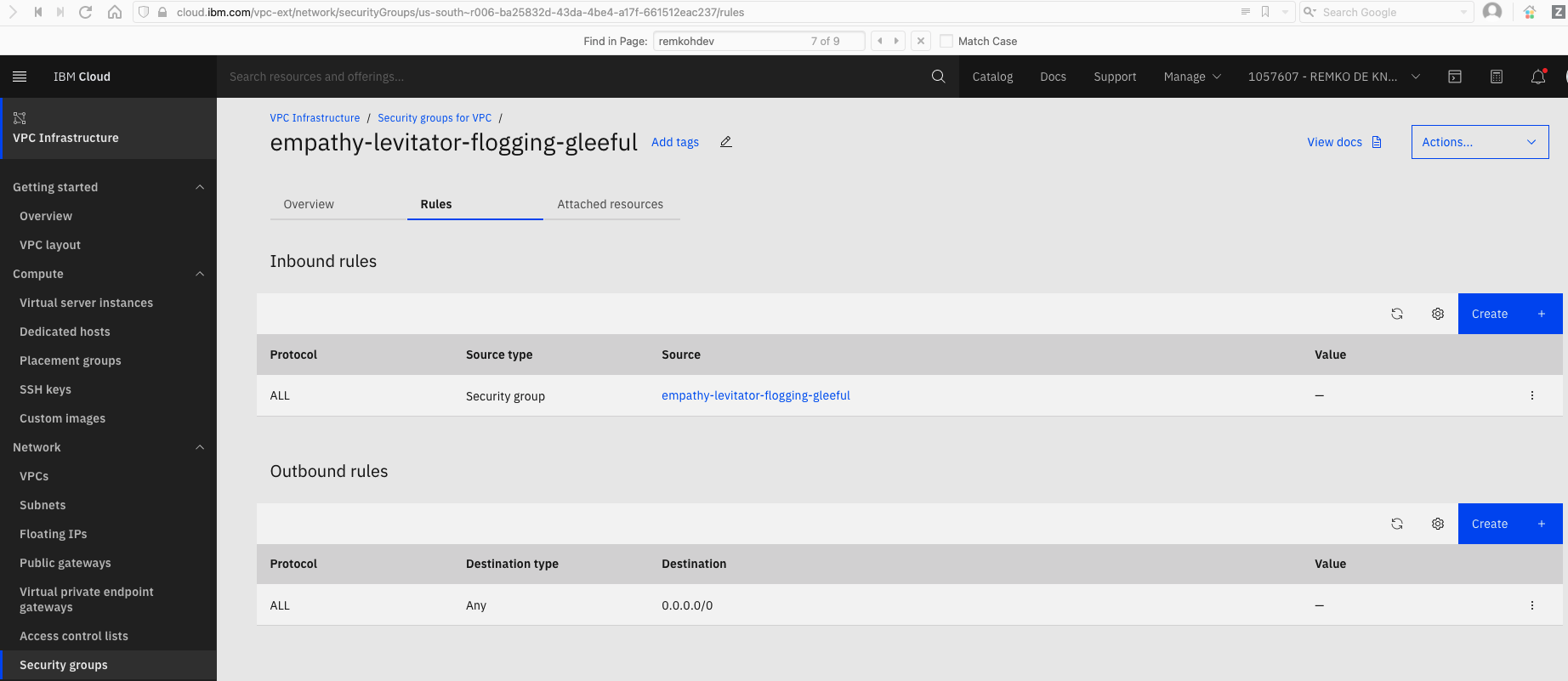
Conclusion¶
You are awesome! You created a Virtual Private Cloud (VPC) with a subnet, a security group with access rules to control inbound and outbound traffic, and attached a public gateway with a floating IP as an access point.
Next¶
Next, create an IBM Cloud Kubernetes Service instance for VPC.