Loadbalancer and Network Load Balancer (NLB) 1.0¶
Pre-requisites¶
Finish the Services, ClusterIP, and NodePort labs.
LoadBalancer¶
In the previous labs, you created a service for the helloworld application with a default clusterIP and then added a NodePort to the Service, which proxies requests to the Service resource. But in a production environment, you still need a type of load balancer, whether client requests are internal or external coming in over the public network.
The LoadBalancer service in Kubernetes configures an Open Systems Interconnection (OSI) model Layer 4 (L4) load balancer, which forwards and balances traffic from the internet to your backend application.
To use a load balancer for distributing client traffic to the nodes in a cluster, you need a public IP address that the clients can connect to, and you need IP addresses on the nodes themselves to which the load balancer can forward the requests.
When you create a standard cluster, IKS and ROKS automatically provision a portable public subnet and a portable private subnet. The portable public subnet provides 5 usable IP addresses. 1 portable public IP address is used by the default public Ingress ALB. The remaining 4 portable public IP addresses can be used to expose single apps using layer 4 (L4) TCP/UDP Network Load Balancer (NLB).
The portable public and private IP addresses are static floating IPs pointing to worker nodes. A Keepalived daemon constantly monitors the IP, and automatically moves the IP to another worker node if the worker node is removed.
See: Classic: About network load balancers (NLBs).
Services of type LoadBalancer have some limitations. They cannot do TLS termination, do virtual hosts or path-based routing, so you can’t use a single load balancer to proxy to multiple services. These limitations led to the addition in Kubernetes v1.2 of a separate kubernetes resource called Ingress and Route (on OpenShift).
Because, the creation of the load balancer happens asynchronously with the creation of the Service, you might have to wait until both the Service and the load balancer have been created.
Load Balancer on IBM Cloud¶
The LoadBalancer service type is implemented differently depending on your cluster's infrastructure provider. On IBM Kubernetes Service (IKS) and Red Hat OpenShift Kubernetes Service (ROKS) on IBM Cloud, classic clusters implement by default a Network Load Balancer (NLB) 1.0.
Version 1.0 NLBs use Network Address Translation (NAT) to rewrite the request packet's source IP address to the IP of worker node where a load balancer pod exists.
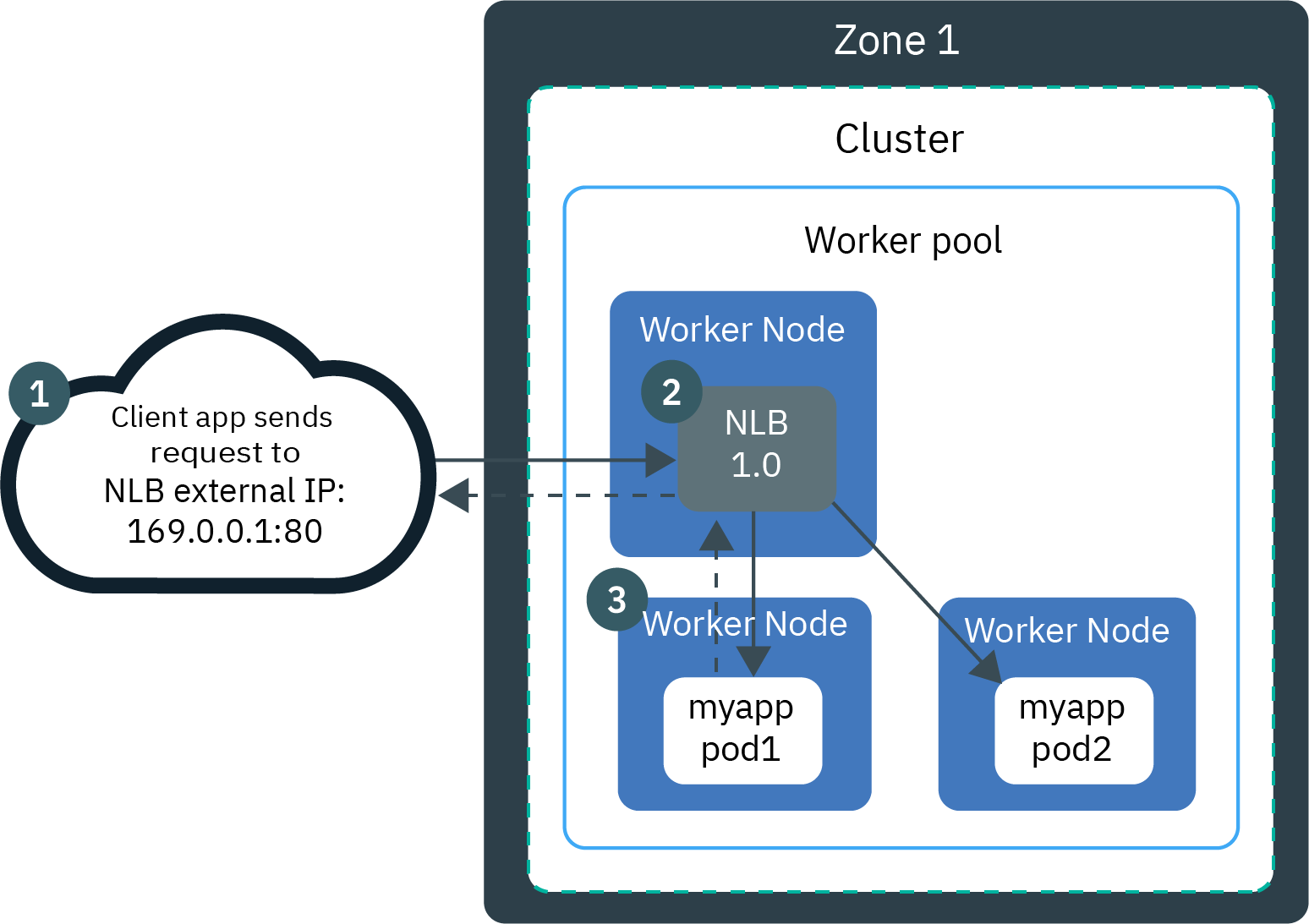
Version 2.0 NLBs doesn't use NAT but IP over IP (IPIP) to encapsulate the original request packet into another packet, which preserves the client IP as its source IP address. The worker node then uses Direct Server Return (DSR) to send the app response packet back to the client IP.
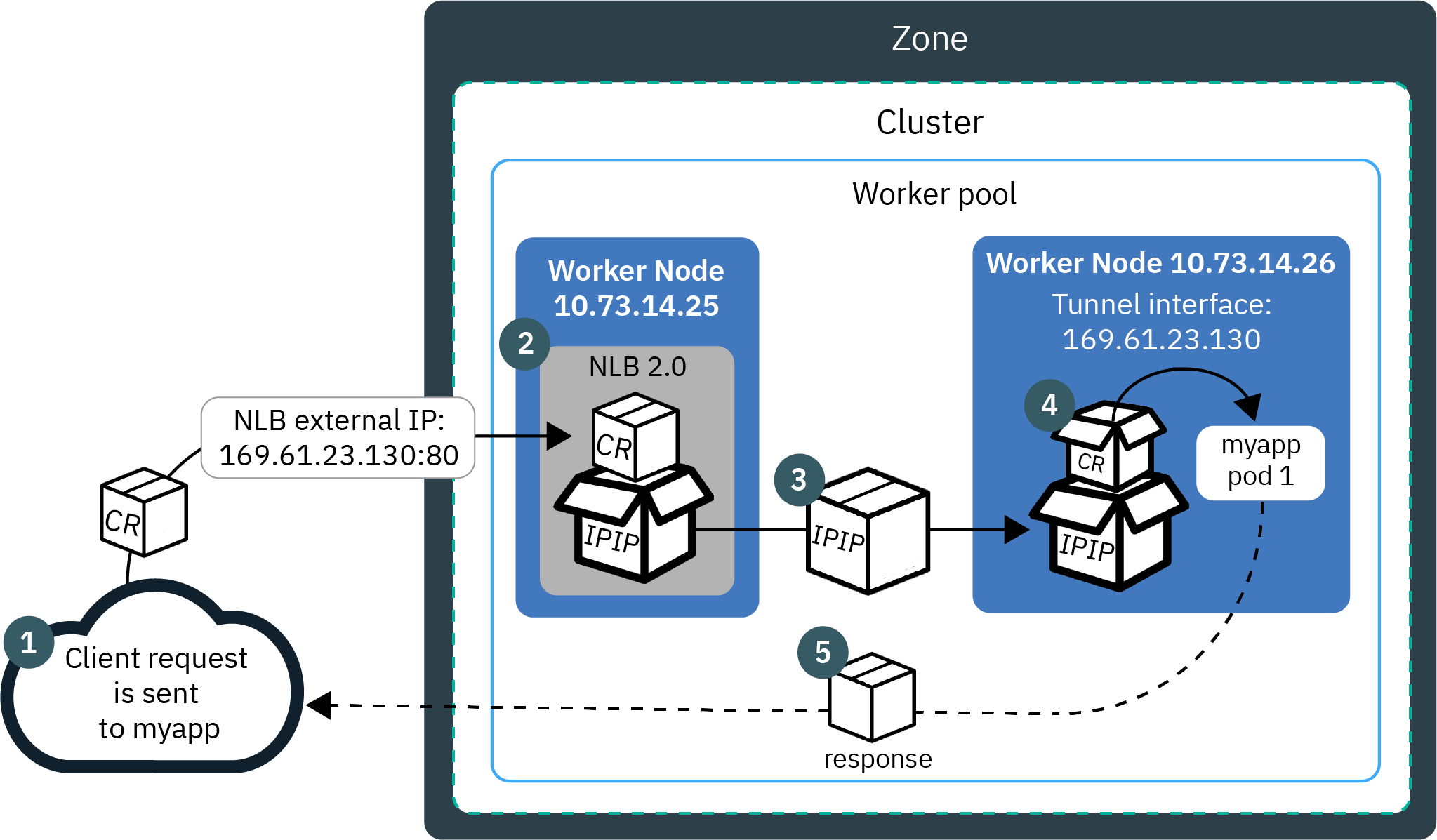
Load Balancing Methods on IBM Cloud¶
Before we create the LoadBalancer service for the helloworld application, review some of the Load Balancing options on Kubernetes in IBM Cloud:
NodePortexposes the app via a port and public IP address on a worker node usingkube-proxy.LoadBalancer NLB v1.0uses basic load balancing that exposes the app with an IP address or a subdomain.LoadBalancer NLB v2.0, uses Direct Server Return (DSR) load balancing to expose the app with an IP address or a subdomain, and supports SSL/TLS termination.Istio Ingress Gateway + NLBuses basic load balancing that exposes the app with a subdomain and uses Istio routing rules.Ingress with public ALBuses HTTPS load balancing that exposes the app with a subdomain and uses custom routing rules and SSL/TLS termination for multiple apps. You can customize the ALB routing rules with annotations.Custom Ingress + NLBuses HTTPS load balancing with a custom Ingress that exposes the app with the IBM-provided ALB subdomain and uses custom routing rules.
Create a LoadBalancer¶
In the previous lab, you already created a NodePort Service.
$ oc get svc -n $MY_NS
NAME TYPE CLUSTER-IP EXTERNAL-IP PORT(S) AGE
helloworld NodePort 172.21.86.16 <none> 8080:32387/TCP 12m
Patch the service for helloworld and change the type to LoadBalancer.
oc patch svc helloworld -p '{"spec": {"type": "LoadBalancer"}}' -n $MY_NS
The TYPE should be set to LoadBalancer now, and an EXTERNAL-IP should be assigned.
$ oc get svc helloworld -n $MY_NS
NAME TYPE CLUSTER-IP EXTERNAL-IP PORT(S) AGE
helloworld LoadBalancer 172.21.86.16 169.47.155.242 8080:32387/TCP 12m
To access the Service of the helloworld from the public internet, you can use the public IP address of the NLB and the assigned NodePort of the service in the format <IP_address>:<NodePort>.
PUBLIC_IP=$(oc get svc helloworld -n $MY_NS --output json | jq -r '.status.loadBalancer.ingress[0].ip')
echo $PUBLIC_IP
NODE_PORT=$(oc get svc helloworld -n $MY_NS --output json | jq -r '.spec.ports[0].nodePort' )
echo $NODE_PORT
Access the helloworld app in a browser or with Curl,
$ curl -L -X POST "http://$PUBLIC_IP:$NODE_PORT/api/messages" -H 'Content-Type: application/json' -d '{ "sender": "world2" }'
{"id":"0ebdc166-32cd-4d0d-93b6-f278e4405c6f","sender":"world2","message":"Hello world2 (direct)","host":null}
Next¶
Next, go to ExternalName.