Throughput - Workload Assignment
Purpose
Show what workload each connection is mapped to, and the client info fields. This is useful for debugging connections that are not being mapped as expected. This view also shows some WLM specific metrics related to connections.
The primary fields shown are the application handle (identifies the connection), the workload it is currently mapped to and the connection attributes (aka client info fields) for the connection.
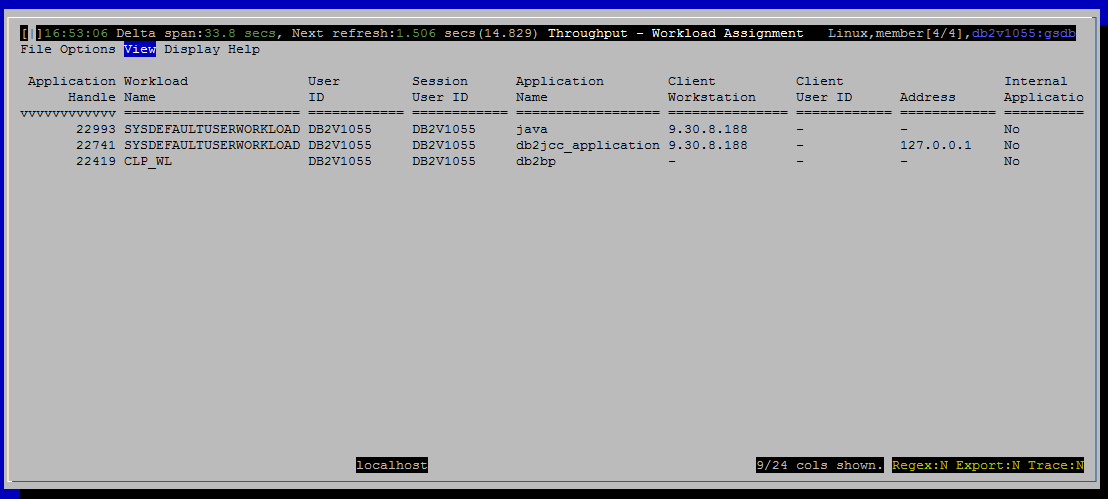
Histograms and Summaries (Gauges)
(none)
Metrics Shown in Grid
Application Handle
Source: wlm_get_service_class_workload_occurrences.application_handle
Event State
Source: mon_get_agent.event_state
Event Type
Source: mon_get_agent.event_type
Event Object
Source: mon_get_agent.event_object
Coordinator Member
Source: wlm_get_service_class_workload_occurrences.coord_member
Connection Start Time
Source: mon_get_connection.connection_start_time
Workload Name
Source: wlm_get_service_class_workload_occurrences.workload_name
User ID
Source: wlm_get_service_class_workload_occurrences.system_auth_id
Session User ID
Source: wlm_get_service_class_workload_occurrences.session_auth_id
Application Name
Source: wlm_get_service_class_workload_occurrences.application_name
Client Workstation
Source: wlm_get_service_class_workload_occurrences.client_wrkstnname
Client Accounting String
Source: wlm_get_service_class_workload_occurrences.client_acctng
Client User ID
Source: wlm_get_service_class_workload_occurrences.client_user
Client Application Name
Source: wlm_get_service_class_workload_occurrences.client_applname
Role ID
Source: syscat.roleauth
Lookup rolename in syscat.roleauth
For each workload occurrence, find all rolename's where the grantee matches wlm_get_service_class_workload_occurrences.system_auth_id and present them as a comma separated list.
Group ID
Activities Completed/m
Activities Aborted/m
Activities Rejected/m
WLM Queue Assignments/m
Threshold Violations/m
Recent SQL
Address
Internal Application
Default Sort Column
Application handle, descending
Navigation
Keyboard navigation: Vta
Dedicated shortcut key: (none)