Reserve a TechZone environment¶
Step 1: Open the TechZone asset¶
Step 2: Select the environments section of the asset¶
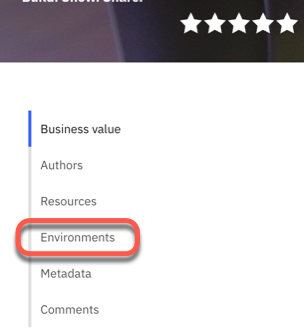
Step 3: Create a reservation¶
In Create a reservation example you can chose Reserve now as type for your reservation
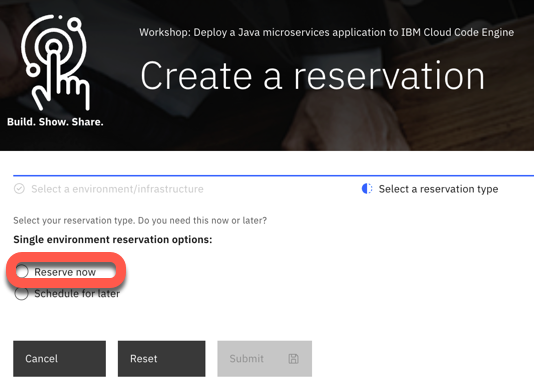
Step 4: Fill out the reservation form and press Submit¶
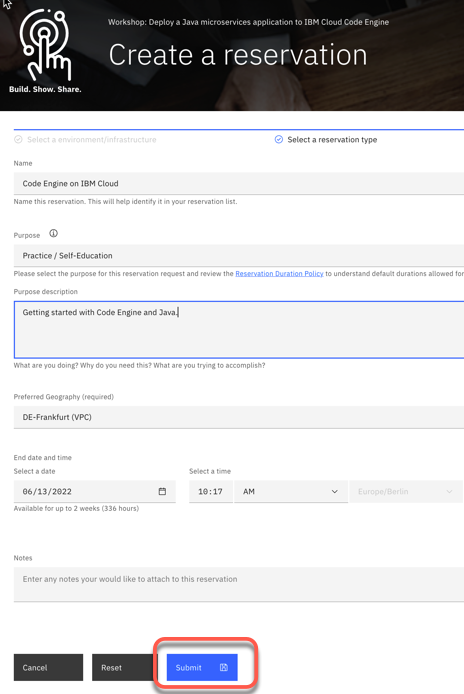
Step 5: Verify your reservation confirmation¶
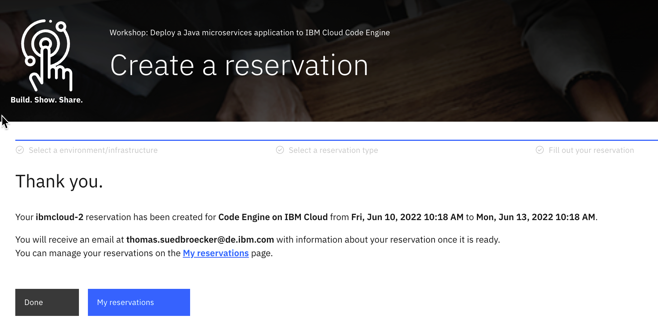
Step 6: Verify the status of your reservation¶
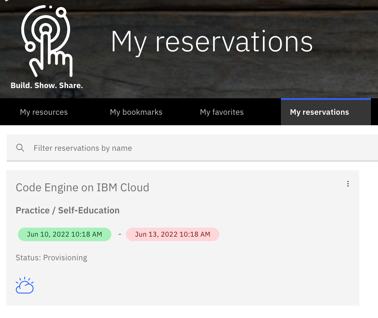
Step 7: Verify the email you got from Techzone¶
In the mail you will find the relevant information for the IBM Cloud environment you got for that workshop.
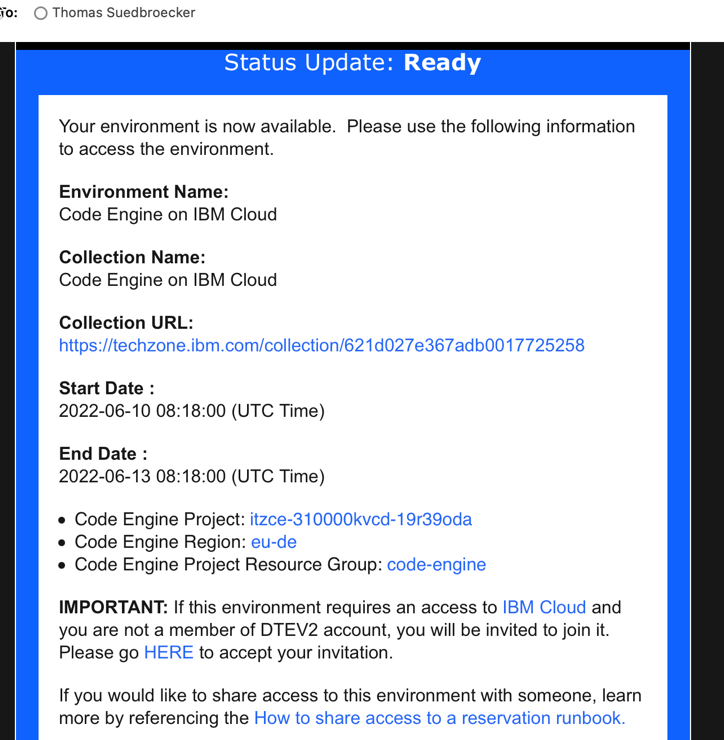
Step 8: Ensure you are in the IBM Cloud account¶
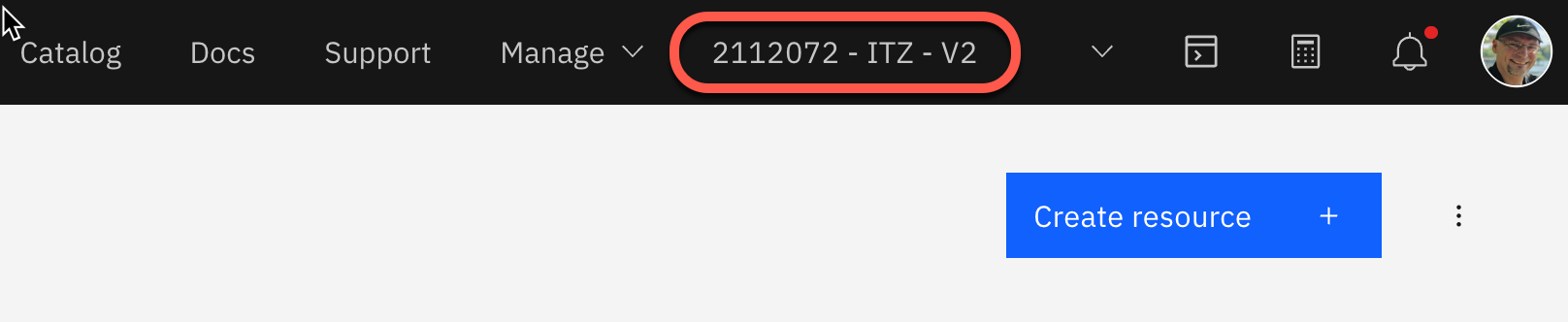
Note: If this doesn't work, please verify the content of your mail again.