Creating stored procedures
This article covers the basics of using Db2 Developer Extension to create a simple stored procedure and then explains some of the more complex things you might need to do when you create a stored procedure, such as working with DBCS data and user-defined types.
Stored procedures are a powerful tool for increasing the performance and efficiency of distributed applications. Currently, Db2 Developer Extension supports Db2 for z/OS native stored procedures, which are stored procedures that are written entirely in SQL and are created by using the CREATE PROCEDURE or CREATE OR REPLACE PROCEDURE statement, which is available with Db2 12 function level 507 and later.
Creating a basic stored procedure with code snippets
-
Open a new .spsql file, and start typing
CREATE PROCEDURE. You’ll only need to type a few letters before you see CREATE PROCEDURE in the list of available code snippets. -
Select that snippet to populate your file with the basic CREATE PROCEDURE structure (in the following example, the procedure name has already been changed to MYPROCEDURE):
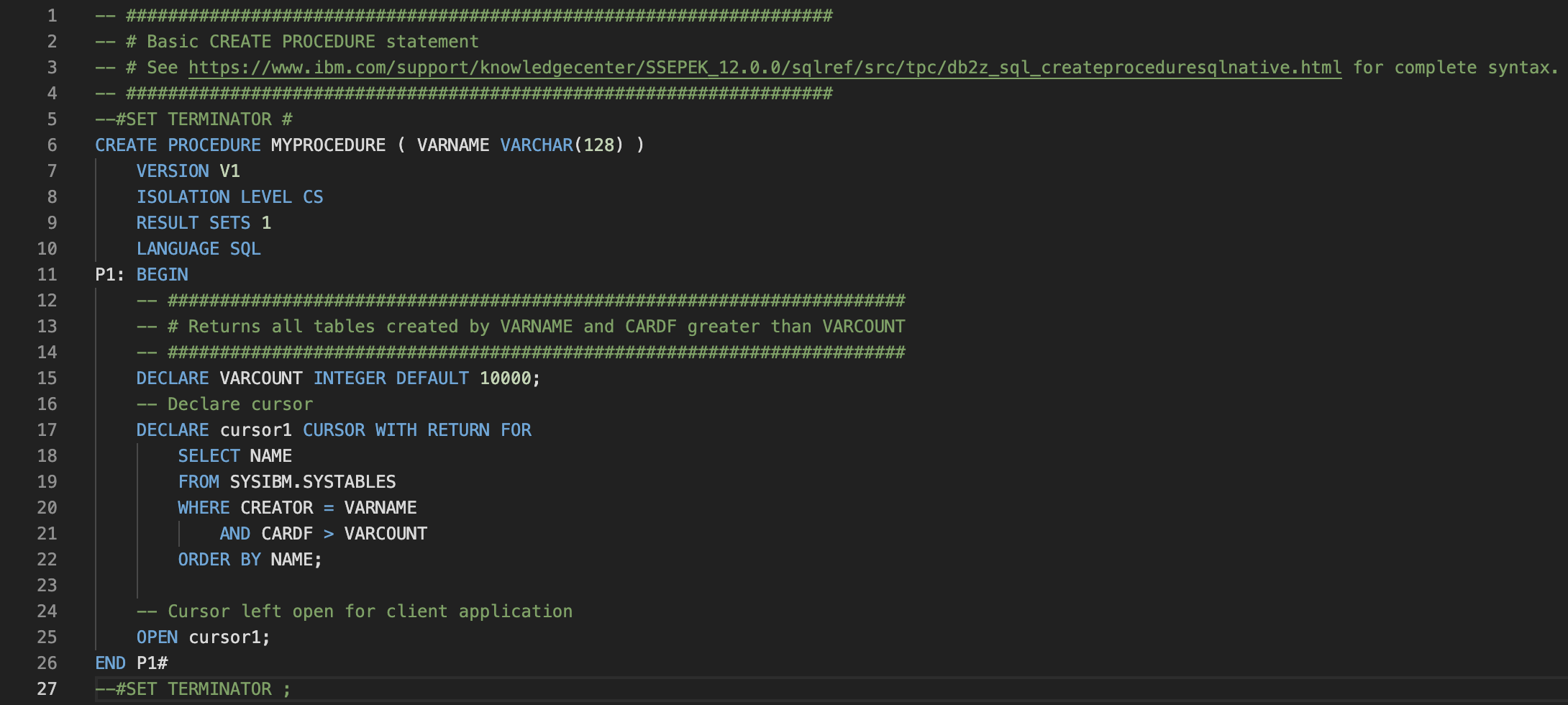
The snippet includes some of the more commonly used parameters and an example SELECT statement. The SELECT statement is the part of the stored procedure that gets executed when the stored procedure is called. To see all of the options that you can define in a stored procedure, open the link that is included at the top of the snippet.
Now this stored procedure is ready to be deployed. To learn how, see Deploying, running, and debugging stored procedures.
Now let’s look at some more complex examples.
Working with double-byte character set (DBCS) data
Languages such as Chinese and Japanese contain double-byte characters, which are characters that are too large to represent with a single byte. If you write SQL applications that support double-byte character languages, you need to know a bit about how Db2 for z/OS supports DBCS data and how character translation is handled. This section describes how to code DBCS data in a Db2 for z/OS native stored procedure.
Db2 for z/OS provides DBCS support for the following data types:
-
GRAPHIC: A fixed-length data type that’s used to store a graphic string.
-
VARGRAPHIC: A varying-length data type used to store a variable-length graphic string.
-
CHAR or CLOB defined with “FOR MIXED DATA”: Data types that are used to store character data or mixed data (that is, a combination of single-byte character set (SBCS) characters and multi-byte character set (MBCS) characters).”
-
DBCLOB: A double-byte character large object.
Tip: Db2 translates all Db2 character data between the internal Db2 table Code Character Set Identifier (CCSID) and the external application CCSID.
The following example shows a user-defined type stored procedure that includes a double-byte DBCLOB variable. When you create a stored procedure that includes DBCLOB parameters, you need to specify PARAMETER CCSID UNICODE, and if the stored procedure includes DBCLOBs in the body, you need to specify APPLICATION ENCODING SCHEMA UNICODE.
CREATE PROCEDURE ADMF001.TEST_DBCLOB (
IN VAR1 DBCLOB,
INOUT VAR2 DBCLOB,
OUT VAR3 DBCLOB
)
APPLICATION ENCODING SCHEME UNICODE
PARAMETER CCSID UNICODE
VERSION V1
ISOLATION LEVEL CS
LANGUAGE SQL
BEGIN
SET VAR2 = '你好';
SET VAR3 = VAR1;
END
Setting this input returns the following output:
VAR1 IN: HELLOWORLD
VAR2 OUT: 你好
VAR3 OUT: HELLOWORLD
Working with user-defined types: Distinct
You can create and use a custom data type that’s called a user-defined distinct type in Db2 for z/OS. For example, let’s say that you keep email documents that are sent to your company in a Db2 table. The Db2 data type of an email document is a CLOB, but you define it as a distinct type so that you can control the types of operations that are performed on the email data. The distinct type is defined like this:
CREATE DISTINCT TYPE E_MAIL AS CLOB(5M);
Now you can define and write a native stored procedure or user-defined function to search for and return the following information about an email document:
- Subject
- Sender
- Date sent
- Message content
- Indicator of whether the document contains a user-specified string.
The following example shows how to create a user-defined distinct type for a currency (US_DOLLAR), how to include it in a stored procedure, and how to do some calculations.
Note that the US_DOLLAR distinct type does not automatically inherit the functions and operators of its source type, DECIMAL. You can use casting functions to assign values other than host variables. Also, the DISTINCT keyword is optional.
CREATE DISTINCT TYPE US_DOLLAR AS DECIMAL(9,2);
CREATE TYPE EURO AS DECIMAL(9,2);
CREATE PROCEDURE ADMF001.SALESSUM (
IN DOLLAR_AMOUNT US_DOLLAR,
IN EURO_AMOUNT EURO,
OUT TOTAL_DOLLAR US_DOLLAR,
OUT TOTAL_EURO EURO
)
LANGUAGE SQL
VERSION V1
ISOLATION LEVEL CS
BEGIN
SET TOTAL_DOLLAR = DECIMAL(DOLLAR_AMOUNT)*200;
SET TOTAL_EURO = DECIMAL(EURO_AMOUNT)+300.07;
END
Setting this input returns the following output:
DOLLAR_AMOUNT IN: 34.50
EURO_AMOUNT IN: 500
TOTAL_DOLLAR OUT: 6900.00
TOTAL_DOLLAR OUT: 30507.00
Working with user-defined types: Arrays
An array value is a structure that contains an ordered collection of elements. Arrays make it easier to exchange long lists of values with the Db2 server. You can create a user-defined data type for an array in Db2 for z/OS.
The following example shows how to create an ordinary array user-defined type (PHONENUMBERS) that can contain a maximum of 50 elements. The elements are of the DECIMAL(10,0) data type. The array index starts with 1.
CREATE TYPE PHONENUMBERS AS DECIMAL(10,0) ARRAY[50];
CREATE PROCEDURE ADMF001.TESTPROC(
IN PHONENUMBER PHONENUMBERS,
OUT outPHONENUMBER PHONENUMBERS
)
LANGUAGE SQL
VERSION V1
ISOLATION LEVEL CS
BEGIN
SET outPHONENUMBER[1]= PHONENUMBER[1];
END
Setting this input returns the following output:
PHONENUMBER IN: [6262158888;4056789999]
outPHONENUMBER OUT: [6262158888]
The following example shows how to create an ordinary arrays user-defined type for time and timestamp with time zone. The default TIMESTAMP WITH TIME ZONE length is 6.
CREATE TYPE TIMEARRAY AS TIME ARRAY[];
CREATE TYPE TIMESTAMPARRAY AS TIMESTAMP WITH TIME ZONE ARRAY[];
CREATE PROCEDURE ADMF001.TESTPROC (
IN inTIME TIMEARRAY,
IN inTIMESTAMPWITHZONE TIMESTAMPARRAY
OUT outTIME TIME
OUT outTIMESTAPWITHZONE TIMESTAMPARRAY
)
LANGUAGE SQL
VERSION V1
ISOLATION LEVEL CS
BEGIN
SET outTIME = INTIME[1];
SET outTIMESTAMPWITHZONE[1] = inTIMESTAMPWITHZONE[1];
END
Setting this input returns the following output:
inTIME IN: [08:09:01;10:15:00;11:08:30]
inTIMESTAMPWITHZONE IN: [2020-10-15 15:01:01.111213141516+4:00]
outTIME OUT: 08:09:01
outTIMESTAPWITHZONE OUT: [2020-10-15 15:01:01.111213]