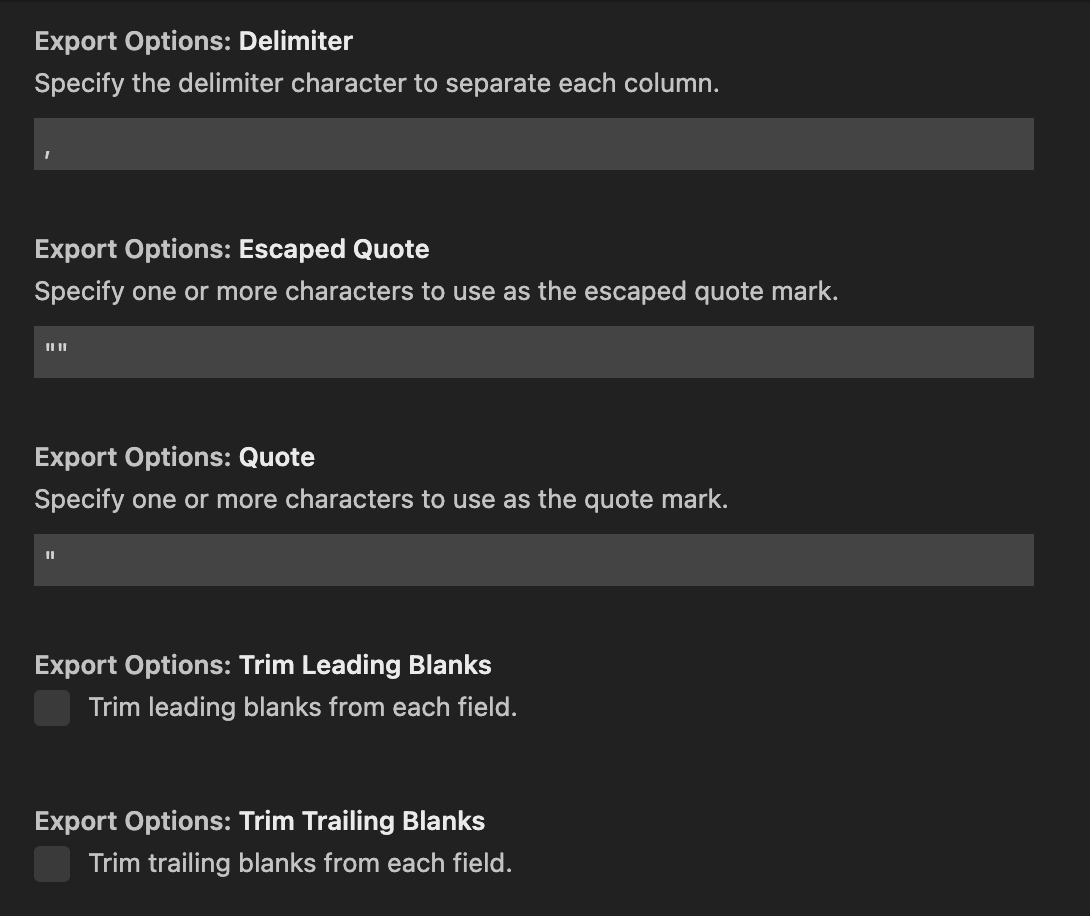Saving SQL results to a file
Any SQL results that generate a result set can be saved to a file. To save the results to a file, open a SQL result, go to the Result tab, and click the Save icon. When prompted, enter the location and name of the file. Press Enter to save the results to the specified file.
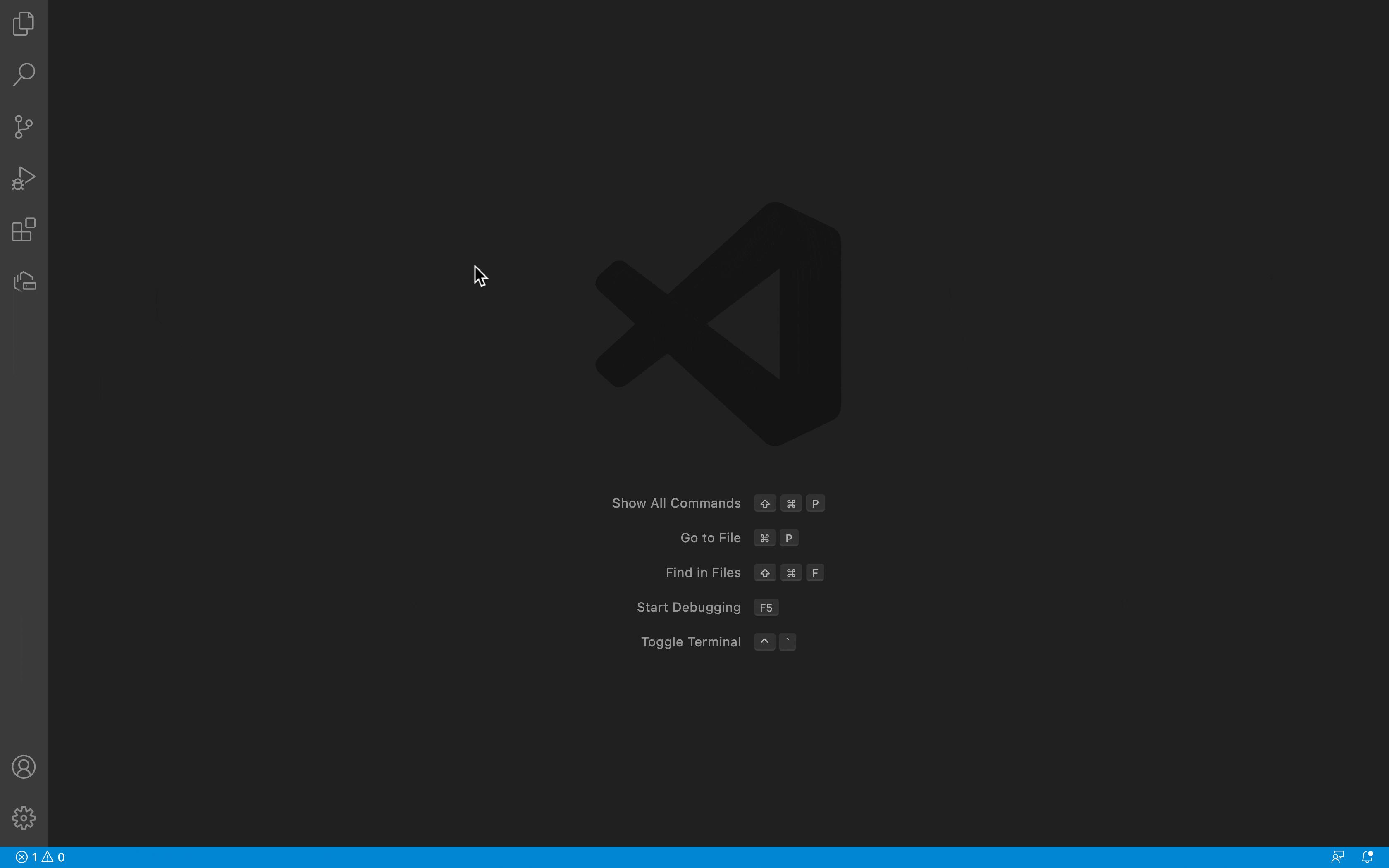
Customizing SQL results options
You can customize certain characteristics of your SQL results, such as column delimiters, quote mark characters, and whether blanks are trimmed, by defining Db2 for z/OS Developer Extension settings.
To customize these characteristics:
-
Open Db2 Developer Extension and click the Manage icon at the lower left corner of VS Code window:

-
Click Settings > Extensions > IBM Db2 for z/OS Developer Extension.
-
Locate and update the Export Options settings: