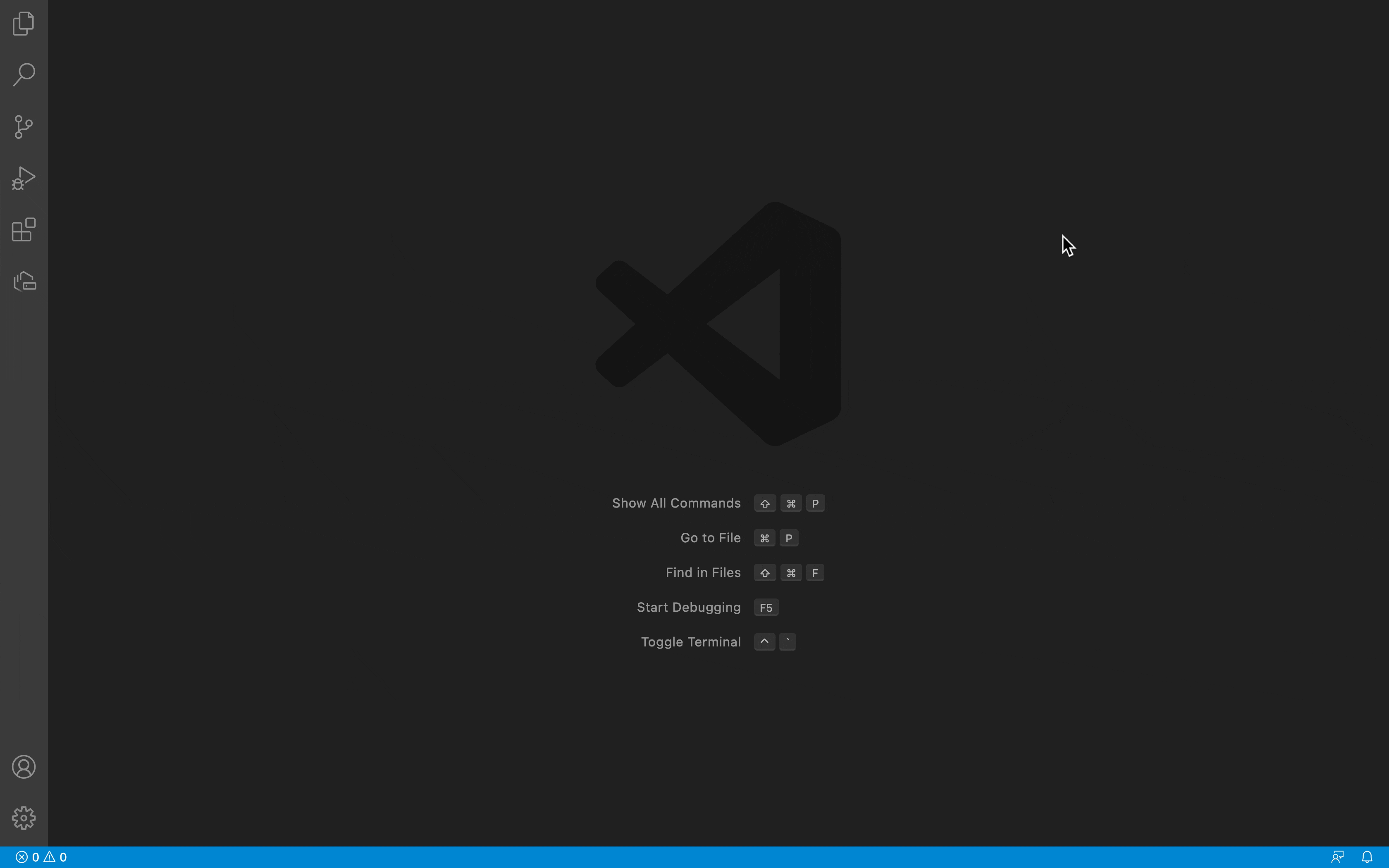Running commands from the Command Palettes
Visual Studio Code’s Command Palette allows you to execute commands quickly without navigating through the user interface. Visual Studio Code provides built-in commands, and Db2 Developer Extension provides its own commands.
To run a Db2 Dev Extension command, open the Command Palette and start typing “Db2 Developer Extension.” You’ll be presented with a list of all the extension-related commands that you can execute.