Running statements from your query history
Use the Run SQL From Query History action in the QUERY HISTORY view to easily modify and re-run SQL statements that you previously ran.
-
From the QUERY HISTORY view, select an individual SQL statement or select the file that contains a group of statements.
-
Right-click and select Run SQL From Query History. The statements open in an editor window. Any host variables and data types that you assigned during the previous run are preserved. However, you can modify them as needed.
From here you can edit the SQL before re-running it, and you can modify the run options by right-clicking in the editor and selecting Run SQL Options.
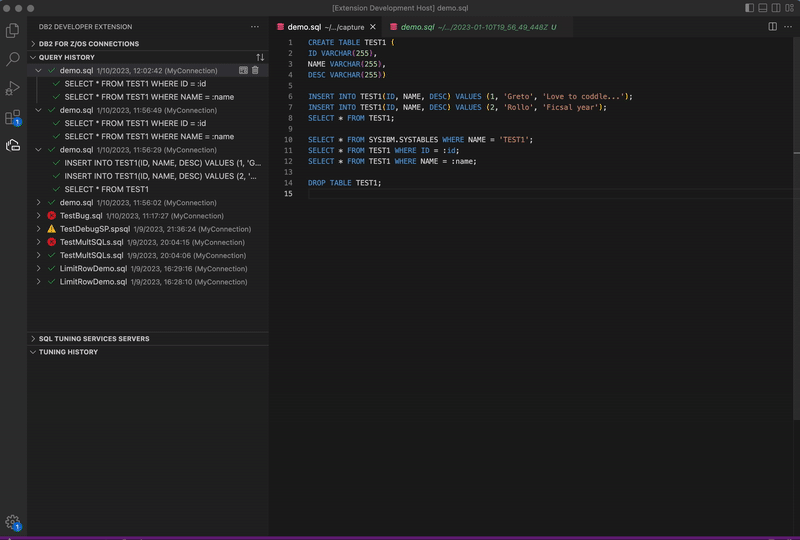
-
When you’re done making changes, select the statements that you want to re-run and use the Run Selected action, or use the Run All action to run them all.