Importing database connections from IBM Data Studio
Db2 Developer Extension makes it easy to import your database connections from IBM Data Studio, eliminating the need to create connections that already exist.
Requirements:
-
The file that you import must be the connection profiles that are exported from the Data Source Explorer or the Administration Explorer view of IBM Data Studio.
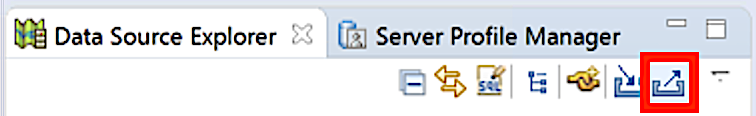
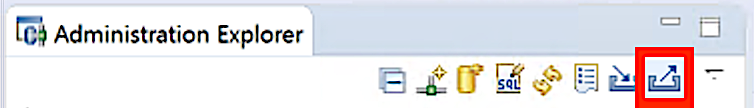
-
The file should be a valid XML file and should not be encrypted.
To import database connections:
-
From the DB2 FOR Z/OS CONNECTIONS view, click the Import Connections from IBM Data Studio icon (
 ) to open the Import Db2 Connections window.
) to open the Import Db2 Connections window.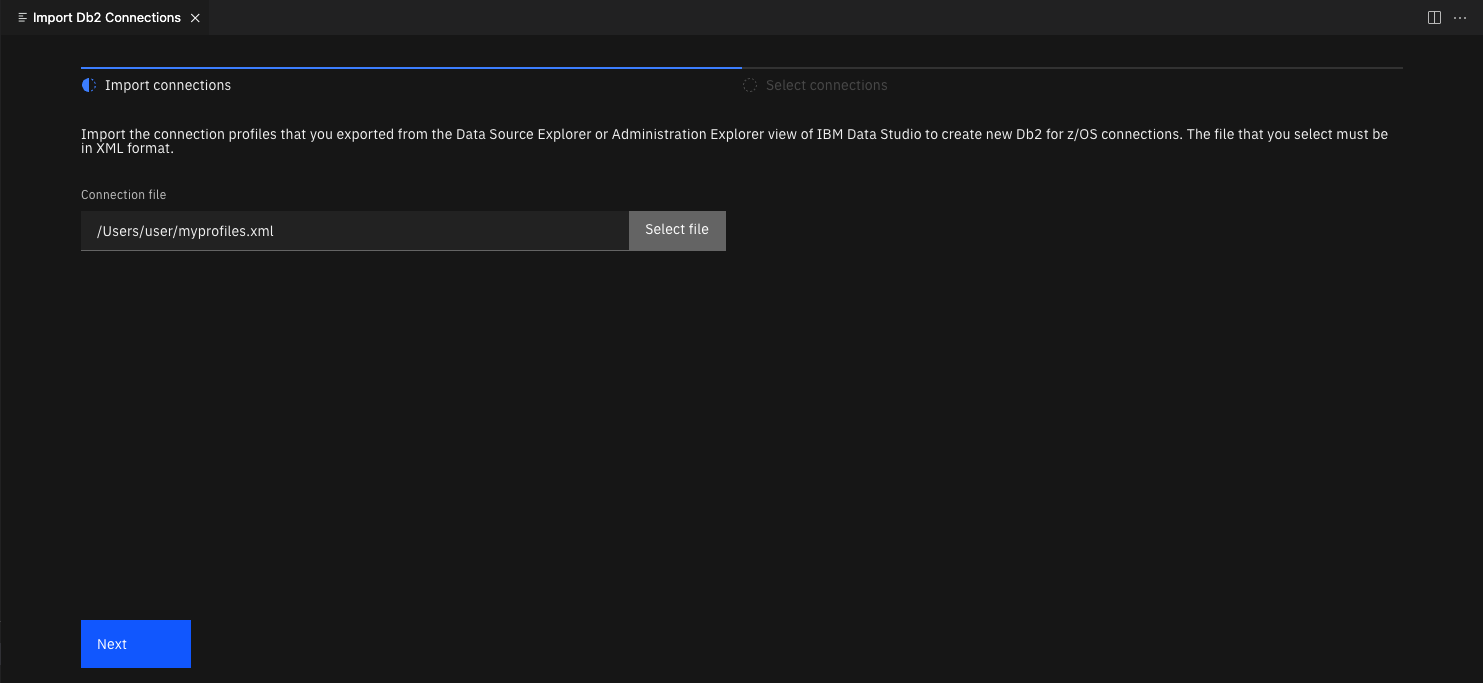
-
On the Import connections tab, click Select file and select the exported XML file.
-
Click Next to navigate to the Select connections tab. You can view the connection details, JDBC properties, and trace properties of each connection.
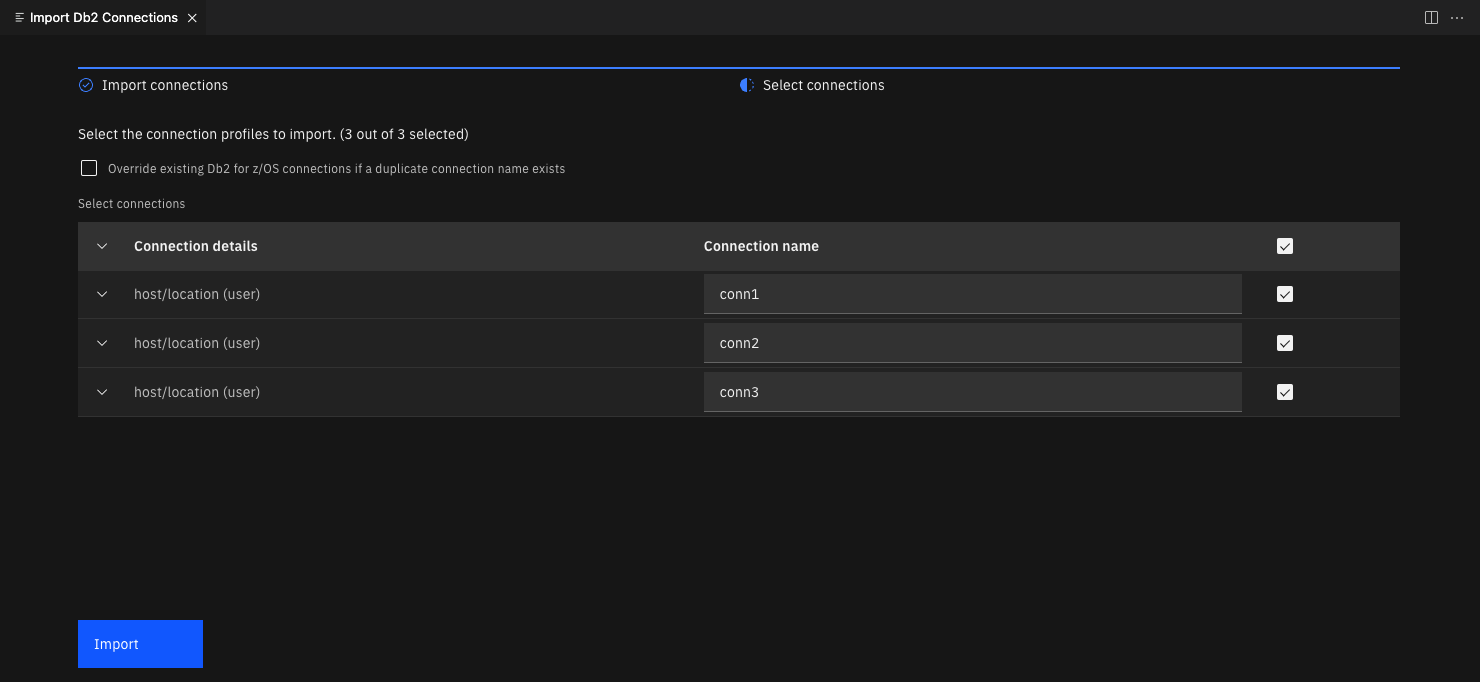
-
Select the connection or connections that you want to import.
-
Click Import.
Your imported database connections should now be displayed in the DB2 FOR Z/OS CONNECTIONS view.