Customizing the Outline view
The Outline view shows a symbol tree of the currently active editor. IBM Z Open Editor maps each symbol to a language element of COBOL, PL/I, HLASM, and REXX.
However, you might not want every symbol to display in the Outline view. To control which ones appear, you can modify the User or Workspace settings. At this time, the REXX Outline view displays the internal routine symbol only.
Enabling or disabling Outline view symbols
Navigate to your User and Workspace settings using the following VS Code menu command:
- Windows/Linux: File > Preferences > Settings
- MacOS: Code > Preferences > Settings
Note: VS Code provides different scopes for defining these settings. For more information, see User preferences versus workspace preferences.
Type
Outlinein the search box to filter the settings.Enable or disable the Outline view settings based on your needs. Refer to the Outline view symbol mapping reference to understand which settings affect which symbols.
If you would rather modify the Outline view settings in their raw JSON form, run one of the following commands using the Command Palette. Note that it is not recommended to change the Default settings.
| Command Palette (⇧⌘P) (Ctrl+Shift+P) | Settings |
|---|---|
> Open Settings (JSON) | User |
> Open Default Settings (JSON) | Default |
> Open Workspace Settings (JSON) | Workspace |
Outline view symbol mapping reference
Note that some symbols are used more than once. This is expected behavior.
This table highlights the relationship between Outline view settings in JSON form and UI form.
| JSON | Settings Editor |
|---|---|
"outline.showBooleans":true | 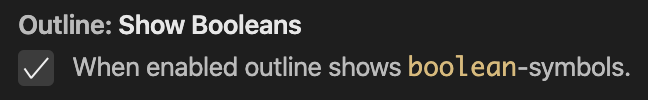 |
COBOL
| Symbol | COBOL Language Element | Visual Studio Code Setting |
|---|---|---|
| PROCEDURE_DIVISION | "outline.showBooleans":true | |
| DIRECTIVE | "outline.showClasses":true | |
| PROG_ID | "outline.showConstants":true | |
| DATA_DIVISION | "outline.showConstructors":true | |
| MAINLINE_SECTION | "outline.showEnumMembers":true | |
| LINKAGE_SECTION | "outline.showEnums":true | |
| WORKING_STORAGE_SECTION | "outline.showEvents":true | |
| PROCESS | "outline.showFields":true | |
| ROOT | "outline.showFiles":true | |
| PARAGRAPH | "outline.showFunctions":true | |
| ENVIRONMENT_DIVISION | "outline.showInterfaces":true | |
| DECLARATIVES | "outline.showKeys":true | |
| ANY_OTHER_SECTION | "outline.showMethods":true | |
| CONFIGURATION_SECTION | "outline.showModules":true | |
| COPY | "outline.showNamespaces":true | |
| ANY_OTHER_DIVISION | "outline.showNumbers":true | |
| LOCAL_STORAGE_SECTION | "outline.showObjects":true | |
| END | "outline.showOperators":true | |
| PROGRAM | "outline.showPackages":true | |
| IDENTIFICATION_DIVISION, ID_DIVISION | "outline.showProperties":true | |
| LEVEL_1_HAS_SUBFIELDS, LEVEL_INDICATOR | "outline.showStrings":true | |
| FILE_SECTION | "outline.showStructs":true | |
| INPUT_OUTPUT_SECTION | "outline.showTypeParameters":true | |
| LEVEL_1_HAS_NO_SUBFIELDS, LEVEL_3, LEVEL_X | "outline.showVariables":true |
PL/I
| Symbol | PL/I Language Element | Visual Studio Code Setting |
|---|---|---|
| PROCEDURE | "outline.showClasses":true | |
| EVENT | "outline.showEvents":true | |
| DATAITEM_HAS_SUBFIELDS | "outline.showFields":true | |
| ROOT | "outline.showFiles":true | |
| PACKAGE | "outline.showFunctions":true | |
| LABEL | "outline.showInterfaces":true | |
| REVERT | "outline.showMethods":true | |
| INCLUDE | "outline.showNamespaces":true | |
| END | "outline.showOperators":true | |
| BEGIN | "outline.showPackages":true | |
| DATAITEM_HAS_NO_SUBFIELDS | "outline.showVariables":true |
HLASM
| Symbol | HLASM Language Element | Visual Studio Code Setting |
|---|---|---|
| BRANCH_LABELS | "outline.showClasses":true | |
| CSECT | "outline.showFunctions":true | |
| MACRO | "outline.showObjects":true | |
| DSECT | "outline.showStructs":true | |
| RSECT | "outline.showStrings":true | |
| COM | "outline.showInterfaces":true | |
| LOCTR | "outline.showProperties":true | |
| LABEL | "outline.showVariables":true |
REXX
| Symbol | REXX Language Element | Visual Studio Code Setting |
|---|---|---|
| INTERNAL ROUTINE | "outline.showObjects":true |
JCL
| Symbol | JCL Language Element | Visual Studio Code Setting |
|---|---|---|
| DD Statement | "outline.showFields":true | |
| EXEC Statement | "outline.showInteraces":true | |
| JOB Statement | "outline.showEvents":true |