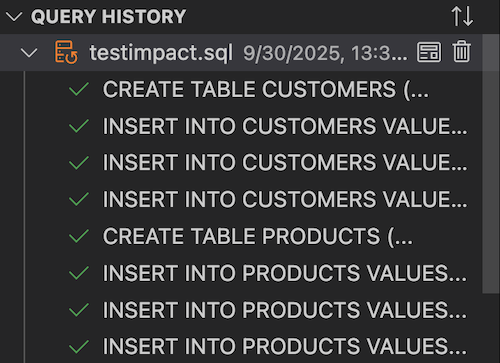Committing or rolling back changes based on impact analysis
Db2 Developer Extension provides the ability to generate an SQL execution impact report before you decide to commit or roll back the changes. Use this feature to analyze the impact of the SQL changes before you commit the changes to the database.
Important: When you use Run SQL Impact on an SQL file that contains a COMMIT or ROLLBACK statement, the SQL will be committed or rolled back automatically based on the values of those statements, and you will not be able to evaluate the impact report before deciding for yourself whether to commit or roll back the changes. Therefore, do not use Run SQL Impact on SQL that contains a COMMIT or ROLLBACK statement.
Note that the Run SQL Impact option is available only with the Run All option.
To run an SQL execution impact report:
-
Select a file, right-click, and select Run SQL Impact.
Run SQL Impact executes all of the SQL statements within the file using the Rollback changes on completion and Processing continues options enabled. Upon completion, the Execution summary page is displayed.
For more information about commit and rollback behavior, see Committing and rolling back changes.
-
Click Yes to re-execute the SQL statements and commit the changes to the database, or click Cancel to preserve rollback execution and not commit any changes.
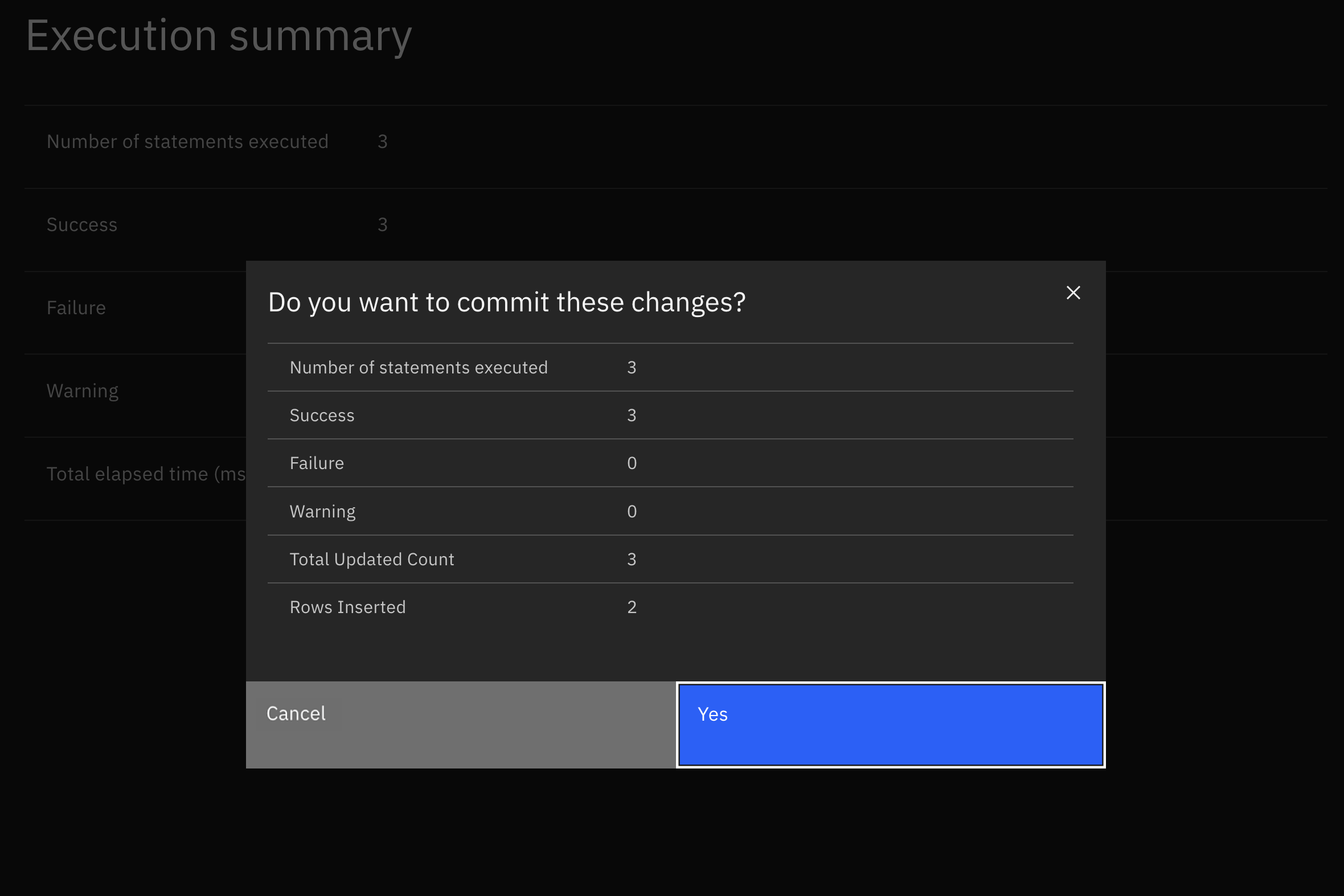
If you committed the changes to the database, the committed entry replaces the previous rollback entry in the QUERY HISTORY view. If you canceled and did not commit any changes, the impact report is shown as a rollback entry in the QUERY HISTORY view.